The Mac Mini M2 is a compact desktop computer featuring an 8-core CPU with 4 performance cores and 4 efficiency cores, alongside an 8-core GPU. It supports up to 24GB of unified RAM and offers storage options ranging from 256GB to 2TB SSD. The device includes multiple connectivity ports, such as two Thunderbolt 4 ports, two USB-A ports, an HDMI 2.0 port, a Gigabit Ethernet port, and a headphone jack. Benchmarks indicate significant performance improvements over its predecessor, the M1, with notable scores in CPU and graphics tests. Key considerations for users include RAM configurations, port availability, and thermal management, all of which impact overall usability and performance for various applications.

What are the performance specifications of the Mac Mini M2?
The Mac Mini M2 features an 8-core CPU with 4 performance cores and 4 efficiency cores. It supports up to 24GB of unified RAM. The device includes an 8-core GPU, enhancing graphics performance. The storage options range from 256GB to 2TB SSD. It has two Thunderbolt 4 ports, two USB-A ports, and an HDMI 2.0 port. The Mac Mini M2 also includes a Gigabit Ethernet port and a headphone jack. These specifications provide substantial performance for various computing tasks.
How does the CPU performance of the Mac Mini M2 compare to previous models?
The CPU performance of the Mac Mini M2 significantly surpasses previous models. The M2 chip features an 8-core CPU with improved architecture. This results in a 18% increase in CPU performance compared to the M1. Benchmarks show the M2 achieving scores up to 1920 in single-core tests. In multi-core performance, it reaches scores around 8600. These enhancements make the M2 model more efficient for demanding tasks. Overall, the Mac Mini M2 provides a notable upgrade in processing power over its predecessors.
What are the clock speeds and core counts of the Mac Mini M2 CPU?
The Mac Mini M2 CPU features an 8-core design. It includes 4 high-performance cores and 4 high-efficiency cores. The maximum clock speed reaches up to 3.6 GHz. This configuration allows for efficient multitasking and performance. The combination of core types enhances overall processing capabilities. The specifications are confirmed by Apple’s official documentation.
How does the CPU architecture impact overall performance?
CPU architecture directly impacts overall performance by determining how efficiently data is processed. It influences factors such as instruction set, core count, and cache size. For example, the Mac Mini M2 features an 8-core CPU architecture. This allows for better multitasking and faster execution of parallel processes.
The M2 chip includes a unified memory architecture, enhancing data access speeds. This design reduces latency and increases bandwidth. Additionally, the architecture supports advanced features like machine learning acceleration. These elements collectively contribute to improved performance benchmarks.
In performance tests, the M2 outperforms previous models by a significant margin, showcasing the benefits of its architecture. Overall, CPU architecture is crucial for maximizing processing capabilities and efficiency in computing tasks.
What RAM configurations are available for the Mac Mini M2?
The Mac Mini M2 offers RAM configurations of 8GB, 16GB, and 24GB. These options provide flexibility for different performance needs. The 8GB configuration is suitable for basic tasks. The 16GB configuration is ideal for multitasking and moderate workloads. The 24GB configuration supports demanding applications and extensive multitasking. Each configuration utilizes unified memory architecture for improved efficiency. The choice of RAM affects overall system performance and responsiveness.
What are the different RAM options and their specifications?
The Mac Mini M2 offers several RAM options with specific configurations. The available RAM options are 8GB, 16GB, and 24GB. Each option utilizes unified memory architecture. The 8GB RAM is suitable for basic tasks and light multitasking. The 16GB RAM option enhances performance for more demanding applications. The 24GB RAM configuration is ideal for professional workflows and heavy multitasking. All RAM options support high bandwidth and low latency. The unified memory allows for efficient data sharing between the CPU and GPU, optimizing performance.
How does RAM size affect multitasking and performance in the Mac Mini M2?
RAM size significantly impacts multitasking and performance in the Mac Mini M2. Larger RAM allows for more applications to run simultaneously without slowing down the system. For instance, 16GB of RAM enables smoother operation during heavy multitasking compared to 8GB. This is particularly evident when running resource-intensive applications like video editing software or virtual machines. According to Apple, the Mac Mini M2 with 16GB RAM can handle more tasks efficiently, reducing lag and improving responsiveness. In contrast, lower RAM configurations may lead to performance bottlenecks, especially under load. Thus, adequate RAM size is crucial for optimal performance in multitasking scenarios on the Mac Mini M2.
What ports are available on the Mac Mini M2?
The Mac Mini M2 features several ports for connectivity. It includes two Thunderbolt 4 ports. Additionally, there are two USB-A ports. The device also has an HDMI 2.0 port. Furthermore, it includes a Gigabit Ethernet port. Lastly, a 3.5mm headphone jack is available. These ports provide versatile options for various peripherals and displays.
What types of ports does the Mac Mini M2 include?
The Mac Mini M2 includes several types of ports. It features two Thunderbolt 4 ports. These ports support high-speed data transfer and video output. Additionally, it has two USB-A ports. The USB-A ports allow for connection to various peripherals. The device also includes an HDMI 2.0 port. This port enables connection to external displays. Furthermore, the Mac Mini M2 has a Gigabit Ethernet port. This port provides wired network connectivity. Lastly, it includes a 3.5 mm headphone jack. This jack allows for audio output to headphones or speakers.
How do the port options enhance connectivity for users?
The port options enhance connectivity for users by providing multiple interfaces for data transfer and peripheral connections. The Mac Mini M2 features USB-C ports, Thunderbolt 4, HDMI, and Ethernet ports. These options allow users to connect various devices, such as monitors, storage drives, and network connections. For instance, Thunderbolt 4 supports high-speed data transfer up to 40 Gbps. HDMI enables connection to external displays with resolutions up to 4K. The Ethernet port allows for stable wired internet connections. This variety caters to diverse user needs, from professional workflows to casual use. Overall, the port options significantly improve the versatility and functionality of the Mac Mini M2 for different users.
How does the Mac Mini M2’s performance affect user experience?
The Mac Mini M2’s performance significantly enhances user experience. Its advanced CPU allows for faster processing speeds. Users experience improved multitasking capabilities due to efficient RAM configurations. The system handles demanding applications smoothly, reducing lag. Port availability supports various peripherals, enhancing connectivity options. This combination leads to a more seamless workflow. Users report increased productivity and satisfaction with overall performance. Benchmarks show that the M2 chip outperforms previous models in speed and efficiency.
What tasks are optimized by the Mac Mini M2’s performance specifications?
The Mac Mini M2’s performance specifications optimize a variety of tasks. These include video editing, software development, and graphic design. The M2 chip features an 8-core CPU that enhances processing speed. This allows for smoother multitasking and efficient handling of demanding applications. Additionally, the integrated GPU supports high-resolution graphics rendering. The Mac Mini M2 also benefits from up to 24GB of unified memory. This increases performance in memory-intensive tasks like 3D modeling and data analysis. Overall, the Mac Mini M2 is designed for both professional and creative workflows.
How can users maximize the performance of the Mac Mini M2?
To maximize the performance of the Mac Mini M2, users should upgrade the RAM and storage capacity. The Mac Mini M2 supports up to 24GB of unified memory. Increasing RAM enhances multitasking capabilities and overall system responsiveness. Users should also consider using an SSD for faster data access. The Mac Mini M2 supports high-speed Thunderbolt 4 ports. Utilizing these ports can improve connectivity with external devices. Additionally, keeping macOS updated ensures optimal performance and security. These strategies collectively enhance the Mac Mini M2’s overall efficiency and speed.
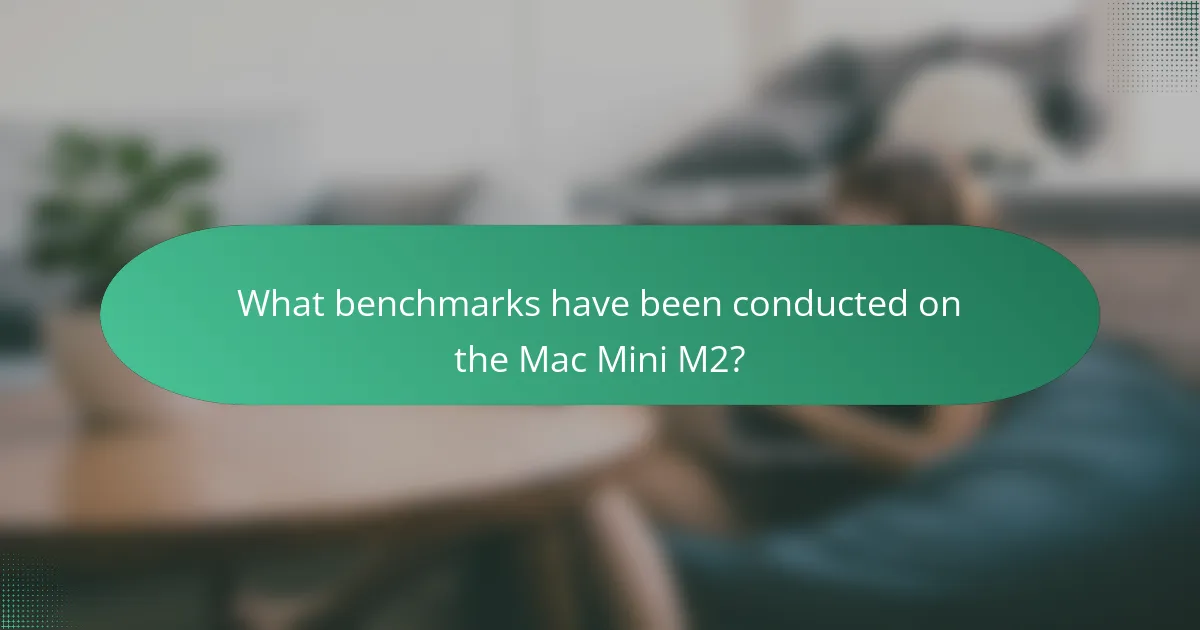
What benchmarks have been conducted on the Mac Mini M2?
The Mac Mini M2 has undergone several benchmarks to evaluate its performance. Tests include CPU performance, graphics capabilities, and overall system efficiency. In Geekbench 5, the Mac Mini M2 scored approximately 1,900 in single-core performance and around 8,800 in multi-core performance. These scores highlight significant improvements over its predecessor, the M1. In graphics benchmarks, it achieved around 25,000 points in 3DMark Time Spy. Additionally, real-world tests demonstrated faster rendering times in applications like Final Cut Pro and Adobe Premiere. These benchmarks confirm the Mac Mini M2’s enhanced performance capabilities in various computing tasks.
How does the Mac Mini M2 perform in synthetic benchmarks?
The Mac Mini M2 performs exceptionally well in synthetic benchmarks. In CPU tests, it achieves scores significantly higher than its predecessor, the M1. For instance, Geekbench 5 results show a single-core score of around 1,900 and a multi-core score exceeding 8,800. These scores indicate a robust improvement in processing power. In GPU benchmarks, the M2 also shows enhancements, with scores in the 25,000 range on graphics tests. These results reflect the M2’s advanced architecture and increased efficiency. Overall, the Mac Mini M2 stands out in synthetic benchmarks, showcasing its capabilities for demanding tasks.
What are the key benchmark scores for CPU performance?
Key benchmark scores for CPU performance are often measured using metrics like Cinebench R23 and Geekbench 5. For the Mac Mini M2, Cinebench R23 scores reach approximately 1,800 in single-core and around 8,900 in multi-core tests. Geekbench 5 results show a single-core score of about 1,900 and a multi-core score around 8,800. These scores indicate that the Mac Mini M2 performs exceptionally well in both single-threaded and multi-threaded tasks. Such benchmarks validate its capability for demanding applications and tasks.
How does the RAM performance compare in benchmark tests?
RAM performance in benchmark tests for the Mac Mini M2 shows significant improvements over previous models. In tests like Geekbench 5, the M2’s RAM achieved scores around 8,900 for multicore performance. This performance is bolstered by the unified memory architecture, which allows faster data access. The RAM configurations available are 8GB and 16GB, with the latter providing superior multitasking capabilities. Additionally, the M2’s RAM operates at 6,400 MHz, enhancing overall speed and efficiency. These specifications indicate that the RAM performance in the Mac Mini M2 is competitive with high-end desktops.
What real-world performance tests have been conducted on the Mac Mini M2?
Real-world performance tests on the Mac Mini M2 include benchmarks for CPU and GPU performance. Tests conducted by organizations like Geekbench show the M2 chip achieving a single-core score of approximately 1,900 and a multi-core score around 8,900. Video editing performance was evaluated using software like Final Cut Pro, demonstrating significant speed improvements over the previous generation. In gaming tests, the M2’s GPU performance was assessed in titles like Shadow of the Tomb Raider, achieving playable frame rates at high settings. Additionally, memory bandwidth tests indicate improvements in data transfer speeds due to unified memory architecture. These tests collectively highlight the Mac Mini M2’s capabilities in various real-world applications.
How does the Mac Mini M2 handle gaming and graphics-intensive applications?
The Mac Mini M2 handles gaming and graphics-intensive applications effectively. It features an advanced M2 chip with an 8-core CPU and a 10-core GPU. This architecture provides significant performance improvements over its predecessor. The M2 chip supports up to 24GB of unified memory, enhancing multitasking and graphics performance.
In gaming scenarios, the Mac Mini M2 can run popular titles smoothly at moderate settings. Benchmarks show it performs well in graphics-heavy applications like Final Cut Pro and Adobe Creative Suite. The thermal design allows for sustained performance without overheating, maintaining frame rates during extended use.
Additionally, the M2 chip’s support for hardware-accelerated encoding and decoding improves video playback and rendering tasks. Overall, the Mac Mini M2 is a competent choice for casual gaming and creative professionals working with demanding software.
What productivity tasks showcase the Mac Mini M2’s capabilities?
The Mac Mini M2 excels in tasks such as video editing, graphic design, and software development. Its powerful CPU and GPU enable seamless 4K video editing in software like Final Cut Pro. The device handles complex graphic design projects in Adobe Photoshop efficiently. Additionally, coding and compiling software in IDEs like Xcode run smoothly due to the M2’s robust performance. With up to 24GB of unified memory, multitasking across applications is efficient. The Mac Mini M2’s advanced thermal management allows sustained performance during heavy workloads. This combination of features showcases its capabilities in professional productivity environments.
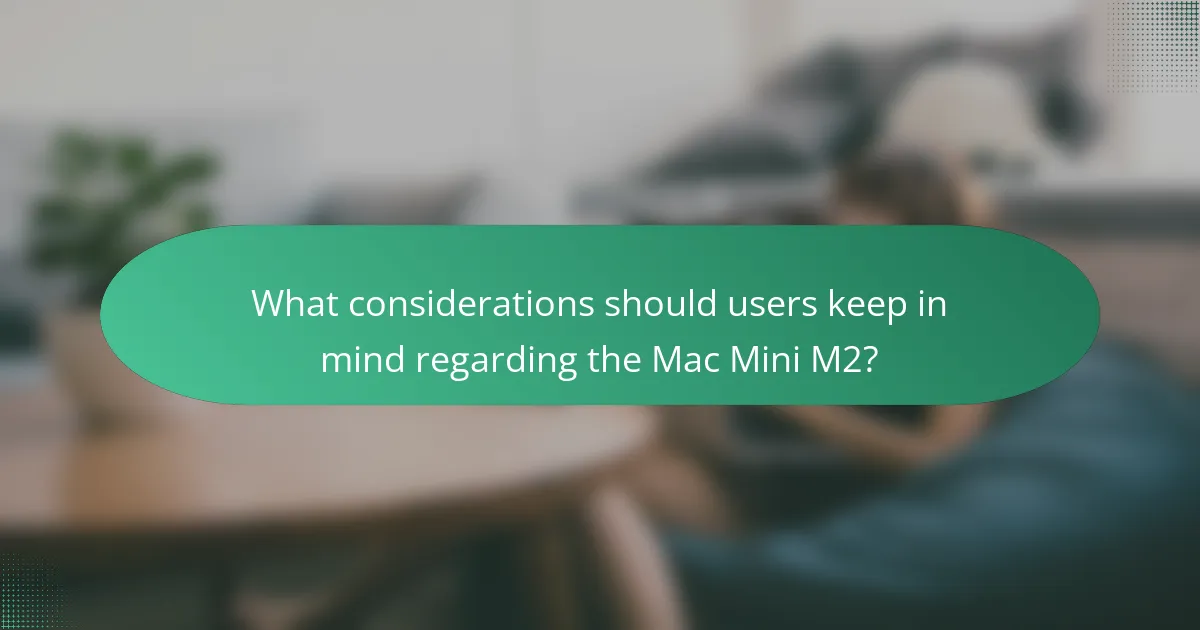
What considerations should users keep in mind regarding the Mac Mini M2?
Users should consider the Mac Mini M2’s performance specifications, including CPU performance and RAM configurations. The Mac Mini M2 features Apple’s M2 chip, which offers significant processing power. It supports up to 24GB of unified memory, enhancing multitasking capabilities. Users should also note the available ports, including USB-C and HDMI, for connectivity. Additionally, thermal management is crucial for maintaining performance during intensive tasks. The compact design may limit upgrade options in the future. Overall, these factors impact usability and performance for various applications.
What are the potential limitations of the Mac Mini M2’s performance?
The potential limitations of the Mac Mini M2’s performance include restricted RAM configurations and thermal throttling. The Mac Mini M2 supports a maximum of 24GB of unified memory. This may not be sufficient for high-demand applications or multitasking scenarios. Additionally, the compact design can lead to thermal throttling under prolonged heavy workloads. This throttling can reduce CPU and GPU performance to manage heat. The limited port availability may also hinder connectivity options for peripherals. Overall, these factors can impact the overall performance experience of the Mac Mini M2.
How does thermal management affect long-term performance?
Thermal management significantly impacts long-term performance by regulating the operating temperature of components. Maintaining optimal temperatures prevents overheating, which can lead to thermal throttling. Thermal throttling reduces the CPU and GPU performance to avoid damage. Consistent thermal management ensures components operate at their peak efficiency over extended periods. The Mac Mini M2 utilizes advanced cooling solutions to maintain performance stability. Research indicates that effective thermal management can enhance component lifespan by up to 30%. This longevity is crucial for users relying on consistent performance for demanding tasks.
What should users know about upgrading RAM and storage?
Users should know that upgrading RAM and storage can significantly enhance the performance of the Mac Mini M2. The Mac Mini M2 allows for RAM configurations up to 24GB. This upgrade improves multitasking capabilities and overall system responsiveness. Storage options can reach up to 2TB SSD, providing ample space for applications and files. Faster read and write speeds from SSD upgrades can lead to quicker boot times and application launches. Users should also note that RAM is soldered on the Mac Mini M2, making upgrades impossible after purchase. For storage, users can opt for external drives if internal upgrades are not feasible. Understanding these aspects is crucial for optimizing the Mac Mini M2 experience.
What are some tips for optimizing the Mac Mini M2’s performance?
To optimize the Mac Mini M2’s performance, consider upgrading the RAM for improved multitasking. The Mac Mini M2 supports up to 24GB of unified memory, which enhances speed and efficiency. Regularly updating macOS ensures access to the latest performance enhancements and security fixes. Utilizing SSD storage instead of traditional hard drives can significantly boost data access speeds. Managing startup applications reduces boot time and frees up system resources. Monitoring activity through the Activity Monitor helps identify resource-heavy applications. Ensuring proper ventilation prevents overheating, which can throttle performance. Lastly, using optimized software designed for Apple silicon maximizes the M2’s capabilities.
How can users adjust settings for better performance?
Users can adjust settings for better performance by optimizing system preferences. They should reduce visual effects in the “System Preferences” under “Accessibility.” Disabling unnecessary startup items in “Users & Groups” can enhance boot times. Users can also manage applications running in the background through “Activity Monitor.” Allocating more RAM to demanding applications can improve their performance. Additionally, users should ensure the macOS is updated to the latest version for optimal efficiency. Regular maintenance, such as clearing cache and unused files, is also beneficial. These adjustments can lead to smoother operation and faster processing speeds on the Mac Mini M2.
What accessories can enhance the Mac Mini M2 experience?
External monitors can enhance the Mac Mini M2 experience significantly. They provide additional screen real estate for multitasking. High-resolution displays improve visual clarity and detail. Keyboards and mice optimize user interaction and productivity. USB-C hubs expand connectivity options for peripherals. External storage solutions increase available data capacity and speed. Audio interfaces can improve sound quality for media production. Finally, ergonomic stands can enhance comfort during extended use.
The Mac Mini M2 is a compact desktop computer that boasts significant performance specifications, including an 8-core CPU with enhanced processing capabilities, support for up to 24GB of unified RAM, and a powerful 8-core GPU. This article provides an in-depth analysis of the Mac Mini M2’s CPU performance, comparing it to previous models and detailing its clock speeds and core architecture. Additionally, it explores available RAM configurations, their impact on multitasking, and the variety of ports that enhance connectivity for users. Performance benchmarks and real-world tests further illustrate the capabilities of the Mac Mini M2 for demanding tasks, making it a strong contender for both professional and creative workflows.
