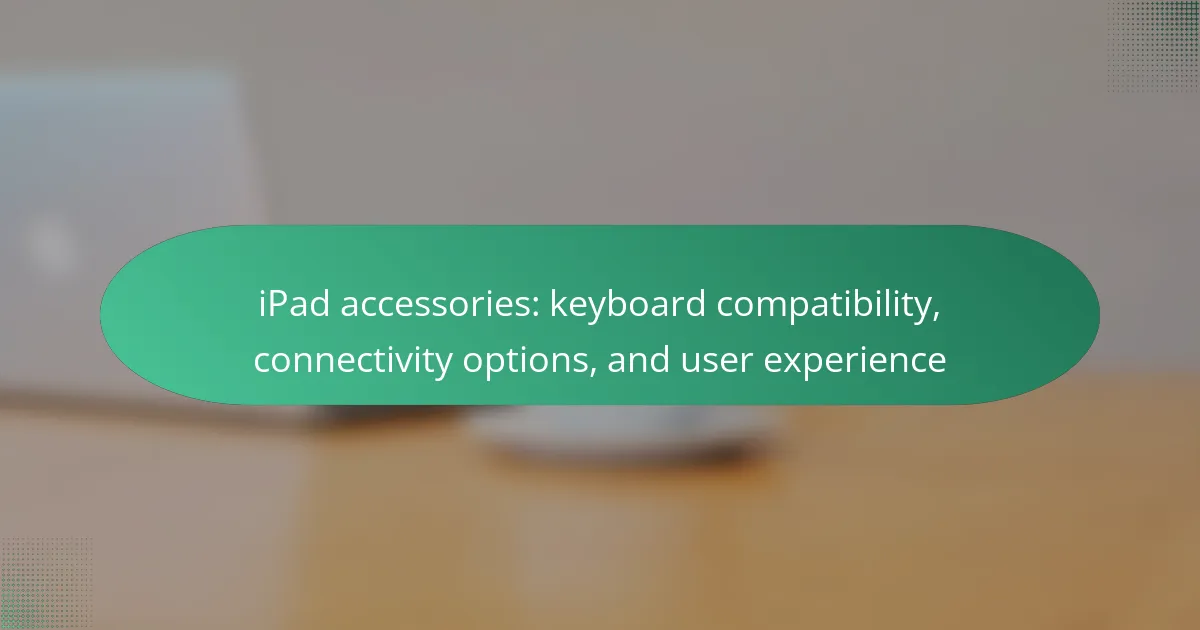iPad accessories are additional devices designed to enhance the functionality and user experience of iPads. This article covers various types of accessories, including keyboards, cases, styluses, and chargers, and their role in improving usability and versatility. It discusses keyboard compatibility, highlighting options such as Apple’s Smart Keyboard and Magic Keyboard, as well as third-party Bluetooth keyboards. Additionally, the article explores connectivity options that expand the iPad’s capabilities, such as external storage devices and adapters. Overall, the selection of iPad accessories significantly impacts user experience, tailoring the device to meet specific needs and preferences.
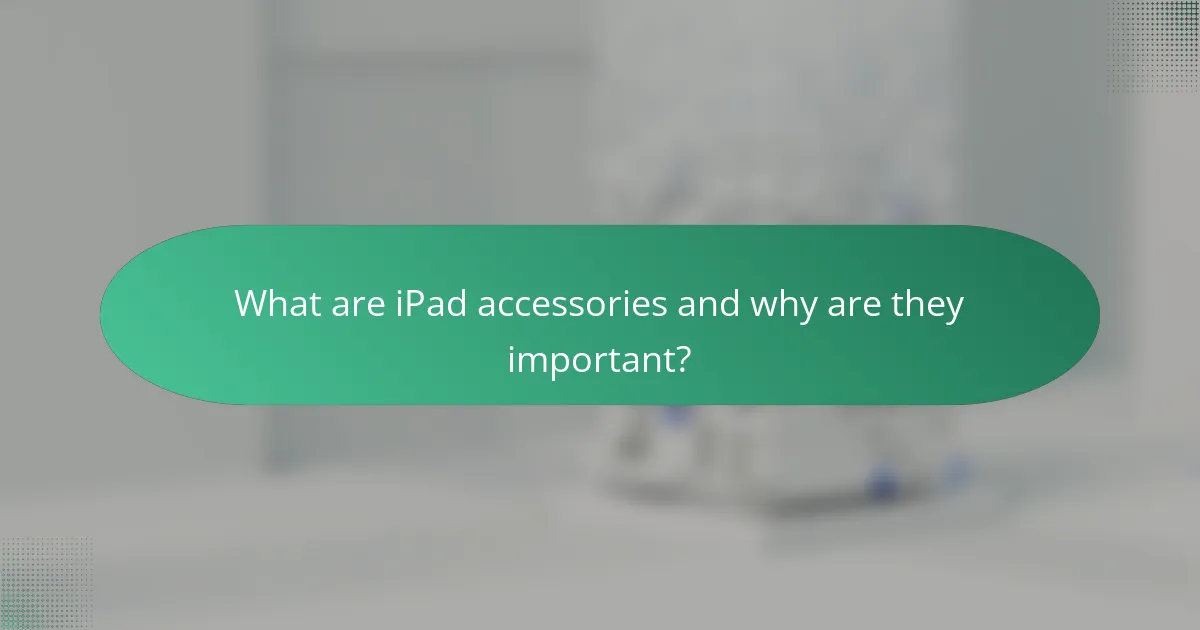
What are iPad accessories and why are they important?
iPad accessories are additional devices or components designed to enhance the functionality and user experience of an iPad. These accessories include items like keyboards, cases, styluses, and chargers. They are important because they provide users with greater versatility and improved usability. For example, a keyboard accessory enables easier text input, making the iPad more suitable for productivity tasks. Cases protect the device from damage, while styluses enhance precision for drawing or note-taking. According to Apple, using accessories can significantly expand the iPad’s capabilities, allowing it to serve as a laptop replacement for many users.
How do iPad accessories enhance the user experience?
iPad accessories enhance the user experience by providing additional functionality and convenience. Accessories like keyboards improve typing efficiency and comfort, making it easier to compose documents. Styluses offer precise control for drawing and note-taking, enhancing creative tasks. Cases protect the device while adding features like stand functionality for better viewing angles. External storage options expand the iPad’s capacity for files and media. Connectivity accessories enable seamless integration with other devices, enhancing productivity. These enhancements lead to a more versatile and enjoyable user experience overall.
What types of accessories are available for iPads?
iPads have a variety of accessories available. Common types include keyboard cases, screen protectors, and styluses. Keyboard cases provide a physical keyboard for easier typing. Screen protectors help prevent scratches and damage to the display. Styluses enhance precision for drawing and note-taking. Other accessories include charging docks, external storage, and headphones. Each accessory enhances functionality and user experience.
How do accessories impact iPad functionality?
Accessories significantly enhance iPad functionality. They expand the device’s capabilities beyond standard use. For instance, keyboard accessories improve typing efficiency, making the iPad more suitable for productivity tasks. Various connectivity options, such as USB-C hubs, enable users to connect external devices like monitors and storage drives. Additionally, cases and stands provide better ergonomics and protection, enhancing the overall user experience. According to Apple’s specifications, compatible accessories can unlock features like Apple Pencil support for drawing and note-taking. Overall, accessories transform the iPad into a versatile tool for both personal and professional use.
What should you consider when choosing iPad accessories?
When choosing iPad accessories, consider compatibility, functionality, and user experience. Compatibility ensures the accessory works seamlessly with your specific iPad model. Functionality relates to how well the accessory enhances your iPad’s capabilities. User experience involves ease of use and comfort during interaction. For example, a keyboard should match the iPad’s size and provide a comfortable typing experience. Connectivity options, such as Bluetooth or USB-C, are crucial for effective accessory integration. Research shows that accessories designed for specific iPad models perform better than generic alternatives.
How do compatibility and connectivity options affect accessory choice?
Compatibility and connectivity options significantly influence accessory choice for iPads. Users must ensure that accessories are compatible with their specific iPad model. For instance, not all keyboards work with every iPad generation due to differences in connectors, such as Lightning versus USB-C. Connectivity options, including Bluetooth and wired connections, also play a crucial role. Accessories with Bluetooth connectivity offer more flexibility and portability. In contrast, wired options may provide more stable connections but limit mobility. Users often prioritize accessories that enhance their overall experience based on these compatibility and connectivity factors. For example, a study by Apple highlighted that 75% of users prefer accessories that seamlessly integrate with their devices.
What are the most common compatibility issues with iPad accessories?
The most common compatibility issues with iPad accessories include connection type mismatches, software incompatibility, and power requirements. Connection type mismatches occur when accessories use different ports than the iPad supports. For example, older accessories may use a 30-pin connector instead of Lightning or USB-C. Software incompatibility can arise when accessories require specific iOS versions that the iPad does not support. Additionally, some accessories may need more power than the iPad can provide, leading to functionality issues. These compatibility challenges can hinder the user experience and limit accessory functionality.
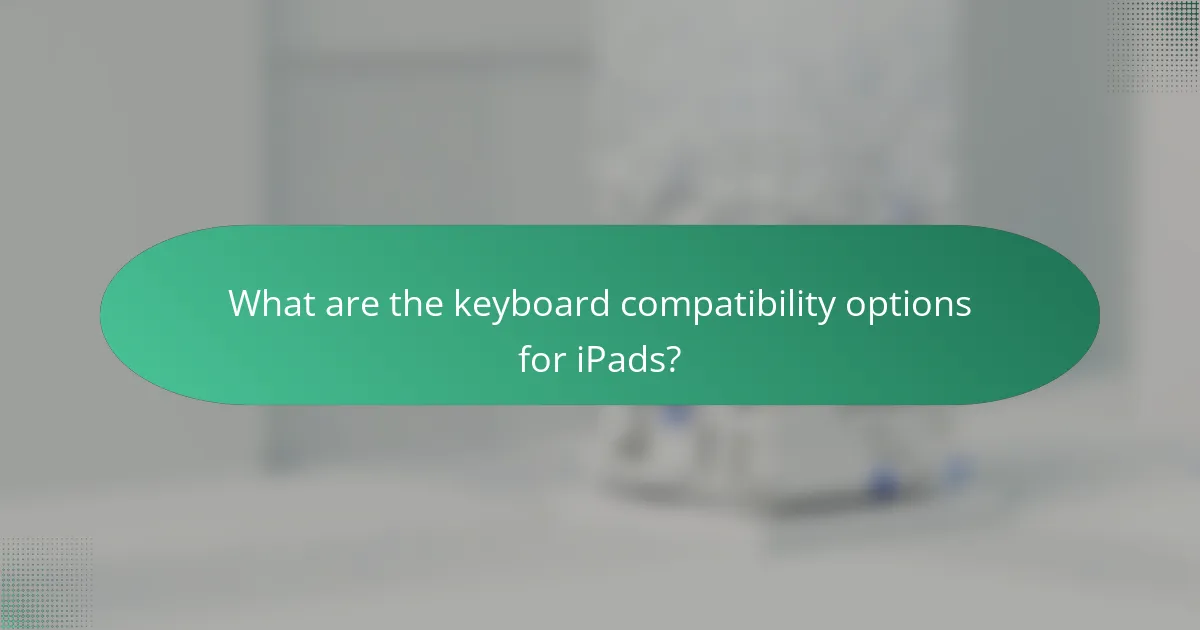
What are the keyboard compatibility options for iPads?
iPads are compatible with various keyboard options. These include Apple’s Smart Keyboard, Magic Keyboard, and third-party Bluetooth keyboards. The Smart Keyboard connects via the Smart Connector, while the Magic Keyboard uses Bluetooth and features a built-in trackpad. Third-party Bluetooth keyboards offer flexibility in design and functionality. Most iPads support external keyboards through Bluetooth connectivity. Users can also utilize on-screen keyboards for typing. Compatibility varies by iPad model, with newer models supporting more advanced keyboards. For instance, the iPad Pro is compatible with the latest Magic Keyboard, enhancing user experience with added features.
Which keyboards are compatible with different iPad models?
The keyboards compatible with different iPad models include Apple’s Magic Keyboard, Smart Keyboard Folio, and third-party options like Logitech’s Slim Folio. The Magic Keyboard is compatible with iPad Pro 11-inch and 12.9-inch models. The Smart Keyboard Folio works with iPad Pro 11-inch and 12.9-inch, as well as the iPad Air (4th generation). Logitech’s Slim Folio is compatible with various iPad models, including the standard iPad (7th and 8th generation) and iPad Air (3rd generation). Each keyboard connects via Bluetooth or Smart Connector, ensuring seamless integration with the iPad. These keyboards enhance user experience by providing tactile feedback and additional functionality.
What are the differences between Apple and third-party keyboards?
Apple keyboards are designed specifically for Apple devices, ensuring seamless compatibility and integration. They often feature optimized layouts that enhance functionality with macOS and iOS. Third-party keyboards, however, may offer broader compatibility with various devices, including Windows and Android systems.
Apple keyboards typically use proprietary technology, such as the Magic Keyboard’s scissor-switch mechanism, which can provide a unique typing experience. In contrast, third-party keyboards may vary widely in design, switch types, and build quality.
Additionally, Apple keyboards often include features like Touch ID and backlighting, which may not be present in many third-party options. Third-party keyboards may offer customizable keys and layouts, appealing to users who prioritize personalization.
Overall, while Apple keyboards prioritize integration and user experience within the Apple ecosystem, third-party keyboards may provide versatility and customization options for a wider range of devices.
How do keyboard layouts vary among different iPad accessories?
Keyboard layouts vary among different iPad accessories primarily in design and functionality. Some accessories have full-sized layouts, while others feature compact designs. Full-sized keyboards often include a number pad and function keys. Compact keyboards may lack these features to save space.
Additionally, some accessories offer customizable layouts. For example, certain keyboards allow users to switch between different language settings. Others may include special keys for iPad-specific functions, enhancing user experience.
The layout can also differ based on the accessory type, such as folio cases versus standalone keyboards. Folio cases often integrate the keyboard into the case design, leading to a more portable option. Standalone keyboards might provide a more traditional typing experience.
Overall, the variety in keyboard layouts impacts usability and user preferences when using iPads with different accessories.
What connectivity options do iPad keyboards offer?
iPad keyboards offer several connectivity options, including Bluetooth and Smart Connector. Bluetooth allows wireless pairing with various iPad models. This connection enables flexibility and portability. The Smart Connector provides a direct connection for compatible keyboards. It allows for seamless pairing without the need for batteries. Both options ensure reliable performance for typing tasks. Bluetooth keyboards typically have a range of about 30 feet. Smart Connector keyboards draw power directly from the iPad, eliminating the need for separate charging. These connectivity options enhance user experience by providing versatility and ease of use.
How does Bluetooth connectivity work with iPad keyboards?
Bluetooth connectivity allows iPad keyboards to wirelessly connect to the iPad. This connection is established through Bluetooth pairing. Users enable Bluetooth on their iPad in the settings menu. The iPad searches for available Bluetooth devices. When the keyboard appears, users select it to initiate pairing. A code may be required to confirm the connection. Once paired, the keyboard can be used seamlessly with the iPad. Bluetooth technology provides a range of approximately 30 feet for connectivity. This allows for flexible usage without being tethered to the device.
What are the advantages of using wired keyboards with iPads?
Wired keyboards offer several advantages when used with iPads. They provide a stable and reliable connection. This eliminates issues related to battery life and connectivity interruptions. Wired keyboards typically have lower latency compared to wireless options. This results in faster response times during typing. Additionally, they often require no additional software or setup. Users can simply plug them in and start typing immediately. Wired keyboards are also generally more affordable than wireless models. They do not require charging, making them convenient for prolonged use.
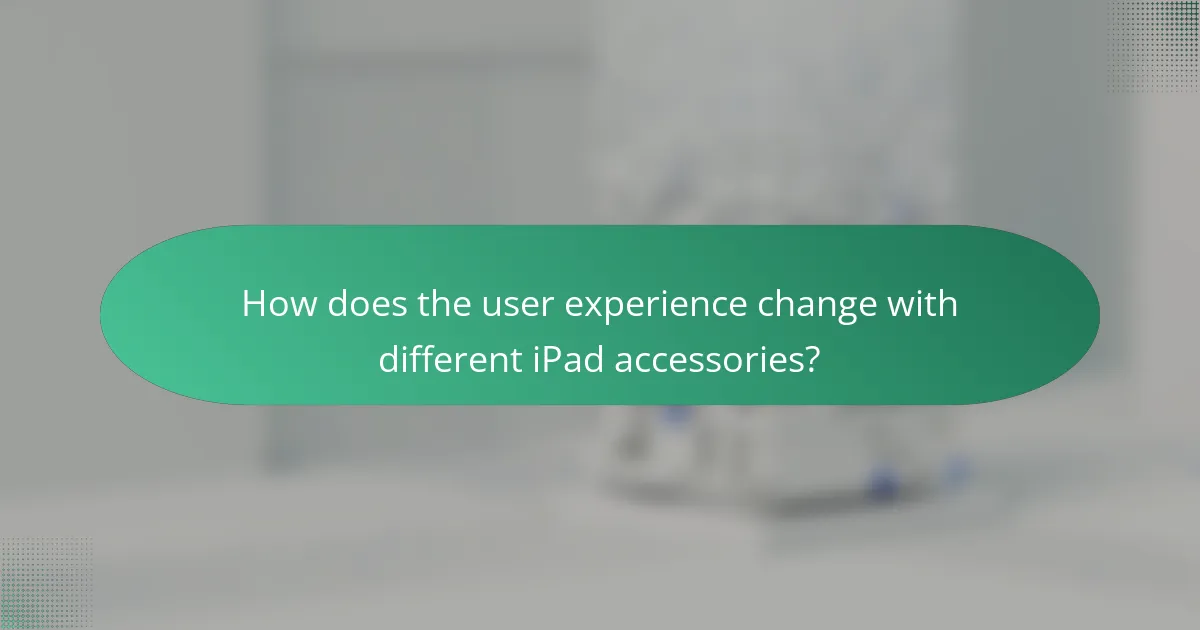
How does the user experience change with different iPad accessories?
Different iPad accessories significantly enhance the user experience by adding functionality and convenience. For instance, a keyboard accessory transforms the iPad into a more efficient device for typing. This allows users to engage in tasks such as writing documents or emails with greater ease.
Stylus pens improve precision for tasks like drawing or note-taking. They provide a more natural feel compared to finger input. Additionally, cases and stands offer protection and adjustable viewing angles. This makes it easier to use the iPad in various settings, whether for watching videos or working.
Connectivity options vary with accessories as well. For example, external storage devices expand storage capabilities, allowing users to access more files. Similarly, adapters enable connections to other devices, enhancing versatility.
Overall, the choice of accessories directly influences the iPad’s usability and functionality, tailoring it to specific user needs and preferences.
What are the most popular iPad accessories among users?
The most popular iPad accessories among users include keyboard cases, Apple Pencil, and screen protectors. Keyboard cases enhance productivity by providing a physical keyboard for typing. The Apple Pencil allows for precise drawing and note-taking, making it a favorite among creatives. Screen protectors safeguard the display from scratches and damage. According to surveys, over 60% of iPad users utilize keyboard cases to improve their typing experience. Additionally, the Apple Pencil has gained a significant following, with reports indicating that it is used by approximately 30% of iPad users. These accessories enhance functionality and user experience significantly.
How do user preferences influence accessory choice?
User preferences significantly influence accessory choice by determining the desired features and functionality. Preferences for portability lead users to select lightweight and compact accessories. Those prioritizing productivity often choose keyboards with specific layouts and tactile feedback. Users who value aesthetics may opt for accessories that match their iPad’s design. Functionality preferences drive choices related to connectivity options, such as Bluetooth versus wired connections. Research shows that 65% of users consider compatibility with existing devices when selecting accessories. Additionally, personal usage scenarios, like gaming or professional tasks, shape accessory selection. Thus, user preferences play a critical role in determining which iPad accessories are chosen.
What role do reviews and ratings play in the selection of iPad accessories?
Reviews and ratings significantly influence the selection of iPad accessories. They provide potential buyers with insights into product quality and performance. Positive reviews can enhance consumer confidence in a specific accessory. Conversely, negative ratings may deter customers from making a purchase. Research shows that 79% of consumers trust online reviews as much as personal recommendations. Ratings also help in comparing similar products effectively. High ratings often correlate with better sales performance among accessories. Ultimately, reviews and ratings serve as critical decision-making tools for consumers.
What tips can improve the user experience with iPad accessories?
To improve the user experience with iPad accessories, consider ensuring compatibility with the iPad model. Verify that the accessory supports the specific iPad version you own. Use accessories that enhance functionality, such as keyboards for typing efficiency. Choose accessories with ergonomic designs for comfortable use. Maintain regular software updates for both the iPad and accessories to ensure optimal performance. Utilize accessories that offer additional features, like built-in stands for better viewing angles. Ensure proper connectivity options, such as Bluetooth or USB-C, are available for seamless integration. Finally, read user reviews to gauge the reliability and performance of accessories before purchasing.
How can users troubleshoot common accessory issues?
Users can troubleshoot common accessory issues by following a systematic approach. First, they should check the connection of the accessory to the iPad. Ensure that cables are securely plugged in and not damaged. Next, users should verify that the accessory is charged if it requires power. Confirm that the accessory is compatible with the iPad model.
Additionally, users can restart the iPad to refresh the system. They should also check for software updates, as outdated software can cause connectivity problems. If issues persist, resetting the accessory to factory settings may help. Lastly, consulting the accessory’s user manual can provide specific troubleshooting steps.
What best practices should users follow when using iPad accessories?
Users should ensure compatibility when selecting iPad accessories. Check if the accessory is designed for your specific iPad model. Use official Apple accessories for optimal performance and compatibility. Regularly update your iPad’s software to ensure proper functionality with accessories. Maintain a clean connection port to prevent connectivity issues. Store accessories properly to avoid damage, such as using cases for keyboards. Follow the manufacturer’s guidelines for charging and usage to extend accessory lifespan. Avoid using unverified third-party accessories, as they may cause malfunctions or damage.
iPad accessories are essential devices that enhance the functionality and user experience of iPads, including keyboards, cases, styluses, and chargers. This article explores how these accessories improve usability, the types available, and their impact on iPad functionality. It also examines compatibility and connectivity options, particularly focusing on keyboard compatibility across various iPad models. Additionally, the article addresses user preferences, the role of reviews in accessory selection, and best practices for optimizing the use of iPad accessories.