iCloud storage provides various options, including 5 GB of free storage and paid plans of 50 GB, 200 GB, and 2 TB, catering to different user needs from basic backups to extensive data storage. The service facilitates seamless data synchronization across multiple Apple devices, ensuring that any updates are automatically reflected on all connected devices, which enhances productivity and minimizes data loss. Users can optimize their storage and synchronization experience by managing settings, enabling features like “Optimize iPhone Storage,” and utilizing iCloud Drive for document access and sharing. Security measures, including end-to-end encryption, protect user data, while family sharing options help distribute storage costs and manage shared content effectively.
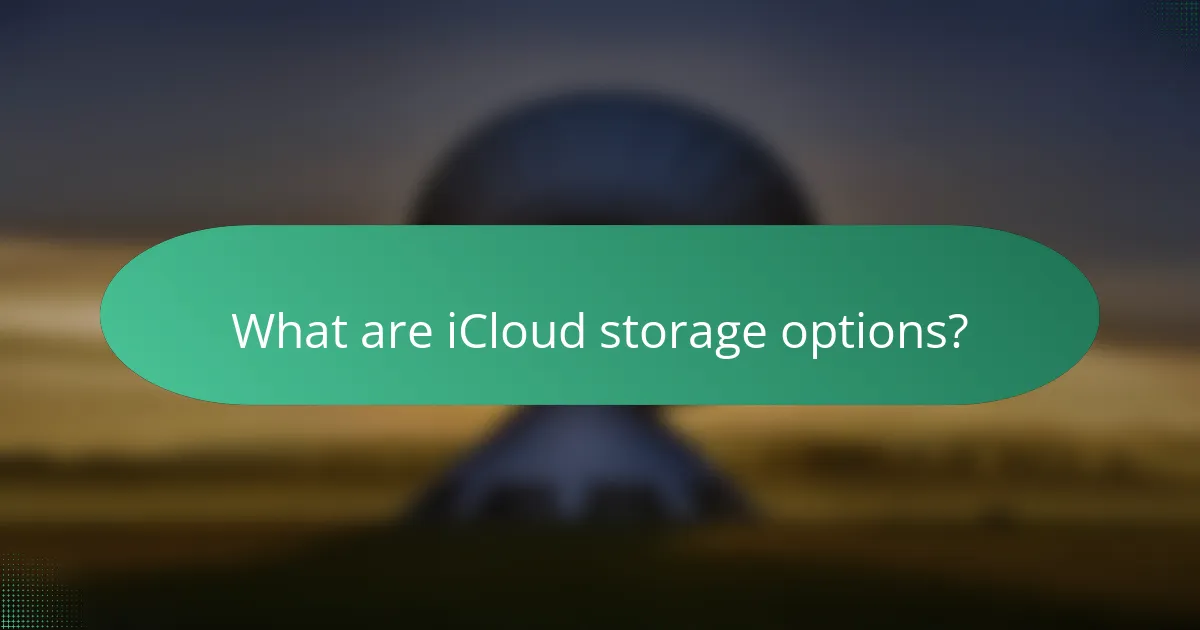
What are iCloud storage options?
iCloud storage options include 5 GB of free storage, 50 GB, 200 GB, and 2 TB paid plans. The free plan is suitable for basic use, such as backups and document storage. The 50 GB plan is ideal for light users who need extra space. The 200 GB plan supports multiple devices and families. The 2 TB plan is designed for heavy users with extensive storage needs. These options allow users to choose based on their individual requirements. iCloud storage is integrated with Apple services, making it easy to sync data across devices. Users can upgrade or downgrade their plans at any time.
How do different iCloud storage plans compare?
iCloud storage plans offer different capacities and pricing tiers. The basic plan provides 5 GB for free. The next tier offers 50 GB at $0.99 per month. There is also a 200 GB plan available for $2.99 per month. For larger needs, a 2 TB plan is offered at $9.99 per month. Each plan allows for data synchronization across Apple devices. The higher tiers provide additional storage for backups, photos, and documents. Users can share plans with family members on the 200 GB and 2 TB options. These plans enhance accessibility and collaboration among devices.
What are the features of each iCloud storage plan?
iCloud offers three storage plans: 5GB, 50GB, and 200GB. The 5GB plan is free and provides basic storage for backups and photos. The 50GB plan costs $0.99 per month and is suitable for individual users with moderate storage needs. The 200GB plan costs $2.99 per month and supports family sharing among multiple users. Each plan includes features such as automatic backups, document storage, and seamless synchronization across Apple devices. Users can upgrade or downgrade plans at any time through their Apple ID settings.
How does pricing vary among iCloud storage options?
iCloud storage pricing varies based on the storage capacity selected. Apple offers several tiers: 5 GB is free, 50 GB costs $0.99 per month, 200 GB is priced at $2.99 per month, and 2 TB is available for $9.99 per month. These options cater to different user needs, from basic storage to extensive cloud space. The pricing structure allows users to choose based on their storage requirements. The free tier is suitable for light users, while the higher tiers accommodate larger data needs.
What types of data can be stored in iCloud?
iCloud can store various types of data. This includes documents, photos, videos, and app data. Users can also store backups of their devices. iCloud supports storage for music, contacts, calendars, and notes. Additionally, it can hold mail data and messages. Each of these data types can be accessed across multiple Apple devices. This functionality enhances synchronization and accessibility for users.
How does iCloud handle photos and videos?
iCloud stores photos and videos by automatically uploading them from devices. This process is seamless and occurs when users enable iCloud Photos. Once enabled, all captured media is stored in iCloud and synchronized across all devices linked to the same Apple ID. Users can access their photos and videos from iPhones, iPads, Macs, and even the web. iCloud Photos also optimizes storage by keeping smaller versions of images on devices while the full-resolution versions remain in the cloud. Users can share albums and specific photos with others easily through iCloud. This functionality ensures that users have a backup of their media and can retrieve it at any time.
What documents and files can be synchronized with iCloud?
iCloud can synchronize various types of documents and files. This includes photos, videos, and music stored in iCloud Photos and Apple Music. It also supports documents created in apps like Pages, Numbers, and Keynote. Additionally, iCloud Drive allows synchronization of files and folders from any app that supports it. Other supported file types include PDFs, presentations, and spreadsheets. Users can also sync app data from third-party applications that utilize iCloud. This synchronization ensures that files are accessible across all Apple devices.
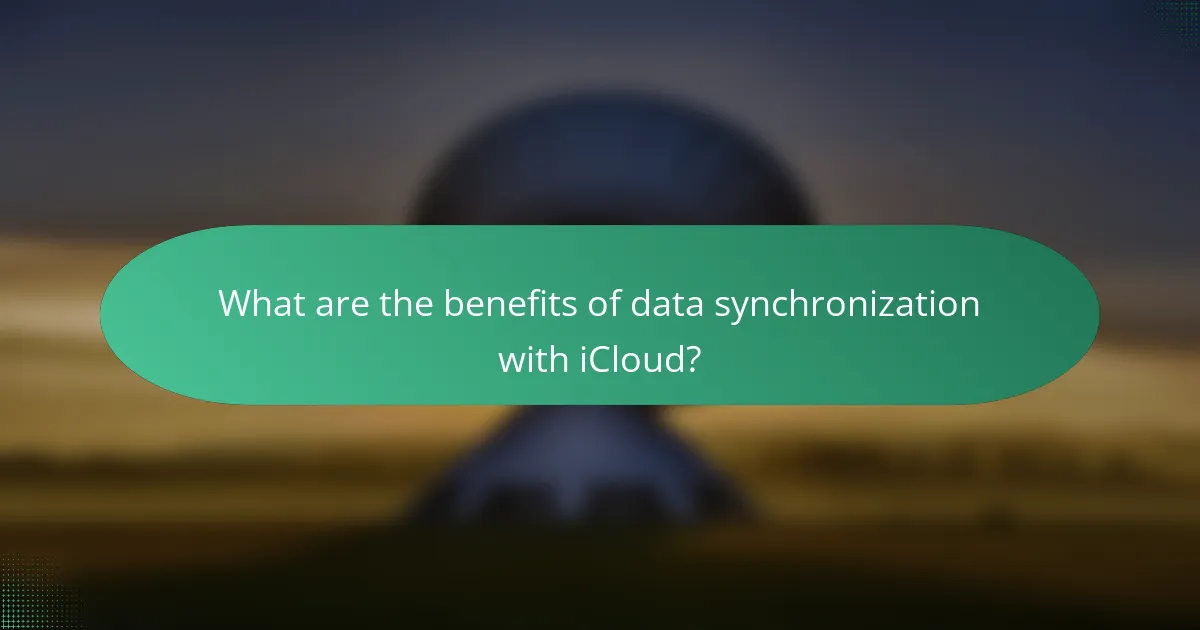
What are the benefits of data synchronization with iCloud?
Data synchronization with iCloud provides seamless access to files across multiple devices. It ensures that any changes made on one device are automatically updated on others. This functionality enhances productivity and reduces the risk of data loss. iCloud offers 5GB of free storage, making it accessible for many users. It also supports automatic backups for iOS devices, safeguarding important data. Additionally, iCloud allows for easy sharing of files and collaboration with others. Security measures, such as end-to-end encryption, protect user data. Overall, iCloud synchronization streamlines workflow and enhances data management efficiency.
How does iCloud synchronization improve accessibility?
iCloud synchronization improves accessibility by allowing users to access their data across multiple devices seamlessly. This means that files, photos, and documents are available on iPhones, iPads, and Macs. Users can start a task on one device and continue it on another without losing progress. iCloud automatically updates changes in real-time, ensuring that the latest version of a file is always accessible. This functionality is particularly beneficial for users who switch between devices frequently. Additionally, iCloud’s integration with various apps enhances the overall user experience. According to Apple, iCloud supports over 1 billion devices, showcasing its widespread use and reliability in improving accessibility.
What devices can access synchronized data via iCloud?
Apple devices such as iPhones, iPads, and Macs can access synchronized data via iCloud. Additionally, iCloud is accessible on Windows PCs using the iCloud for Windows application. Any device that supports the iCloud service can retrieve and sync data. This includes devices running iOS 5 or later and macOS 10.7.5 or later. iCloud can also be accessed through web browsers on any device by visiting iCloud.com. This ensures that users can access their data from various platforms.
How does real-time synchronization enhance user experience?
Real-time synchronization enhances user experience by providing instant updates across devices. Users can access the latest information without delays. This immediacy fosters seamless collaboration among users. For example, multiple users can edit a document simultaneously and see changes in real time. Studies show that real-time collaboration increases productivity by up to 30%. Additionally, it reduces the frustration of version control issues. Users no longer need to worry about outdated files. Overall, real-time synchronization creates a more efficient and user-friendly environment.
Why is data security important in iCloud synchronization?
Data security is crucial in iCloud synchronization to protect sensitive information from unauthorized access. iCloud syncs personal data across devices, making it vulnerable to breaches. Strong encryption methods are employed to safeguard data during transmission and storage. For instance, Apple uses end-to-end encryption for certain data types, ensuring only authorized users can access it. Additionally, security features like two-factor authentication enhance user protection. The importance of data security is underscored by the increasing number of cyber threats targeting cloud services. A report by Cybersecurity Ventures predicts that global cybercrime costs will reach $10.5 trillion annually by 2025, highlighting the need for robust security measures.
What security measures does iCloud implement for data protection?
iCloud implements several security measures for data protection. These include end-to-end encryption for sensitive data, such as iMessage and Health data. Data is encrypted both in transit and at rest. Apple uses strong encryption protocols, including AES 128-bit and 256-bit encryption. Two-factor authentication adds an extra layer of security for user accounts. Regular security updates help protect against vulnerabilities. User data is stored in secure data centers with strict access controls. These measures collectively ensure a high level of data protection for iCloud users.
How does iCloud ensure data privacy during synchronization?
iCloud ensures data privacy during synchronization through end-to-end encryption. This means that data is encrypted on the user’s device before it is transmitted. Only the user has the keys to decrypt this data. Apple employs strong encryption protocols, such as AES-128 and AES-256. These protocols protect data both in transit and at rest. iCloud also implements two-factor authentication for added security. This requires a second form of verification to access the account. Additionally, Apple does not have access to the encryption keys, ensuring user privacy. This combination of measures reinforces iCloud’s commitment to data privacy during synchronization.

How can users optimize their iCloud storage and synchronization experience?
Users can optimize their iCloud storage and synchronization experience by managing their storage settings effectively. First, they should regularly review and delete unnecessary files and backups. This action frees up storage space and improves synchronization efficiency. Second, users can enable the “Optimize iPhone Storage” feature. This setting allows devices to store smaller, optimized versions of photos while keeping originals in iCloud. Third, users should regularly update their devices and iCloud settings. Keeping software up to date ensures compatibility and functionality. Additionally, users can utilize iCloud Drive for document storage, which allows easy access and sharing across devices. Lastly, setting up family sharing can help distribute storage costs and manage shared content effectively. These strategies enhance both storage management and synchronization performance.
What best practices should users follow for effective iCloud management?
Users should follow several best practices for effective iCloud management. First, regularly review and organize iCloud storage. This helps in identifying unnecessary files. Second, enable iCloud Backup for critical data. This ensures data safety and availability. Third, manage app data settings. Users can select which apps back up to iCloud. Fourth, utilize the Family Sharing feature. This allows sharing storage plans among family members. Fifth, monitor iCloud storage usage. Users can check storage status in device settings. Finally, keep software updated. This enhances security and functionality. Following these practices helps optimize iCloud management.
How can users monitor their iCloud storage usage?
Users can monitor their iCloud storage usage through their device settings. On an iPhone or iPad, go to Settings, tap on your name, and select iCloud. This section displays the total storage used and available. Users can also see a breakdown of storage by category, such as Photos, Backups, and Documents. On a Mac, click on the Apple menu, select System Preferences, and then click on Apple ID. Here, users can view their iCloud storage details. Additionally, users can access iCloud.com and log in to see their storage usage online.
What strategies can help in organizing data for better synchronization?
Implementing a structured data organization strategy enhances synchronization. Start by categorizing data into relevant groups. Use clear naming conventions for files and folders. Apply consistent metadata tagging for easy retrieval. Regularly back up data to prevent loss during synchronization. Utilize cloud storage solutions like iCloud for real-time updates. Establish a routine for reviewing and cleaning up data. These strategies lead to improved efficiency and reliability in data synchronization.
iCloud storage options encompass various plans, including a free 5 GB tier and paid options of 50 GB, 200 GB, and 2 TB, catering to diverse user needs. Each plan supports data synchronization across Apple devices, facilitating seamless access to documents, photos, and backups. The article details the features, pricing, and types of data that can be stored, as well as the benefits of synchronization, including improved accessibility and data security measures. Additionally, it offers strategies for optimizing iCloud storage management and effective organization of data for enhanced synchronization performance.
