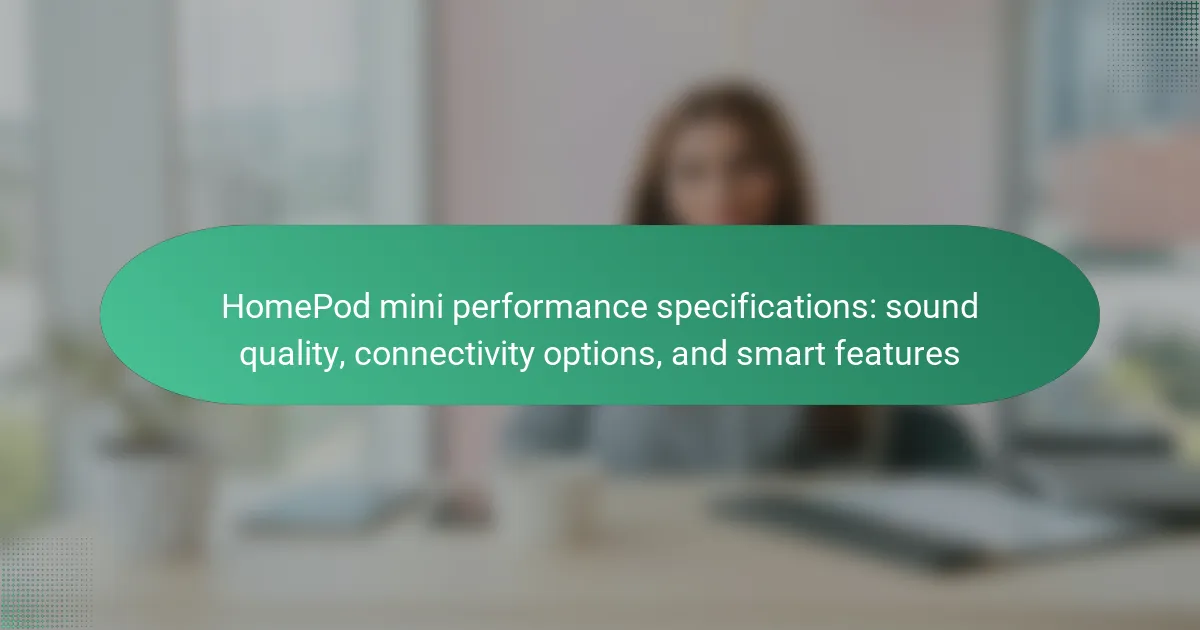The HomePod mini is a compact smart speaker designed to deliver high-quality audio performance and seamless integration within the Apple ecosystem. It features a full-range driver and dual passive radiators, providing 360-degree sound and enhanced audio quality through computational audio. The device supports Wi-Fi connectivity with 802.11n and Bluetooth 5.0, and is powered by a built-in S5 chip for advanced audio processing. Additionally, the HomePod mini includes voice recognition capabilities for hands-free control via Siri, making it a versatile choice for users seeking rich sound in a small form factor. Key specifications will be outlined, focusing on sound quality, connectivity options, and smart features.
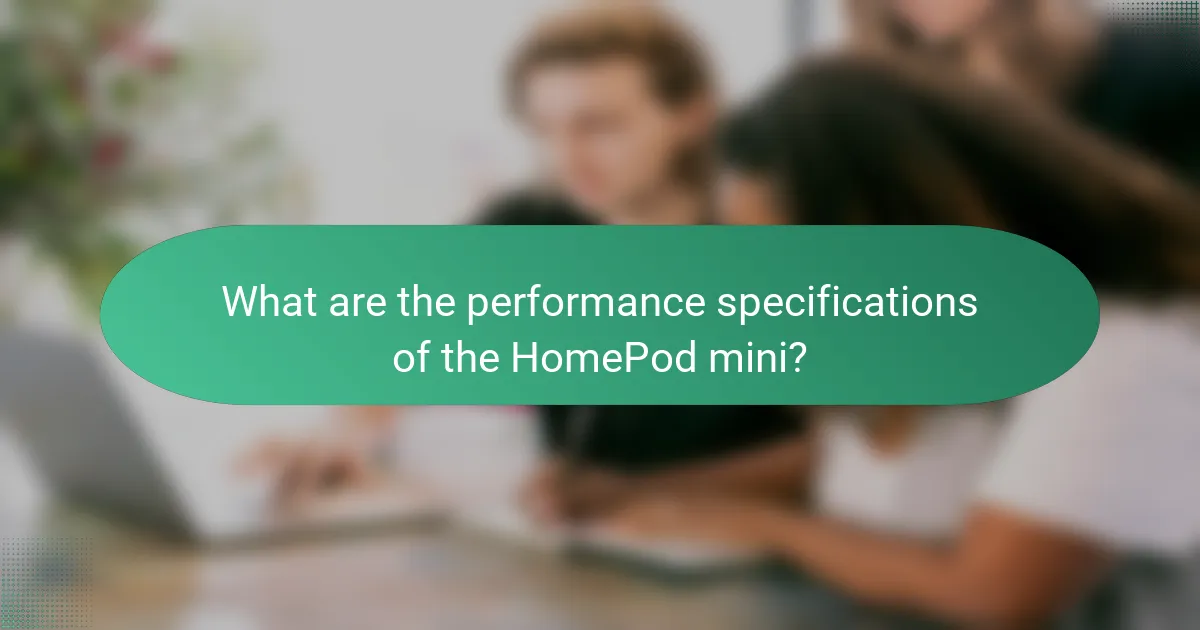
What are the performance specifications of the HomePod mini?
The HomePod mini features a full-range driver and dual passive radiators for enhanced sound quality. It delivers 360-degree audio and utilizes computational audio to optimize sound performance. The device supports Wi-Fi connectivity with 802.11n and Bluetooth 5.0. It integrates with Apple’s ecosystem, enabling seamless connectivity with other Apple devices. The HomePod mini also includes a built-in S5 chip for advanced audio processing. Additionally, it has voice recognition capabilities for hands-free control via Siri. The speaker is designed to fill a room with rich sound while maintaining a compact form factor.
How does sound quality impact the overall performance of the HomePod mini?
Sound quality significantly impacts the overall performance of the HomePod mini. High sound quality enhances user experience through clear audio reproduction. The HomePod mini utilizes computational audio technology to optimize sound output. This technology adjusts audio based on the room’s acoustics, ensuring balanced sound. Superior sound quality allows for better voice recognition during smart assistant interactions. It also improves the enjoyment of music and podcasts. Users report satisfaction with the HomePod mini’s ability to fill a room with sound. Enhanced bass response and clarity contribute to a more immersive listening experience.
What audio technologies are utilized in the HomePod mini for sound quality?
The HomePod mini utilizes advanced audio technologies to enhance sound quality. It features a custom acoustic waveguide for 360-degree audio dispersion. The speaker includes a full-range driver that delivers deep bass and clear highs. An array of microphones helps with beamforming for improved voice recognition. The HomePod mini also employs computational audio for real-time sound processing. This technology optimizes audio output based on the speaker’s environment. Together, these features ensure high-fidelity sound performance.
How does the size of the HomePod mini affect its sound performance?
The size of the HomePod mini limits its sound performance compared to larger speakers. Its compact form factor restricts the physical space available for larger drivers and resonant chambers. Consequently, the bass response may be less powerful than that of larger models. The HomePod mini uses computational audio to enhance sound quality despite its size. This technology helps optimize sound output and clarity. However, the overall sound experience may still lack the depth and volume of bigger speakers. According to Apple, the HomePod mini features a full-range driver and passive radiators to improve sound quality. This design allows it to deliver surprisingly rich sound for its small size.
What connectivity options are available for the HomePod mini?
The HomePod mini offers several connectivity options. It connects to Wi-Fi networks using 802.11n technology. The device also supports Bluetooth 5.0 for pairing with compatible devices. Additionally, it integrates with Apple’s HomeKit for smart home control. The HomePod mini can communicate with other Apple devices through AirPlay 2. These options enable seamless streaming and smart home integration.
What wireless technologies does the HomePod mini support?
The HomePod mini supports Bluetooth 5.0 and Wi-Fi 802.11n. Bluetooth 5.0 enables improved range and speed for wireless connections. Wi-Fi 802.11n allows for seamless streaming and connectivity to home networks. These technologies enhance the device’s performance and usability. The incorporation of these wireless standards ensures compatibility with a wide range of devices.
How does the HomePod mini integrate with other smart home devices?
The HomePod mini integrates with other smart home devices through Apple’s HomeKit platform. This integration allows users to control compatible devices using voice commands via Siri. The HomePod mini can act as a central hub for managing smart home accessories. It supports devices such as smart lights, thermostats, and security cameras. Users can create scenes and automations to streamline device interactions. The HomePod mini connects to Wi-Fi, enabling remote control via the Home app. It also supports Thread, enhancing connectivity with low-power devices. This interoperability makes it a versatile component in a smart home ecosystem.
What smart features does the HomePod mini offer?
The HomePod mini offers several smart features including voice control through Siri. Users can ask Siri to play music, set reminders, and control smart home devices. It supports Intercom functionality, allowing communication between HomePods in different rooms. The device integrates seamlessly with Apple Music and other streaming services. It features multi-room audio capabilities, enabling synchronized playback across multiple HomePods. Additionally, the HomePod mini can recognize different voices for personalized responses. It also supports HomeKit, allowing users to manage compatible smart home devices. These features enhance user convenience and create a connected home experience.
How does Siri enhance the functionality of the HomePod mini?
Siri enhances the functionality of the HomePod mini by enabling voice control and smart home integration. Users can ask Siri to play music, set reminders, or control smart devices. This hands-free operation allows for seamless interaction with the HomePod mini. Siri also provides personalized responses based on user preferences. The HomePod mini can access Apple Music and other streaming services through Siri commands. Additionally, Siri can answer questions and provide information, enhancing the smart speaker’s utility. The integration of Siri makes the HomePod mini a central hub for home automation and entertainment.
What are the privacy features associated with the HomePod mini?
The HomePod mini includes several privacy features to protect user data. It processes requests locally whenever possible, minimizing data sent to Apple servers. Users can control what data is shared through the Home app. The device has a physical switch to disable the microphone. Voice recordings are anonymized and not linked to Apple IDs. Users can delete their voice recordings at any time through settings. The HomePod mini also offers transparency in data usage through Apple’s privacy policies. These features ensure users maintain control over their personal information.
How do the performance specifications of the HomePod mini compare to other smart speakers?
The HomePod mini features a 360-degree audio experience with a custom acoustic design and a full-range driver. It has a 20W amplifier and delivers impressive sound quality for its size. In comparison, many other smart speakers, like the Amazon Echo and Google Nest Audio, offer similar sound quality but vary in bass response and volume levels. The HomePod mini supports Apple’s Handoff feature and integrates seamlessly with the Apple ecosystem. Other smart speakers may offer broader compatibility with third-party services. The HomePod mini has Wi-Fi and Bluetooth connectivity, similar to its competitors. However, it lacks a 3.5mm audio jack, which some other smart speakers provide. Overall, while the HomePod mini excels in sound quality and integration, other smart speakers might offer more versatile connectivity options.
What are the practical tips for optimizing the HomePod mini’s performance?
To optimize the HomePod mini’s performance, ensure it is placed in an open area away from walls. This enhances sound quality by allowing sound waves to disperse effectively. Connect the HomePod mini to a strong Wi-Fi network for better streaming and responsiveness. Regularly update the software to access the latest features and improvements. Use voice commands clearly to ensure accurate responses. Adjust the equalizer settings in the Home app to suit your listening preferences. Avoid obstructions near the device to improve microphone pickup. Finally, utilize multi-room audio for a seamless listening experience throughout your home.
The HomePod mini is a compact smart speaker designed to deliver high-quality sound and seamless integration with Apple’s ecosystem. This article examines its performance specifications, focusing on sound quality enhanced by computational audio technology, connectivity options including Wi-Fi and Bluetooth, and smart features powered by Siri. It also discusses the impact of the HomePod mini’s size on sound performance, privacy features, and practical tips for optimizing its functionality. Comparisons with other smart speakers highlight its unique strengths and limitations in the market.