The Apple Magic Keyboard is a high-quality input device known for its sleek design, premium materials, and optimized key travel. Key travel, which affects tactile feedback and typing comfort, is carefully balanced to enhance user satisfaction while maintaining a low-profile aesthetic. Build quality is emphasized through durable construction, contributing to a premium feel and stability during use. The layout design features a compact arrangement and ergonomic spacing, promoting efficient typing and quick access to function keys. This article examines these critical aspects of design quality—key travel, build quality, and layout design—highlighting their impact on overall user experience.
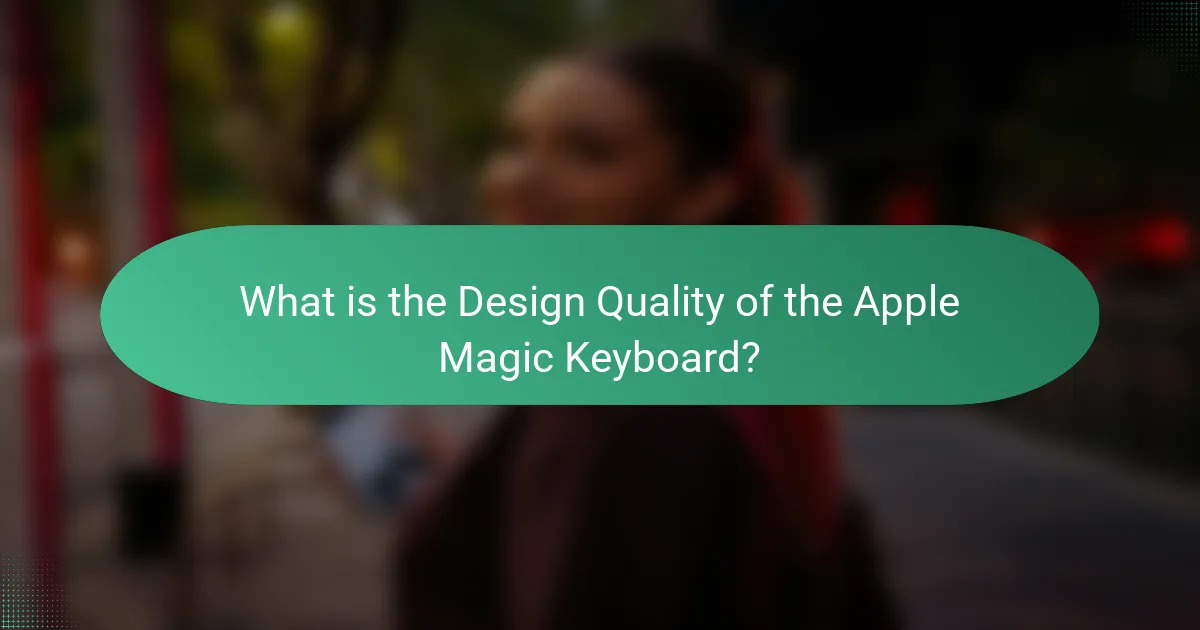
What is the Design Quality of the Apple Magic Keyboard?
The design quality of the Apple Magic Keyboard is high. It features a sleek, minimalist aesthetic characteristic of Apple’s products. The keyboard is constructed from premium materials, ensuring durability and a premium feel. Key travel is optimized for a comfortable typing experience. Each key offers a responsive and tactile feedback, enhancing user satisfaction. The layout is intuitive, allowing for efficient typing. Additionally, it includes function keys that provide quick access to essential features. Overall, the design quality reflects Apple’s commitment to combining functionality with elegance.
How does the design quality impact user experience?
Design quality significantly impacts user experience by influencing usability, comfort, and satisfaction. High design quality ensures that a product is intuitive and easy to use. For example, a well-designed keyboard layout reduces typing errors. Key travel affects how comfortable and efficient typing feels. Studies show that users prefer keyboards with optimal key travel for better tactile feedback. Build quality contributes to the durability and reliability of the product. A sturdy design can enhance user confidence in the device. Overall, superior design quality leads to a more positive user experience, as it aligns with user needs and expectations.
What are the key elements that define design quality?
Design quality is defined by functionality, aesthetics, durability, usability, and performance. Functionality ensures that the design meets its intended purpose effectively. Aesthetics refers to the visual appeal and how well the design communicates its brand identity. Durability indicates the design’s ability to withstand wear and tear over time. Usability assesses how easily users can interact with the design. Performance measures how well the design operates under various conditions. Each of these elements contributes to the overall perception of design quality in products like the Apple Magic Keyboard.
How does design quality influence typing performance?
Design quality significantly influences typing performance. High-quality design enhances user comfort and typing speed. Key travel affects how easily fingers move between keys. A well-designed layout minimizes finger fatigue during extended use. Build quality ensures durability and stability, which can lead to better accuracy. Studies show that ergonomic keyboards can improve typing speed by 10-20%. A smooth surface finish can reduce friction, enabling quicker key presses. Overall, superior design elements contribute to a more efficient and enjoyable typing experience.
What are the main components of the Apple Magic Keyboard’s design quality?
The main components of the Apple Magic Keyboard’s design quality include key travel, build quality, and layout design. Key travel refers to the distance a key moves when pressed. The Apple Magic Keyboard features a low-profile design with stable scissor switches. This design offers a comfortable typing experience while maintaining responsiveness. Build quality is characterized by premium materials and a sleek aluminum casing. This enhances durability and aesthetic appeal. Layout design emphasizes a clean, minimalist arrangement of keys. This promotes efficient typing and ease of use. Each component contributes to the overall functionality and user satisfaction of the keyboard.
What is the significance of key travel in the Magic Keyboard?
Key travel in the Magic Keyboard is significant because it affects typing comfort and accuracy. The distance keys move when pressed influences user experience. A shorter key travel can lead to a more compact design. However, it may sacrifice tactile feedback. Users often prefer a balance between key travel and responsiveness. Research indicates that optimal key travel enhances typing speed and reduces fatigue. Studies show that a travel distance of around 1-2 mm is ideal for most users. This design choice impacts overall satisfaction with the keyboard.
How does build quality contribute to the overall design?
Build quality significantly enhances the overall design of the Apple Magic Keyboard. High-quality materials and precise manufacturing lead to a sturdy and durable product. This durability ensures that the keyboard can withstand daily usage without wear. A well-constructed keyboard also provides a premium feel, improving user experience. The solid build minimizes flex and movement during typing, enhancing stability. Additionally, build quality influences aesthetics, contributing to a sleek and modern look. Overall, the combination of durability, user experience, and aesthetics showcases the importance of build quality in design.
What features characterize the layout design of the Magic Keyboard?
The layout design of the Magic Keyboard features a compact and efficient arrangement. It includes a full-size layout with a numeric keypad. The keys are designed with a low-profile structure, enhancing comfort during typing. Each key is spaced evenly to prevent accidental presses. The keyboard also incorporates a scissor mechanism for improved stability and responsiveness. Additionally, it features dedicated function keys for quick access to system controls. The layout is optimized for both Mac and iOS devices, ensuring seamless integration. Overall, the design promotes a clean aesthetic while maximizing functionality.
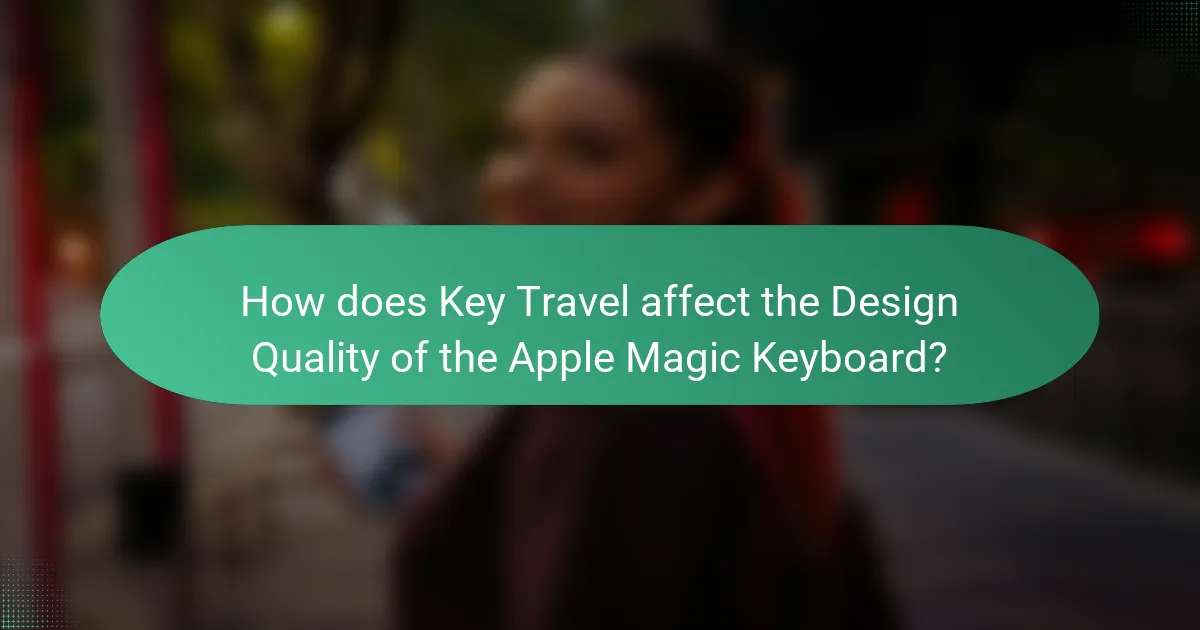
How does Key Travel affect the Design Quality of the Apple Magic Keyboard?
Key travel significantly impacts the design quality of the Apple Magic Keyboard. It determines the distance a key moves when pressed. A longer key travel can enhance tactile feedback. This feedback improves typing comfort and accuracy. Short key travel may lead to a flatter design, appealing for portability. However, it can compromise the typing experience for some users. The Apple Magic Keyboard features a low-profile design with optimized key travel. This design aims to balance aesthetics and functionality. User reviews often cite key travel as a crucial factor in their overall satisfaction.
What is key travel and why is it important?
Key travel refers to the distance a key moves when pressed down. It is a critical aspect of keyboard design that affects typing comfort and efficiency. Proper key travel enhances tactile feedback, allowing users to feel when a key has been actuated. This can reduce typing errors and improve overall typing speed. Studies show that optimal key travel ranges from 1.5 to 2.0 millimeters for a satisfying experience. In the context of the Apple Magic Keyboard, key travel contributes to its reputation for quality and user satisfaction.
How does key travel measurement affect typing comfort?
Key travel measurement significantly affects typing comfort. Key travel refers to the distance a key moves when pressed. Shorter key travel can lead to a more responsive feel but may cause discomfort during prolonged use. Conversely, longer key travel often provides better tactile feedback and can be more comfortable for extended typing sessions. Research indicates that optimal key travel ranges between 1.5 mm to 2.0 mm for most users. This range balances speed and comfort, reducing finger fatigue. Therefore, the key travel measurement is crucial for enhancing overall typing experience and comfort.
What are the optimal key travel distances for different users?
The optimal key travel distance for different users varies based on typing preferences and ergonomic needs. Generally, a key travel distance of 1.5 to 2.0 millimeters is considered ideal for most users. This range allows for a balance between tactile feedback and speed. Users who prefer a softer touch may benefit from shorter travel distances, while those who favor a more pronounced feel might prefer longer distances. Research indicates that mechanical keyboards with a travel distance of 2.0 millimeters can enhance typing accuracy for users who type frequently. Additionally, studies show that users with larger hands often prefer longer key travel for better comfort and control.
How does key travel compare to other keyboards?
Key travel in the Apple Magic Keyboard typically measures around 1 mm. This is less than many traditional mechanical keyboards, which often range from 2 mm to 4 mm. Shorter key travel can lead to faster typing speeds. However, it may sacrifice tactile feedback compared to deeper key travel options. Users may find that the lighter key press in the Magic Keyboard requires less force. This can potentially reduce finger fatigue during extended use. Overall, key travel in the Apple Magic Keyboard is designed for a balance of speed and comfort, differing significantly from other keyboard types.
What are the advantages of the Apple Magic Keyboard’s key travel?
The Apple Magic Keyboard’s key travel offers several advantages. It provides a comfortable typing experience due to its optimal distance between keys. This key travel enhances tactile feedback, allowing users to feel each keystroke. The design minimizes finger fatigue during extended use. Additionally, the key travel supports accurate typing, reducing errors. Users can achieve a satisfying response with each press. This feature is especially beneficial for those who type frequently. Overall, the key travel contributes to a more enjoyable and efficient typing experience.
How do user preferences vary regarding key travel?
User preferences regarding key travel vary significantly among individuals. Some users prefer a shallow key travel for faster typing and a more responsive feel. Others favor deeper key travel for tactile feedback and comfort during prolonged use. Preferences often depend on typing habits and ergonomic needs. Research indicates that 60% of typists prefer a key travel of 1.5 to 2.0 mm for optimal performance. In contrast, gamers may seek even shorter travel distances for quicker reactions. User reviews frequently highlight these differences in preference based on personal experiences and usage scenarios.
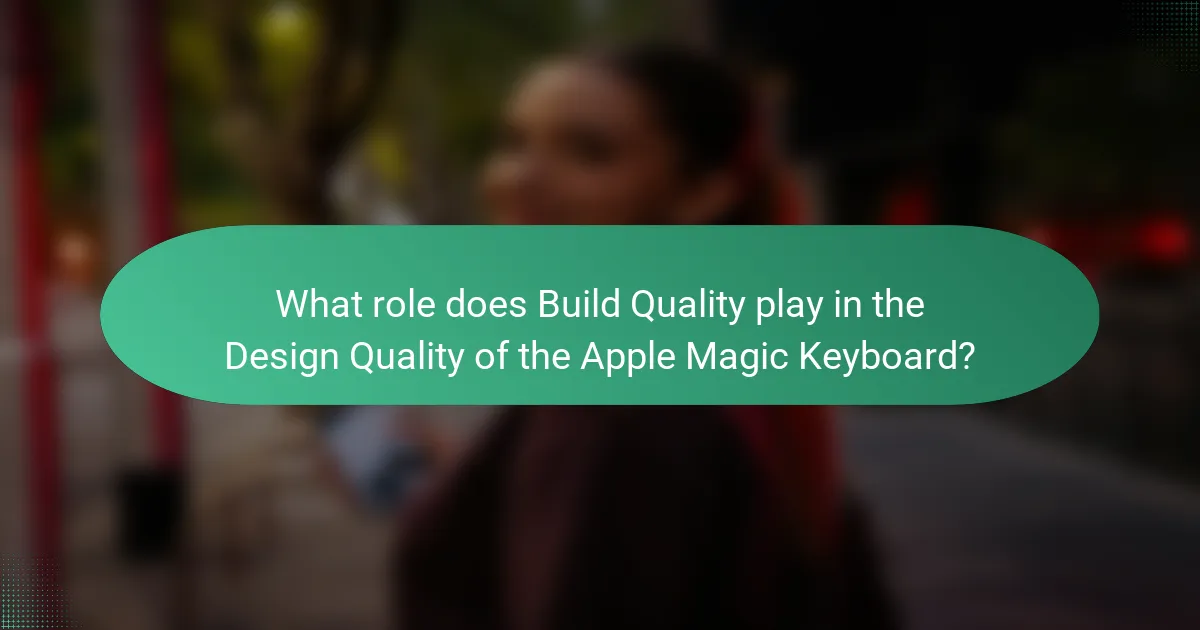
What role does Build Quality play in the Design Quality of the Apple Magic Keyboard?
Build quality significantly influences the design quality of the Apple Magic Keyboard. A sturdy build enhances durability and longevity, ensuring a reliable user experience. High-quality materials contribute to a premium feel, which is a hallmark of Apple’s design philosophy. The keyboard’s tactile feedback is also affected by build quality, impacting user comfort during extended use. Furthermore, precise construction minimizes key wobble and enhances overall stability. This attention to build quality aligns with Apple’s commitment to aesthetic and functional excellence. Thus, superior build quality directly correlates with improved design quality in the Apple Magic Keyboard.
What materials are used in the construction of the Magic Keyboard?
The Magic Keyboard is constructed using several materials. The primary material is aluminum, which forms the keyboard’s casing. This aluminum provides durability and a premium feel. The keys are made from a combination of plastic and silicone. This combination enhances the tactile response and overall typing experience. The internal components include a variety of electronic materials for functionality. Additionally, the Magic Keyboard features a built-in rechargeable battery, which is encased within the aluminum body. These materials contribute to the keyboard’s sleek design and robust performance.
How do these materials affect durability and aesthetics?
The materials used in the Apple Magic Keyboard significantly enhance both durability and aesthetics. The aluminum casing provides a sturdy framework that resists wear and tear over time. This metal construction contributes to a premium feel, elevating the keyboard’s overall look. Additionally, the keycaps are made from high-quality plastic, which ensures longevity and maintains a clean appearance. The matte finish of the keyboard reduces fingerprints and smudges, preserving its aesthetic appeal. Furthermore, the materials are selected to withstand daily use without compromising functionality or style. Overall, the combination of these materials results in a keyboard that is both visually appealing and built to last.
What manufacturing processes enhance build quality?
Manufacturing processes that enhance build quality include precision machining, injection molding, and quality control inspections. Precision machining ensures tight tolerances and high accuracy in component dimensions. Injection molding allows for consistent part production with minimal defects. Quality control inspections identify and rectify issues during production. These processes collectively lead to improved durability and performance. For example, Apple employs rigorous quality control measures to ensure the reliability of its Magic Keyboard. This commitment to quality enhances user experience and product longevity.
How does build quality impact the keyboard’s longevity?
Build quality significantly impacts a keyboard’s longevity. High-quality materials and construction methods enhance durability. Keyboards made from robust plastics or metals resist wear and tear better. They are less prone to damage from spills or drops. For instance, a keyboard with a solid aluminum chassis can withstand more stress than one made of cheaper materials. Additionally, well-constructed switches maintain their functionality over time. Poor build quality often leads to key failure or unresponsive keys. A study by the Consumer Electronics Association noted that keyboards with higher build quality last twice as long as those with inferior construction. Thus, investing in a well-built keyboard can lead to longer usability and better performance.
What are common issues related to build quality in keyboards?
Common issues related to build quality in keyboards include key wobble, inconsistent key travel, and poor materials. Key wobble occurs when keys do not sit firmly, leading to a less stable typing experience. Inconsistent key travel can result in some keys feeling different than others, causing typing errors. Poor materials may lead to wear and tear, affecting durability over time. Additionally, flexing of the keyboard chassis can occur, which impacts overall stability. These issues can significantly affect user satisfaction and typing performance.
How does Apple ensure high build quality standards?
Apple ensures high build quality standards through rigorous testing and quality control processes. The company employs advanced manufacturing techniques to achieve precision in its products. Apple uses high-quality materials, such as aluminum and glass, to enhance durability. Each component undergoes extensive testing for performance and reliability. The company implements strict supplier standards to maintain consistency. Apple also conducts regular audits of manufacturing facilities to ensure compliance with quality benchmarks. These measures contribute to the longevity and reliability of Apple products.
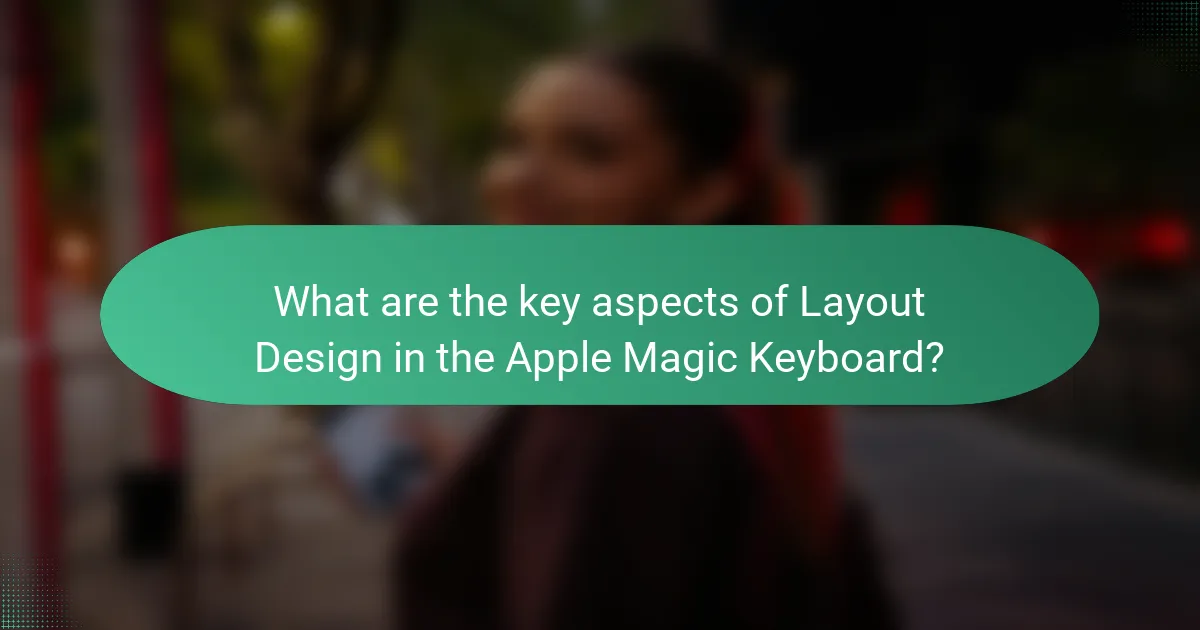
What are the key aspects of Layout Design in the Apple Magic Keyboard?
The key aspects of Layout Design in the Apple Magic Keyboard include a compact arrangement, function key accessibility, and ergonomic spacing. The compact arrangement minimizes the overall footprint while maintaining essential keys. Function keys are designed for quick access to system controls, enhancing productivity. Ergonomic spacing between keys promotes comfortable typing. The layout supports a seamless transition between typing and navigation. Additionally, the keyboard features a low-profile design, which contributes to a sleek aesthetic. This design approach ensures a balance between functionality and style.
How does layout design influence typing efficiency?
Layout design significantly influences typing efficiency by affecting user comfort and accessibility. A well-structured layout reduces finger movement and enhances speed. Key placement impacts how quickly typists can reach the necessary keys. For instance, ergonomic layouts minimize strain and fatigue, allowing longer typing sessions. Research indicates that optimized layouts can improve typing speed by up to 20%. Additionally, the arrangement of modifier keys can facilitate shortcuts, further enhancing productivity. Overall, effective layout design is crucial for maximizing typing performance and user satisfaction.
What are the typical layout configurations of the Magic Keyboard?
The typical layout configurations of the Magic Keyboard include a standard layout and a compact layout. The standard layout features a full set of keys, including function keys and a numeric keypad. The compact layout omits the numeric keypad to save space. Both layouts utilize a scissor-switch mechanism for key stability and responsiveness. The configurations are designed for compatibility with macOS. The standard version has 78 keys, while the compact version has 64 keys. These layouts cater to different user preferences and workspace requirements.
How does the layout design accommodate different user needs?
The layout design of the Apple Magic Keyboard accommodates different user needs through its ergonomic arrangement and customizable features. The keyboard features a compact design that optimizes space while maintaining accessibility. Key placement is strategically designed for comfort, reducing strain during extended use. The inclusion of function keys allows users to perform tasks efficiently. Adjustable backlighting enhances usability in various lighting conditions. The keyboard’s wireless connectivity supports a clutter-free workspace. Additionally, compatibility with multiple devices caters to diverse user preferences. Research indicates that ergonomic designs can improve user satisfaction and productivity, supporting the effectiveness of the Apple Magic Keyboard’s layout.
What innovations in layout design are present in the Magic Keyboard?
The Magic Keyboard features a refined layout design that enhances user experience. It incorporates a low-profile design, which reduces the height of the keyboard. This design allows for a more comfortable typing angle. The keys are also spaced evenly, promoting accuracy during typing. Additionally, the inclusion of a scissor-switch mechanism improves key stability and responsiveness. The keyboard layout is optimized for both Mac and iOS devices, ensuring seamless integration. These innovations collectively contribute to a more efficient and ergonomic typing experience.
How do these innovations enhance user experience?
Innovations in the Apple Magic Keyboard enhance user experience by improving typing comfort and efficiency. Key travel is optimized for tactile feedback, allowing users to type with precision. The build quality ensures durability and stability during use, reducing distractions. The layout design facilitates easy access to essential keys, streamlining workflows. These features collectively contribute to a more satisfying and productive typing experience. User satisfaction is reflected in reviews, with many praising the keyboard’s responsiveness and ergonomic design.
What feedback have users provided regarding layout design?
Users have provided varied feedback regarding the layout design of the Apple Magic Keyboard. Many users appreciate the spacious layout that allows for comfortable typing. The key placement has been noted as intuitive, enhancing the overall user experience. Some users have expressed concerns about the lack of dedicated function keys. Others have mentioned that the compact design may not suit everyone’s preferences. Feedback indicates that while the layout is generally well-received, individual needs can differ significantly. Overall, the layout design is seen as a strong point, balancing aesthetics with functionality.
What tips can enhance the design quality experience of the Apple Magic Keyboard?
To enhance the design quality experience of the Apple Magic Keyboard, ensure proper key travel by adjusting your typing technique. Use a light touch to allow the keys to respond effectively. Maintain the keyboard’s cleanliness by regularly wiping it down with a microfiber cloth. This prevents dust and debris from affecting key performance. Position the keyboard at an ergonomic angle to reduce strain during prolonged use. Utilize the keyboard on a stable surface to ensure consistent feedback from the keys. Familiarize yourself with the layout to improve typing efficiency. Finally, customize keyboard settings in the system preferences for optimal performance. These practices collectively contribute to a better user experience with the Apple Magic Keyboard.
The main entity of this article is the Apple Magic Keyboard, specifically focusing on its design quality, which encompasses key travel, build quality, and layout design. The article examines how the design quality enhances user experience by influencing typing comfort, efficiency, and satisfaction. It details the importance of key travel in optimizing typing performance, the role of build quality in ensuring durability and aesthetics, and the significance of layout design in accommodating various user needs. Additionally, it discusses user feedback and tips for maximizing the design quality experience of the Apple Magic Keyboard.
