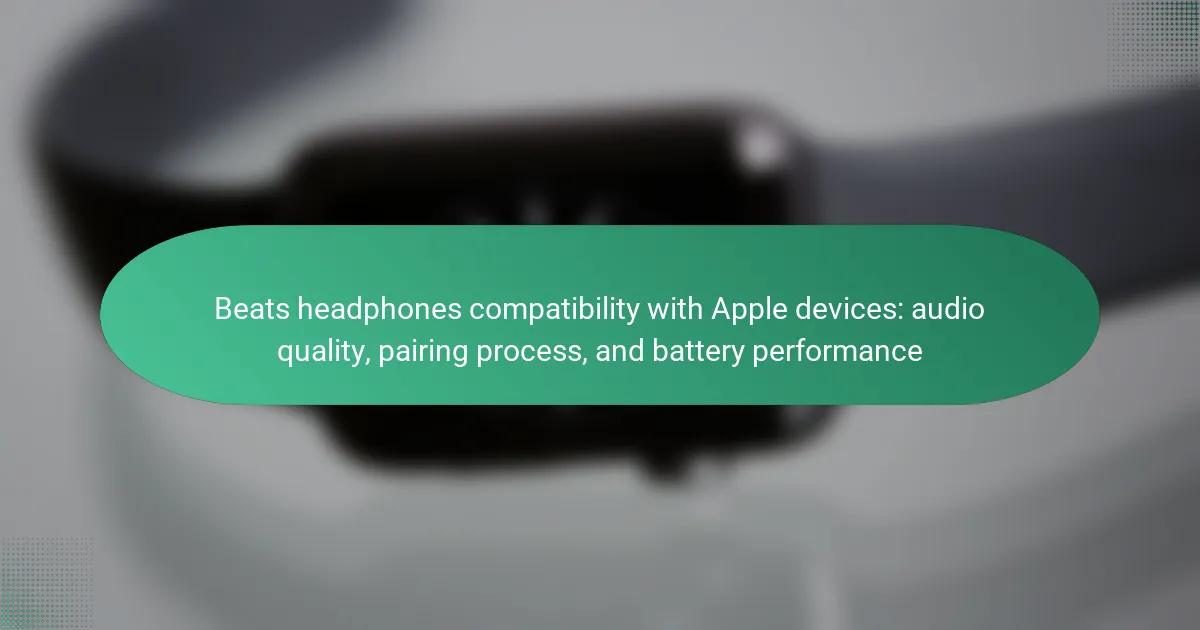Beats headphones are designed for optimal compatibility with Apple devices, utilizing the W1 or H1 chip to facilitate seamless pairing. This technology enables quick connections to iPhones, iPads, and Macs, allowing users to switch between devices with ease. The headphones also feature audio sharing and Hey Siri functionality, while maintaining high audio quality tailored for Apple products. Additionally, the article covers the battery performance of Beats headphones, highlighting how these features collectively enhance the user experience for Apple device owners.
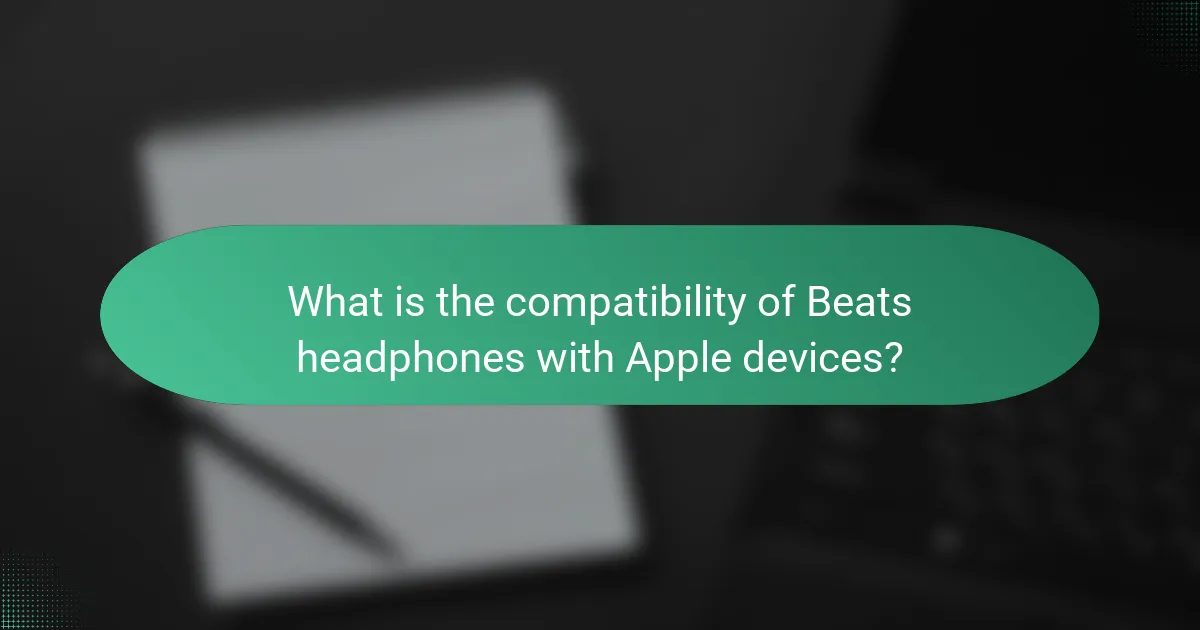
What is the compatibility of Beats headphones with Apple devices?
Beats headphones are highly compatible with Apple devices. They utilize Apple’s W1 or H1 chip for seamless pairing. This technology allows for quick connection to iPhones, iPads, and Macs. Users can switch between devices effortlessly. Beats headphones also support features like audio sharing and Hey Siri functionality. The headphones maintain high audio quality optimized for Apple devices. This compatibility enhances the overall user experience.
How do Beats headphones connect with Apple devices?
Beats headphones connect with Apple devices via Bluetooth technology. To establish the connection, first, ensure the headphones are charged. Next, turn on the headphones and put them in pairing mode. On the Apple device, open the Bluetooth settings. Select the Beats headphones from the list of available devices. Once selected, the devices will pair automatically. This process is streamlined for Apple devices, providing a seamless connection experience. Beats headphones also support Apple’s proprietary pairing feature, allowing for instant connection when in proximity to an Apple device. This feature enhances user convenience and ensures quick access to audio.
What is the Bluetooth pairing process for Beats headphones and Apple devices?
To pair Beats headphones with Apple devices, first, ensure the headphones are charged. Next, turn on the headphones by pressing the power button. The LED indicator should blink, indicating they are in pairing mode. On the Apple device, open the Bluetooth settings. Look for the Beats headphones in the list of available devices. Select the headphones to initiate pairing. Once connected, the LED indicator on the headphones will change to a solid light. This process is supported by Apple’s seamless integration with Beats products, ensuring easy connectivity.
Are there any specific Apple devices that work better with Beats headphones?
Yes, specific Apple devices work better with Beats headphones. The iPhone, iPad, and MacBook offer seamless integration. These devices utilize Apple’s W1 or H1 chip technology. This technology enables faster pairing and improved battery performance. Users experience enhanced audio quality and functionality. Features like “Hey Siri” and automatic switching are also available. Compatibility is optimized for the latest models, ensuring the best user experience.
What audio quality can users expect from Beats headphones when paired with Apple devices?
Users can expect high audio quality from Beats headphones when paired with Apple devices. The headphones support advanced audio codecs like AAC, ensuring better sound fidelity. This pairing enhances the listening experience by delivering richer bass and clearer highs. Additionally, Apple devices optimize audio performance through seamless integration. Users benefit from features such as spatial audio and dynamic head tracking. These features create an immersive sound experience. Overall, the combination of Beats headphones and Apple devices results in superior audio quality.
How does the audio performance of Beats headphones compare to other brands on Apple devices?
Beats headphones generally deliver a bass-heavy audio performance compared to other brands on Apple devices. This characteristic appeals to listeners who prefer a punchy sound profile. In contrast, brands like Sony and Bose often focus on balanced audio and clarity. Beats headphones are optimized for seamless integration with Apple devices, enhancing the overall listening experience. The use of Apple’s H1 chip in newer models improves connectivity and reduces latency. Additionally, Beats headphones provide features like spatial audio, which some competitors may lack. User reviews frequently highlight the energetic sound signature of Beats, making them popular for genres like hip-hop and electronic music.
What features enhance the audio experience of Beats headphones with Apple devices?
Beats headphones offer features that significantly enhance the audio experience with Apple devices. These features include seamless pairing via Apple’s H1 chip. This chip provides faster connection times and improved battery efficiency.
Additionally, the audio sharing feature allows users to share audio between two sets of Beats headphones. This is particularly useful for enjoying music or videos together. The integration with Apple’s ecosystem also enables spatial audio and dynamic head tracking. These functionalities create an immersive listening experience that adjusts to the user’s head movements.
Moreover, the Beats app on iOS provides customizable EQ settings. This allows users to tailor the sound profile to their preferences. Overall, these features contribute to a superior audio experience for users of Beats headphones with Apple devices.
How does battery performance impact the use of Beats headphones with Apple devices?
Battery performance significantly affects the usability of Beats headphones with Apple devices. A higher battery capacity allows for longer listening times without interruption. For instance, many Beats models offer up to 40 hours of playback on a full charge. This extended duration enhances user experience during activities such as commuting or exercising.
Additionally, battery performance influences the speed of pairing with Apple devices. Beats headphones utilize Apple’s W1 or H1 chip for seamless connectivity. A well-charged battery ensures reliable communication between the headphones and the device. This minimizes issues like disconnection or latency during use.
Moreover, battery health can impact sound quality. When battery levels are low, some headphones may reduce volume or audio fidelity to conserve energy. This can detract from the overall listening experience. Users may notice a decline in audio performance if the battery is not adequately maintained.
In summary, battery performance is crucial for maximizing the functionality and enjoyment of Beats headphones with Apple devices.
What is the average battery life of Beats headphones when used with Apple devices?
The average battery life of Beats headphones when used with Apple devices is approximately 12 to 15 hours. This duration can vary based on the specific model of the headphones. For example, the Beats Solo Pro offers up to 22 hours with Active Noise Cancelling turned off. The integration with Apple devices allows for optimized performance, including seamless pairing and battery management. This efficiency contributes to the overall user experience, ensuring longer usage times.
How can users maximize battery performance when using Beats headphones with Apple devices?
Users can maximize battery performance when using Beats headphones with Apple devices by adjusting settings and managing usage habits. Lowering the volume can reduce battery drain significantly. Turning off features like Active Noise Cancelling when not needed also helps conserve energy. Keeping the headphones updated with the latest firmware ensures optimal performance and battery efficiency. Using the headphones within the recommended Bluetooth range prevents unnecessary battery consumption. Additionally, powering off the headphones when not in use extends battery life. Regularly charging the headphones according to the manufacturer’s guidelines maintains battery health over time. These practices collectively enhance the overall battery performance of Beats headphones.
What are some common issues users face with Beats headphones and Apple device compatibility?
Users often face connectivity issues between Beats headphones and Apple devices. Common problems include difficulty in pairing the headphones via Bluetooth. Some users report intermittent audio dropouts during playback. Others experience issues with the headphones not being recognized by the device. Battery performance can also be inconsistent, leading to unexpected shutdowns. Additionally, users may find that features like automatic switching between devices do not work as intended. These issues can stem from software compatibility or outdated firmware on either the headphones or the Apple device. Regular updates from Apple and Beats can help mitigate these problems.
How can users troubleshoot pairing problems between Beats headphones and Apple devices?
To troubleshoot pairing problems between Beats headphones and Apple devices, users should first ensure that both devices are charged. Low battery levels can hinder connectivity. Next, users should check if Bluetooth is enabled on the Apple device. They can do this by accessing the settings menu.
If Bluetooth is on, users should try resetting the Beats headphones. This can be done by holding the power button and the volume down button simultaneously until the LED indicator flashes. After resetting, users should attempt to pair the headphones again.
If issues persist, users should forget the Beats headphones in the Bluetooth settings of the Apple device. This option is available in the Bluetooth menu under “My Devices.” After forgetting the device, users can try pairing again as if it were a new connection.
Additionally, users should ensure that their Apple device is running the latest software version. Compatibility issues can arise from outdated firmware. Finally, if all else fails, consulting the official Beats support page can provide further assistance and troubleshooting tips.
What steps can be taken to resolve audio quality issues when using Beats headphones with Apple devices?
To resolve audio quality issues when using Beats headphones with Apple devices, first ensure that the headphones are fully charged. Low battery levels can impact sound performance. Next, check the Bluetooth connection. Disconnect and reconnect the headphones to refresh the connection.
Update the firmware of the Beats headphones through the Beats app or Apple device settings. This can fix bugs that affect audio quality. Additionally, adjust the audio settings on the Apple device. Go to Settings, then Music, and check the EQ settings.
If issues persist, reset the Beats headphones by holding the power button and volume down button until the LED indicator flashes. Finally, test the headphones with different audio sources to determine if the issue is specific to one device or app.
What tips can enhance the overall experience of using Beats headphones with Apple devices?
To enhance the overall experience of using Beats headphones with Apple devices, ensure seamless pairing by enabling Bluetooth on your device. This allows for quick connectivity. Utilize the “Find My” feature to locate your headphones if misplaced. This feature integrates with Apple’s ecosystem for convenience. Keep your Beats headphones updated with the latest firmware to improve performance and fix bugs. Regular updates help maintain optimal audio quality. Adjust the EQ settings on your Apple device to customize your sound experience. This can enhance audio clarity and bass response. Use the Beats app for additional features and settings tailored to your headphones. This app provides personalized options for sound management. Lastly, maintain battery health by charging your headphones regularly and avoiding complete discharges. Proper battery management extends the lifespan of the device.
Beats headphones are designed for optimal compatibility with Apple devices, utilizing Apple’s W1 or H1 chip for seamless pairing and enhanced audio quality. This article covers the Bluetooth pairing process, highlighting steps for successful connectivity and troubleshooting common issues. Additionally, it examines the audio performance of Beats headphones in comparison to other brands, focusing on features that enhance the listening experience. Battery performance is also discussed, including tips for maximizing usage and resolving potential audio quality issues. Overall, the content provides a comprehensive overview of Beats headphones’ integration with Apple devices, ensuring users can fully leverage their capabilities.