The Apple Watch is a wearable device that provides extensive health tracking features. It continuously monitors heart rate, tracks physical activity, records electrocardiograms through its ECG app, and analyzes sleep patterns while assessing respiratory health with a blood oxygen monitoring feature. The device integrates with health apps via the HealthKit framework, allowing users to access and customize various health metrics through the Health app on their iPhone. Additionally, third-party applications can utilize the data collected by the Apple Watch for personalized health insights, enhancing the overall user experience in managing health and fitness. Regular updates and customized settings are recommended to optimize the device’s health tracking capabilities.
![]()
What are the health tracking capabilities of the Apple Watch?
The Apple Watch offers comprehensive health tracking capabilities. It monitors heart rate continuously and alerts users to irregularities. The device tracks physical activity, including steps, workouts, and calories burned. It features an ECG app that can record electrocardiograms. The Apple Watch also tracks sleep patterns and provides insights into sleep quality. It includes a blood oxygen monitoring feature to assess respiratory health. Users can access various health metrics through the Health app on their iPhone. These capabilities are supported by advanced sensors and software integration, ensuring accuracy and reliability.
How does the Apple Watch monitor heart rate?
The Apple Watch monitors heart rate using photoplethysmography technology. This method involves shining green LED lights onto the skin. Blood absorbs green light, and the watch detects changes in light absorption. These changes correspond to the user’s heartbeat. The device uses sensors on the back to measure heart rate continuously. It can also record heart rate during workouts. The heart rate data is then displayed in the Health app. This functionality helps users track their fitness and overall health.
What technology does the Apple Watch use for heart rate tracking?
The Apple Watch uses photoplethysmography (PPG) technology for heart rate tracking. PPG involves using light sensors to detect blood flow changes beneath the skin. The watch emits green light, which is absorbed by the blood. When the heart beats, more blood absorbs the light, and when it relaxes, less blood does. This cycle allows the watch to calculate heart rate based on the variations in light absorption. Apple has validated this technology through clinical studies, confirming its accuracy in measuring heart rates during various activities.
How accurate is the heart rate monitoring feature?
The heart rate monitoring feature of the Apple Watch is generally considered accurate. Studies indicate that it can achieve an accuracy rate of approximately 90% under optimal conditions. This accuracy is supported by research published in the Journal of Medical Internet Research, which found that the Apple Watch’s heart rate measurements closely align with those of clinical-grade devices. The device utilizes photoplethysmography technology, which detects blood flow changes to calculate heart rate. Factors such as skin tone, movement, and placement can affect accuracy. In controlled environments, the heart rate readings are reliable for most users.
What fitness metrics can the Apple Watch track?
The Apple Watch can track various fitness metrics. These include heart rate, calories burned, steps taken, and distance traveled. It also monitors workouts across multiple activities, such as running, cycling, and swimming. Additionally, the device tracks active minutes and VO2 max. The Apple Watch features an ECG app for heart health monitoring. It provides alerts for irregular heart rhythms. Data collected is integrated into the Health app for comprehensive health insights.
How does the Apple Watch measure activity levels?
The Apple Watch measures activity levels using a combination of sensors and algorithms. It utilizes an accelerometer to track movement and a heart rate monitor to gauge intensity. The watch records steps, distance, and calories burned throughout the day. It categorizes activity into three rings: Move, Exercise, and Stand. The Move ring tracks active calories burned, while the Exercise ring measures minutes of brisk activity. The Stand ring encourages users to stand for at least one minute each hour. Data from these sensors is processed to provide insights into overall activity levels. The Apple Watch syncs with the Health app for a comprehensive overview of fitness metrics.
What types of workouts can be tracked by the Apple Watch?
The Apple Watch can track a variety of workouts. These include running, walking, cycling, swimming, and rowing. It also supports high-intensity interval training (HIIT) and yoga. Other tracked activities are dance, hiking, and strength training. The watch utilizes built-in sensors to monitor heart rate and calories burned during these workouts. Users can customize their workout types in the Apple Watch app. This flexibility enhances the user experience and promotes fitness tracking.
What health features are available on the Apple Watch?
The Apple Watch offers various health features. These include heart rate monitoring, ECG, and blood oxygen measurement. It tracks physical activity and workouts, providing metrics for steps, calories, and distance. The device also includes sleep tracking capabilities. Fall detection alerts emergency services if a fall is detected. The watch can monitor menstrual cycles and fertility. Additionally, it provides reminders for handwashing and mindfulness. These features enhance personal health management and encourage a healthy lifestyle.
How does the Apple Watch monitor sleep patterns?
The Apple Watch monitors sleep patterns using a combination of sensors and algorithms. It tracks movement and heart rate during sleep. The accelerometer detects motion to determine sleep stages. The heart rate sensor provides insights into overall sleep quality. Apple Watch uses this data to calculate total sleep duration. It also analyzes sleep trends over time. Users can view sleep data in the Health app. This functionality helps users understand their sleep habits.
What health alerts can the Apple Watch provide?
The Apple Watch can provide various health alerts. These include heart rate notifications for abnormal rates. Users receive alerts for high or low heart rates. The device also monitors irregular heart rhythms, notifying users of potential atrial fibrillation. Additionally, it offers fall detection alerts. If a fall is detected, the watch can automatically call emergency services. Users can also set reminders for medication intake. The Apple Watch tracks noise levels, alerting users to harmful sound exposure. These alerts enhance personal health monitoring and safety.
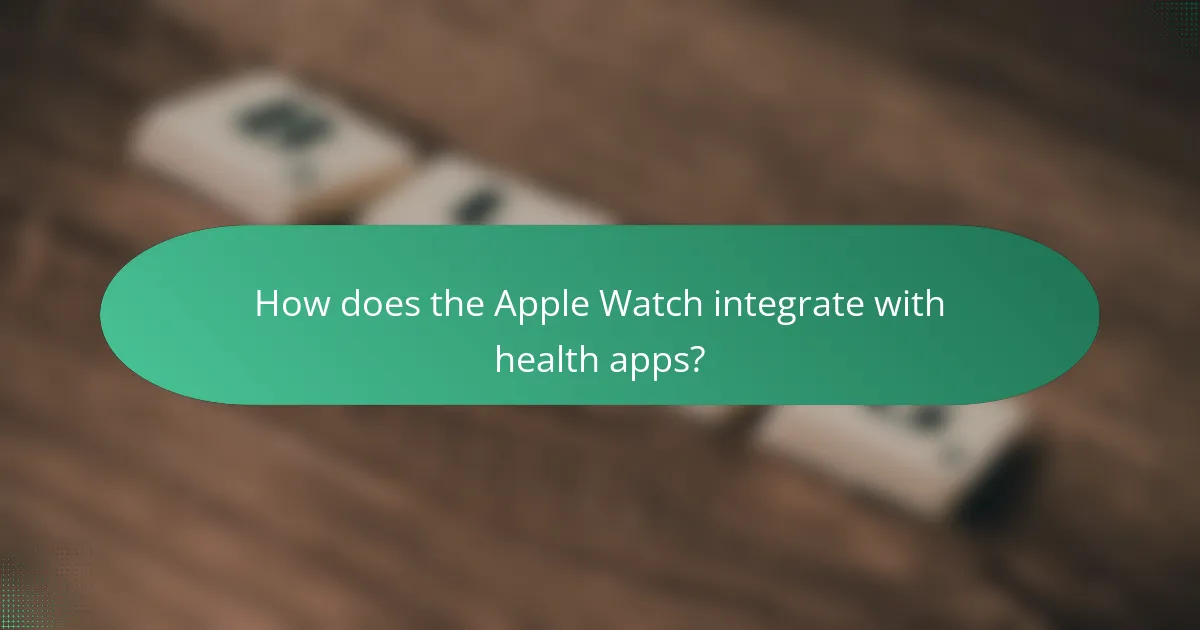
How does the Apple Watch integrate with health apps?
The Apple Watch integrates with health apps through its HealthKit framework. HealthKit allows developers to create apps that can share health data with the Apple Health app. This integration enables users to track various health metrics such as heart rate, sleep patterns, and activity levels.
Apple Watch sensors collect data on physical activity and vital signs. This data is then sent to compatible health apps for analysis and tracking. Users can customize which health metrics are displayed in the Health app.
Additionally, third-party apps can access and utilize this data for personalized health insights. For example, fitness apps can use heart rate data to tailor workout plans. The integration enhances user experience by providing a comprehensive view of health and fitness.
What third-party apps are compatible with the Apple Watch?
Third-party apps compatible with the Apple Watch include a variety of health and fitness applications. Popular examples are Strava, MyFitnessPal, and Nike Run Club. These apps allow users to track workouts, monitor nutrition, and log activities directly from their wrist. Other notable apps include Headspace for meditation and Sleep Cycle for sleep tracking. Many of these apps integrate seamlessly with Apple Health, enhancing the overall health tracking experience. The compatibility of these apps is supported by Apple’s watchOS, which enables developers to create tailored experiences for the Apple Watch.
How can users sync data from third-party apps to the Apple Watch?
Users can sync data from third-party apps to the Apple Watch through the Apple Health app. First, users must ensure that the third-party app is compatible with Apple Health. After installing the app, users should open it and navigate to its settings. In the settings, they can enable data sharing with Apple Health. Once enabled, the app will prompt users to select which data types to sync. This typically includes fitness metrics, health records, and activity data. Users can then check the Apple Health app to confirm that the data has been successfully synced. This integration allows for a comprehensive overview of health and fitness metrics in one place.
What are the top health apps recommended for Apple Watch users?
The top health apps recommended for Apple Watch users include MyFitnessPal, Sleep Cycle, and Strava. MyFitnessPal tracks nutrition and exercise, helping users maintain a healthy diet. Sleep Cycle monitors sleep patterns and provides insights to improve sleep quality. Strava is popular among runners and cyclists for tracking workouts and connecting with a community. These apps enhance the Apple Watch’s health tracking capabilities by providing comprehensive data and personalized feedback. They are highly rated by users and integrate seamlessly with the Apple Watch’s features.
How does the Apple Health app enhance the Apple Watch experience?
The Apple Health app enhances the Apple Watch experience by centralizing health data and metrics. It allows users to track various health parameters like heart rate, activity levels, and sleep patterns. The integration of this app with the Apple Watch provides real-time feedback on health and fitness goals. Users can view their progress and receive notifications directly on their watch. This connectivity encourages consistent health monitoring and motivates users to stay active. The Apple Health app also aggregates data from third-party apps and devices, enriching the overall health insights. This comprehensive approach supports better health management and informed decision-making.
What data can be consolidated in the Apple Health app?
The Apple Health app can consolidate various types of health data. This includes metrics like heart rate, step count, and sleep analysis. It also tracks nutrition, exercise, and mindfulness activities. Additionally, users can input medical records and vital signs. Data from third-party health apps and devices can be integrated seamlessly. The app supports over 80 different health metrics. This integration allows for a comprehensive view of an individual’s health and wellness.
How does the Apple Health app improve user health tracking?
The Apple Health app improves user health tracking by consolidating health data in one place. It collects information from various sources, including the Apple Watch and third-party apps. Users can track metrics such as heart rate, activity levels, and sleep patterns. The app provides visual summaries of health data over time. This enables users to identify trends and make informed health decisions. It also allows users to set health goals and receive reminders. The integration with other health apps enhances data accuracy and comprehensiveness. Overall, the Apple Health app facilitates a more holistic approach to personal health management.
![]()
What are the practical tips for maximizing Apple Watch health tracking?
To maximize Apple Watch health tracking, ensure your watch is updated to the latest software version. Regular updates enhance functionality and fix bugs. Customize health tracking settings in the Health app. This allows you to focus on metrics that matter most to you. Wear the watch snugly on your wrist for accurate heart rate monitoring. A loose fit can lead to incorrect readings. Utilize the Activity Rings feature to set daily movement goals. Completing these goals encourages consistent physical activity. Enable notifications for reminders to stand, move, and exercise. These prompts help maintain an active lifestyle. Sync third-party health apps for comprehensive tracking. Apps like MyFitnessPal or Strava can provide additional insights. Regularly review your health data in the Health app. This helps identify trends and areas for improvement.
How can users customize health tracking settings on their Apple Watch?
Users can customize health tracking settings on their Apple Watch through the Watch app on their paired iPhone. They can access the app and select “My Watch” to find health-related options. Users can adjust settings for workouts, heart rate monitoring, and activity tracking. They can enable or disable notifications for specific health metrics. Users can also set goals for daily activity and workouts. Additionally, they can manage privacy settings related to health data. The Apple Watch integrates with the Health app, allowing users to view and adjust their health data preferences. This customization enhances the user experience by tailoring health tracking to individual needs.
What are the best practices for ensuring accurate health data collection?
Implementing standardized protocols is essential for ensuring accurate health data collection. These protocols include using validated measurement tools and techniques. Regular calibration of devices enhances data reliability. Training personnel in data collection methods minimizes human error. Consistent data entry practices are crucial for maintaining accuracy. Data validation processes should be established to identify discrepancies. Utilizing electronic health records can streamline and enhance data accuracy. Research shows that standardized data collection improves health outcomes and reduces errors in patient records.
How can users troubleshoot common health tracking issues on the Apple Watch?
Users can troubleshoot common health tracking issues on the Apple Watch by following specific steps. First, ensure that the watch is updated to the latest software version. Software updates can fix bugs that affect health tracking. Second, check that the sensors on the back of the watch are clean and unobstructed. Dirt or sweat can interfere with sensor accuracy. Third, verify that health tracking features are enabled in the Watch app on the paired iPhone. Users should also restart both the Apple Watch and the iPhone to reset any temporary issues. If problems persist, unpairing and then re-pairing the Apple Watch can resolve deeper connectivity issues. Lastly, if none of these steps work, contacting Apple Support can provide further assistance.
The primary entity of this article is the Apple Watch, specifically its health tracking capabilities and app integrations. The article provides a detailed overview of the Apple Watch’s ability to monitor various health metrics, including heart rate, physical activity, sleep patterns, and more. It explores the technology behind heart rate tracking, the accuracy of these measurements, and the range of workouts the device can track. Additionally, the article discusses how the Apple Watch integrates with the Health app and third-party applications, enhancing user experience and providing comprehensive health insights. Practical tips for maximizing health tracking effectiveness are also included, ensuring users can fully leverage the device’s features.