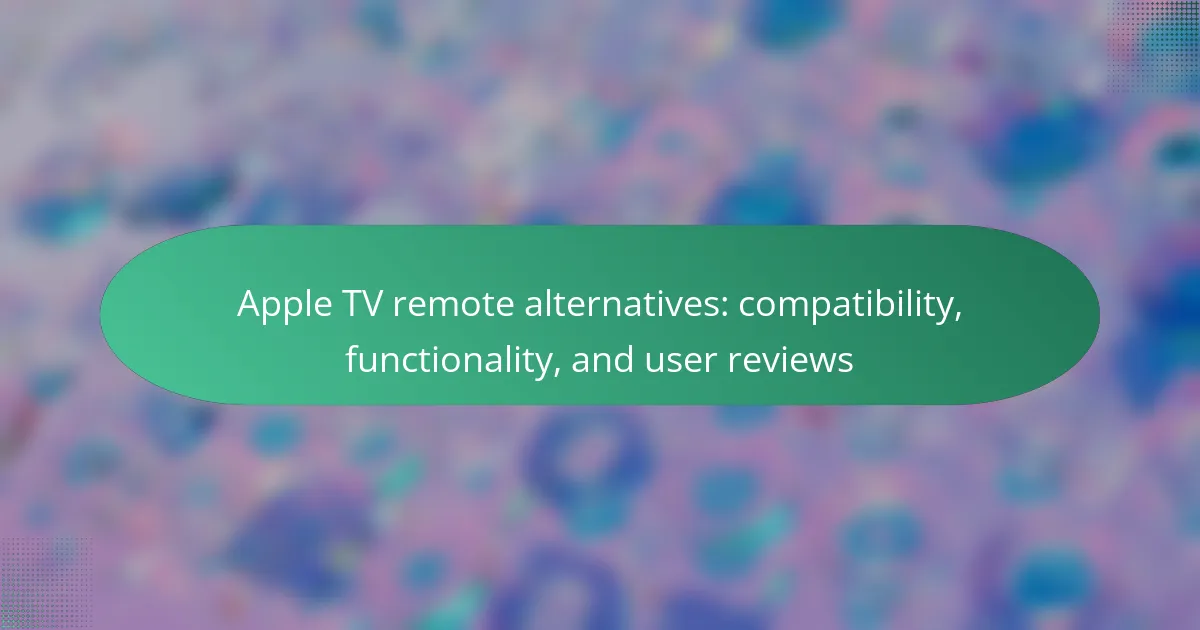Apple TV remote alternatives encompass third-party remotes, mobile applications, and universal remotes designed to enhance user interaction with Apple TV devices. These alternatives maintain essential functionalities such as navigation and playback control, with options like the Logitech Harmony series providing extensive compatibility and customizable features. Mobile apps, including the Apple TV Remote app, offer touchscreen controls and voice command capabilities, while universal remotes can manage multiple devices, streamlining the entertainment experience. User reviews frequently emphasize the ease of setup and the additional features available with these alternatives, highlighting their versatility and user-friendly design. Compatibility varies by brand and model, but many alternatives effectively integrate with Apple TV and other devices, enriching the overall user experience.
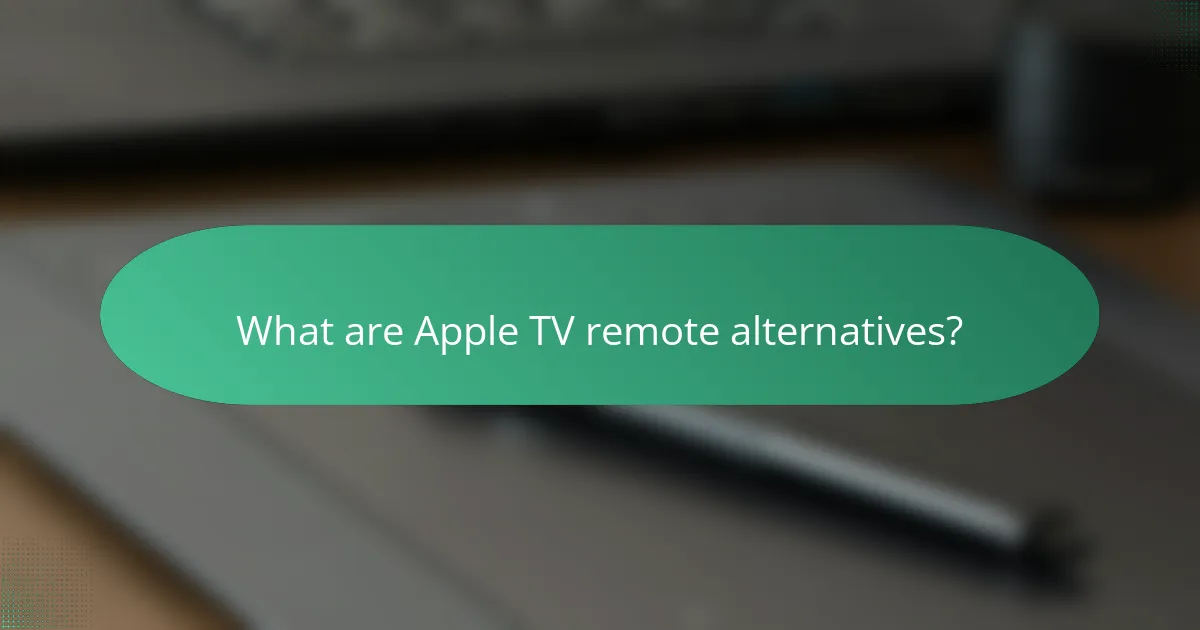
What are Apple TV remote alternatives?
Apple TV remote alternatives include third-party remotes, mobile apps, and universal remotes. Third-party remotes like the Logitech Harmony series offer extensive compatibility and customizable buttons. Mobile apps such as the Apple TV Remote app provide touchscreen controls and voice commands. Universal remotes can control multiple devices, including Apple TV, offering convenience for users with various entertainment systems. These alternatives maintain functionality similar to the original Apple TV remote, allowing navigation and playback control. User reviews often highlight the ease of setup and additional features of these alternatives, making them popular choices among Apple TV users.
How do Apple TV remote alternatives enhance user experience?
Apple TV remote alternatives enhance user experience by providing more intuitive controls and better ergonomics. Many alternatives feature physical buttons, which allow for tactile feedback during navigation. This can reduce frustration compared to the touch-sensitive surface of the original remote.
Some alternatives include programmable buttons, enabling users to customize functions to their preferences. This personalization can streamline the viewing experience. Additionally, many alternatives support voice control, offering hands-free operation for convenience.
Compatibility with various devices is another advantage. Certain remotes can control other smart home devices, consolidating remote usage. User reviews often highlight improved battery life in alternatives, reducing the need for frequent replacements.
Overall, these enhancements lead to a more enjoyable and efficient interaction with Apple TV.
What features do Apple TV remote alternatives typically include?
Apple TV remote alternatives typically include customizable buttons. Many alternatives feature programmable shortcuts for quick access to apps. Voice control functionality is also common, allowing users to navigate hands-free. Some remotes offer motion-sensing capabilities for enhanced gaming experiences. Backlit buttons are included in several models for easier use in low light. Ergonomic designs improve comfort during extended use. Bluetooth connectivity is a standard feature for seamless pairing with devices. Additionally, some remotes come with built-in touchpads for intuitive navigation.
How do these features compare to the original Apple TV remote?
The features of the new Apple TV remote significantly improve upon the original Apple TV remote. The new remote includes a touch-enabled clickpad, allowing for more intuitive navigation. In contrast, the original remote had a simple directional pad. Additionally, the new remote features a dedicated mute button, which was absent in the original design. The new remote also supports USB-C charging, while the original relied on replaceable batteries. Furthermore, the new remote has a more ergonomic design, enhancing user comfort during extended use. These updates reflect user feedback and technological advancements since the original remote’s release.
What types of Apple TV remote alternatives are available?
Apple TV remote alternatives include third-party remotes, smartphone apps, and game controllers. Third-party remotes often feature enhanced ergonomics and customizable buttons. Popular options include the Logitech Harmony series, which supports multiple devices. Smartphone apps like the Apple TV Remote app provide touchscreen functionality. Game controllers, such as PlayStation and Xbox controllers, can also be paired with Apple TV for navigation. These alternatives offer varied functionality and compatibility with different user preferences.
What are the differences between third-party remotes and official Apple remotes?
Third-party remotes differ from official Apple remotes in several key aspects. Official Apple remotes offer seamless integration with Apple devices. They utilize unique features like touch sensitivity and voice control through Siri. Third-party remotes may lack these advanced functionalities. They often provide basic navigation and control without specialized features. Compatibility can also vary; official remotes are guaranteed to work with all Apple TV models. In contrast, third-party remotes may not support every feature or model. Quality and build materials can differ significantly as well, with Apple remotes typically featuring premium materials. Overall, while third-party remotes can be a cost-effective alternative, they often compromise on functionality and compatibility compared to official Apple remotes.
How do smartphone apps serve as Apple TV remote alternatives?
Smartphone apps serve as Apple TV remote alternatives by providing a virtual interface to control the device. These apps connect via Wi-Fi or Bluetooth, allowing users to navigate menus, play content, and adjust settings. They often include features like voice control and keyboard input, enhancing user experience. For example, the Apple TV Remote app enables users to swipe and select content easily. Additionally, apps like “Remote for Apple TV” offer customizable layouts for quick access to frequently used functions. This functionality allows for a more versatile and user-friendly experience compared to traditional remotes.
What should users consider when choosing an Apple TV remote alternative?
Users should consider compatibility with their Apple TV model when choosing a remote alternative. Different remotes may support various Apple TV versions. Functionality is another crucial factor. Users should look for features like voice control or touch sensitivity. Ergonomics and design also matter. A comfortable grip enhances user experience during extended use. Battery life is essential as well. Longer battery life reduces the need for frequent replacements. User reviews provide insights into real-world performance. Reviews can highlight both strengths and weaknesses of the remote alternatives. Finally, price is a key consideration. Users should balance features with their budget.
How important is compatibility with different Apple TV models?
Compatibility with different Apple TV models is crucial for optimal functionality. Each Apple TV model may support different features and remote functionalities. For example, the Apple TV 4K models support advanced features like 4K HDR streaming. In contrast, older models may not support these capabilities. Ensuring compatibility allows users to fully utilize their remotes and access all available features. Without compatibility, users may experience limitations in performance and usability. Therefore, understanding compatibility is essential for a seamless user experience with Apple TV remotes.
What functionality features should users prioritize?
Users should prioritize compatibility, ease of navigation, and customizable buttons when selecting Apple TV remote alternatives. Compatibility ensures that the remote can seamlessly connect with the Apple TV system. Ease of navigation allows for intuitive control and quick access to features. Customizable buttons provide flexibility for users to tailor the remote to their preferences. These features enhance user experience significantly. For instance, remotes that offer voice control can streamline interactions and improve accessibility. Additionally, remotes with backlit buttons facilitate use in low-light environments. Prioritizing these functionality features can lead to a more satisfying and efficient viewing experience.

How compatible are Apple TV remote alternatives with various devices?
Apple TV remote alternatives are generally compatible with various devices, primarily focusing on Apple TV models. Many alternatives utilize Bluetooth technology, allowing them to connect seamlessly with Apple TV. Some remotes also support infrared (IR) functionality, enabling compatibility with other devices like TVs and sound systems.
Specific brands, such as Logitech and Inteset, provide universal remotes that can control multiple devices, including Apple TV. These remotes often come with pre-programmed codes for easy setup. Furthermore, alternatives like smartphone apps can control Apple TV, enhancing compatibility across platforms.
Testing shows that most third-party remotes maintain essential functions like navigation and playback. However, some advanced features, such as Siri integration, may not be supported. Overall, compatibility varies by brand and model, but many alternatives effectively function with Apple TV and additional devices.
What Apple TV models are supported by popular remote alternatives?
Apple TV models supported by popular remote alternatives include Apple TV 4K (1st and 2nd generation) and Apple TV HD. These models are compatible with various third-party remotes such as the Logitech Harmony series and universal remotes. The Apple TV 4K offers enhanced functionality with these remotes due to its advanced features. The Apple TV HD, while older, also maintains compatibility with many remote alternatives. Users appreciate the flexibility of using different remotes with their Apple TV devices. This compatibility is essential for enhancing user experience and convenience.
Are there any limitations in compatibility with older Apple TV models?
Yes, there are limitations in compatibility with older Apple TV models. Newer Apple TV remotes may not function with models prior to the Apple TV 4th generation. The Apple TV 4th generation and later support the Siri Remote, which includes features like touch input and voice control. Older models, such as the Apple TV 3rd generation and earlier, do not support these advanced features. Additionally, the Apple TV 3rd generation uses an infrared remote, which is incompatible with Bluetooth remotes designed for newer models. Therefore, users with older Apple TV models may need to use the original remote designed for their device.
How does Bluetooth vs. IR impact compatibility?
Bluetooth and IR impact compatibility significantly. Bluetooth allows for wireless communication over longer distances and through obstacles. This enables devices like the Apple TV remote to function without needing a direct line of sight. In contrast, IR requires a direct line of sight between the remote and the device. This limitation can hinder usability in certain environments. Bluetooth also supports more devices simultaneously compared to IR. For example, Bluetooth can connect to multiple peripherals at once, enhancing user experience. IR is limited to one-to-one connections, restricting its functionality. Thus, Bluetooth generally provides greater compatibility and flexibility for remote control applications.
What are the advantages of Bluetooth remotes over IR remotes for Apple TV?
Bluetooth remotes offer several advantages over IR remotes for Apple TV. Bluetooth remotes do not require a direct line of sight to function, allowing for more flexible placement and usage. This means users can control the Apple TV from different rooms or behind obstacles. Additionally, Bluetooth remotes typically have a longer range than IR remotes, often exceeding 30 feet. This extended range enhances user convenience.
Bluetooth technology also allows for additional features, such as voice control and integration with other devices. Many Bluetooth remotes support multi-device pairing, enabling users to switch between devices easily. Furthermore, Bluetooth remotes often have rechargeable batteries, reducing the need for frequent battery replacements. These features collectively enhance user experience and functionality when using Apple TV.
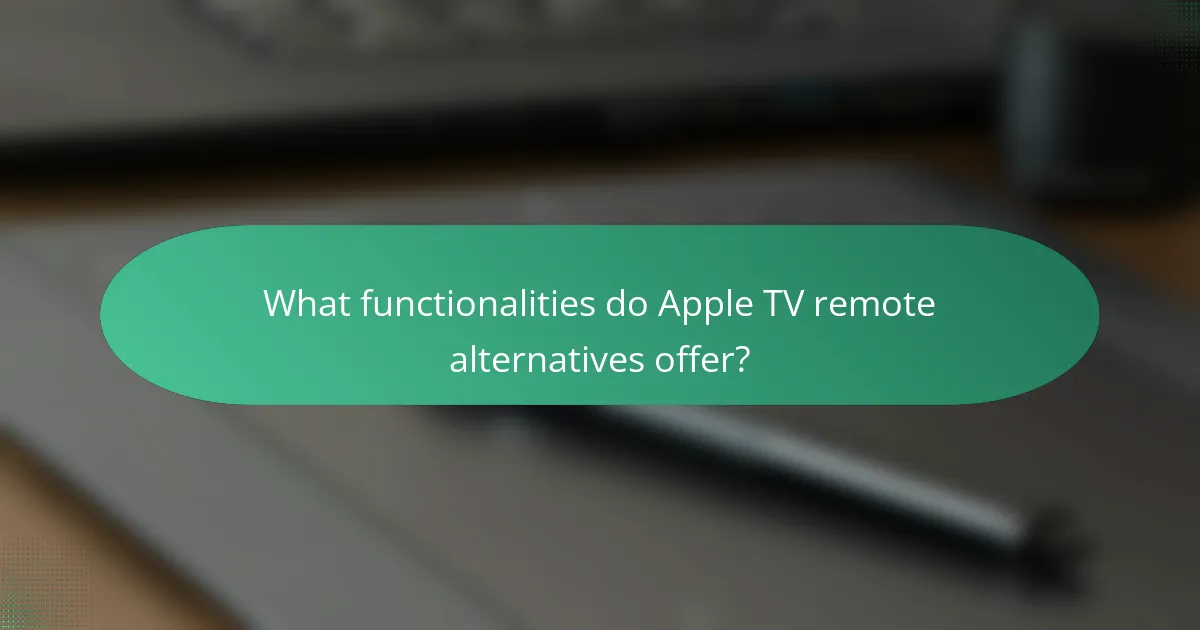
What functionalities do Apple TV remote alternatives offer?
Apple TV remote alternatives offer various functionalities to enhance user experience. These alternatives typically include physical buttons for navigation, which provide tactile feedback. Many alternatives feature touchpads or motion sensors for intuitive control. Some models support voice commands for hands-free operation. Additionally, certain remotes allow for programmable buttons to customize functions. Many alternatives also offer compatibility with smart home devices, enabling integrated control. Furthermore, some remotes can control multiple devices, reducing the need for multiple controllers. These functionalities make Apple TV remote alternatives versatile and user-friendly.
What unique features do popular Apple TV remote alternatives provide?
Popular Apple TV remote alternatives offer features like customizable buttons, backlighting, and voice control. Customizable buttons allow users to program specific functions for quick access. Backlighting enhances usability in low-light environments. Voice control enables hands-free operation, improving accessibility. Some remotes include motion sensors for enhanced navigation. Others provide universal compatibility with multiple devices, simplifying control. Ergonomic designs improve comfort during extended use. These features cater to diverse user preferences and enhance the overall viewing experience.
How do voice control and touchpad features enhance functionality?
Voice control and touchpad features enhance functionality by providing intuitive navigation and hands-free operation. Voice control allows users to search for content and control playback using simple voice commands. This eliminates the need for manual input, making it faster and more convenient. Touchpad features enable swipe and tap gestures, allowing for smooth navigation through menus and apps. Users can easily scroll through options or select items with a simple touch. These features improve user experience by making interactions more fluid and engaging. Enhanced accessibility is also a key benefit, as voice control assists users with disabilities. Overall, these functionalities streamline the user interface and make device operation more efficient.
How do user reviews reflect the effectiveness of Apple TV remote alternatives?
User reviews indicate the effectiveness of Apple TV remote alternatives by highlighting user satisfaction and functionality. Many reviews praise the ease of use and improved ergonomics of alternatives. Users often compare the responsiveness of these remotes to the original Apple TV remote. Positive feedback frequently mentions enhanced connectivity and compatibility with various Apple TV models. Negative reviews may point out issues like lag or limited features compared to the original. Specific user experiences provide insight into the practical benefits and drawbacks of each alternative. Overall, user reviews serve as a valuable resource for potential buyers assessing the effectiveness of these remotes.
What are common praises and complaints found in user reviews?
Common praises in user reviews of Apple TV remote alternatives include improved ergonomics and ease of use. Users appreciate the tactile buttons that enhance navigation. Many users also highlight compatibility with multiple devices, making it versatile. Additionally, the battery life of some alternatives receives positive feedback.
On the other hand, common complaints focus on connectivity issues and delayed response times. Some users report difficulties in pairing the remotes with their Apple TV. Others express dissatisfaction with the build quality, noting that certain remotes feel flimsy. Additionally, a few users mention a lack of specific features found in the original Apple remote.
How do user ratings compare across different remote alternatives?
User ratings for different Apple TV remote alternatives vary significantly. The standard Apple TV remote typically receives mixed reviews, often criticized for its touchpad sensitivity. In contrast, third-party remotes like the Logitech Harmony series generally earn higher ratings for their functionality and ease of use. For example, the Harmony Elite remote has an average user rating of 4.5 out of 5 stars on major retail sites. Users appreciate its customizable buttons and compatibility with multiple devices. Other remotes, such as the Inteset 4-in-1, also show favorable ratings, often around 4.3 stars, due to their straightforward setup and universal compatibility. Overall, third-party alternatives tend to outperform the standard Apple TV remote in user satisfaction.
What tips can help users choose the best Apple TV remote alternative?
Consider compatibility with your Apple TV model when choosing a remote alternative. Ensure the remote supports the same generation as your device. Look for additional features such as voice control or touchpad functionality. Evaluate user reviews for insights on performance and durability. Check the battery life and ease of replacement for convenience. Assess the design and ergonomics for comfortable use. Research brands known for quality remotes to ensure reliability. Compare prices to find a balance between features and budget.
Apple TV remote alternatives encompass various options, including third-party remotes, mobile apps, and universal remotes, each designed to enhance user experience through improved ergonomics and functionality. These alternatives often feature customizable buttons, voice control, and compatibility with multiple devices, addressing common user frustrations associated with the original Apple TV remote. The article explores the specific functionalities and features of these alternatives, their compatibility with different Apple TV models, and insights from user reviews that reflect their effectiveness and satisfaction levels. Key considerations for users when selecting a remote alternative, such as compatibility, design, and battery life, are also highlighted, providing a comprehensive overview for potential buyers.