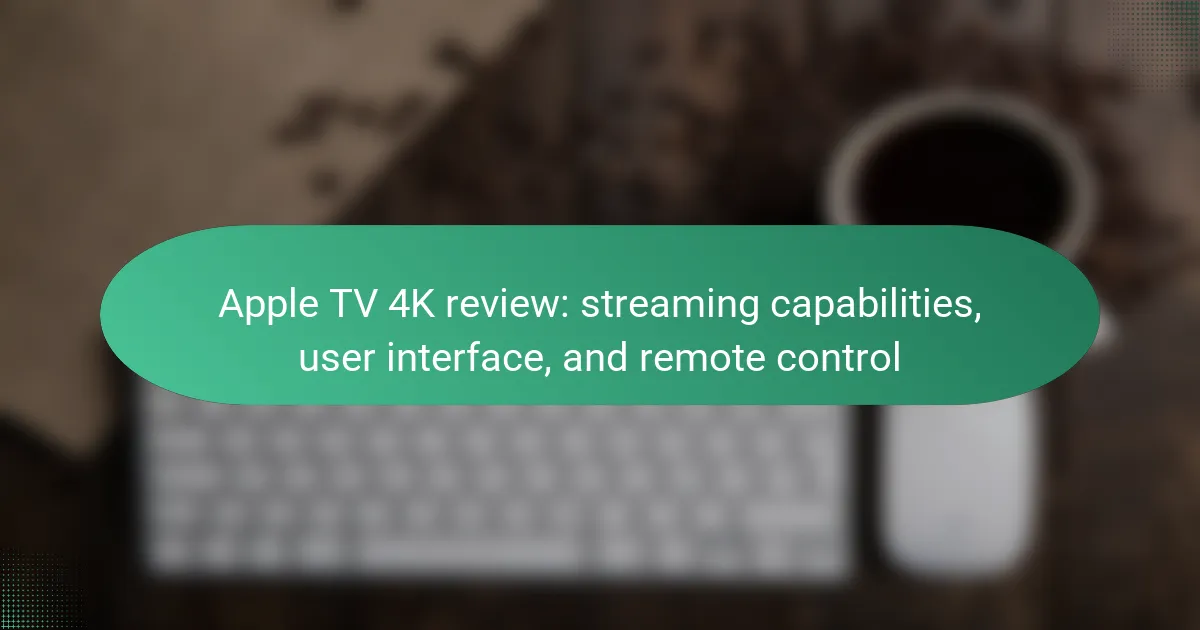Apple TV 4K is a digital media player and streaming device designed by Apple Inc., enabling users to stream content from various platforms in 4K resolution with HDR for superior video quality. The device integrates seamlessly with Apple services, including Apple TV+ and Apple Music, while also providing access to popular streaming applications like Netflix and Hulu. Controlled by a Siri-enabled remote that features Bluetooth connectivity, users can navigate the interface through touch, swiping, and voice commands. This article reviews the streaming capabilities of Apple TV 4K, its user interface, and the functionality of its remote control, offering insights into setup and optimization for an enhanced viewing experience.

What is Apple TV 4K?
Apple TV 4K is a digital media player and streaming device developed by Apple Inc. It allows users to stream content from various platforms. The device supports 4K resolution for enhanced video quality. It also features HDR (High Dynamic Range) for improved color and contrast. Apple TV 4K integrates with Apple services like Apple TV+ and Apple Music. It includes access to popular streaming apps such as Netflix and Hulu. The device is controlled via a Siri-enabled remote. It also supports voice commands for easy navigation.
How does Apple TV 4K differ from previous models?
Apple TV 4K features enhanced performance compared to previous models. It includes the A12 Bionic chip, which offers faster processing and improved graphics. The device supports 4K HDR and Dolby Vision for superior video quality. Additionally, Apple TV 4K introduces a redesigned remote with a touch-enabled clickpad. This remote allows for more intuitive navigation. The new model also supports high frame rate HDR for smoother motion in videos. Furthermore, Apple TV 4K integrates with Apple’s ecosystem, enabling seamless access to Apple services. These advancements collectively enhance the streaming experience for users.
What are the key specifications of Apple TV 4K?
The key specifications of Apple TV 4K include a powerful A12 Bionic chip. This chip enhances performance for gaming and streaming. The device supports 4K HDR video playback. It also features Dolby Vision and Dolby Atmos for immersive audio-visual experiences. The storage options are 32GB and 64GB. Apple TV 4K connects via Wi-Fi 6 for faster streaming. It includes HDMI 2.1 for high-quality video output. The device runs on tvOS, providing access to various apps and services.
What are the unique features of Apple TV 4K?
The unique features of Apple TV 4K include support for 4K HDR video playback. It offers Dolby Vision and Dolby Atmos for enhanced audio-visual experiences. The device has a powerful A12 Bionic chip for smooth performance. Apple TV 4K integrates seamlessly with Apple services like Apple Arcade and Apple TV+. It supports AirPlay for streaming content from other Apple devices. The Siri remote features a touch-enabled clickpad for easy navigation. It also includes a dedicated button for quick access to Apple TV+. These features make Apple TV 4K a standout choice for high-quality streaming.
What streaming capabilities does Apple TV 4K offer?
Apple TV 4K offers a wide range of streaming capabilities. It supports 4K HDR streaming for enhanced picture quality. Users can access popular services like Netflix, Hulu, and Disney+. The device also includes Apple TV+, Apple’s exclusive streaming service. It features AirPlay for streaming content from Apple devices. Additionally, Apple TV 4K supports Dolby Atmos for immersive audio experiences. The platform integrates with Apple Music for music streaming. Users can also enjoy live TV through various apps. These capabilities make Apple TV 4K a versatile streaming option.
Which streaming services are supported on Apple TV 4K?
Apple TV 4K supports a variety of streaming services. These include popular platforms like Netflix, Hulu, Amazon Prime Video, Disney+, and Apple TV+. Other services such as YouTube, HBO Max, and Peacock are also available. Users can access live TV through services like Sling TV and YouTube TV. The device supports both subscription and free streaming options. Apple TV 4K offers a comprehensive streaming experience with these services integrated into its user interface.
How does Apple TV 4K enhance streaming quality?
Apple TV 4K enhances streaming quality through support for 4K resolution and HDR formats. This allows for sharper images and more vibrant colors. The device uses Dolby Vision and HDR10 for improved dynamic range. It also features the A12 Bionic chip, which optimizes video processing. This chip enables smoother playback and faster loading times. Apple TV 4K supports high frame rates, enhancing motion clarity. Additionally, it offers advanced audio formats like Dolby Atmos for immersive sound. These features collectively elevate the overall streaming experience for users.
What are the user interface features of Apple TV 4K?
The user interface features of Apple TV 4K include a streamlined home screen. This home screen displays apps and content in a visually appealing grid format. Users can easily navigate through the interface using the Siri Remote. The interface also supports voice commands for quick searches and control. Apple TV 4K offers personalized recommendations based on viewing habits. Additionally, the interface integrates seamlessly with Apple services like Apple Music and Apple Arcade. The design prioritizes ease of use and accessibility. Overall, these features enhance the user experience significantly.
How intuitive is the Apple TV 4K user interface?
The Apple TV 4K user interface is highly intuitive. It features a clean layout that prioritizes user experience. Navigation is smooth and responsive, allowing users to access content easily. The use of a grid layout helps in organizing apps and shows efficiently. The search function is straightforward, enabling quick content discovery. Voice control via Siri enhances accessibility and ease of use. Users report minimal learning curve due to familiar design elements. Overall, the interface is designed to be user-friendly, catering to both tech-savvy and novice users.
What customization options are available in the user interface?
The Apple TV 4K user interface offers several customization options. Users can rearrange app icons on the home screen. This allows for quick access to frequently used applications. Additionally, users can enable or disable specific app notifications. This feature helps manage distractions. The interface also supports dark and light mode settings. This caters to user preferences for screen brightness. Users can customize their screen savers with personal photos or select from various themes. Moreover, accessibility options allow adjustments for vision and hearing impairments. These features enhance the overall user experience on the Apple TV 4K.
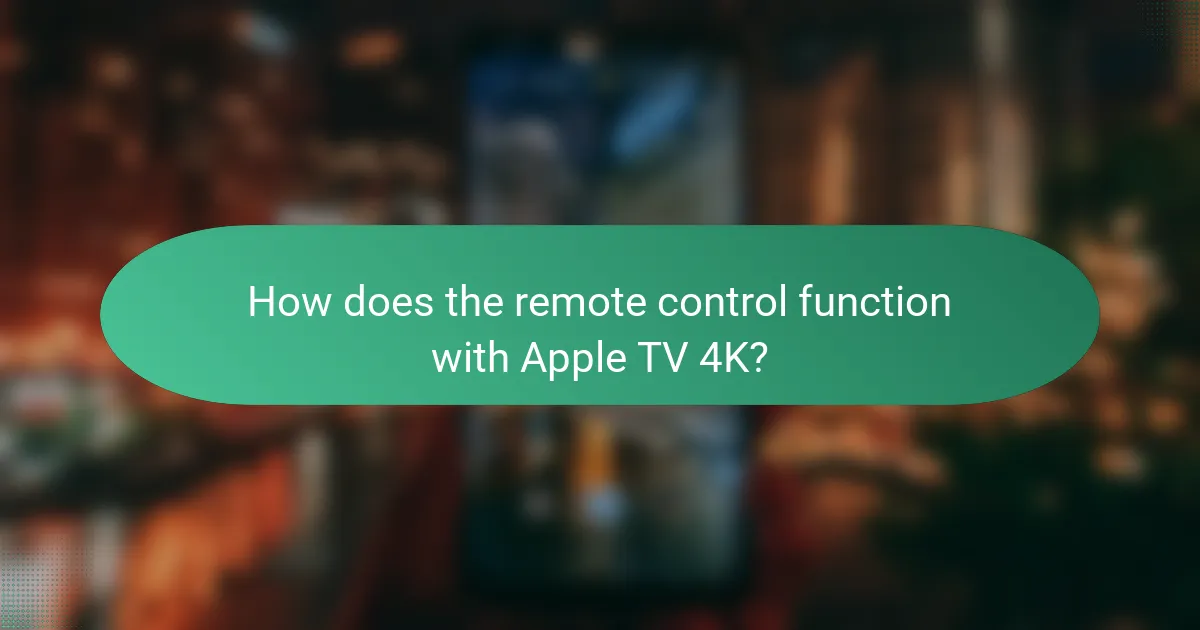
How does the remote control function with Apple TV 4K?
The remote control functions with Apple TV 4K through Bluetooth connectivity. This allows for seamless navigation of the Apple TV interface. Users can swipe, tap, or use voice commands to control playback and access apps. The remote features a touch-sensitive surface for intuitive scrolling. It also includes dedicated buttons for volume control and Siri activation. The remote is rechargeable, eliminating the need for battery replacements. Apple TV 4K supports automatic pairing with the remote for easy setup. Overall, the remote enhances the user experience by providing efficient control over streaming content.
What are the key features of the Apple TV 4K remote control?
The Apple TV 4K remote control features a touch-sensitive clickpad for easy navigation. It includes a power button that controls both the Apple TV and your TV. The remote has a dedicated Siri button for voice commands. It also features a mute button for quick audio control. The remote is rechargeable, with a battery life lasting several months. It supports Bluetooth connectivity for seamless pairing. The design is sleek and ergonomic for comfortable handling. The remote is compatible with Apple TV 4K and Apple TV HD models.
How does the remote control enhance user experience?
The remote control enhances user experience by providing intuitive navigation and easy access to features. Users can quickly browse content without needing to use a touchscreen or keyboard. The remote features a touch-sensitive surface, allowing for smooth scrolling and selection. Voice control capabilities enable users to search for shows and movies hands-free. Additionally, the remote integrates with smart home devices, enhancing overall functionality. The design is ergonomic, making it comfortable to hold during extended use. Studies show that user satisfaction increases with more accessible navigation tools. Overall, the remote control significantly simplifies the interaction with the Apple TV 4K.
What are the common issues with the remote control?
Common issues with the remote control include unresponsiveness, battery drain, and connectivity problems. Unresponsiveness often occurs due to low battery levels or interference from other devices. Users frequently report that the remote does not register button presses. Battery drain can happen quickly, especially if the remote is used frequently for navigation. Connectivity problems may arise when the remote loses pairing with the Apple TV. Some users experience difficulty in re-establishing a connection. Additionally, the touchpad can be overly sensitive, leading to accidental selections. These issues can detract from the overall user experience with the Apple TV 4K.
How does the remote control integrate with streaming services?
The remote control integrates with streaming services through dedicated buttons and voice commands. It features specific buttons for popular services like Netflix and Apple TV+. These buttons allow quick access to the respective apps. Users can also utilize Siri for voice commands. This functionality enables searching for content across multiple platforms. The remote uses Bluetooth technology for seamless connectivity. Additionally, it supports HDMI-CEC for controlling other devices connected to the TV. This integration enhances user experience by providing direct access to streaming services.
What gestures and commands are supported by the remote?
The Apple TV 4K remote supports various gestures and commands. Users can swipe, click, and use voice commands. Swiping allows for navigation through menus and content. Clicking selects items or confirms actions. Voice commands can be issued via Siri for searching and controlling playback. Additionally, users can double-tap to fast-forward and swipe down for more options. These gestures enhance user interaction with the Apple TV interface.
How does the remote control facilitate navigation?
The remote control facilitates navigation by providing users with intuitive access to the Apple TV 4K interface. It features a touch-sensitive surface that allows for smooth scrolling and selection. Users can swipe, tap, and click to navigate through menus and apps. The remote also includes dedicated buttons for quick access to essential functions. These buttons streamline the process of searching for content and adjusting settings. Additionally, voice control capabilities enable hands-free navigation through Siri integration. This allows users to search for shows or control playback with simple voice commands. Overall, the remote enhances the user experience by making navigation efficient and user-friendly.
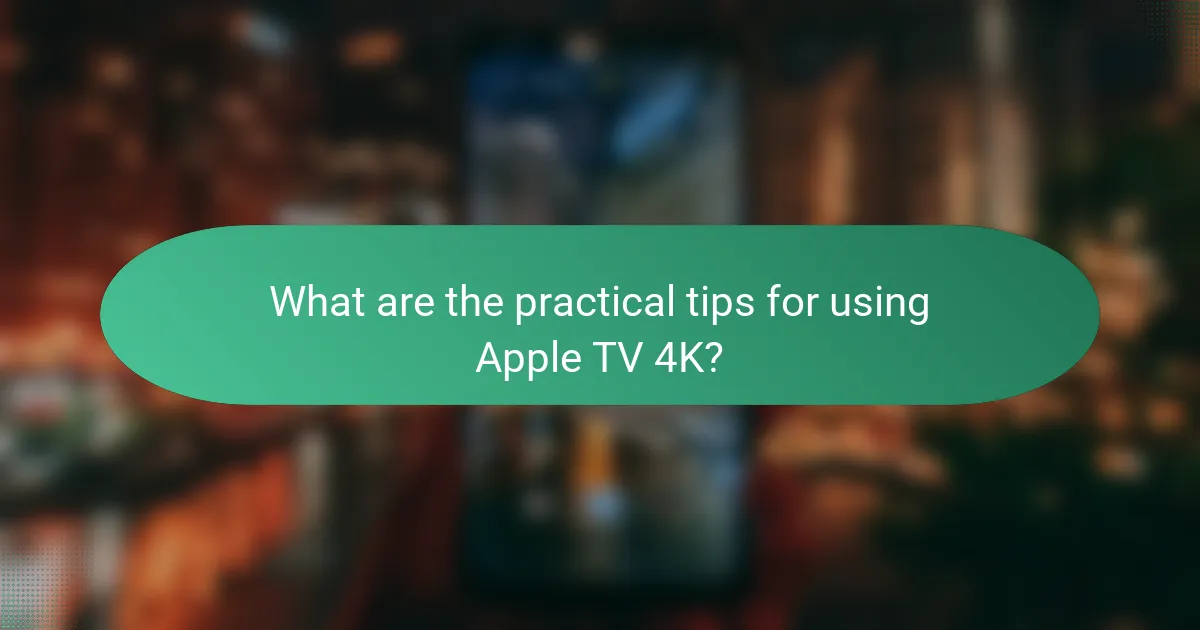
What are the practical tips for using Apple TV 4K?
To effectively use Apple TV 4K, start by connecting it to your 4K TV using a high-speed HDMI cable. Ensure your TV supports 4K resolution for optimal viewing. Next, set up your Apple ID to access the App Store and streaming services. Customize your home screen by rearranging apps for quick access to favorites. Use Siri for voice commands to search for content hands-free. Enable automatic updates in settings to keep apps up to date. Consider using AirPlay to stream content from your iPhone or iPad directly to the Apple TV. Finally, adjust video settings to match your TV’s capabilities for the best visual experience.
How can users optimize their streaming experience?
Users can optimize their streaming experience by ensuring a stable internet connection. A minimum speed of 25 Mbps is recommended for 4K streaming. Users should also connect their Apple TV 4K directly to the router via Ethernet for the best performance. Reducing network congestion can help; this can be done by limiting the number of devices connected during streaming. Regularly updating the Apple TV software ensures access to the latest features and improvements. Clearing cache and unused apps can enhance device performance. Utilizing a 4K HDR-compatible TV maximizes visual quality. Adjusting video settings in the Apple TV menu can optimize playback based on the user’s preferences.
What settings should be adjusted for better performance?
To achieve better performance on Apple TV 4K, several settings should be adjusted. First, enable the “Reduce Motion” feature to decrease animation effects. This can enhance responsiveness during navigation. Second, adjust the video resolution to match your display’s capabilities. Selecting 4K HDR can improve visual quality if supported. Third, ensure that the “Match Content” feature is enabled. This allows the Apple TV to match the frame rate and dynamic range of the content being viewed. Fourth, disable “Background App Refresh” to conserve system resources. Lastly, regularly check for software updates to ensure optimal performance. Keeping the device updated can resolve bugs and enhance functionality.
What troubleshooting steps can resolve common issues?
Restart the Apple TV 4K to resolve many common issues. Unplug the device, wait for 10 seconds, and plug it back in. Check the HDMI connection to ensure it is secure. Make sure the TV is set to the correct input source. Update the Apple TV software to the latest version for optimal performance. Navigate to Settings, then System, and select Software Updates. Reset the Apple TV to factory settings if problems persist. This can be done through Settings, then System, and selecting Reset. Verify the internet connection is stable by testing other devices. Use the Apple Support website for additional troubleshooting resources.
Apple TV 4K is a digital media player and streaming device developed by Apple Inc., known for its support of 4K resolution and HDR for enhanced video quality. This review covers its key specifications, unique features, and streaming capabilities, highlighting integration with popular services like Netflix and Apple TV+. Additionally, the article discusses the intuitive user interface and the advanced Siri-enabled remote control, detailing navigation, customization options, and common issues. Practical tips for optimizing the streaming experience and troubleshooting steps are also provided to enhance user satisfaction.