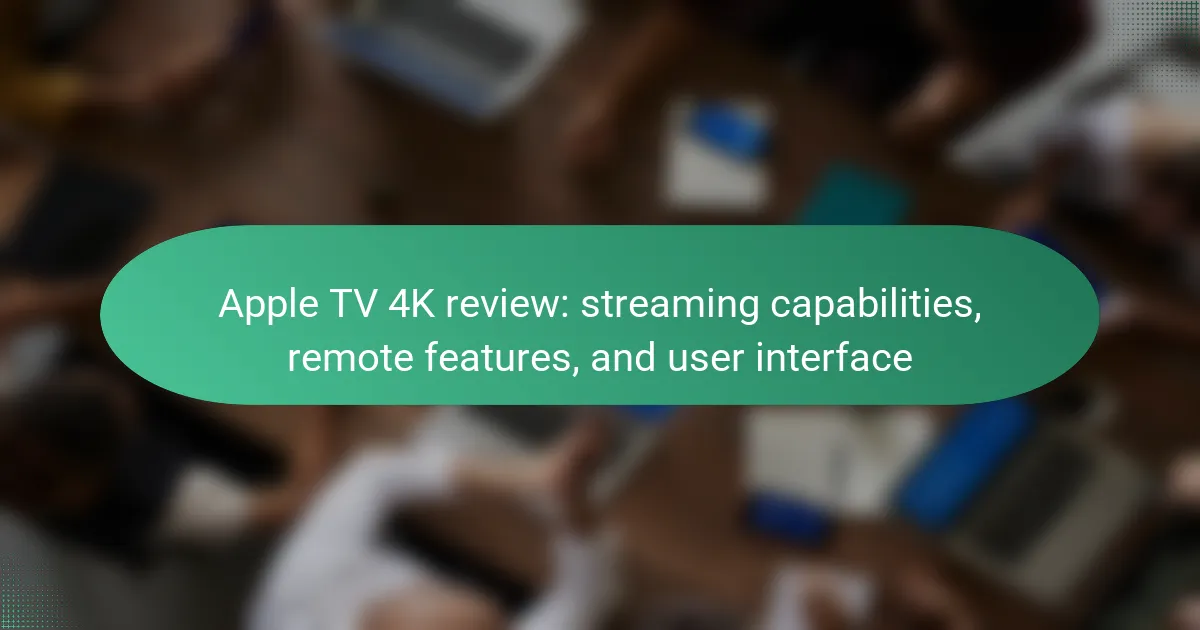Apple TV 4K is a digital media player and streaming device developed by Apple Inc., designed to stream content in 4K resolution with HDR and Dolby Vision support. The device operates on tvOS, providing access to various streaming services and integrates seamlessly with Apple services such as Apple Music and Apple Arcade. Key features include a user-friendly interface with a grid layout, a touch-enabled Siri Remote for easy navigation, and a powerful A12 Bionic chip for smooth performance. The article reviews the streaming capabilities, remote features, and overall user interface of Apple TV 4K, highlighting its enhanced video quality, immersive audio-visual experiences, and versatility as a smart home hub.

What is Apple TV 4K?
Apple TV 4K is a digital media player and streaming device developed by Apple Inc. It allows users to stream content in 4K resolution. The device supports HDR and Dolby Vision for enhanced picture quality. It also features the tvOS operating system, providing access to various streaming services. Apple TV 4K includes a remote with a touch-enabled surface for easy navigation. Additionally, it integrates with Apple services like Apple Music and Apple Arcade. This device was first released in September 2017 and has seen updates since then. The latest model was introduced in 2021, featuring improved performance and storage options.
How does Apple TV 4K enhance the streaming experience?
Apple TV 4K enhances the streaming experience through superior picture quality and advanced audio features. It supports 4K resolution, providing four times the detail of 1080p HD. This results in sharper images and more vibrant colors. HDR (High Dynamic Range) compatibility further improves contrast and brightness. Users enjoy enhanced visuals in supported content.
Additionally, Apple TV 4K features Dolby Vision and Dolby Atmos. These technologies deliver immersive sound and stunning visuals for a cinematic experience at home. The device also offers seamless integration with various streaming services. This allows easy access to popular platforms like Netflix, Hulu, and Apple TV+.
Moreover, the A12 Bionic chip ensures smooth performance and quick loading times. The intuitive user interface simplifies navigation through content. These combined features create a more enjoyable and engaging streaming experience for users.
What streaming services are available on Apple TV 4K?
Apple TV 4K supports a variety of streaming services. These include Apple TV+, Netflix, Hulu, Amazon Prime Video, Disney+, HBO Max, and YouTube. Users can also access services like ESPN, Peacock, and Showtime. The device allows for seamless integration with these platforms. Each service offers a wide range of content, from movies to original series. Apple TV 4K enhances the viewing experience with 4K HDR support. This ensures high-quality video playback across all supported services.
How does Apple TV 4K support high-definition content?
Apple TV 4K supports high-definition content through its capability to stream videos in 4K resolution. It utilizes HDR (High Dynamic Range) technology, which enhances color and contrast for a more vivid viewing experience. The device is equipped with a powerful A12 Bionic chip, enabling smooth playback of high-resolution video. Additionally, Apple TV 4K supports various streaming services that offer 4K content, such as Apple TV+, Netflix, and Amazon Prime Video. It also features Dolby Vision and Dolby Atmos for immersive audio-visual experiences. The device connects via HDMI 2.0, ensuring compatibility with 4K displays.
What are the key features of Apple TV 4K?
Apple TV 4K offers high-resolution streaming up to 4K HDR. It supports Dolby Vision and Dolby Atmos for immersive audio-visual experiences. The device features a powerful A12 Bionic chip, enhancing performance and responsiveness. It includes access to various streaming services like Apple TV+, Netflix, and Hulu. The Siri Remote allows voice control and easy navigation. Apple TV 4K integrates with HomeKit for smart home control. It supports AirPlay for streaming content from other Apple devices. The device also features a user-friendly interface with personalized recommendations.
How does the remote control function enhance usability?
The remote control function enhances usability by providing intuitive navigation and quick access to features. Users can easily browse content and control playback with minimal effort. The touch-sensitive surface allows for swiping and scrolling, improving interaction speed. Voice control features enable hands-free operation, making it accessible for all users. Additionally, the remote’s design fits comfortably in hand, reducing fatigue during extended use. These features collectively contribute to a streamlined user experience, making content consumption more enjoyable.
What are the unique attributes of the Apple TV 4K remote?
The unique attributes of the Apple TV 4K remote include a touch-sensitive surface for easy navigation. This feature allows users to swipe and scroll through content seamlessly. The remote also has a built-in microphone for voice commands via Siri. Users can easily search for content or control playback hands-free. Another unique attribute is the dedicated buttons for mute and play/pause. These buttons provide quick access to essential functions. The remote is rechargeable, eliminating the need for disposable batteries. It connects via Bluetooth, ensuring a reliable connection without line-of-sight issues. Finally, its sleek design and lightweight build enhance user comfort during extended use.
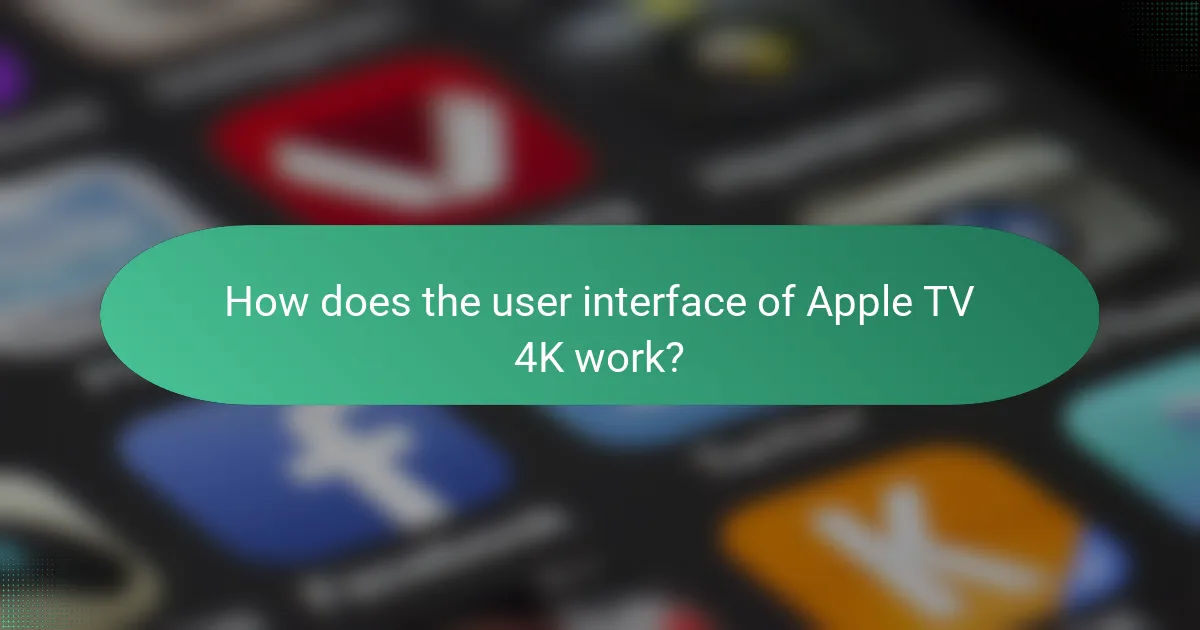
How does the user interface of Apple TV 4K work?
The user interface of Apple TV 4K is designed for simplicity and ease of navigation. It features a grid layout that organizes apps and content clearly. Users can access the main menu to find streaming services, settings, and apps. The interface supports quick access to recently used apps. Apple TV 4K utilizes a focus-based navigation system, allowing users to highlight items with the remote. The Siri Remote enhances usability with voice commands for searching and controlling playback. The interface also integrates with Apple services like Apple Music and Apple Arcade. This seamless integration provides a cohesive user experience across devices.
What design elements make the user interface intuitive?
Intuitive user interface design elements include simplicity, consistency, feedback, and accessibility. Simplicity reduces cognitive load by minimizing unnecessary elements. Consistency across design components helps users predict functionality. Feedback provides users with clear responses to their actions, enhancing understanding. Accessibility ensures usability for individuals with varying abilities. Research shows that these elements significantly improve user experience and satisfaction.
How does the interface support navigation and accessibility?
The Apple TV 4K interface supports navigation and accessibility through intuitive design and various features. It utilizes a simplified layout that allows users to easily find content. The touch-sensitive remote enhances navigation by enabling swipe gestures. VoiceOver functionality provides auditory feedback for visually impaired users. Additionally, closed captioning options enhance accessibility for hearing-impaired users. The interface also includes customizable settings for text size and contrast. These features collectively ensure that all users can navigate the interface effectively.
What customization options are available for users?
Users can customize their Apple TV 4K experience in several ways. They can rearrange app icons on the home screen. Users can also create folders to organize apps. The device supports different themes and screen savers. They can adjust settings for audio and video output. Users can personalize Siri settings for voice recognition. Additionally, they can set up parental controls for content restrictions. These options enhance user interaction and personalization.
What are the streaming capabilities of Apple TV 4K?
Apple TV 4K supports streaming in 4K resolution with HDR and Dolby Vision. It offers access to popular streaming services like Netflix, Hulu, and Apple TV+. The device supports Dolby Atmos for immersive audio experiences. Users can stream content from their iTunes library and AirPlay from Apple devices. The Apple TV app consolidates content from various platforms for easy navigation. It also includes features like Picture-in-Picture and multi-user support. The device is compatible with 802.11ax Wi-Fi 6 for faster streaming. These capabilities enhance the overall viewing experience on Apple TV 4K.
How does Apple TV 4K handle different video formats?
Apple TV 4K supports various video formats, ensuring compatibility and optimal playback. It handles HDR formats such as HDR10, Dolby Vision, and HLG. Apple TV 4K also supports standard video formats like H.264 and HEVC. This capability allows for efficient streaming and storage. The device automatically detects the video format and adjusts settings accordingly. It provides seamless playback across different streaming services. Apple TV 4K is designed to deliver high-quality video experiences.
What role does the internet connection play in streaming quality?
The internet connection plays a crucial role in streaming quality. A stable and high-speed connection ensures smooth playback without buffering. Streaming services typically require a minimum bandwidth for optimal performance. For example, Netflix recommends at least 25 Mbps for 4K streaming. Lower speeds can lead to reduced resolution or interruptions. Latency and packet loss can also affect the streaming experience. A wired connection often provides better stability than Wi-Fi. Overall, the quality of the internet connection directly impacts the viewer’s experience.
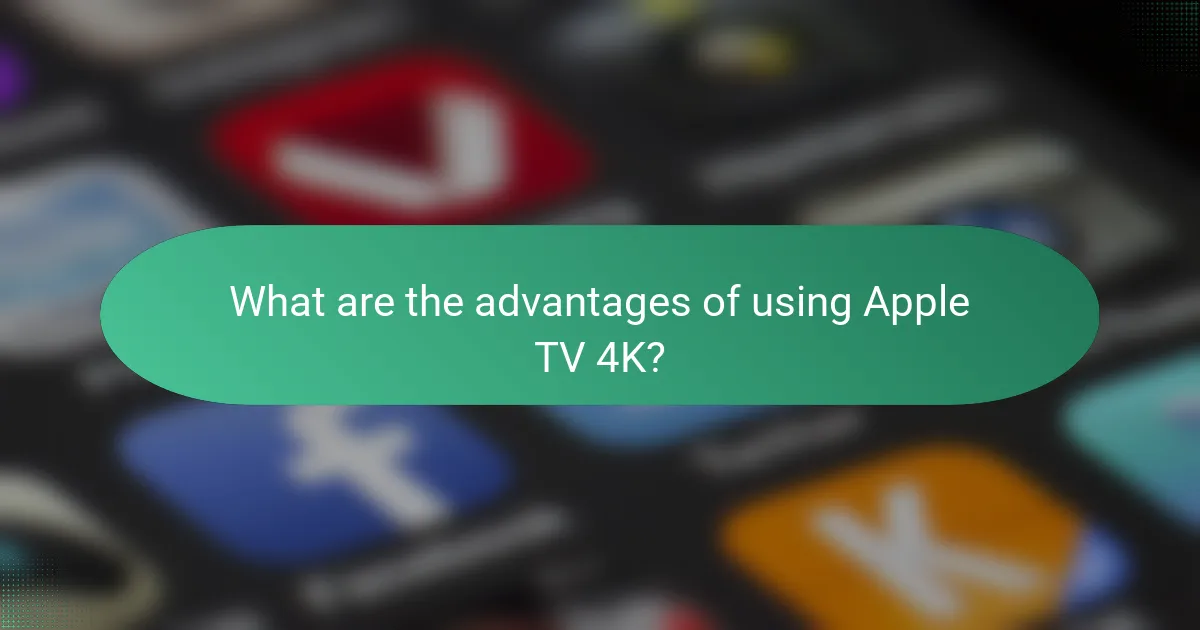
What are the advantages of using Apple TV 4K?
Apple TV 4K offers superior video quality with 4K resolution and HDR support. This enhances viewing experiences with vibrant colors and sharp details. The device supports Dolby Vision and Dolby Atmos for immersive audio-visual experiences. It features a user-friendly interface that integrates seamlessly with Apple services. Apple TV 4K also provides access to a wide range of streaming platforms. The device includes a powerful A12 Bionic chip, ensuring smooth performance. Its ability to function as a smart home hub adds to its versatility. Additionally, Apple TV 4K supports AirPlay for easy content sharing from other Apple devices.
How does Apple TV 4K compare to other streaming devices?
Apple TV 4K offers superior streaming capabilities compared to many other devices. It supports 4K HDR and Dolby Vision for enhanced video quality. Its A12 Bionic chip ensures smooth performance and quick app launches. Apple TV 4K integrates seamlessly with the Apple ecosystem, providing access to Apple services like Apple TV+ and Apple Music. Additionally, it features a user-friendly interface that is easy to navigate. Compared to devices like Roku and Amazon Fire TV, Apple TV 4K has a more robust app selection and exclusive content options. Its remote includes touch controls and Siri voice commands, enhancing user experience. Overall, Apple TV 4K excels in video quality, ecosystem integration, and user interface.
What unique features set Apple TV 4K apart from competitors?
Apple TV 4K is distinguished by its integration of advanced features. It supports HDR10+ and Dolby Vision for superior picture quality. The device includes the A15 Bionic chip, enhancing performance and speed. Its seamless integration with the Apple ecosystem allows for easy access to Apple services. The Apple TV app consolidates various streaming services in one place. The remote features a touch-sensitive surface, enabling intuitive navigation. Additionally, it supports Thread and HomeKit for smart home integration. These unique features collectively enhance the user experience compared to competitors.
How does Apple TV 4K integrate with other Apple devices?
Apple TV 4K integrates seamlessly with other Apple devices through features like AirPlay, HomeKit, and the Apple ecosystem. AirPlay allows users to stream content from iPhones, iPads, and Macs directly to the Apple TV 4K. HomeKit integration enables users to control smart home devices via the Apple TV. The Apple TV 4K also supports the Apple One subscription, providing access to Apple Music, Apple TV+, and more across devices. Additionally, users can use the Apple TV remote app on their iPhone for enhanced control. This interoperability enhances the overall user experience within the Apple ecosystem.
What are common user experiences with Apple TV 4K?
Common user experiences with Apple TV 4K include high-quality streaming and user-friendly interface. Many users appreciate the 4K resolution and HDR support, enhancing picture quality. The device offers seamless integration with other Apple products, improving the overall experience. Users often highlight the intuitive Siri remote, which simplifies navigation. The App Store provides a wide range of streaming services, making content access easy. Some users report occasional app crashes, but these are generally infrequent. Overall, feedback indicates satisfaction with performance and usability.
What challenges do users face when using Apple TV 4K?
Users face several challenges when using Apple TV 4K. One common issue is connectivity problems with Wi-Fi networks. Users may experience buffering or slow streaming speeds due to weak signals. Another challenge is the complexity of the remote control. Some users find it difficult to navigate the touchpad and buttons effectively. Compatibility issues with certain apps can also arise, leading to frustration. Additionally, software updates may cause temporary glitches or require users to reconfigure settings. Finally, the price point of Apple TV 4K may deter some potential users, as it is higher than competing devices.
How can users optimize their experience with Apple TV 4K?
Users can optimize their experience with Apple TV 4K by ensuring a high-speed internet connection. A minimum of 25 Mbps is recommended for 4K streaming. Users should also enable HDR and Dolby Vision settings for enhanced picture quality. Adjusting audio settings to support Dolby Atmos can improve sound experience. Regularly updating the device software ensures access to the latest features. Organizing apps and utilizing the Siri remote for voice commands improves navigation efficiency. Connecting to HomeKit devices enhances smart home integration. These steps collectively enhance streaming quality and user interaction.
What are the best practices for troubleshooting Apple TV 4K?
Restart the Apple TV 4K to resolve minor issues. This action clears temporary glitches. Check the HDMI connection for security and ensure it’s plugged into a compatible port. Verify that the TV is set to the correct input source. Update the Apple TV 4K software to the latest version for optimal performance. Check your internet connection for stability if streaming issues occur. Reset network settings if connectivity issues persist. Use the Apple Support app or website for additional troubleshooting resources. These practices ensure a smoother experience with the Apple TV 4K.
Apple TV 4K is a digital media player and streaming device developed by Apple Inc., known for its 4K resolution, HDR support, and Dolby Vision capabilities. The article reviews its streaming capabilities, highlighting access to popular services like Netflix and Apple TV+, as well as the performance enhancements provided by the A12 Bionic chip. It also details the user-friendly interface, intuitive remote features, and customization options that enhance usability. Additionally, the article addresses common user experiences, challenges faced, and best practices for optimizing the Apple TV 4K experience.