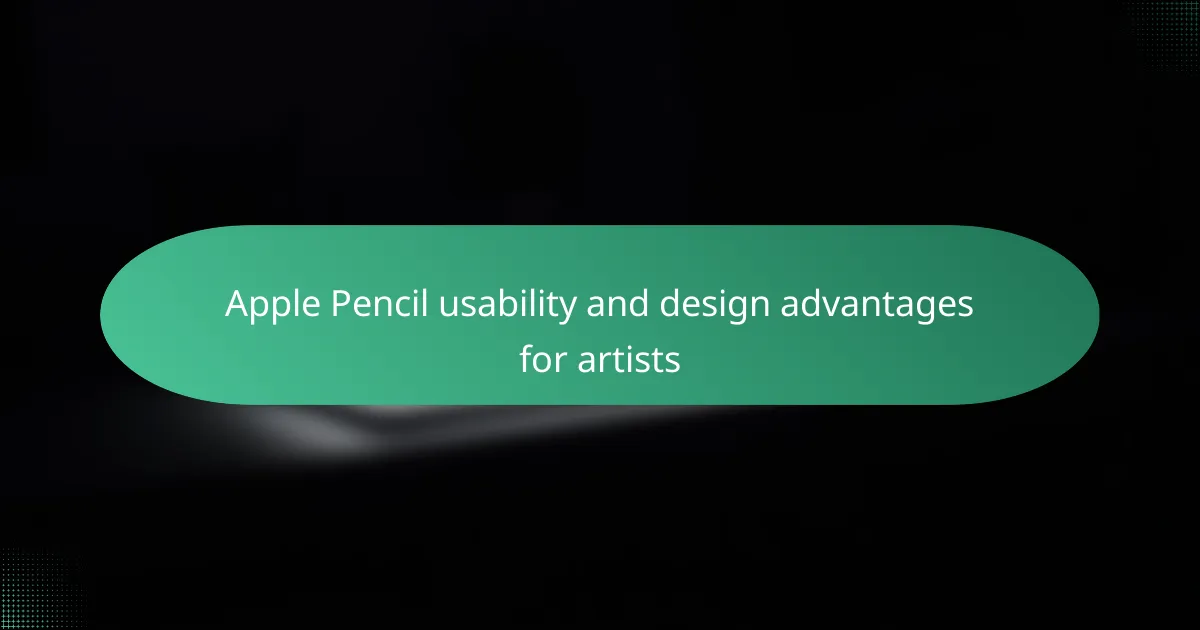The Apple Pencil is a digital stylus designed to enhance the creative capabilities of artists through its advanced features. It offers pressure sensitivity and tilt functionality, allowing for varied line thickness and shading that mimic traditional drawing techniques. The ergonomic design ensures comfort during extended use, while seamless integration with applications like Procreate and Adobe Fresco improves workflow efficiency. Additionally, features such as low latency, precision tips, and customizable settings empower artists to achieve greater accuracy and expressiveness in their work. Overall, the Apple Pencil significantly enhances the digital art creation process.
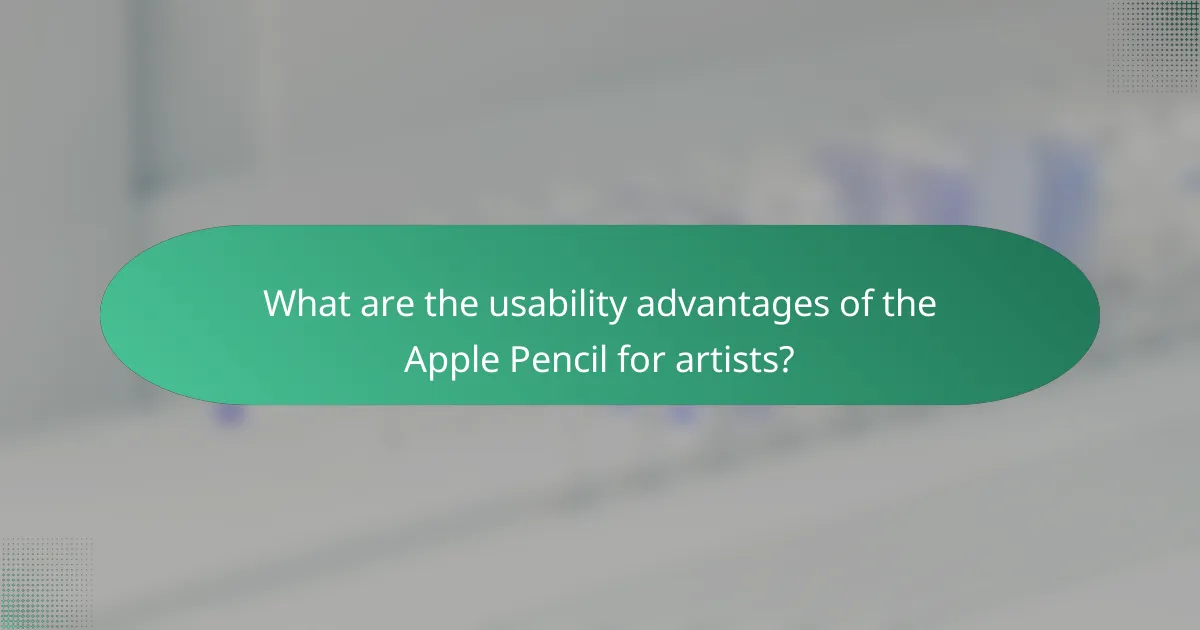
What are the usability advantages of the Apple Pencil for artists?
The Apple Pencil offers several usability advantages for artists. Its pressure sensitivity allows for varied line thickness, enhancing artistic expression. The tilt functionality enables shading and brush effects, mimicking traditional tools. The seamless integration with apps like Procreate and Adobe Fresco provides a fluid drawing experience. The low latency ensures real-time responsiveness, making strokes feel natural. The ergonomic design reduces hand fatigue during long sessions. The precision tip allows for detailed work, improving accuracy. Additionally, the Apple Pencil is rechargeable, providing convenience for artists on the go.
How does the Apple Pencil enhance drawing precision?
The Apple Pencil enhances drawing precision through its advanced pressure sensitivity and tilt recognition features. It detects varying levels of pressure, allowing artists to create lines of different thicknesses. This capability mimics traditional drawing tools, providing a natural feel. The tilt recognition enables shading and brush effects similar to real-life techniques. The device boasts a latency of just 9 milliseconds, ensuring a responsive drawing experience. This quick response time minimizes lag between the user’s hand movement and the on-screen output. Additionally, the precision tip of the Apple Pencil allows for accurate placement of strokes. These features collectively make the Apple Pencil a powerful tool for artists seeking high precision in digital drawing.
What technologies contribute to the Apple Pencil’s precision?
The Apple Pencil’s precision is enhanced by several key technologies. These include pressure sensitivity, tilt recognition, and advanced sensors. Pressure sensitivity allows the pencil to detect varying levels of pressure applied during use. This feature enables artists to create lines of different thicknesses and opacity. Tilt recognition adjusts the line’s angle based on how the pencil is held. This mimics traditional drawing techniques, providing a more natural experience. Additionally, the Apple Pencil incorporates advanced sensors that track its position and movement accurately. These sensors ensure minimal latency and a responsive feel during use. Together, these technologies create a seamless drawing experience for artists.
How does pressure sensitivity impact an artist’s workflow?
Pressure sensitivity enhances an artist’s workflow by allowing for nuanced control over line thickness and opacity. This feature enables artists to create varied strokes that mimic traditional media. For instance, applying more pressure results in thicker lines, while lighter pressure yields finer details. This capability fosters creativity and precision in digital art creation. Studies show that artists using pressure-sensitive tools report increased satisfaction and efficiency. The Apple Pencil, with its advanced pressure sensitivity, exemplifies this advantage. It allows artists to express their style more effectively, leading to a more fluid and dynamic creative process.
What ergonomic features make the Apple Pencil comfortable for extended use?
The Apple Pencil features a lightweight design that enhances comfort during prolonged use. Its tapered shape allows for a natural grip, reducing hand fatigue. The smooth surface texture provides a secure hold, preventing slippage. Additionally, the pencil’s balanced weight distribution contributes to ease of control. The pressure sensitivity allows artists to create varied strokes without excessive force. These ergonomic attributes collectively support extended periods of drawing or writing. Users report less discomfort compared to traditional tools, affirming the design’s effectiveness.
How does the design of the Apple Pencil reduce hand fatigue?
The design of the Apple Pencil reduces hand fatigue through its ergonomic shape and lightweight materials. The pencil’s cylindrical body fits comfortably in the hand, allowing for a natural grip. This design minimizes strain during prolonged use. The smooth surface enhances control and reduces friction, making it easier to maneuver. Additionally, the Apple Pencil’s balanced weight distribution prevents excessive pressure on the fingers. Studies show that ergonomic tools can significantly decrease discomfort during extended tasks. Therefore, the Apple Pencil’s thoughtful design features contribute to a more comfortable drawing experience for artists.
What materials are used in the Apple Pencil’s construction for better grip?
The Apple Pencil’s construction for better grip utilizes a textured matte finish. This finish enhances tactile feedback and prevents slipping during use. The outer casing is made from aluminum, providing a lightweight yet sturdy feel. Additionally, the silicone tip contributes to grip and control while drawing or writing. These materials work together to ensure a comfortable user experience for artists.
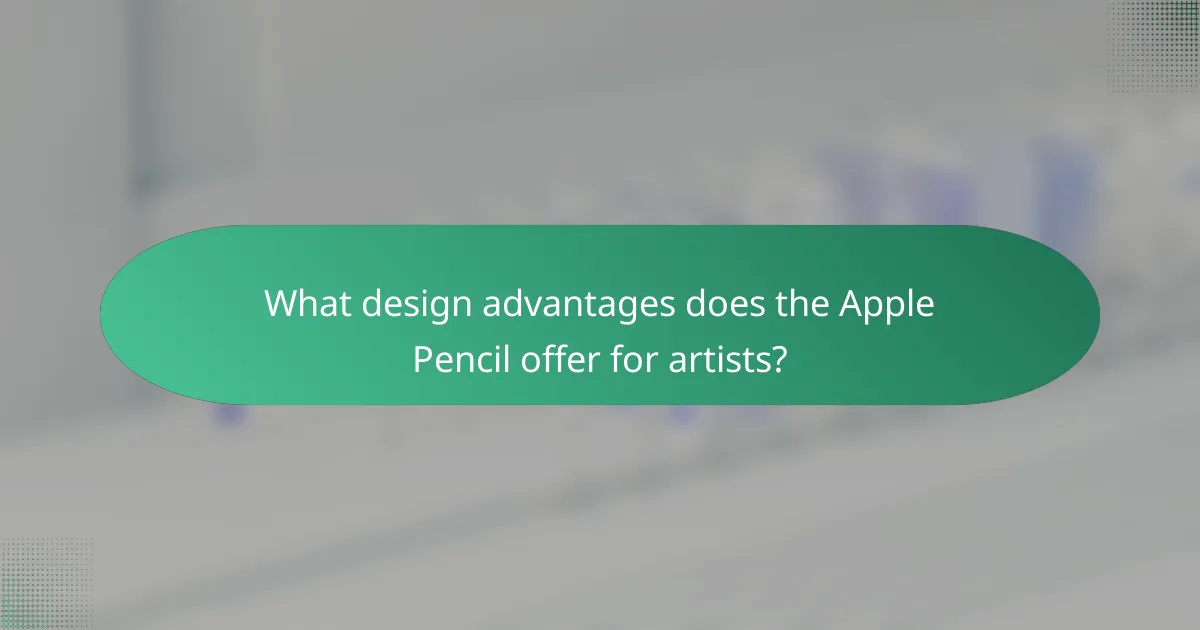
What design advantages does the Apple Pencil offer for artists?
The Apple Pencil offers several design advantages for artists. Its pressure sensitivity allows for nuanced line thickness and shading. The tilt functionality enables artists to create varied strokes, mimicking traditional drawing techniques. The ergonomic design ensures comfort during extended use, reducing hand fatigue. The seamless integration with iPad apps enhances workflow efficiency. The precision tip provides accurate control, essential for detailed artwork. The ability to customize settings within compatible apps further enhances usability. These features collectively empower artists to express their creativity with greater freedom and precision.
How does the Apple Pencil’s design influence its functionality?
The Apple Pencil’s design significantly influences its functionality by enhancing precision and user experience. Its cylindrical shape allows for a comfortable grip, enabling extended use without fatigue. The pressure sensitivity feature provides varying line thickness, mimicking traditional drawing tools. Additionally, the tilt functionality allows artists to create shading effects easily. The seamless integration with iPads ensures low latency, providing a natural drawing experience. The magnetic attachment feature facilitates easy storage and charging. These design elements collectively enhance the overall usability for artists, making it a versatile tool in digital art creation.
What unique features set the Apple Pencil apart from traditional drawing tools?
The Apple Pencil features pressure sensitivity and tilt recognition, which traditional drawing tools lack. Pressure sensitivity allows artists to vary line thickness based on how hard they press. This creates a more dynamic and expressive drawing experience. Tilt recognition enables artists to change shading and stroke style by adjusting the angle of the pencil.
Additionally, the Apple Pencil offers palm rejection technology. This allows users to rest their hand on the screen while drawing without interfering with the input. The seamless integration with iPad apps provides a responsive and fluid user experience.
These features enhance creativity and precision, making the Apple Pencil a superior tool for digital artists compared to traditional mediums.
How does the Apple Pencil’s aesthetic appeal affect user experience?
The Apple Pencil’s aesthetic appeal enhances user experience by creating a visually pleasing and ergonomic tool. Its sleek design and minimalistic look attract users who value aesthetics. This appeal can lead to increased motivation and creativity during artistic tasks. Users often feel more connected to tools that look good and feel comfortable. The smooth finish and balanced weight contribute to a premium feel in hand. Research shows that users are more likely to engage with products that they find visually appealing. Therefore, the Apple Pencil’s design positively impacts the overall satisfaction and effectiveness of artists.
What customization options are available for the Apple Pencil?
The Apple Pencil offers customization options such as adjustable pressure sensitivity and tilt functionality. Users can modify pressure sensitivity to suit their drawing style. The tilt feature allows for varied stroke thickness based on the angle of the pencil. Additionally, users can personalize the double-tap function to switch between tools. This customization enhances the usability for artists. The Apple Pencil is designed to cater to diverse artistic needs. These features contribute to a more tailored drawing experience, making it an essential tool for artists.
How can artists personalize their Apple Pencil for better usability?
Artists can personalize their Apple Pencil by using different grip covers. These covers improve comfort and control during extended use. Customizing the nib is another way to enhance usability. Artists can choose from various nib types for different effects. Additionally, adjusting the pressure sensitivity in the settings allows for a tailored drawing experience. Artists can also utilize apps that support Apple Pencil to customize functionality. For example, they can assign shortcuts for frequently used tools. These adjustments lead to a more efficient and enjoyable creative process.
What accessories enhance the Apple Pencil’s design and usability?
Accessories that enhance the Apple Pencil’s design and usability include grips, cases, and nib replacements. Grips provide better handling and comfort during extended use. They can reduce hand fatigue for artists. Cases protect the Apple Pencil from damage and make it more portable. Nib replacements offer different textures and resistance levels. This customization can enhance drawing experiences. Additionally, charging docks ensure the Apple Pencil is always ready for use. These accessories collectively improve the overall functionality and user experience of the Apple Pencil for artists.
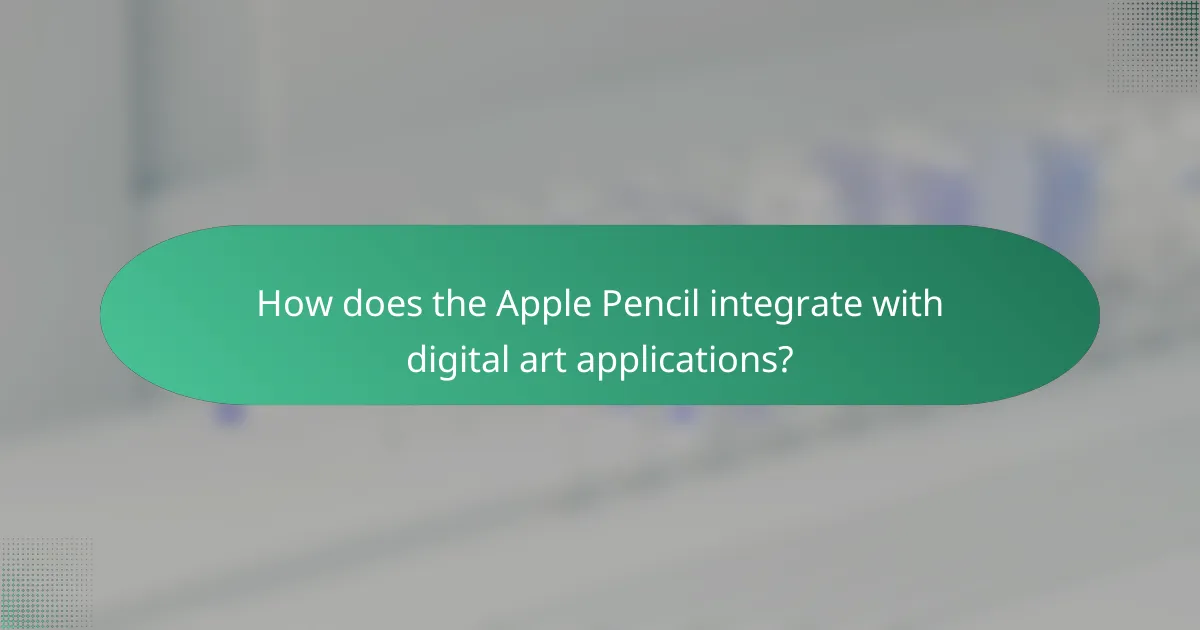
How does the Apple Pencil integrate with digital art applications?
The Apple Pencil integrates seamlessly with digital art applications through advanced pressure sensitivity and tilt recognition. It allows artists to create varied strokes by adjusting pressure, enabling precise line work. The tilt feature lets users shade and create depth, mimicking traditional drawing techniques. Applications like Procreate and Adobe Fresco fully support these functionalities. They offer customizable brushes that respond to the Apple Pencil’s capabilities. This integration enhances the creative process, providing a natural drawing experience. Artists can also utilize palm rejection technology, allowing them to rest their hands on the screen without interference. Overall, the Apple Pencil’s design and features significantly improve digital art creation.
What are the most popular apps that support the Apple Pencil?
The most popular apps that support the Apple Pencil include Procreate, Notability, and Adobe Fresco. Procreate is widely used for digital painting and drawing. It offers extensive brush customization and a user-friendly interface. Notability is favored for note-taking and annotation. It allows users to combine handwriting, typing, and audio recordings. Adobe Fresco is designed for illustrators and offers powerful vector and raster tools. These apps enhance the Apple Pencil’s functionality, making it an essential tool for artists.
How do these apps utilize the Apple Pencil’s features?
Apps utilize the Apple Pencil’s features by enabling precise drawing and writing capabilities. They leverage pressure sensitivity to create varying line thickness. This allows artists to achieve more natural strokes. Tilt functionality is used to simulate different brush effects. Some apps incorporate palm rejection to prevent unintentional marks. Others offer customizable shortcuts for efficiency. The high level of accuracy enhances detailed artwork. Many artists prefer these features for their creative process.
What are the benefits of using the Apple Pencil with specific art software?
Using the Apple Pencil with specific art software enhances precision and control for artists. The pressure sensitivity allows for varied stroke thickness, mimicking traditional drawing tools. Tilt functionality enables shading and different line angles, providing a natural drawing experience. Many art applications, like Procreate and Adobe Fresco, are optimized for the Apple Pencil, offering features such as custom brushes and advanced layering. The seamless integration leads to smoother workflows, reducing lag and improving responsiveness. Artists can also utilize palm rejection technology, allowing for comfortable hand placement while drawing. This combination of features makes the Apple Pencil a powerful tool for digital art creation.
What tips can artists follow to maximize their use of the Apple Pencil?
Artists can maximize their use of the Apple Pencil by adjusting pressure sensitivity settings. This feature allows for varied line thickness based on how hard the pencil is pressed. Additionally, utilizing tilt functionality enhances shading and brush effects. Artists should also explore different drawing apps that support Apple Pencil features. Customizing shortcuts can streamline workflows for efficiency. Regularly updating the device ensures access to the latest features. Practicing with the Pencil improves overall skill and familiarity. Artists can also use the Pencil’s double-tap feature to switch tools quickly, enhancing productivity.
The main entity of the article is the Apple Pencil, highlighting its usability and design advantages for artists. The article discusses key features such as pressure sensitivity, tilt functionality, and ergonomic design, which enhance drawing precision and comfort during extended use. It also covers the seamless integration with popular digital art applications like Procreate and Adobe Fresco, enabling a fluid creative process. Additionally, the article explores customization options and accessories that further improve the Apple Pencil’s usability, making it an essential tool for digital artists.