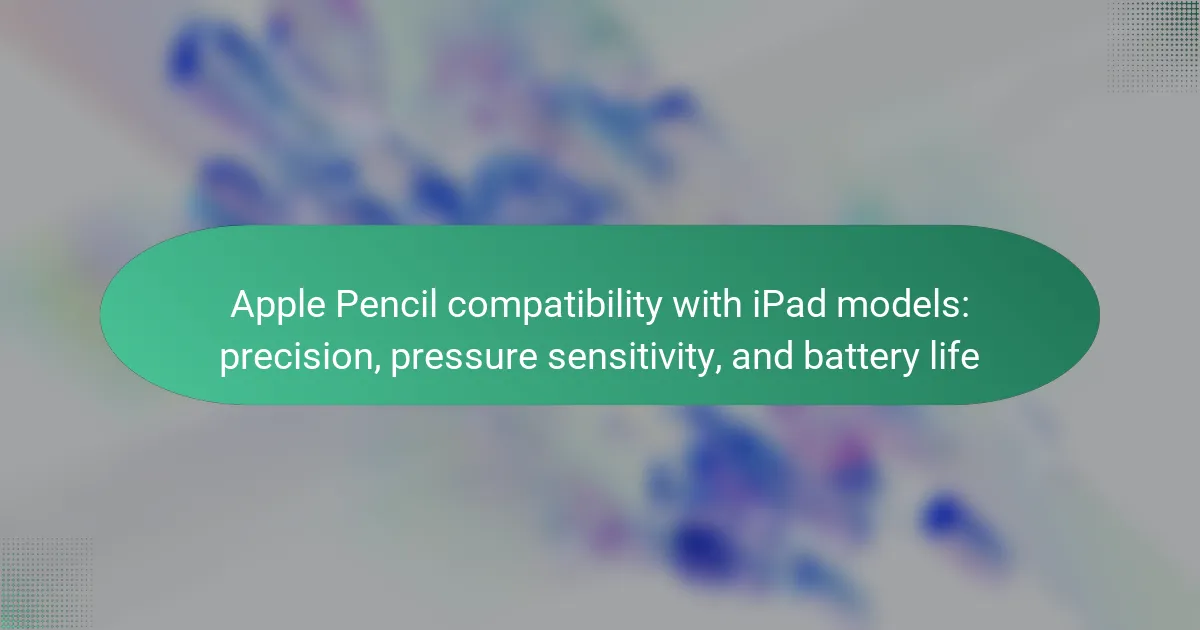The Apple Pencil is a stylus designed for use with various iPad models, enhancing creative tasks with its precision and pressure sensitivity features. The first-generation Apple Pencil is compatible with several iPad Pro models, the iPad (6th and 7th generation), and the iPad mini (5th generation), while the second-generation Apple Pencil works with the latest iPad Pro and iPad Air models. Both versions offer approximately 12 hours of battery life and support 4096 levels of pressure sensitivity, allowing for detailed drawing and writing. Users should verify their iPad model against Apple’s compatibility listings to ensure optimal functionality.
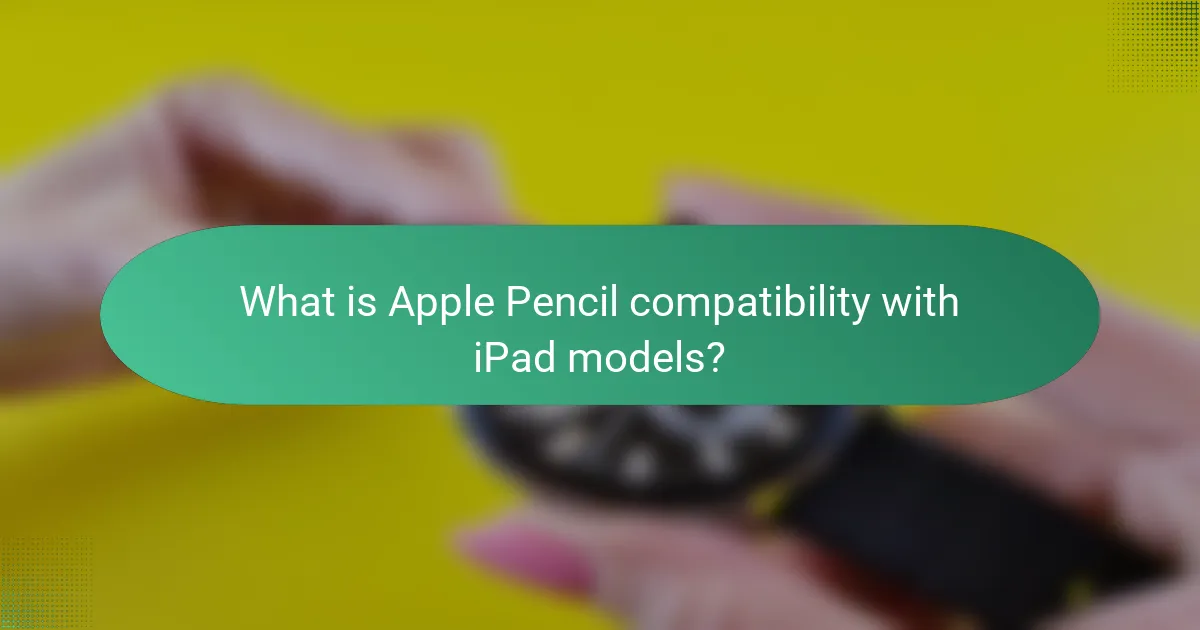
What is Apple Pencil compatibility with iPad models?
The Apple Pencil is compatible with various iPad models. The first-generation Apple Pencil works with iPad Pro (12.9-inch) (1st and 2nd generation), iPad Pro (9.7-inch), iPad Pro (10.5-inch), iPad (6th and 7th generation), and iPad mini (5th generation). The second-generation Apple Pencil is compatible with iPad Pro (12.9-inch) (3rd generation), iPad Pro (11-inch) (1st and 2nd generation), and iPad Air (4th generation). Compatibility is determined by the iPad model’s support for the specific Apple Pencil version. For accurate functionality, users should verify their iPad model against Apple’s official compatibility listings.
How do different iPad models support Apple Pencil?
Different iPad models support Apple Pencil in varying ways. The first-generation Apple Pencil is compatible with iPad Pro models from 2015 to 2017, as well as the iPad (6th generation) and later versions. The second-generation Apple Pencil works with iPad Pro models released in 2018 and later, including the iPad Air (4th generation) and iPad mini (6th generation).
The first-generation Apple Pencil connects via a Lightning connector. It offers pressure sensitivity and tilt functionality, enhancing drawing and writing precision. The second-generation Apple Pencil connects magnetically and charges wirelessly, providing a more seamless experience.
Both versions of the Apple Pencil support pressure sensitivity, allowing users to vary line thickness based on pressure applied. This feature is crucial for artists and note-takers. Battery life varies; the first-generation Apple Pencil lasts about 12 hours, while the second-generation offers similar longevity but charges faster.
In summary, iPad model compatibility with Apple Pencil influences connection type, charging method, and user experience.
Which iPad models are compatible with the first-generation Apple Pencil?
The iPad models compatible with the first-generation Apple Pencil are the iPad Pro 12.9-inch (1st generation), iPad Pro 9.7-inch, iPad Pro 10.5-inch, iPad (6th generation), iPad (7th generation), iPad (8th generation), and iPad (9th generation). These models support the first-generation Apple Pencil for precise drawing and note-taking. The compatibility is confirmed by Apple’s official specifications for each iPad model.
Which iPad models are compatible with the second-generation Apple Pencil?
The iPad models compatible with the second-generation Apple Pencil are the iPad Pro 11-inch (1st and 2nd generation), iPad Pro 12.9-inch (3rd and 4th generation), and iPad Air (4th generation). These devices support the features of the second-generation Apple Pencil. The compatibility allows users to utilize advanced drawing and writing capabilities. The second-generation Apple Pencil attaches magnetically to these iPads for charging and storage. This enhances the user experience with seamless integration.
Why is compatibility important for Apple Pencil users?
Compatibility is crucial for Apple Pencil users because it ensures optimal functionality and performance. Each Apple Pencil model is designed to work with specific iPad models. For instance, the first-generation Apple Pencil is compatible with older iPad models, while the second-generation version works with newer models. This compatibility affects features like precision and pressure sensitivity, which are essential for tasks such as drawing and note-taking. Without the correct pairing, users may experience limited functionality or reduced performance. Additionally, battery life can vary based on compatibility, impacting overall user experience. Thus, ensuring compatibility is vital for maximizing the capabilities of the Apple Pencil.
What features are affected by compatibility with iPad models?
Compatibility with iPad models affects features such as precision, pressure sensitivity, and battery life of the Apple Pencil. Different iPad models support varying levels of Apple Pencil technology. For instance, the first-generation Apple Pencil is compatible with older iPad models, while the second-generation Apple Pencil works with newer models only. The precision of the Apple Pencil can vary based on the iPad’s display technology. Pressure sensitivity is also influenced by the iPad model, as newer models offer enhanced responsiveness. Battery life can differ, with some iPads providing better power management for the Apple Pencil. Thus, the specific iPad model determines the overall performance of the Apple Pencil.
How does compatibility influence user experience with the Apple Pencil?
Compatibility significantly influences user experience with the Apple Pencil. The Apple Pencil is designed to work seamlessly with specific iPad models. Each compatible model offers varying levels of precision and pressure sensitivity. For instance, the iPad Pro models provide enhanced responsiveness compared to older iPads. This variance affects how accurately users can draw or write. Users with compatible devices experience lower latency and improved tracking. In contrast, using the Apple Pencil with incompatible models limits functionality. This can lead to a less satisfying experience overall. Therefore, compatibility directly impacts the effectiveness of the Apple Pencil’s features.
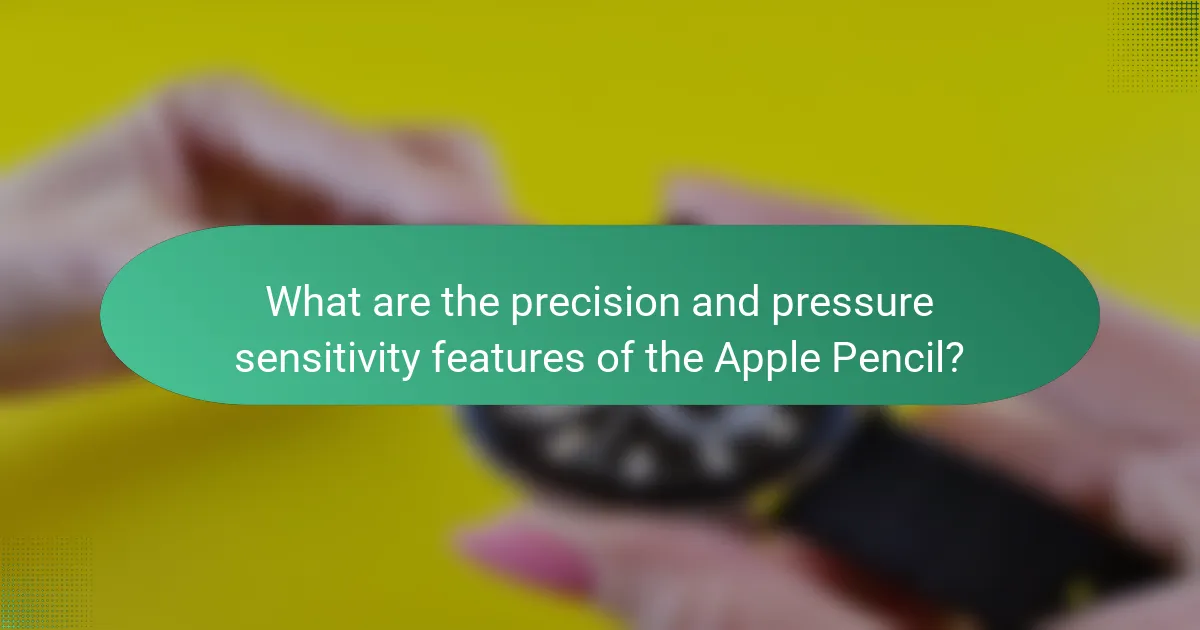
What are the precision and pressure sensitivity features of the Apple Pencil?
The Apple Pencil features high precision and advanced pressure sensitivity. It offers pixel-perfect precision for drawing and writing. The pressure sensitivity allows for varying line thickness based on how hard the user presses down. This feature enhances the natural feel of drawing. The Apple Pencil detects tilt and angle for shading effects. It supports 4096 levels of pressure sensitivity. This level of sensitivity provides artists with control over their strokes. The combination of precision and pressure sensitivity makes the Apple Pencil ideal for creative tasks.
How does the Apple Pencil achieve precision in drawing and writing?
The Apple Pencil achieves precision in drawing and writing through advanced technology and design features. It utilizes a high-resolution sensor that detects the position of the tip with great accuracy. This sensor can track the pencil’s movement at a rate of 240 times per second. The Apple Pencil also supports tilt and pressure sensitivity. This allows for variations in line thickness based on the angle and force applied.
Additionally, the device features low latency, ensuring that the user’s strokes appear on the screen almost instantly. The combination of these attributes results in a natural writing and drawing experience. The Apple Pencil’s precision is further enhanced by its compatibility with various iPad models, optimizing its performance based on the device used.
What technology enables the precision of the Apple Pencil?
The technology that enables the precision of the Apple Pencil is its advanced pressure sensitivity and tilt recognition features. The Apple Pencil can detect different levels of pressure applied by the user. This allows for varied line thickness and shading in drawings. Additionally, the tilt recognition allows the pencil to adjust the angle of the stroke based on the user’s hand position. These features work together to provide an experience similar to traditional drawing tools. The Apple Pencil utilizes a high-resolution sensor system to achieve this precision. This system ensures accurate tracking of the pencil’s position on the screen. The combination of these technologies results in a highly responsive and precise drawing experience.
How does precision vary across different iPad models?
Precision varies across different iPad models based on their display technology and Apple Pencil compatibility. The iPad Pro models feature ProMotion technology, which provides a smoother experience with a 120Hz refresh rate. This results in improved precision and responsiveness when using the Apple Pencil.
In contrast, standard iPad models operate at a lower refresh rate, typically 60Hz, which can affect the fluidity of drawing and writing. The iPad Air and iPad mini also support the second-generation Apple Pencil, enhancing precision with features like tilt and pressure sensitivity.
Additionally, the screen size and resolution can influence precision. Larger screens may allow for more detailed work but can also introduce challenges in accuracy if not calibrated properly. Overall, higher-end models offer superior precision due to advanced display features and better Apple Pencil integration.
What is pressure sensitivity and how does it work with the Apple Pencil?
Pressure sensitivity refers to the ability of a stylus to detect varying levels of pressure applied to the screen. The Apple Pencil utilizes this feature to enable artists and note-takers to create lines of varying thickness and opacity based on the pressure exerted. When a user applies more pressure, the Apple Pencil produces a thicker line. Conversely, lighter pressure results in thinner lines.
This functionality is made possible by sensors within the Apple Pencil that measure the force applied. The Apple Pencil can detect up to 4096 levels of pressure sensitivity. This allows for a nuanced drawing experience, mimicking traditional art tools. The integration of pressure sensitivity enhances precision in digital artwork and handwriting. It provides users with greater control over their creations, making the Apple Pencil a powerful tool for creative professionals and hobbyists alike.
How does pressure sensitivity enhance the drawing experience?
Pressure sensitivity enhances the drawing experience by allowing artists to vary line thickness and opacity based on the pressure applied. This feature mimics traditional drawing tools, providing a more natural and intuitive feel. Artists can create dynamic strokes that change with their touch, offering greater control over their artwork. For instance, lighter pressure can produce fine lines, while heavier pressure results in bolder strokes. This capability is particularly beneficial in digital art applications, where precision is crucial. Studies show that pressure sensitivity significantly improves user satisfaction and creative expression in digital drawing.
What are the differences in pressure sensitivity between the Apple Pencil generations?
The Apple Pencil 1st generation has 2048 levels of pressure sensitivity. The Apple Pencil 2nd generation increased this to 4096 levels. This enhancement allows for finer control in drawing and writing. The increased sensitivity in the 2nd generation enables more nuanced strokes. Additionally, the 2nd generation supports tilt sensitivity for shading effects. This feature is not available in the 1st generation. The differences in pressure sensitivity enhance the overall user experience with the device. Overall, the 2nd generation provides superior performance for creative tasks.
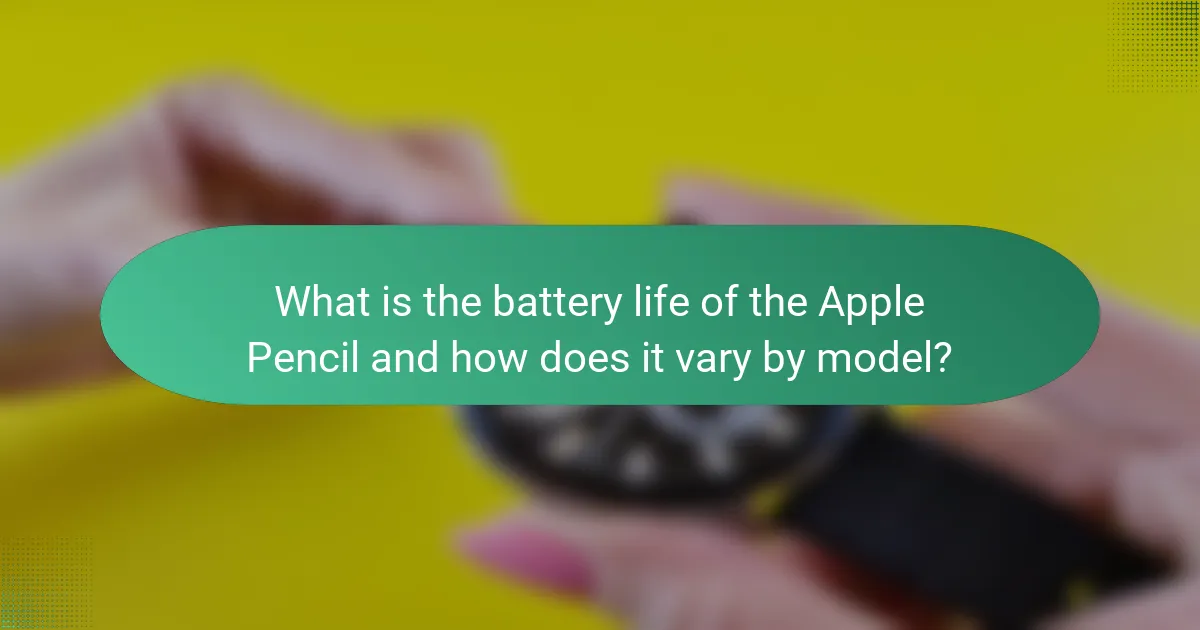
What is the battery life of the Apple Pencil and how does it vary by model?
The battery life of the Apple Pencil varies by model. The first-generation Apple Pencil has a battery life of about 12 hours on a full charge. The second-generation Apple Pencil also offers approximately 12 hours of use. Both models charge quickly, with a 15-second charge providing around 30 minutes of use. The battery life remains consistent across both models, allowing for extended drawing and note-taking sessions.
How long does the battery last for each generation of Apple Pencil?
The battery life for each generation of Apple Pencil varies. The first-generation Apple Pencil lasts about 12 hours on a full charge. The second-generation Apple Pencil also offers approximately 12 hours of use. Both generations support quick charging, allowing for a short charging time to extend usage. These durations are based on typical usage scenarios and may vary depending on individual use cases.
What factors affect the battery life of the Apple Pencil?
The battery life of the Apple Pencil is affected by usage patterns, charging habits, and environmental conditions. Prolonged use without breaks can drain the battery faster. Frequent charging can also impact battery longevity. Extreme temperatures can reduce battery performance and efficiency. Additionally, the Apple Pencil’s Bluetooth connection consumes power, especially during active use. These factors collectively influence how long the Apple Pencil can operate on a single charge.
How can users maximize the battery life of their Apple Pencil?
To maximize the battery life of an Apple Pencil, users should manage their usage effectively. Users can turn off the Apple Pencil when not in use. This can be achieved by simply removing it from the iPad’s magnetic attachment. Additionally, users should avoid using the Apple Pencil in extreme temperatures. Keeping the device in a moderate environment helps preserve battery health.
Charging the Apple Pencil only when necessary is also beneficial. Frequent overcharging can reduce battery lifespan. Users should also ensure the iPad is updated to the latest software version. Updates often include enhancements for battery management. Lastly, minimizing heavy usage of pressure-sensitive features can help extend battery life. Using lighter strokes requires less power, resulting in longer usage times.
What charging options are available for the Apple Pencil?
The Apple Pencil offers two primary charging options. The first-generation Apple Pencil charges via a Lightning connector located at its end. Users can plug it directly into an iPad’s Lightning port for charging. The second-generation Apple Pencil charges wirelessly by attaching magnetically to the side of compatible iPad models. This magnetic connection allows for automatic pairing and charging. Both methods ensure the Apple Pencil remains powered for extended use.
How does the charging method differ between the first and second-generation Apple Pencil?
The first-generation Apple Pencil charges via a Lightning connector located at its end. Users plug it directly into an iPad’s Lightning port for charging. In contrast, the second-generation Apple Pencil features a magnetic charging method. It attaches magnetically to the side of compatible iPads for wireless charging. This design eliminates the need for a physical connection. The second-generation model also supports pairing with the iPad when attached. This charging method is more convenient and streamlined.
What are some tips for selecting the right Apple Pencil for your iPad model?
To select the right Apple Pencil for your iPad model, first identify your iPad’s compatibility. The first-generation Apple Pencil works with older iPad models, while the second-generation Apple Pencil is compatible with newer models. Check the model number of your iPad in the settings to confirm compatibility.
Next, consider your usage needs. The second-generation Apple Pencil offers improved pressure sensitivity and tilt functionality, enhancing precision for artists and designers. Additionally, the second-generation model features a magnetic attachment for charging, making it more convenient.
Evaluate battery life as well. The first-generation Apple Pencil charges via a Lightning connector, while the second-generation charges wirelessly. This can affect your choice based on your charging preferences.
Lastly, review the price difference. The second-generation Apple Pencil is typically more expensive but offers advanced features. Make sure to weigh these factors against your budget and intended use.
The main entity of this article is the Apple Pencil and its compatibility with various iPad models. The article outlines the specific iPad models that support the first and second-generation Apple Pencil, detailing how this compatibility affects connection types, charging methods, and user experience. It further explores the precision and pressure sensitivity features of the Apple Pencil, emphasizing the differences between generations and their impact on drawing and writing performance. Additionally, the article discusses battery life variations, charging options, and tips for selecting the appropriate Apple Pencil based on iPad compatibility and user needs.