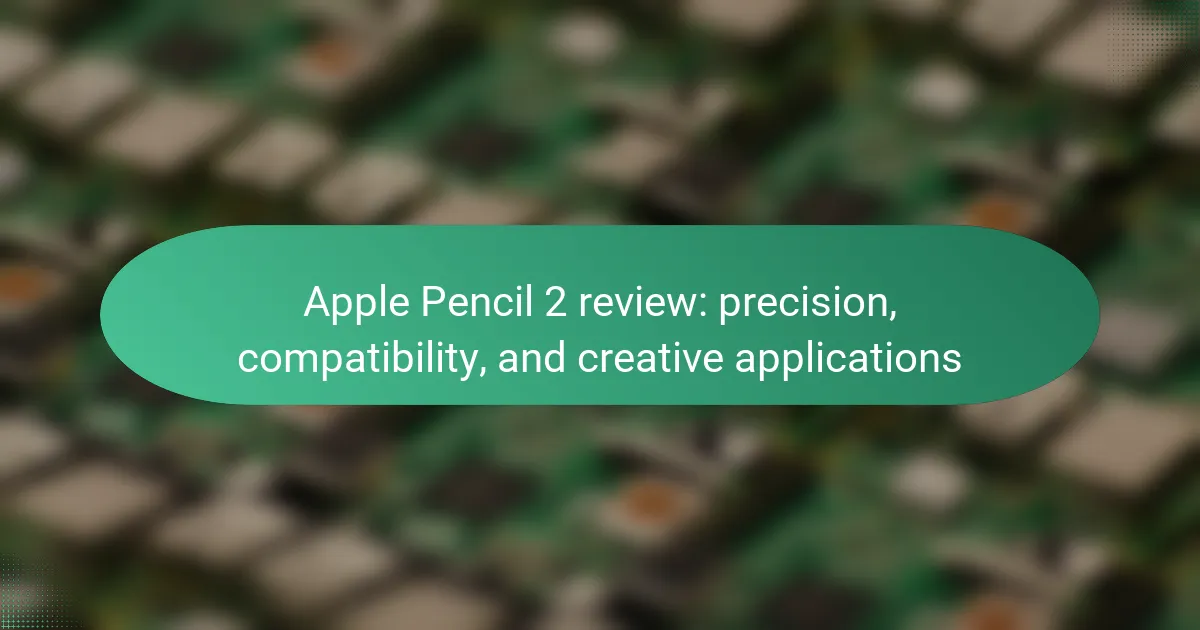The Apple Pencil 2 is a stylus designed specifically for use with compatible iPad models, enhancing precision and responsiveness for various tasks such as drawing, writing, and note-taking. This device features a sleek matte finish, a flat edge for magnetic attachment, and wireless charging capabilities. It is compatible with select iPad Pro models, the iPad Air (4th generation), and the iPad mini (6th generation), ensuring a seamless connection via Bluetooth. The Apple Pencil 2 supports advanced functionalities like pressure sensitivity and tilt recognition, making it suitable for creative applications such as digital painting, graphic design, and effective note-taking.
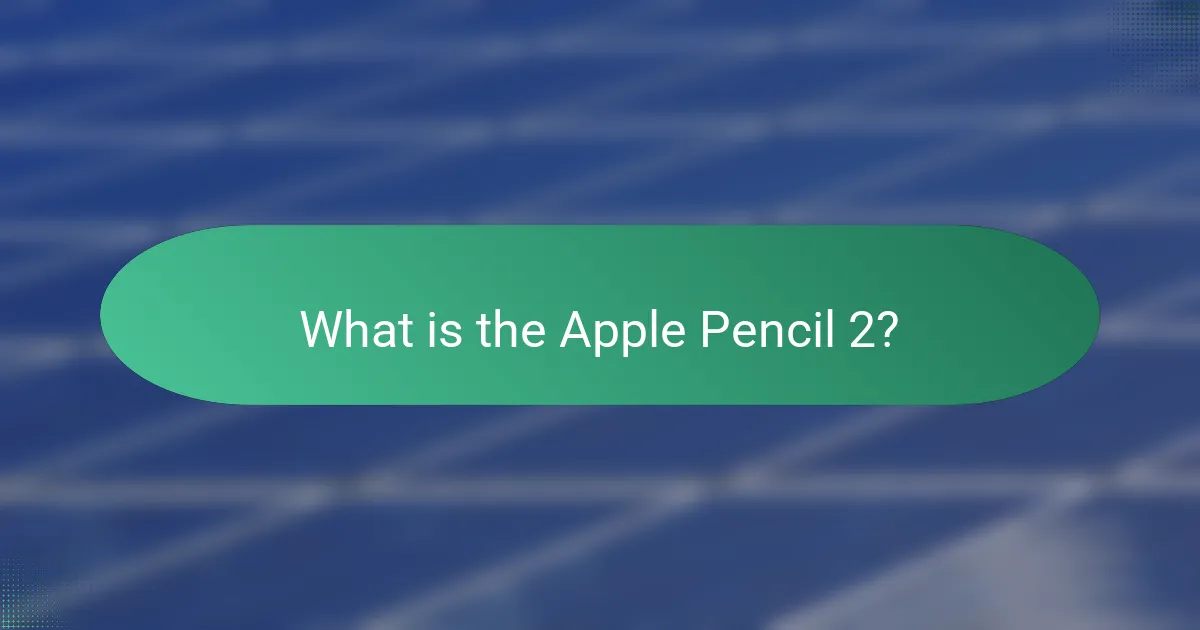
What is the Apple Pencil 2?
The Apple Pencil 2 is a stylus designed for use with compatible iPad models. It offers enhanced precision and responsiveness for drawing, writing, and note-taking. The device features a sleek, matte finish and a flat edge for magnetic attachment and wireless charging. It includes a double-tap gesture for quick tool switching. Apple Pencil 2 is compatible with various iPad Pro models, iPad Air (4th generation), and iPad mini (6th generation). Its advanced technology enables pressure sensitivity and tilt recognition, making it ideal for creative applications. The Apple Pencil 2 was introduced in 2018, building upon the original Apple Pencil’s functionality.
How does the Apple Pencil 2 differ from its predecessor?
The Apple Pencil 2 features a new design that allows for magnetic attachment to compatible iPads. This design enhances convenience for storage and charging. Unlike its predecessor, the Apple Pencil 2 supports double-tap functionality. This feature enables users to switch between tools quickly. Additionally, the second generation offers improved responsiveness and reduced latency. It enhances the overall drawing and writing experience. The Apple Pencil 2 is also compatible with a wider range of iPad models. This includes the iPad Pro models from 2018 onwards, providing greater versatility.
What are the unique features of the Apple Pencil 2?
The Apple Pencil 2 features a seamless design with a flat edge for magnetic attachment. This allows for easy pairing and charging on compatible iPads. It has a double-tap feature that enables quick tool switching. The pressure sensitivity enhances drawing precision, while tilt functionality allows for varied line thickness. The low latency provides a natural writing experience. The Apple Pencil 2 is also compatible with multiple iPad models, including the latest versions. Its ergonomic design ensures comfort during prolonged use. These unique features make it a versatile tool for creative applications.
How has the design evolved in the Apple Pencil 2?
The design of the Apple Pencil 2 has evolved to feature a more streamlined and ergonomic shape. The second generation has a flat edge, which prevents it from rolling off surfaces. This design change enhances grip and usability during creative tasks. Additionally, the Apple Pencil 2 has a matte finish, providing a more tactile feel compared to its predecessor. The integration of magnetic charging is another significant design advancement. This allows the pencil to attach magnetically to compatible iPads for convenient storage and charging. Overall, these design enhancements improve functionality and user experience significantly.
What are the key specifications of the Apple Pencil 2?
The key specifications of the Apple Pencil 2 include a pressure sensitivity of 4096 levels. It features tilt sensitivity for shading and varied line thickness. The Apple Pencil 2 has a battery life of approximately 12 hours. It charges wirelessly when magnetically attached to compatible iPads. The device is compatible with iPad Pro models from 2018 and later, as well as the iPad Air (4th generation) and iPad mini (6th generation). It weighs 20.7 grams and has a diameter of 8.9 mm. The Apple Pencil 2 supports double-tap functionality for quick access to tools. It utilizes Bluetooth for connectivity with iPads.
What is the battery life of the Apple Pencil 2?
The battery life of the Apple Pencil 2 is approximately 12 hours. This allows for extended usage without frequent recharging. The Apple Pencil 2 charges quickly. A 15-second charge provides about 30 minutes of use. This efficiency enhances productivity for users. The battery life is consistent across various tasks, including drawing and note-taking.
What are the dimensions and weight of the Apple Pencil 2?
The dimensions of the Apple Pencil 2 are 6.53 inches in length and 0.35 inches in diameter. Its weight is 0.73 ounces. These specifications contribute to its ergonomic design, making it comfortable for extended use. The precise measurements ensure it fits well with compatible devices, enhancing usability.
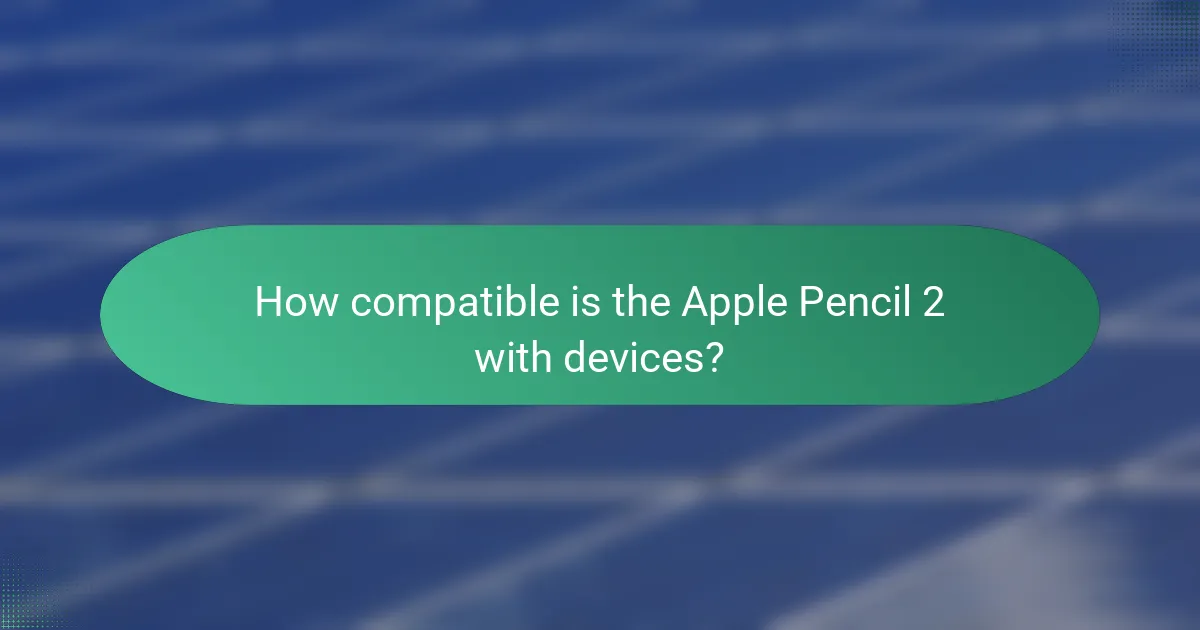
How compatible is the Apple Pencil 2 with devices?
The Apple Pencil 2 is compatible with specific iPad models. It works with the iPad Pro models released in 2018 and later. Additionally, it is compatible with the iPad Air (4th generation) and the iPad mini (6th generation). The Apple Pencil 2 connects via Bluetooth and charges magnetically on compatible iPads. This design ensures a seamless user experience. Compatibility is limited to these models, making it essential to check device specifications before purchase.
Which iPad models support the Apple Pencil 2?
The iPad models that support the Apple Pencil 2 are the iPad Pro 11-inch (1st and 2nd generation), iPad Pro 12.9-inch (3rd and 4th generation), iPad Air (4th generation), and iPad mini (6th generation). These models feature the necessary technology to enable compatibility with the Apple Pencil 2. The Apple Pencil 2 connects magnetically to these iPads for easy storage and charging. This compatibility allows users to take advantage of the advanced features of the Apple Pencil 2, such as pressure sensitivity and tilt functionality.
What are the requirements for compatibility?
The requirements for compatibility with the Apple Pencil 2 include having a compatible iPad model. Specifically, the iPad Pro models from 2018 onwards support the Apple Pencil 2. Additionally, the iPad Air (4th generation) and the iPad mini (6th generation) are also compatible. These devices must have Bluetooth enabled for the Apple Pencil 2 to connect. The Apple Pencil 2 requires iOS 12.2 or later for optimal functionality. This information is verified by Apple’s official specifications for the Apple Pencil 2.
How does the pairing process work with compatible devices?
The pairing process for the Apple Pencil 2 with compatible devices is straightforward. First, ensure that the device, such as an iPad, is compatible with the Apple Pencil 2. Next, remove the Apple Pencil 2 from its charging slot. This action automatically initiates the pairing process. A prompt appears on the iPad screen asking to connect the Apple Pencil. Tapping “Connect” completes the pairing. The Apple Pencil 2 is now ready for use with supported apps. This process is quick and does not require any additional steps or settings adjustments.
What software features enhance compatibility?
Software features that enhance compatibility include multi-platform support, seamless integration, and regular updates. Multi-platform support allows the software to function across various operating systems and devices. This ensures users can access features regardless of their hardware choice. Seamless integration with other applications promotes a smooth user experience. It enables tools to work together without friction, improving workflow efficiency. Regular updates address compatibility issues and introduce new features. These updates ensure the software remains functional with the latest devices and operating systems. Compatibility features ultimately enhance user satisfaction and productivity.
Which apps are optimized for the Apple Pencil 2?
Notable apps optimized for the Apple Pencil 2 include Procreate, Notability, and Adobe Fresco. Procreate offers advanced drawing features and a responsive interface for artists. Notability excels in note-taking, allowing users to write and annotate documents seamlessly. Adobe Fresco provides a rich painting experience with natural brushes and vector capabilities. These apps leverage the Apple Pencil 2’s pressure sensitivity and tilt functionality effectively. Each app enhances creativity and productivity through precise input and intuitive controls.
How does the Apple Pencil 2 integrate with creative software?
The Apple Pencil 2 integrates seamlessly with creative software such as Procreate, Adobe Fresco, and Notability. It offers pressure sensitivity and tilt recognition, enhancing drawing and writing precision. The double-tap feature allows users to switch between tools quickly. Creative software utilizes the Apple Pencil 2’s low latency for real-time feedback. This responsiveness makes it ideal for artists and designers. Additionally, the Pencil’s ergonomic design supports extended use without discomfort. Overall, the integration enhances the creative process across various applications.
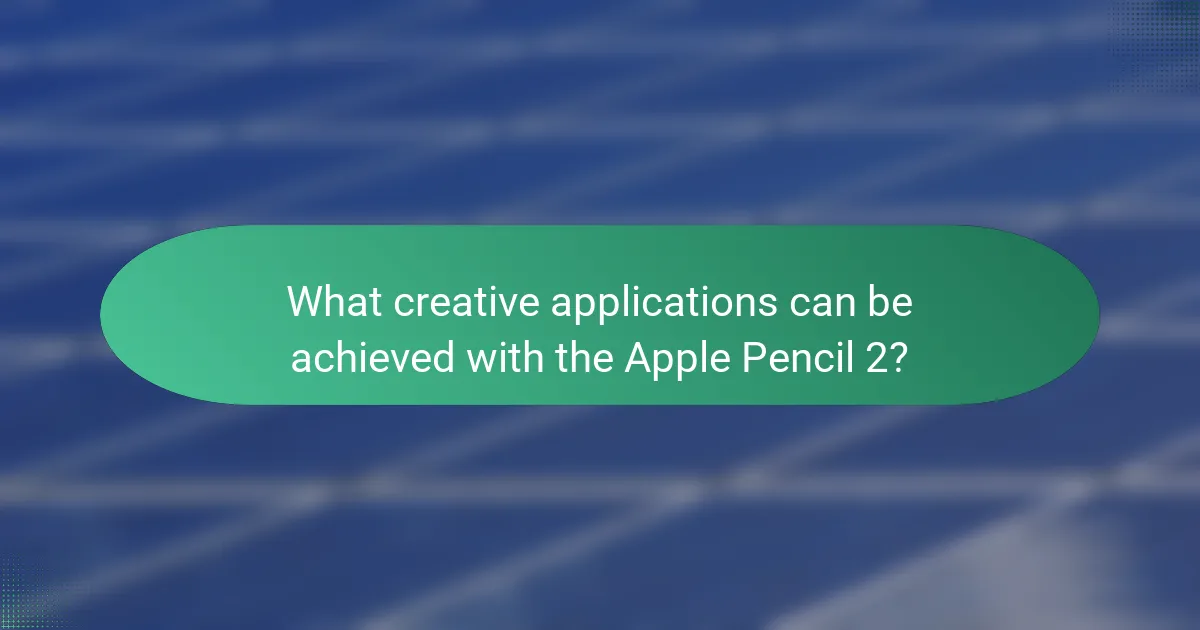
What creative applications can be achieved with the Apple Pencil 2?
The Apple Pencil 2 enables diverse creative applications. Artists can create detailed illustrations and digital paintings using apps like Procreate. Designers can sketch and annotate directly on their iPad, enhancing workflow efficiency. Note-taking becomes more effective through handwritten notes in apps like Notability. The device supports precise editing in graphic design software, allowing for intricate adjustments. Additionally, the Apple Pencil 2 facilitates 3D modeling in applications such as Shapr3D. Its pressure sensitivity and tilt functionality provide a natural drawing experience, making it ideal for creative professionals.
How can artists utilize the Apple Pencil 2?
Artists can utilize the Apple Pencil 2 for precise drawing and sketching. It features pressure sensitivity, allowing for varying line thickness based on applied force. The tilt functionality enables shading and different brush effects. Artists can use it with compatible apps like Procreate and Adobe Fresco. These applications offer a wide range of brushes and tools tailored for digital art. The Apple Pencil 2 also has a double-tap feature to switch between tools quickly. Its seamless integration with the iPad enhances the overall creative experience. The Pencil charges wirelessly when attached to the iPad, ensuring it is always ready for use.
What drawing techniques can be enhanced by the Apple Pencil 2?
The Apple Pencil 2 enhances various drawing techniques. It improves precision in line work due to its low latency. The pressure sensitivity allows for dynamic line thickness. Tilt functionality enables shading and blending techniques. Its double-tap feature facilitates quick tool switching. Enhanced palm rejection allows for comfortable hand positioning. The seamless integration with apps like Procreate supports advanced digital art techniques. These features collectively elevate the drawing experience significantly.
What are the benefits for digital illustration?
Digital illustration offers several benefits. It provides flexibility in editing and altering artwork easily. Artists can experiment with colors and compositions without the risk of damaging the original piece. Digital tools allow for a wide range of styles and techniques that can be applied effortlessly. Additionally, digital illustrations can be shared and reproduced quickly. They enable artists to work efficiently with layers and effects. The use of digital platforms often results in cleaner, more precise lines. Moreover, digital files can be stored and archived without physical deterioration. These advantages make digital illustration a preferred choice for many artists in today’s creative landscape.
What productivity features does the Apple Pencil 2 offer?
The Apple Pencil 2 offers several productivity features that enhance user experience. It includes a double-tap gesture for switching between tools seamlessly. The magnetic attachment allows for easy storage and charging. The low latency provides a natural writing and drawing experience. Its pressure sensitivity enables varied line thickness based on applied force. The tilt sensitivity allows for shading effects, enhancing creative tasks. It is compatible with multiple apps, improving functionality across different workflows. These features collectively boost productivity for users in creative and professional settings.
How can note-taking be improved with the Apple Pencil 2?
Note-taking can be improved with the Apple Pencil 2 through enhanced precision and responsiveness. The device features a pressure-sensitive tip that allows for varied stroke thickness. This mimics traditional writing and drawing experiences. The Apple Pencil 2 also supports tilt functionality for shading and varied line quality. Its low latency ensures that there is minimal lag between the user’s movements and the on-screen response. Additionally, the magnetic attachment to compatible iPads provides convenient storage and charging. This seamless integration enhances the overall note-taking experience, making it more efficient and enjoyable.
What are the advantages for document annotation?
Document annotation enhances comprehension and retention of information. It allows users to highlight key points and add personal notes. This process promotes active engagement with the material. Studies show that annotated documents lead to better understanding and recall. Additionally, it facilitates collaboration by enabling shared insights. Document annotation also aids in organizing thoughts and ideas systematically. It can improve efficiency in research and review processes. Overall, these advantages contribute to more effective learning and productivity.
What are some tips for maximizing the use of the Apple Pencil 2?
To maximize the use of the Apple Pencil 2, utilize its pressure sensitivity features. This allows for varying line thickness in drawing applications. Adjust the double-tap functionality to switch between tools quickly. This enhances workflow efficiency in creative tasks. Use the Apple Pencil 2 with compatible apps like Procreate and Notability for best results. These applications are optimized for the Pencil’s capabilities. Regularly charge the Pencil using the magnetic attachment for uninterrupted use. Explore different grip styles to find what feels most comfortable for prolonged usage. Lastly, practice with various strokes to improve precision and control over time.
The Apple Pencil 2 is a stylus designed for enhanced precision and responsiveness, compatible with various iPad models, including iPad Pro, iPad Air (4th generation), and iPad mini (6th generation). This article reviews its unique features such as magnetic attachment, double-tap functionality, and advanced pressure sensitivity, which improve drawing and note-taking experiences. Key specifications, design evolution, and compatibility requirements are outlined, along with insights into creative applications and productivity enhancements. Additionally, tips for maximizing the use of the Apple Pencil 2 are provided to help users leverage its full potential in various tasks.