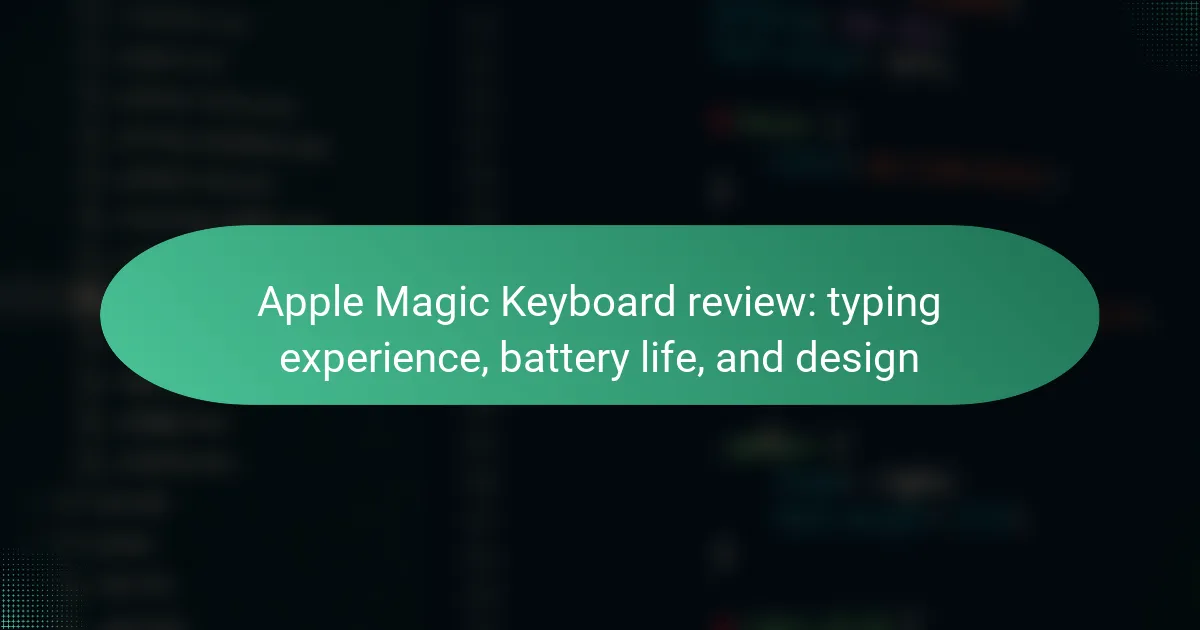The Apple Magic Keyboard is a wireless keyboard designed for compatibility with various Apple devices, including Macs and iPads. It features a low-profile design that enhances the typing experience, utilizing a scissor mechanism for improved stability and responsiveness. The keyboard connects via Bluetooth, ensuring a clutter-free workspace, and includes a built-in rechargeable battery that lasts approximately one month on a single charge. Additionally, it incorporates function keys for convenient access to system controls, all while maintaining a cohesive aesthetic that complements other Apple products. This review will cover the typing experience, battery life, and overall design of the Apple Magic Keyboard.
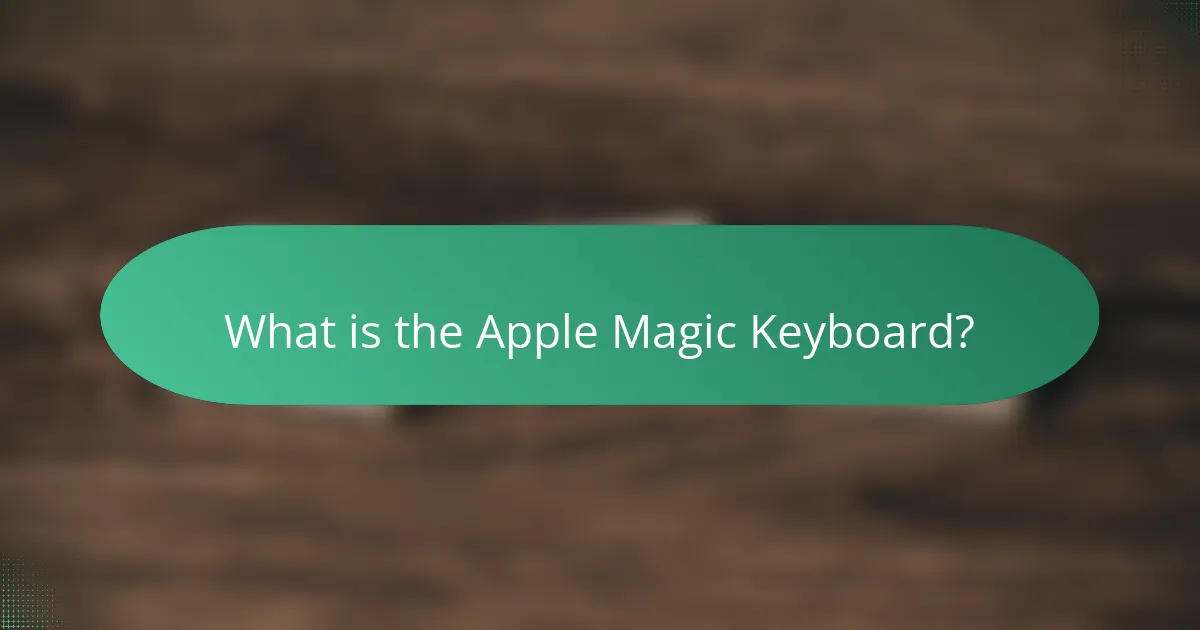
What is the Apple Magic Keyboard?
The Apple Magic Keyboard is a wireless keyboard designed by Apple. It features a sleek, low-profile design that enhances the typing experience. The keyboard uses a scissor mechanism for improved stability and responsiveness. It connects via Bluetooth, allowing for a clean workspace without cables. The built-in rechargeable battery provides long-lasting use, often lasting about a month on a single charge. It is compatible with various Apple devices, including Macs and iPads. The Magic Keyboard also includes function keys for easy access to system controls. Its design complements other Apple products, maintaining a cohesive aesthetic.
How does the Apple Magic Keyboard enhance the typing experience?
The Apple Magic Keyboard enhances the typing experience through its scissor-switch mechanism. This mechanism provides stability and responsiveness with each keystroke. The keyboard features a low-profile design, allowing for a comfortable hand position. Additionally, it includes a built-in rechargeable battery, offering long-lasting use without frequent charging. The keys are designed for a quiet typing experience, reducing noise during use. The keyboard’s layout is optimized for macOS, providing easy access to shortcuts and functions. Overall, these features contribute to a seamless and efficient typing experience.
What are the key features of the Apple Magic Keyboard?
The Apple Magic Keyboard features a sleek design and a low-profile key structure. It includes a built-in rechargeable battery that lasts about a month on a single charge. The keyboard connects via Bluetooth, ensuring a wireless experience with a range of up to 30 feet. It has a scissor mechanism for improved stability and responsiveness while typing. The keyboard is compatible with macOS and iOS devices, providing seamless integration. Additionally, it includes function keys for quick access to system controls. The aluminum construction enhances durability and aesthetics. Finally, it features a built-in Lightning port for charging and wired connectivity.
How does the design influence typing comfort?
The design of a keyboard significantly influences typing comfort. Key factors include key travel, layout, and material. The Apple Magic Keyboard features a low-profile design with a scissor mechanism. This mechanism provides stability and responsiveness. Key travel is optimized for a balance of feedback and comfort. The layout is designed for ergonomics, reducing strain during prolonged use. Materials used in the keyboard enhance tactile feel, contributing to a pleasant typing experience. Studies show that ergonomic designs can reduce discomfort and improve typing speed.
What are the battery life specifications of the Apple Magic Keyboard?
The Apple Magic Keyboard has a battery life of up to one month on a single charge. This keyboard features a built-in rechargeable lithium-ion battery. It connects via Bluetooth, allowing for wireless use. The charging time is approximately two hours. When the battery is low, a notification appears on the connected device. The keyboard can be used while charging. This ensures continuous productivity without interruption.
How long does the battery last on a full charge?
The Apple Magic Keyboard battery lasts up to one month on a full charge. This duration is based on regular usage patterns. The keyboard utilizes a built-in rechargeable lithium-ion battery. Under typical conditions, users can expect consistent performance for weeks. Apple states that charging the keyboard for just a few hours can provide enough power for extensive use. This efficiency is due to the keyboard’s low power consumption design.
What factors affect the battery performance of the Apple Magic Keyboard?
Battery performance of the Apple Magic Keyboard is affected by several factors. These include usage patterns, backlight settings, and connectivity. Frequent use of the keyboard leads to faster battery drain. Higher backlight brightness consumes more power, reducing battery life. The Bluetooth connection quality also impacts performance; poor connections can lead to increased power consumption. Additionally, environmental conditions like temperature can affect battery efficiency. Regular software updates can optimize battery management and improve longevity. Overall, these factors collectively determine how long the keyboard can operate on a single charge.
What design elements define the Apple Magic Keyboard?
The Apple Magic Keyboard is defined by its sleek, minimalist design and low-profile keys. It features a scissor mechanism that provides stability and responsiveness. The keyboard has a compact layout, reducing the overall footprint. It includes a built-in rechargeable battery that lasts about a month on a single charge. The aluminum enclosure adds durability and a premium feel. The keyboard is also wireless, connecting via Bluetooth for convenience. Additionally, it has a standard full-size layout with function keys for enhanced usability. These design elements contribute to both aesthetics and functionality, making it a popular choice among users.
What materials are used in the construction of the Apple Magic Keyboard?
The Apple Magic Keyboard is constructed using a combination of materials. The primary material is aluminum, which forms the keyboard’s chassis. This aluminum provides durability and a sleek design. The keycaps are made from high-quality plastic, ensuring a comfortable typing experience. Additionally, the keyboard features a rubber membrane under the keys for improved tactile feedback. The overall assembly includes a circuit board made of printed circuit board material. These materials collectively contribute to the keyboard’s functionality and aesthetic appeal.
How does the layout of keys impact usability?
The layout of keys significantly impacts usability by affecting typing speed and accuracy. A well-designed key layout allows for comfortable hand positioning. This reduces strain during prolonged use. Key spacing and alignment are crucial for minimizing typing errors. Studies show that ergonomic layouts can enhance user satisfaction. For instance, the QWERTY layout is widely adopted due to its efficiency. User feedback on the Apple Magic Keyboard indicates that its layout promotes a smooth typing experience. In contrast, poorly designed layouts can lead to frustration and decreased productivity.
How does the Apple Magic Keyboard compare to other keyboards?
The Apple Magic Keyboard offers a unique typing experience compared to other keyboards. It features a low-profile design and scissor-switch mechanism for enhanced stability. This design minimizes key travel, providing a responsive feel. In terms of battery life, it lasts up to a month on a single charge, which is competitive. Many traditional keyboards require more frequent battery replacements or wired connections. The keyboard also integrates seamlessly with Apple devices, providing easy connectivity. Its aesthetic design complements Apple products, setting it apart visually. Overall, the Apple Magic Keyboard combines functionality, design, and compatibility that many other keyboards do not match.
What are the advantages of using the Apple Magic Keyboard over traditional keyboards?
The Apple Magic Keyboard offers several advantages over traditional keyboards. It features a sleek, minimalist design that complements Apple devices. The scissor-switch mechanism provides a responsive and stable typing experience. This mechanism also reduces key wobble, enhancing accuracy. The keyboard is wireless, allowing for a clutter-free workspace. Its built-in rechargeable battery lasts up to a month on a single charge. Additionally, the Magic Keyboard includes function keys optimized for macOS, improving productivity. The seamless integration with Apple products enhances user experience. These features collectively make the Apple Magic Keyboard a preferred choice for many users.
What unique features set the Apple Magic Keyboard apart from competitors?
The Apple Magic Keyboard features a low-profile design with scissor-switch keys that provide a stable and responsive typing experience. This design enhances comfort during long typing sessions. The keyboard also includes a built-in rechargeable battery, offering up to a month of usage on a single charge. Its seamless integration with macOS allows for easy access to system shortcuts and features. The keyboard’s Bluetooth connectivity ensures a wireless setup without compromising performance. Additionally, the Apple Magic Keyboard is compatible with various Apple devices, making it versatile for users. Its sleek aluminum construction not only adds durability but also aligns with Apple’s aesthetic.
What tips can enhance the user experience with the Apple Magic Keyboard?
Adjusting the Apple Magic Keyboard’s tilt can enhance typing comfort. Use the built-in feet to elevate the back. This position can reduce wrist strain during extended use. Customizing keyboard shortcuts increases efficiency. Access System Preferences to create personalized shortcuts. Regularly cleaning the keyboard improves functionality. Use a soft, lint-free cloth to wipe surfaces. Connecting via Bluetooth ensures a stable connection. Make sure the keyboard is charged for uninterrupted use. Finally, using it on a flat, stable surface optimizes performance.
How can users maintain the Apple Magic Keyboard for longevity?
Users can maintain the Apple Magic Keyboard for longevity by regularly cleaning it and managing battery health. Cleaning should involve using a soft, lint-free cloth to wipe the surface. Users should avoid exposing the keyboard to liquids. Keeping the keyboard in a dry environment prevents moisture damage. Users should also ensure the keyboard is charged with the appropriate power adapter. Regularly checking for software updates can enhance performance. Lastly, storing the keyboard in a protective case when not in use can prevent physical damage.
What shortcuts can improve productivity when using the Apple Magic Keyboard?
Common shortcuts that improve productivity on the Apple Magic Keyboard include Command + C for copying, Command + V for pasting, and Command + X for cutting. These shortcuts streamline text editing tasks. Additionally, Command + Z undoes the last action, while Command + A selects all text. For switching between applications, Command + Tab allows quick navigation. The keyboard also supports Command + Space for opening Spotlight search, enhancing workflow efficiency. These shortcuts are widely recognized in macOS and significantly enhance user productivity.
The Apple Magic Keyboard is a wireless keyboard designed for enhanced typing experience, featuring a low-profile design and scissor mechanism for stability. It boasts a built-in rechargeable battery lasting up to a month on a single charge and connects via Bluetooth for a clutter-free workspace. Key attributes include its ergonomic design, compatibility with Apple devices, and function keys for system controls. The article covers aspects such as typing comfort, battery life specifications, unique features, and maintenance tips, providing a comprehensive review of this popular accessory.