The Apple MacBook Air M2 is a lightweight laptop powered by the advanced M2 chip, which significantly enhances performance and efficiency compared to previous models. Featuring a 13.6-inch Liquid Retina display with 400 nits of brightness, the device supports up to 24GB of unified memory and offers storage options ranging from 256GB to 2TB. With a battery life of up to 18 hours on a single charge, the MacBook Air M2 is designed for users who prioritize portability without sacrificing power. Additionally, it includes a 1080p FaceTime HD camera and runs on macOS Monterey, providing a seamless user experience. This review covers the design, specifications, and overall user experience of the MacBook Air M2.
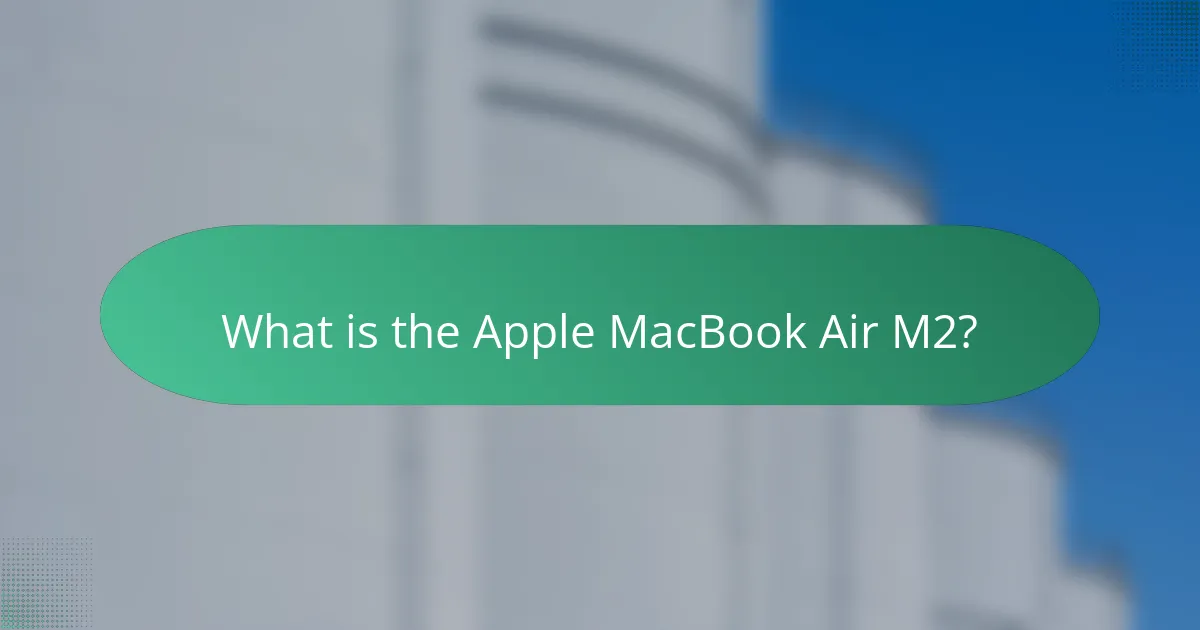
What is the Apple MacBook Air M2?
The Apple MacBook Air M2 is a lightweight laptop featuring Apple’s M2 chip. This chip enhances performance and efficiency compared to its predecessor. The device has a sleek design, with a 13.6-inch Retina display. It supports up to 24GB of unified memory and up to 2TB of SSD storage. Battery life extends up to 18 hours on a single charge. The MacBook Air M2 also includes a 1080p FaceTime HD camera. It runs macOS Monterey, offering a seamless user experience. The device is aimed at users seeking portability and power.
How does the design of the Apple MacBook Air M2 stand out?
The design of the Apple MacBook Air M2 stands out due to its sleek and lightweight form factor. It features a thin profile of just 11.3 mm and weighs only 2.7 pounds. The laptop is crafted from 100% recycled aluminum, enhancing its sustainability. Its Retina display offers vibrant colors and sharp resolution, measuring 13.6 inches diagonally. The MacBook Air M2 also incorporates a new MagSafe charging port, providing a convenient connection. Additionally, the keyboard has been redesigned for improved comfort and accuracy. The overall aesthetic is minimalist, embodying Apple’s signature style. These design elements contribute to both functionality and visual appeal.
What are the key visual elements of the Apple MacBook Air M2?
The key visual elements of the Apple MacBook Air M2 include its sleek aluminum chassis, thin profile, and minimalistic design. The device features a 13.6-inch Liquid Retina display with a resolution of 2560 x 1664 pixels. The bezels around the screen are noticeably thinner compared to previous models. The MacBook Air M2 is available in four colors: Starlight, Space Gray, Silver, and Midnight. The keyboard has a uniform design with a backlit feature and a large Force Touch trackpad. The overall aesthetic is modern and elegant, aligning with Apple’s design philosophy. This combination of visual elements contributes to its premium feel and user appeal.
How does the design impact user experience?
Design significantly impacts user experience by influencing usability, aesthetics, and functionality. A well-designed interface enhances user satisfaction and engagement. For instance, the MacBook Air M2 features a sleek, lightweight design that promotes portability. This design allows users to easily carry the device, improving convenience. Additionally, the Retina display offers vibrant colors and sharp text, enhancing visual experience. Ergonomic keyboard design facilitates comfortable typing, reducing strain during prolonged use. According to a study by the Nielsen Norman Group, effective design can increase user productivity by up to 50%. Thus, design plays a crucial role in shaping overall user experience.
What specifications define the Apple MacBook Air M2?
The Apple MacBook Air M2 is defined by its specifications, which include an M2 chip with an 8-core CPU and 10-core GPU. It features 8GB of unified memory, expandable to 24GB. The device has a 256GB SSD, with options for up to 2TB. The Retina display measures 13.6 inches and offers a resolution of 2560 x 1664 pixels. Battery life extends up to 18 hours under typical usage. The laptop weighs 2.7 pounds and is 0.44 inches thick. It supports Wi-Fi 6 and Bluetooth 5.0 connectivity. The MacBook Air M2 runs macOS Ventura, ensuring compatibility with the latest software.
What are the processor capabilities of the Apple MacBook Air M2?
The Apple MacBook Air M2 features an 8-core CPU and a 10-core GPU. This combination delivers significant performance improvements over its predecessor. The M2 chip offers up to 18 hours of battery life during video playback. It supports memory bandwidth of 100 GB/s, enabling faster data processing. The processor can handle up to 24 GB of unified memory. This allows for efficient multitasking and improved performance in demanding applications. The M2 chip also includes a 16-core Neural Engine for advanced machine learning tasks. Overall, the processor capabilities of the Apple MacBook Air M2 enhance productivity and user experience.
How does the RAM and storage affect performance?
RAM and storage significantly impact the performance of the Apple MacBook Air M2. RAM, or Random Access Memory, determines how many applications can run simultaneously without slowing down. A higher RAM capacity allows for smoother multitasking and faster access to frequently used data. Storage type and capacity also affect performance. The MacBook Air M2 utilizes SSD storage, which offers faster read and write speeds compared to traditional hard drives. This results in quicker boot times and faster file transfers. Research shows that devices with more RAM and faster storage can reduce latency and enhance overall user experience.
What user experiences are associated with the Apple MacBook Air M2?
User experiences associated with the Apple MacBook Air M2 include high performance, excellent battery life, and a lightweight design. Users report fast processing speeds due to the M2 chip, which enhances multitasking capabilities. The Retina display is praised for its vibrant colors and sharp resolution. Many users appreciate the fanless design, resulting in silent operation during use. The keyboard and trackpad receive positive feedback for their responsiveness and comfort. Battery life is often cited as lasting up to 18 hours on a single charge, which is ideal for portability. Overall, the MacBook Air M2 is recognized for its combination of power and efficiency, making it suitable for both casual and professional use.
What do users say about the battery life?
Users generally praise the battery life of the Apple MacBook Air M2. Many report that it lasts up to 18 hours on a single charge. This duration is often highlighted in user reviews and tech comparisons. Users appreciate the efficiency during tasks like web browsing and video playback. Some users mention that heavy applications can reduce battery longevity. However, overall feedback remains positive regarding everyday usage. Many users find the battery performance satisfactory for their needs. This aligns with Apple’s claims about the device’s capabilities.
How does the keyboard and trackpad perform in real-world use?
The keyboard and trackpad of the Apple MacBook Air M2 perform exceptionally well in real-world use. The keyboard features a scissor-switch mechanism, providing tactile feedback and a comfortable typing experience. Users report that the keys are responsive and quiet, making it suitable for both casual and professional environments. The trackpad is large and supports multi-touch gestures, enhancing navigation efficiency. Its smooth surface allows for precise cursor control. Users have noted that the trackpad’s palm rejection is effective, preventing accidental clicks. Overall, the combination of the keyboard and trackpad contributes to an efficient and enjoyable user experience in various tasks, from typing documents to browsing the web.
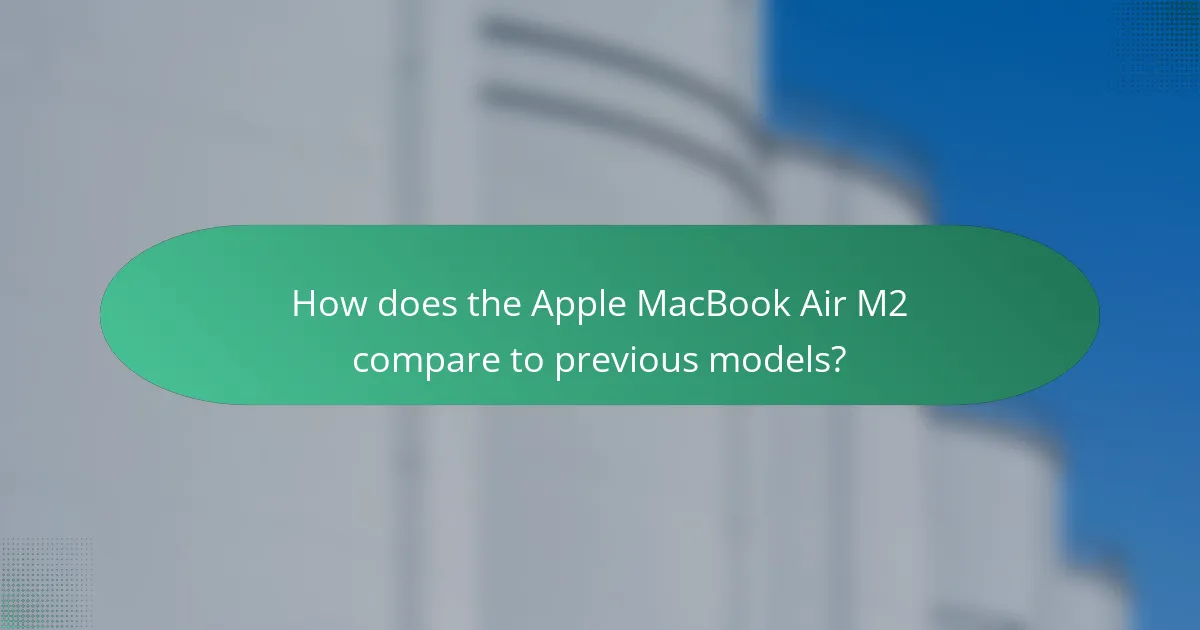
How does the Apple MacBook Air M2 compare to previous models?
The Apple MacBook Air M2 features significant improvements over previous models. It offers a new M2 chip, enhancing performance and efficiency. The M2 chip provides up to 18% faster CPU performance compared to the M1. Graphics capabilities are also boosted, with up to 35% improved GPU performance.
The MacBook Air M2 has a brighter display, featuring a Liquid Retina display with 400 nits of brightness. Battery life remains impressive, offering up to 18 hours on a single charge, similar to the M1 model.
The design is sleeker and more modern, with a thinner profile and lighter weight. It also includes a 1080p FaceTime HD camera, improving video quality over the 720p camera in earlier models. Overall, the MacBook Air M2 represents a notable advancement in technology and user experience compared to its predecessors.
What improvements have been made in the Apple MacBook Air M2?
The Apple MacBook Air M2 features several key improvements over its predecessor. It has a new M2 chip that enhances performance and efficiency. The M2 chip provides up to 18% faster CPU performance. It also delivers up to 35% faster GPU performance. The display has been upgraded to a Liquid Retina display with a resolution of 2560 x 1664. This results in brighter colors and better contrast. Additionally, the MacBook Air M2 supports up to 24GB of unified memory. Battery life has also improved, offering up to 18 hours of use on a single charge. The overall design is thinner and lighter, making it more portable.
How does performance compare to the previous generation?
The performance of the Apple MacBook Air M2 significantly surpasses that of the previous generation. The M2 chip offers an 18% increase in CPU performance compared to the M1 chip. Additionally, the GPU performance has improved by up to 35%. The M2 also features a unified memory architecture that supports up to 24GB of RAM, enhancing multitasking capabilities. Benchmark tests show the M2 achieving a score of approximately 8,900 in Geekbench 5, compared to around 7,400 for the M1. This demonstrates a clear advancement in processing power and graphics capabilities. Overall, the M2 delivers a more efficient and faster user experience than its predecessor.
What are the differences in design and features?
The Apple MacBook Air M2 features a sleeker design compared to its predecessor. It has a thinner profile and a lighter weight, enhancing portability. The display size remains at 13.3 inches, but it now offers a higher resolution of 2560 x 1664 pixels. The M2 model introduces a new color palette, including Midnight and Starlight options.
In terms of features, the M2 chip provides improved performance with an 8-core CPU and up to a 10-core GPU. Battery life extends to up to 18 hours, which is a notable increase. The keyboard has a slightly different layout, featuring function keys that enhance usability. The audio system includes a four-speaker setup for better sound quality.
These design and feature upgrades reflect Apple’s commitment to enhancing user experience.
What are the standout features of the Apple MacBook Air M2?
The standout features of the Apple MacBook Air M2 include its M2 chip, Retina display, and lightweight design. The M2 chip offers improved performance and energy efficiency. It provides up to 18 hours of battery life. The Retina display features a 2560 x 1664 resolution, delivering vibrant colors and sharp text. The MacBook Air M2 weighs just 2.7 pounds, making it highly portable. Additionally, it includes a 1080p FaceTime HD camera for better video calls. The device supports MagSafe charging for convenience. It also features a fanless design, ensuring silent operation. These attributes make the MacBook Air M2 a powerful and user-friendly laptop.
How does the display quality enhance user experience?
Display quality significantly enhances user experience by providing clear and vibrant visuals. High-resolution displays, such as Retina, deliver sharp text and detailed images. This clarity reduces eye strain during prolonged use. Accurate color reproduction allows for better media consumption and design work. A higher brightness level improves visibility in various lighting conditions. Wide viewing angles ensure consistent image quality from different perspectives. These features contribute to a more immersive and enjoyable interaction with the device. Studies show that better display quality correlates with increased user satisfaction and productivity.
What unique software features come with the Apple MacBook Air M2?
The Apple MacBook Air M2 includes unique software features such as macOS Monterey. This operating system enhances performance and user experience. It offers features like Universal Control, allowing seamless interaction between Apple devices. Another feature is Focus mode, which minimizes distractions during work. The MacBook Air M2 also supports FaceTime enhancements for better video calls. Additionally, it includes Live Text, enabling text selection from images. These features leverage the M2 chip’s capabilities for improved efficiency. Overall, these software enhancements distinguish the MacBook Air M2 in the market.
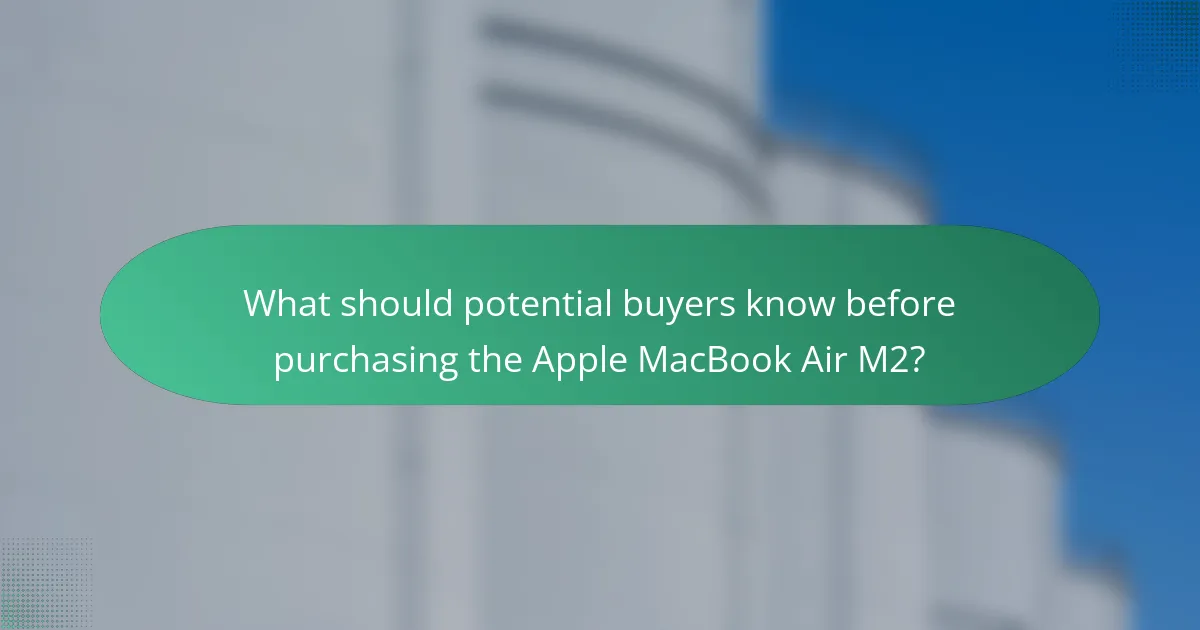
What should potential buyers know before purchasing the Apple MacBook Air M2?
Potential buyers should know that the Apple MacBook Air M2 features a powerful M2 chip. This chip enhances performance for tasks like video editing and graphic design. The device offers up to 18 hours of battery life, ensuring longevity for daily use. It has a Retina display with True Tone technology for vibrant visuals. The MacBook Air M2 is lightweight and portable, making it ideal for on-the-go users. It includes MagSafe charging for convenient power connections. Buyers should also consider the available storage options, which range from 256GB to 2TB. Finally, the laptop runs on macOS, providing a seamless user experience with Apple’s ecosystem.
What are the best use cases for the Apple MacBook Air M2?
The best use cases for the Apple MacBook Air M2 include everyday productivity tasks, content creation, and programming. Its lightweight design makes it ideal for students and professionals on the go. The M2 chip offers excellent performance for running multiple applications simultaneously. Users can efficiently edit photos and videos with software like Final Cut Pro. The battery life supports extended use without frequent charging. Additionally, the MacBook Air M2 is suitable for casual gaming due to its enhanced graphics capabilities. Overall, it combines portability and power for a wide range of tasks.
How does the Apple MacBook Air M2 cater to students and professionals?
The Apple MacBook Air M2 caters to students and professionals through its lightweight design and powerful performance. It weighs just 2.7 pounds, making it highly portable for on-the-go use. The M2 chip offers impressive speed and efficiency, enabling seamless multitasking. It features up to 24GB of unified memory, which enhances performance for demanding applications. The battery life lasts up to 18 hours, ensuring all-day usability without frequent charging. The Retina display provides vibrant visuals, ideal for presentations and creative work. Additionally, the MacBook Air M2 includes advanced security features like Touch ID. These attributes make it a versatile tool for both academic and professional tasks.
What tasks can the Apple MacBook Air M2 handle effectively?
The Apple MacBook Air M2 can effectively handle tasks such as web browsing, document editing, and media consumption. It excels in productivity applications like Microsoft Office and Google Workspace. The device also manages photo and video editing with software like Adobe Photoshop and Final Cut Pro. Additionally, it supports light gaming and coding tasks efficiently. With its M2 chip, the MacBook Air delivers fast performance and improved battery life. Users can expect smooth multitasking thanks to its unified memory architecture. Overall, it is suitable for both casual users and professionals seeking portability and power.
What tips should users consider for maximizing their experience with the Apple MacBook Air M2?
To maximize the experience with the Apple MacBook Air M2, users should optimize battery settings. Adjusting energy preferences can extend battery life significantly. Users should also keep software updated to benefit from performance enhancements. Utilizing the built-in Spotlight search can improve productivity. Customizing the Touch Bar can streamline frequently used functions. Regularly clearing cache and unused applications helps maintain speed. Connecting to a high-speed Wi-Fi network enhances online tasks. Finally, using external storage options can free up internal space for better performance.
How can users optimize battery life and performance?
Users can optimize battery life and performance on the Apple MacBook Air M2 by adjusting system settings and managing applications. Reducing screen brightness can significantly extend battery life. Users should also enable battery-saving modes in system preferences. Closing unused applications minimizes resource consumption. Disabling Bluetooth and Wi-Fi when not in use conserves energy. Users can also limit background app activity through settings. Keeping the macOS updated ensures optimal performance and efficiency. According to Apple, the MacBook Air M2 can achieve up to 18 hours of battery life under typical usage conditions.
What common troubleshooting tips are helpful for new users?
Common troubleshooting tips for new users include restarting the device to resolve minor issues. Checking for software updates can fix bugs and improve performance. Users should also verify connections for peripherals like keyboards and mice. Clearing cache and temporary files can enhance system speed. Running the built-in diagnostics tool helps identify hardware problems. Resetting system preferences can restore default settings. Users should refer to the official Apple support website for additional resources and guides. These steps are effective in resolving frequent issues faced by new users.
The Apple MacBook Air M2 is a lightweight laptop powered by the M2 chip, designed for enhanced performance and efficiency. Key features include a 13.6-inch Retina display, support for up to 24GB of unified memory, and up to 2TB of SSD storage, with a battery life of up to 18 hours. The article reviews its standout design, specifications, user experiences, and improvements over previous models, highlighting its suitability for students and professionals. Additionally, it addresses performance capabilities, software features, and tips for optimizing user experience and battery life.
