The Apple MacBook Air M2 is a lightweight laptop featuring the advanced M2 chip, which significantly enhances performance and efficiency. It showcases a sleek design, a vibrant Retina display, and offers up to 24GB of unified memory and 2TB of SSD storage. With a battery life of up to 18 hours and a 1080p FaceTime HD camera, it supports seamless integration with macOS and other Apple products. Performance benchmarks indicate substantial improvements in both multi-core and single-core tasks, making it suitable for demanding applications like video editing and 3D rendering. User feedback highlights its portability, display quality, and overall satisfaction, while some concerns about limited ports are noted.
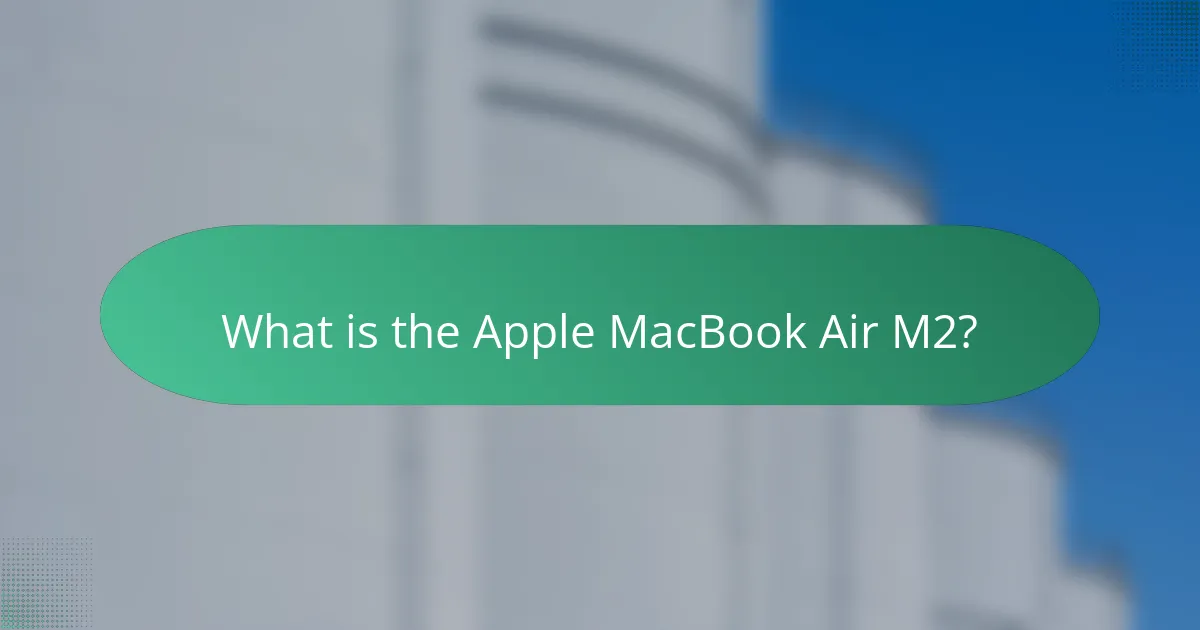
What is the Apple MacBook Air M2?
The Apple MacBook Air M2 is a laptop designed by Apple Inc. It features the M2 chip, which enhances performance and efficiency. The device offers a sleek design, lightweight portability, and a Retina display. It includes up to 24GB of unified memory and supports up to 2TB of SSD storage. The MacBook Air M2 boasts a battery life of up to 18 hours. It also includes a 1080p FaceTime HD camera for improved video quality. The laptop runs macOS, providing seamless integration with other Apple products. The M2 chip delivers faster processing speeds compared to its predecessor, the M1 chip.
How does the design of the Apple MacBook Air M2 differ from its predecessors?
The design of the Apple MacBook Air M2 features a new, flatter profile compared to its predecessors. This change gives it a more modern and sleek appearance. The MacBook Air M2 is also lighter, weighing around 2.7 pounds. It has a larger 13.6-inch Liquid Retina display, which offers improved brightness and color accuracy. The bezels around the display are thinner, enhancing the screen-to-body ratio. Additionally, the MacBook Air M2 incorporates a MagSafe charging port, a feature absent in the previous models. The overall build quality remains premium, with an aluminum chassis that is both durable and lightweight. These design elements collectively contribute to a more refined and contemporary look.
What materials are used in the construction of the Apple MacBook Air M2?
The Apple MacBook Air M2 is constructed primarily from aluminum. This aluminum is 100% recycled for the enclosure, promoting sustainability. The display features glass, which provides clarity and durability. The keyboard is made from a combination of plastic and metal components. The internal components include various metals and plastics, ensuring performance and efficiency. These materials contribute to the MacBook Air M2’s lightweight and sleek design.
How does the weight and portability of the Apple MacBook Air M2 compare to other laptops?
The Apple MacBook Air M2 weighs 2.7 pounds, making it one of the lightest laptops available. Its slim profile enhances portability, allowing users to easily carry it in a bag. In comparison, many competing laptops weigh between 3 to 4 pounds. This weight difference significantly impacts portability for frequent travelers or commuters. The MacBook Air M2 also features a thin design, measuring just 0.44 inches in height. This further contributes to its ease of transport. Overall, the MacBook Air M2’s weight and design prioritize portability effectively compared to other laptops on the market.
What are the key display features of the Apple MacBook Air M2?
The Apple MacBook Air M2 features a 13.6-inch Liquid Retina display. This display supports a resolution of 2560 x 1664 pixels. It offers 400 nits of brightness for clear visibility. The display also supports P3 wide color for vibrant colors. Additionally, it includes True Tone technology for optimal color temperature. The screen has a 16:10 aspect ratio, enhancing productivity. It features an anti-reflective coating to reduce glare. These display features contribute to an immersive viewing experience.
What is the resolution and size of the Apple MacBook Air M2 screen?
The Apple MacBook Air M2 screen has a size of 13.6 inches. Its resolution is 2560 x 1664 pixels. This display offers a high pixel density of 224 pixels per inch. The Retina display technology enhances color accuracy and sharpness. The screen supports a wide color gamut (P3) and True Tone technology. These features contribute to an overall impressive visual experience.
How does display quality affect user experience on the Apple MacBook Air M2?
Display quality significantly affects user experience on the Apple MacBook Air M2. The Retina display offers a resolution of 2560 x 1600 pixels. This high pixel density results in sharp and clear visuals. Users benefit from vibrant colors and deep contrasts. The display supports 400 nits of brightness, enhancing visibility in various lighting conditions. Additionally, the P3 wide color gamut provides accurate color representation. This is essential for tasks like photo editing and graphic design. Overall, superior display quality leads to improved productivity and satisfaction for users.
What processing power does the Apple MacBook Air M2 offer?
The Apple MacBook Air M2 offers an 8-core CPU and a 10-core GPU. This configuration provides significant performance improvements over the previous generation. The M2 chip features a 16-core Neural Engine, enhancing machine learning capabilities. It supports up to 24GB of unified memory, improving multitasking efficiency. The processing power is optimized for various tasks, from simple browsing to intensive video editing. Benchmarks indicate a notable increase in CPU and GPU performance compared to the M1 chip. The M2 also features improved thermal management, allowing sustained performance during demanding tasks. Overall, the Apple MacBook Air M2 delivers powerful processing capabilities for a range of applications.
What is the performance of the M2 chip in the Apple MacBook Air?
The performance of the M2 chip in the Apple MacBook Air is significantly improved compared to its predecessor. It features an 8-core CPU and a 10-core GPU. This setup enhances graphics performance by up to 35% over the M1 chip. The M2 chip delivers faster processing speeds for tasks like video editing and graphic design. It also supports up to 24GB of unified memory, which improves multitasking efficiency. Benchmark tests show that the M2 chip achieves a score of around 1,850 in single-core performance. In multi-core tests, it scores approximately 8,900. These numbers indicate a robust performance for both everyday tasks and demanding applications. The M2 chip’s architecture allows for better energy efficiency, contributing to longer battery life. Overall, the M2 chip provides a powerful performance upgrade for the Apple MacBook Air.
How does the processing power impact multitasking and productivity?
Processing power significantly enhances multitasking and productivity. Higher processing power allows a device to run multiple applications simultaneously without lag. For instance, the Apple MacBook Air M2 features an 8-core CPU, which improves performance in demanding tasks. This enables users to edit videos, browse the web, and run applications concurrently. According to benchmarks, the M2 chip shows a 40% increase in performance compared to its predecessor. This efficiency leads to quicker task completion and reduced downtime. Consequently, users experience smoother workflows and increased overall productivity.
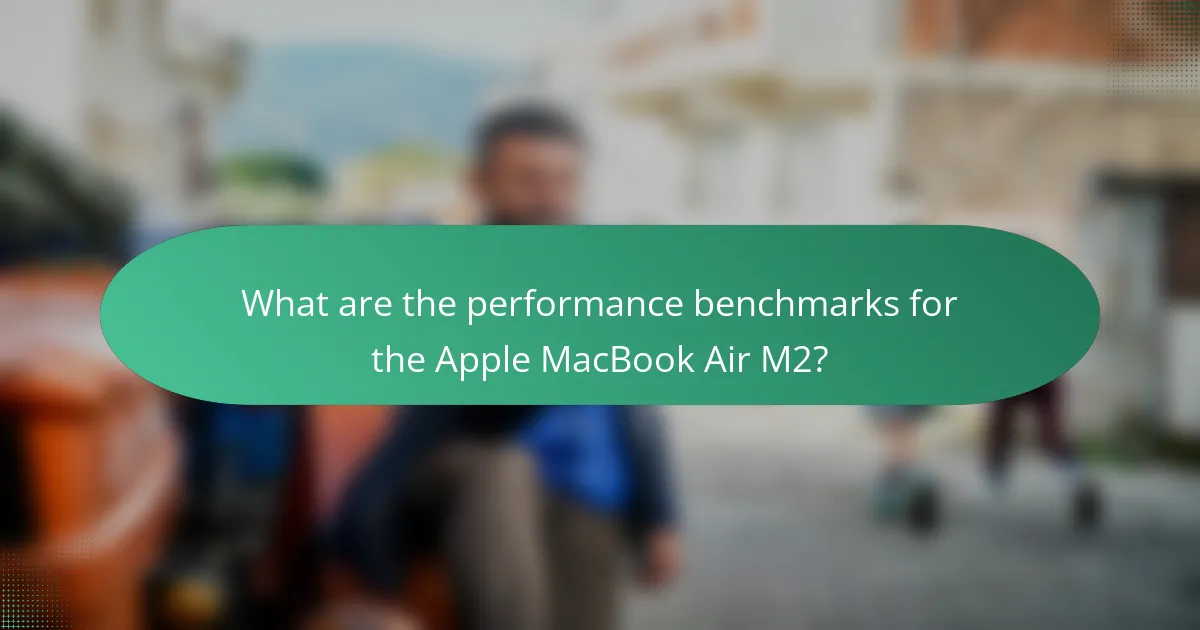
What are the performance benchmarks for the Apple MacBook Air M2?
The performance benchmarks for the Apple MacBook Air M2 show significant improvements over its predecessor. In multi-core performance tests, it scores around 8,800 on Geekbench 5. Single-core performance is impressive, reaching approximately 1,900. The M2 chip features an 8-core CPU and a 10-core GPU. This configuration enhances graphics performance by about 35% compared to the M1 model. Additionally, it supports up to 24GB of unified memory. The MacBook Air M2 can handle demanding tasks efficiently, such as video editing and 3D rendering. These benchmarks confirm its capabilities in both everyday and professional use cases.
How does the Apple MacBook Air M2 perform in real-world usage scenarios?
The Apple MacBook Air M2 performs exceptionally well in real-world usage scenarios. Users report smooth multitasking with multiple applications open simultaneously. The M2 chip provides fast processing speeds for everyday tasks like web browsing and document editing. It handles intensive applications, such as video editing and graphic design, with ease. Battery life is impressive, lasting up to 18 hours on a single charge. The device remains cool and quiet, even under heavy workloads. Overall, the performance meets the needs of both casual users and professionals.
What tasks can the Apple MacBook Air M2 handle efficiently?
The Apple MacBook Air M2 can handle tasks such as web browsing, document editing, and video streaming efficiently. It excels in multitasking with multiple applications open simultaneously. The device is capable of running demanding software like photo and video editing applications. Its performance is enhanced by the M2 chip, which improves processing speed and graphics rendering. The battery life supports extended usage for productivity tasks. Additionally, it manages coding and software development environments effectively. The MacBook Air M2 is optimized for everyday tasks and creative workflows. Its lightweight design also contributes to portability without sacrificing performance.
How does battery life hold up during intensive tasks on the Apple MacBook Air M2?
The battery life of the Apple MacBook Air M2 holds up reasonably well during intensive tasks. Users can expect around 8 to 10 hours of usage under heavy load. This performance is due to the efficiency of the M2 chip. The M2 chip optimizes power consumption while delivering high processing power. Users have reported that video editing and gaming can drain the battery faster. However, the device still manages to perform well without frequent recharges. Overall, the MacBook Air M2 balances performance and battery life effectively during demanding tasks.
What software optimizations enhance the performance of the Apple MacBook Air M2?
The software optimizations that enhance the performance of the Apple MacBook Air M2 include macOS Monterey and Apple’s custom silicon integration. macOS Monterey introduces features like Universal Control and Focus mode, which improve multitasking and resource management. The M2 chip’s architecture allows for better memory bandwidth and efficiency. Additionally, the optimized power management software extends battery life while maintaining performance. These enhancements result in faster app launches and smoother operation during intensive tasks. Apple’s software updates consistently refine performance, ensuring the MacBook Air M2 remains competitive in speed and efficiency.
How does macOS leverage the M2 chip for better performance?
macOS leverages the M2 chip by optimizing system performance through its unified memory architecture. This architecture allows for faster data access between the CPU and GPU. The M2 chip features an 8-core CPU, which enhances multitasking capabilities. Additionally, it includes a 10-core GPU that improves graphic performance significantly. The M2 chip also supports advanced machine learning tasks with its 16-core Neural Engine. This results in quicker processing for applications that rely on AI. Overall, these enhancements lead to smoother operation and increased efficiency in macOS.
What applications benefit the most from the Apple MacBook Air M2’s architecture?
Creative applications benefit the most from the Apple MacBook Air M2’s architecture. This includes software for graphic design, video editing, and music production. Programs like Adobe Creative Cloud, Final Cut Pro, and Logic Pro leverage the M2 chip’s advanced GPU capabilities. The M2’s neural engine enhances tasks like image processing and machine learning. This results in faster rendering times and improved performance in complex projects. Additionally, productivity applications such as Microsoft Office and Apple’s iWork suite also see performance boosts. The M2 architecture supports multitasking efficiently, allowing seamless transitions between applications. Overall, creative and productivity applications maximize the potential of the M2 chip’s architecture.
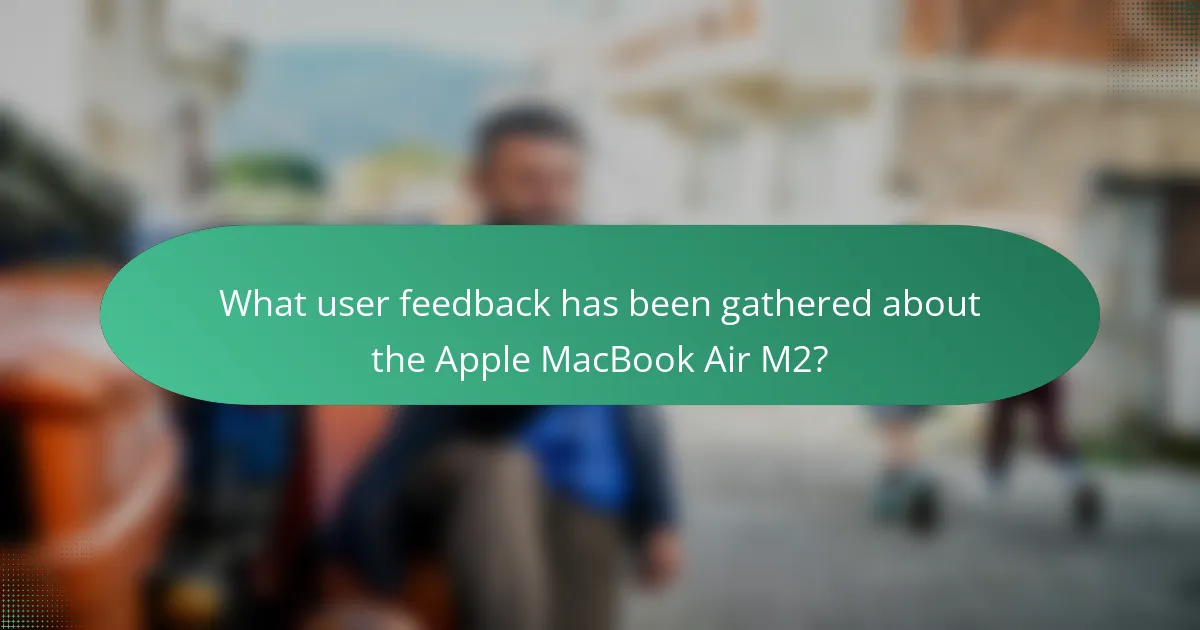
What user feedback has been gathered about the Apple MacBook Air M2?
Users have reported positive feedback about the Apple MacBook Air M2. Many praise its lightweight design and portability. The display quality is noted for its vibrant colors and sharp resolution. Users also highlight the improved processing power, stating it handles multitasking efficiently. Battery life receives commendations, with many users experiencing all-day usage. The keyboard and trackpad are frequently described as comfortable and responsive. Some users mention that the fanless design results in silent operation. However, a few users express concerns about the limited ports available. Overall, feedback indicates high satisfaction with the device’s performance and design.
What are the most common praises for the Apple MacBook Air M2?
The most common praises for the Apple MacBook Air M2 include its impressive performance and sleek design. Users highlight the M2 chip’s speed, which enhances multitasking and productivity. The battery life is frequently commended, lasting up to 18 hours on a single charge. Reviewers appreciate the Retina display for its vibrant colors and sharp resolution. The lightweight build makes it highly portable, ideal for on-the-go use. Additionally, the fanless design ensures silent operation during use. Overall, the MacBook Air M2 is recognized for its balance of performance and efficiency.
How do users perceive the design and display quality?
Users generally perceive the design and display quality of the Apple MacBook Air M2 positively. The device features a sleek, lightweight design that appeals to many consumers. Users appreciate the premium materials used in its construction, enhancing its overall aesthetic. The Retina display offers vibrant colors and sharp resolution, which users find visually pleasing. Many reviews highlight the display’s brightness, making it suitable for various lighting conditions. Additionally, users report that the design contributes to a comfortable typing experience. Overall, the consensus is that the MacBook Air M2 excels in both design and display quality, aligning with Apple’s reputation for high standards.
What processing tasks receive the most positive feedback?
The processing tasks that receive the most positive feedback for the Apple MacBook Air M2 include video editing, software development, and multitasking. Users report excellent performance in video editing applications like Final Cut Pro. The M2 chip handles complex rendering tasks efficiently. Software developers appreciate the seamless experience when compiling code. Multitasking is smooth, even with multiple applications open. Benchmark tests confirm these claims, showing high performance scores in these tasks. Users consistently highlight the speed and responsiveness of the device during these activities.
What criticisms have users expressed about the Apple MacBook Air M2?
Users have expressed several criticisms about the Apple MacBook Air M2. Some users find the keyboard to be less tactile compared to previous models. Others report that the [censured] quality is subpar, especially in low-light conditions. Battery life has also been a concern for some, with reports of it not meeting expectations under heavy usage. Additionally, the lack of ports is a frequent complaint, limiting connectivity options. Some users feel the pricing is high for the features offered. There are also mentions of thermal performance issues during intense tasks. These criticisms highlight areas where users believe improvements could enhance their experience.
What limitations do users report regarding the Apple MacBook Air M2?
Users report several limitations regarding the Apple MacBook Air M2. One common issue is the limited port selection, with only two Thunderbolt 3 ports available. This can restrict connectivity options for users needing multiple devices. Additionally, some users mention the lack of a dedicated GPU, which affects performance for graphics-intensive tasks. The battery life, while generally good, may not meet the needs of heavy users during prolonged usage. Users also report that the keyboard can feel cramped for those with larger hands. Lastly, the price point is often noted as high compared to competitors offering similar specifications. These limitations collectively influence user satisfaction and overall experience with the device.
How do users feel about the price point of the Apple MacBook Air M2?
Users generally feel that the price point of the Apple MacBook Air M2 is justified. Many appreciate its performance and design, which align with the premium pricing. Reviews indicate that the laptop offers excellent value for its specifications. Users highlight features like the M2 chip, battery life, and display quality as significant advantages. Feedback from tech reviewers often emphasizes the balance between cost and functionality. Overall, the sentiment is that while the price is higher than some competitors, the quality and performance make it worthwhile.
What tips can enhance the experience with the Apple MacBook Air M2?
To enhance the experience with the Apple MacBook Air M2, utilize the built-in features effectively. Adjust the display settings for optimal brightness and color accuracy. Customize the trackpad gestures to improve navigation efficiency. Use the Focus mode to minimize distractions during work. Regularly update macOS to benefit from performance improvements and security patches. Leverage the battery optimization settings to extend usage time. Utilize external peripherals like monitors for a larger workspace. Explore the accessibility features for personalized usability enhancements.
How can users optimize battery life on the Apple MacBook Air M2?
Users can optimize battery life on the Apple MacBook Air M2 by adjusting several settings. Reducing screen brightness saves power significantly. Enabling “Low Power Mode” in system preferences can extend battery life. Disabling Bluetooth and Wi-Fi when not in use also conserves energy. Closing unused applications reduces CPU load, which helps save battery. Managing background processes through Activity Monitor can identify power-hungry apps. Keeping the macOS updated ensures optimal performance and battery management. Finally, using sleep mode when the device is idle can further prolong battery life.
What accessories are recommended for the Apple MacBook Air M2?
Recommended accessories for the Apple MacBook Air M2 include a USB-C hub, a protective sleeve, and an external monitor. A USB-C hub expands connectivity options, providing additional USB ports and HDMI output. A protective sleeve safeguards the MacBook from scratches and impacts. An external monitor enhances productivity by offering more screen real estate. Additionally, a wireless mouse can improve navigation. A keyboard cover protects against dust and spills. A portable SSD provides extra storage for files. These accessories enhance functionality and protect the device.
The Apple MacBook Air M2 is a lightweight laptop featuring the advanced M2 chip, which significantly enhances its performance and efficiency. This review covers the device’s sleek design, including its 13.6-inch Liquid Retina display, and its impressive processing capabilities with an 8-core CPU and 10-core GPU. Key attributes such as battery life, user feedback, and the materials used in construction are also examined, providing a comprehensive overview of the MacBook Air M2’s strengths and limitations. The article highlights real-world performance benchmarks and offers tips for optimizing user experience.
