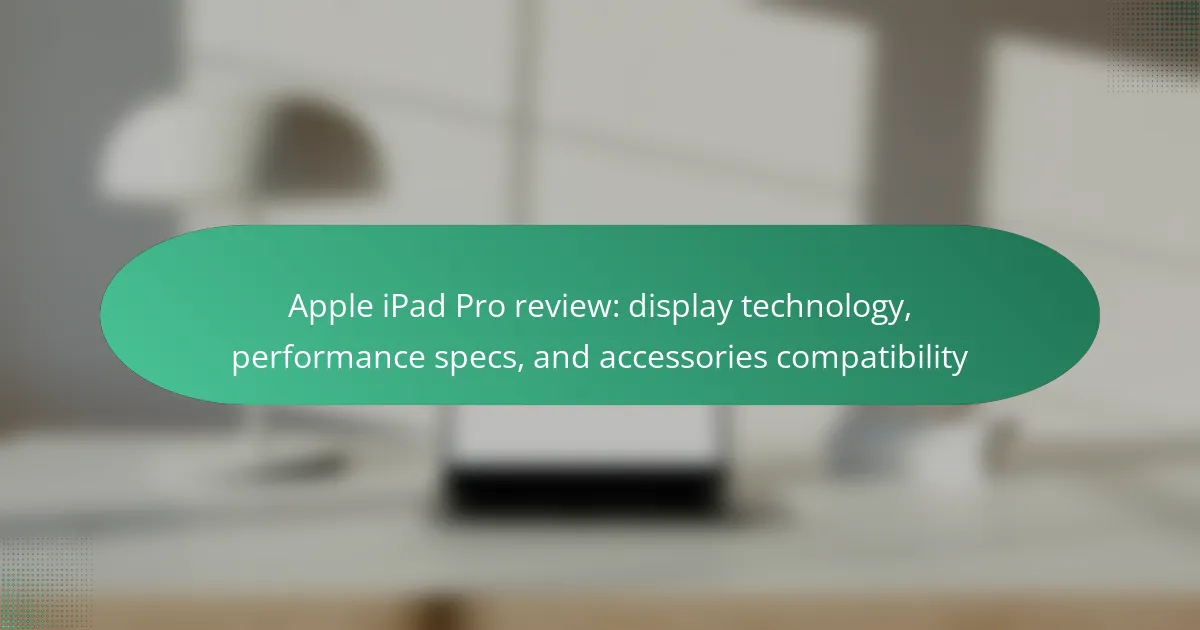The Apple iPad Pro is a high-performance tablet designed for professionals and creative users, featuring advanced display technology and powerful specifications. It is equipped with a Liquid Retina display, ProMotion technology, and the M1 chip, delivering exceptional speed and graphics performance. The device supports various accessories, including the Apple Pencil and Magic Keyboard, enhancing productivity and creativity. With multiple size options, including the 12.9-inch model that boasts a Liquid Retina XDR display, the iPad Pro caters to diverse user needs. Additionally, it offers robust multitasking capabilities, extensive storage options, and 5G connectivity, making it a leading choice in the tablet market.

What is the Apple iPad Pro?
The Apple iPad Pro is a high-performance tablet designed for professionals and creative users. It features a Liquid Retina display with ProMotion technology, offering smooth visuals and responsiveness. The iPad Pro is powered by Apple’s M1 chip, ensuring exceptional speed and efficiency. It supports the Apple Pencil and Magic Keyboard, enhancing productivity and creativity. The device comes in multiple sizes, including 11-inch and 12.9-inch models. The 12.9-inch model utilizes a Liquid Retina XDR display for superior color accuracy and brightness. The iPad Pro also runs on iPadOS, providing a versatile operating system tailored for tablet use. Its strong performance and accessory compatibility make it a leading choice in the tablet market.
How does the Apple iPad Pro differ from other iPad models?
The Apple iPad Pro differs from other iPad models primarily in its performance and display technology. It features the M1 or M2 chip, which provides superior processing power compared to the A-series chips in standard iPads. The iPad Pro also has a Liquid Retina XDR display, offering higher brightness and better color accuracy than the displays in other models.
Additionally, the iPad Pro supports the Apple Pencil 2 and Magic Keyboard, enhancing its functionality for professional tasks. It comes in larger sizes, including 11-inch and 12.9-inch variants, catering to users needing more screen real estate. The ProMotion technology in the iPad Pro enables a 120Hz refresh rate, resulting in smoother scrolling and responsiveness.
These specifications position the iPad Pro as a premium device, suitable for creative professionals and power users, distinguishing it from the more casual use cases of standard iPad models.
What are the key features that set the Apple iPad Pro apart?
The Apple iPad Pro stands out due to its powerful M1 chip, exceptional Liquid Retina display, and advanced camera system. The M1 chip provides desktop-class performance with high efficiency. The Liquid Retina display features ProMotion technology, offering a 120Hz refresh rate for smooth scrolling. The iPad Pro includes a 12MP Ultra Wide front camera with Center Stage for enhanced video calls. It supports the Apple Pencil (2nd generation) and Magic Keyboard, enhancing productivity. The device offers up to 2TB of storage and 5G connectivity for high-speed internet access. Its design is sleek and lightweight, making it highly portable.
How has the design evolved over previous versions?
The design of the Apple iPad Pro has evolved significantly over previous versions. The latest models feature a thinner profile and reduced bezels compared to earlier iterations. This change enhances the screen-to-body ratio, making the display appear larger. Additionally, the introduction of flat edges marks a departure from the rounded designs of prior models. The materials used have also shifted to a more premium aluminum finish. Enhanced durability and a more refined aesthetic are evident in the latest versions. The camera placement has been optimized for better functionality, aligning with the design trends of modern devices. Overall, these changes reflect Apple’s commitment to innovation and user experience.
What are the main display technologies used in the Apple iPad Pro?
The main display technologies used in the Apple iPad Pro are Liquid Retina and Liquid Retina XDR. Liquid Retina technology features a high-resolution LCD display with ProMotion technology. This allows for a refresh rate of up to 120Hz, providing smoother scrolling and responsiveness. Liquid Retina XDR, found in the larger models, utilizes mini-LED technology. This enhances contrast ratios and brightness levels significantly. The display achieves up to 1600 nits peak brightness for HDR content. Both display technologies support wide color (P3) and True Tone features. These attributes ensure accurate color representation and adaptability to different lighting environments.
What advantages does Liquid Retina XDR technology provide?
Liquid Retina XDR technology offers superior brightness and contrast for enhanced visual experiences. It provides a peak brightness of up to 1600 nits for HDR content. This allows for vivid colors and deep blacks in images and videos. The display supports a wide color gamut, ensuring accurate color reproduction. It features a high dynamic range, which improves detail in both shadows and highlights. The technology also minimizes reflections, enhancing visibility in bright environments. Additionally, Liquid Retina XDR is energy-efficient, optimizing battery life during use. Overall, these advantages make it ideal for professional creative work and immersive media consumption.
How does the ProMotion technology enhance user experience?
ProMotion technology enhances user experience by providing a smoother and more responsive display. It features a refresh rate of up to 120Hz. This increased refresh rate allows for fluid scrolling and improved visual clarity. Users experience less motion blur during fast-paced activities. ProMotion also adjusts the refresh rate dynamically based on content. This optimization conserves battery life while maintaining performance. Users benefit from reduced input lag in applications and games. Overall, ProMotion contributes to a more immersive and enjoyable interaction with the device.

What performance specifications does the Apple iPad Pro offer?
The Apple iPad Pro offers high-performance specifications that include the M1 chip for powerful processing. This chip features an 8-core CPU and an 8-core GPU, providing exceptional speed and graphics performance. The device supports up to 16GB of RAM, enhancing multitasking capabilities. Storage options range from 128GB to 2TB, accommodating various user needs. The iPad Pro supports 5G connectivity, ensuring fast internet access. Additionally, it features a Liquid Retina XDR display with ProMotion technology for smooth visuals. Battery life lasts up to 10 hours of usage, ensuring longevity. These specifications make the iPad Pro suitable for professional tasks and creative work.
How powerful is the M1 chip in the Apple iPad Pro?
The M1 chip in the Apple iPad Pro is highly powerful. It features an 8-core CPU and an 8-core GPU. This architecture delivers up to 50% faster CPU performance than previous models. The M1 chip also offers up to 40% faster GPU performance. Additionally, it includes a 16-core Neural Engine for advanced machine learning tasks. The M1 chip provides impressive battery efficiency, allowing for up to 10 hours of use. Overall, it significantly enhances the performance capabilities of the iPad Pro.
What specific performance benchmarks can we expect?
The specific performance benchmarks we can expect from the Apple iPad Pro include a multi-core score of approximately 7,000 on Geekbench 5. This performance is powered by the M1 chip, which features an 8-core CPU and an 8-core GPU. The M1 chip delivers faster processing speeds compared to previous models. Additionally, the iPad Pro supports up to 16GB of RAM, enhancing multitasking capabilities. In graphics performance, it achieves over 1,000 frames per second in Metal benchmarks. These metrics demonstrate the iPad Pro’s capability for demanding applications and professional tasks.
How does the M1 chip impact multitasking capabilities?
The M1 chip significantly enhances multitasking capabilities. It features an 8-core CPU that allows for efficient processing of multiple tasks simultaneously. The architecture supports unified memory, which improves data access speed between the CPU and GPU. This results in smoother performance when running demanding applications side by side. Users experience less lag and faster app switching. The M1 chip’s high efficiency also contributes to better battery life during multitasking. Benchmarks show substantial performance improvements over previous models, validating its multitasking prowess.
What are the RAM and storage options for the Apple iPad Pro?
The Apple iPad Pro offers multiple RAM and storage options. The device comes with 8 GB or 16 GB of RAM, depending on the storage configuration. Storage options range from 128 GB to 2 TB. The higher storage variants typically include the 16 GB RAM option. This information is confirmed by Apple’s official specifications for the iPad Pro models.
How do different RAM configurations affect performance?
Different RAM configurations significantly affect performance in devices like the Apple iPad Pro. Higher RAM capacity allows for better multitasking and smoother operation of demanding applications. For example, an iPad Pro with 16GB of RAM can handle more apps running simultaneously than one with 8GB. This results in fewer app reloads and improved efficiency during intensive tasks like video editing or gaming. Additionally, RAM speed impacts data transfer rates. Faster RAM can enhance overall system responsiveness. Benchmarks show that devices with optimized RAM configurations outperform those with standard setups in real-world usage scenarios.
What storage capacities are available and how do they influence usability?
The Apple iPad Pro offers storage capacities of 128GB, 256GB, 512GB, and 1TB. These capacities directly influence usability by determining how much data can be stored. A 128GB model is suitable for basic tasks and light app usage. The 256GB option provides more room for apps, documents, and media. The 512GB variant is ideal for professionals who handle larger files, such as video editing or graphic design. The 1TB model caters to power users who need extensive storage for high-resolution content and multiple applications. Higher storage capacities allow for smoother multitasking and less frequent need for external storage solutions.

What accessories are compatible with the Apple iPad Pro?
Compatible accessories for the Apple iPad Pro include the Apple Pencil, Magic Keyboard, Smart Keyboard Folio, and various USB-C hubs. The Apple Pencil enhances drawing and note-taking capabilities. The Magic Keyboard provides a laptop-like experience with a trackpad. The Smart Keyboard Folio offers protection and typing functionality. USB-C hubs expand connectivity options for external devices. These accessories are designed specifically for the iPad Pro’s features and dimensions. Compatibility is confirmed by Apple’s official specifications and product listings.
Which keyboards are designed for the Apple iPad Pro?
The keyboards designed for the Apple iPad Pro include the Magic Keyboard and the Smart Keyboard Folio. The Magic Keyboard features a built-in trackpad and adjustable viewing angles. It connects magnetically and charges via the Smart Connector. The Smart Keyboard Folio is a lightweight option that provides front and back protection. It also connects through the Smart Connector without requiring batteries. Both keyboards are specifically designed to enhance productivity on the iPad Pro.
How does the Magic Keyboard enhance productivity?
The Magic Keyboard enhances productivity by providing a comfortable typing experience and efficient functionality. Its scissor-switch mechanism offers responsive keys, improving typing speed and accuracy. The backlit keys allow for easy use in low-light environments, facilitating extended work sessions. The integrated trackpad supports multi-touch gestures, enabling seamless navigation without needing an external mouse. The keyboard’s floating design allows for adjustable viewing angles, promoting ergonomic posture during use. Additionally, it connects magnetically to the iPad Pro, ensuring a stable and portable setup. Overall, these features contribute to a more efficient workflow for users.
What are the differences between the Smart Keyboard and Magic Keyboard?
The Smart Keyboard and Magic Keyboard differ in design, functionality, and features. The Smart Keyboard is a folio-style keyboard that connects via the Smart Connector. It lacks backlighting and has a more basic typing experience. In contrast, the Magic Keyboard features a floating design and connects via Bluetooth. It includes backlit keys and a built-in trackpad for enhanced functionality. The Smart Keyboard is thinner and lighter, making it more portable. The Magic Keyboard offers a more comfortable typing experience with its scissor-switch keys. The Smart Keyboard is generally less expensive than the Magic Keyboard.
What stylus options are available for the Apple iPad Pro?
The primary stylus option available for the Apple iPad Pro is the Apple Pencil. The Apple Pencil comes in two generations. The first generation is compatible with older iPad Pro models. The second generation works with newer iPad Pro models, featuring a magnetic attachment and wireless charging. Both versions allow for pressure sensitivity and tilt functionality. These features enhance drawing and note-taking experiences. The Apple Pencil is specifically designed to integrate seamlessly with the iPad Pro’s display technology. This ensures precise input and responsiveness.
How does the Apple Pencil improve creative tasks?
The Apple Pencil enhances creative tasks by providing precise control and natural drawing experiences. Its pressure sensitivity allows users to create varying line thicknesses based on applied pressure. This feature mimics traditional drawing tools, making it easier for artists to express their creativity. The tilt functionality enables shading and angle adjustments, adding depth to illustrations. The Apple Pencil’s low latency ensures that strokes appear instantly on the screen, improving workflow efficiency. Additionally, its ergonomic design makes it comfortable for extended use. The device supports a wide range of creative apps, further expanding its utility for artists and designers.
What features of the Apple Pencil are most beneficial for artists?
The Apple Pencil offers several features that are highly beneficial for artists. Its pressure sensitivity allows for varied line thickness, enhancing artistic expression. The tilt functionality enables shading and different brush effects. The seamless integration with apps like Procreate provides a natural drawing experience. The low latency ensures that strokes appear instantly on the screen. The ergonomic design allows for comfortable long-term use. The Apple Pencil also supports palm rejection, preventing unintended marks while drawing. These features collectively enhance the creative process for artists using the Apple Pencil.
What are some practical tips for maximizing the use of the Apple iPad Pro?
Utilize the Apple iPad Pro’s multitasking features to enhance productivity. Split View allows two apps to run side by side. Slide Over lets you access a third app without leaving your current task. Use the Apple Pencil for precise note-taking and drawing. The iPad Pro’s ProMotion technology supports smooth interactions at 120Hz. Optimize storage by managing files with the Files app. Leverage keyboard shortcuts for quicker navigation and commands. Regularly update the iPadOS to access new features and improvements. These tips enhance the overall user experience and productivity of the iPad Pro.
The Apple iPad Pro is a high-performance tablet tailored for professionals and creative users, featuring advanced display technology such as Liquid Retina and Liquid Retina XDR, and powered by the M1 chip for exceptional speed. Key specifications include a 120Hz ProMotion display, up to 16GB of RAM, and storage options ranging from 128GB to 2TB. The iPad Pro supports accessories like the Apple Pencil and Magic Keyboard, enhancing productivity and creative tasks. This review covers its display technologies, performance specifications, and compatibility with various accessories, highlighting what sets the iPad Pro apart from other models.