The Apple iPad Pro is a high-performance tablet tailored for professional and creative use, featuring a Liquid Retina display with vibrant colors and high resolution. Powered by the M1 chip, it delivers exceptional processing capabilities and supports multitasking through iPadOS. The device is versatile, functioning as both a tablet and a laptop replacement, accommodating tools like the Apple Pencil and Magic Keyboard. Key attributes include advanced camera systems, a wide color gamut display, ProMotion technology, and a range of sizes, making it suitable for tasks in design, art, and business. The iPad Pro’s combination of hardware and software ensures a seamless user experience across various applications.

What is the Apple iPad Pro?
The Apple iPad Pro is a high-performance tablet designed for professional and creative use. It features a Liquid Retina display, offering vibrant colors and high resolution. The device is powered by Apple’s M1 chip, ensuring fast performance and efficiency. It supports the Apple Pencil and Magic Keyboard, enhancing its versatility for various tasks. The iPad Pro comes in multiple sizes, including 11-inch and 12.9-inch models. It includes advanced camera systems for photography and video recording. Additionally, it runs on iPadOS, which provides a user-friendly interface and multitasking capabilities. The combination of hardware and software makes the iPad Pro suitable for professionals in design, art, and business.
How does the Apple iPad Pro differ from other tablets?
The Apple iPad Pro differs from other tablets primarily through its advanced processing power and display quality. It features the M1 chip, which provides exceptional performance and efficiency compared to typical tablet processors. The display is a Liquid Retina XDR, offering superior brightness and color accuracy.
Additionally, the iPad Pro supports the Apple Pencil with low latency, enhancing creative tasks. It also includes a ProMotion technology for smoother scrolling and responsiveness. The device supports Thunderbolt connectivity, allowing for fast data transfer and connection to external displays.
These specifications position the iPad Pro as a versatile tool for both productivity and creativity, setting it apart from standard tablets.
What are the key features that define the Apple iPad Pro?
The key features that define the Apple iPad Pro include its Liquid Retina display, powerful M1 chip, and versatile accessory support. The Liquid Retina display offers ProMotion technology for smooth scrolling and a wide color gamut. The M1 chip provides exceptional performance and efficiency, enabling demanding applications to run seamlessly. Additionally, the iPad Pro supports the Apple Pencil and Magic Keyboard, enhancing productivity and creativity. These features collectively position the iPad Pro as a premium device for professionals and creatives alike.
What are the various models of the Apple iPad Pro available?
The various models of the Apple iPad Pro available include the 11-inch and 12.9-inch versions. The latest models were released in 2021. Each model comes with different storage options, including 128GB, 256GB, 512GB, and 1TB. The 12.9-inch model features a Liquid Retina XDR display. Both models are powered by the M1 chip, ensuring high performance. Connectivity options include Wi-Fi and cellular models. The iPad Pro also supports the Apple Pencil and Magic Keyboard. These features make the iPad Pro suitable for professional and creative use.
What are the design and build quality aspects of the Apple iPad Pro?
The Apple iPad Pro features a sleek and modern design with premium build quality. It utilizes an aluminum chassis that enhances durability and provides a premium feel. The device is available in multiple sizes, including 11-inch and 12.9-inch models. The edge-to-edge Liquid Retina display offers vibrant colors and high resolution. The iPad Pro also includes ProMotion technology for smoother scrolling and responsiveness. Its thin profile contributes to portability, measuring just 6.4 mm in thickness for the 12.9-inch model. The device is equipped with a durable glass front that is resistant to scratches. Overall, the combination of materials and design elements results in a high-quality, professional-grade tablet.
How does the material choice impact durability and aesthetics?
Material choice significantly impacts the durability and aesthetics of the Apple iPad Pro. The use of aluminum in the iPad Pro enhances its structural integrity, making it more resistant to dents and scratches. This choice contributes to a lightweight design while ensuring robustness. Additionally, the smooth finish of aluminum provides a premium look and feel. The glass display, while visually appealing, requires careful handling to prevent cracks. Overall, the combination of materials results in a balance of elegance and resilience, appealing to users who value both style and functionality.
What colors and finishes are available for the Apple iPad Pro?
The Apple iPad Pro is available in Silver and Space Gray colors. These finishes provide a sleek and modern aesthetic. The iPad Pro features a high-quality aluminum body that enhances its durability. Both color options are designed to appeal to a wide range of users. The finishes are consistent across various storage configurations. This ensures that consumers can choose their preferred style without compromising on functionality.
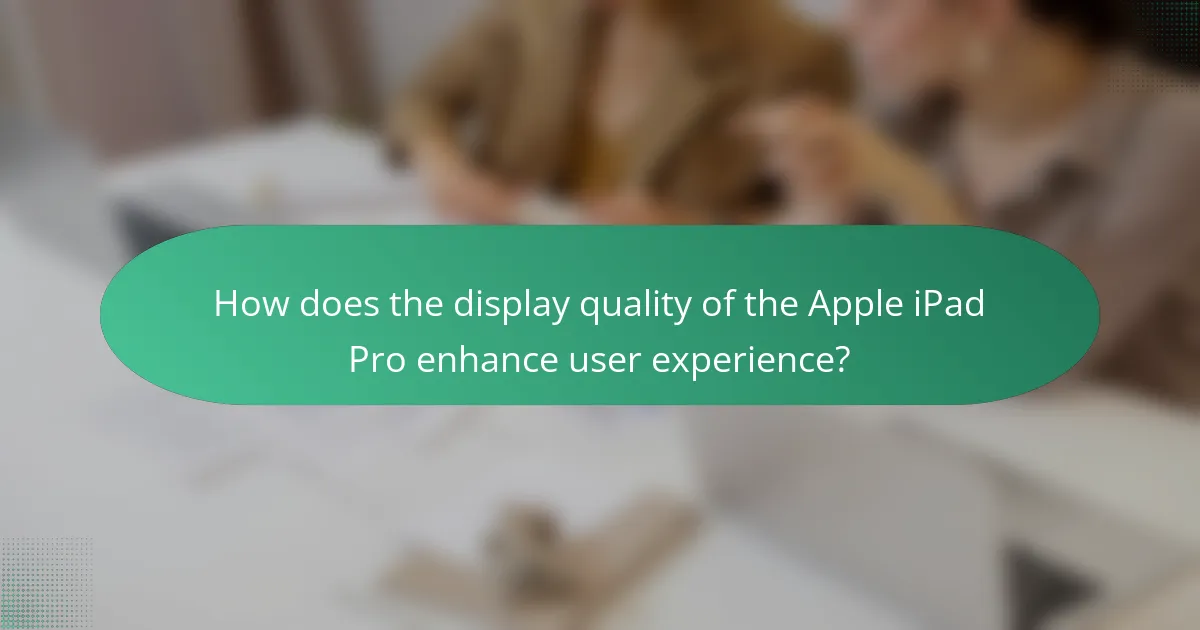
How does the display quality of the Apple iPad Pro enhance user experience?
The display quality of the Apple iPad Pro significantly enhances user experience through its high resolution and color accuracy. The Liquid Retina display offers a resolution of up to 2732 x 2048 pixels. This results in sharp, detailed images that improve visual clarity. The display supports a wide color gamut, ensuring vibrant and true-to-life colors. Additionally, ProMotion technology provides a 120Hz refresh rate. This creates smoother scrolling and more responsive touch interactions. The True Tone feature adjusts the display’s white balance based on ambient lighting. This ensures comfortable viewing in various environments. Collectively, these attributes contribute to a superior visual experience for users.
What specifications define the display quality of the Apple iPad Pro?
The display quality of the Apple iPad Pro is defined by its Liquid Retina display technology. This technology provides a resolution of 2732 x 2048 pixels. The iPad Pro features a 120Hz ProMotion refresh rate. This refresh rate enhances the fluidity of animations and scrolling. The display supports True Tone technology for adaptive color temperature. It also offers P3 wide color support for vibrant colors. Additionally, the display has a peak brightness of 600 nits. These specifications collectively contribute to an exceptional visual experience.
What is the resolution and pixel density of the display?
The resolution of the Apple iPad Pro display is 2732 x 2048 pixels. This results in a pixel density of 264 pixels per inch (PPI). The high resolution ensures sharp and detailed visuals. The pixel density contributes to clarity in text and images. This specification is particularly beneficial for graphic design and media consumption. The display technology used is Liquid Retina, enhancing color accuracy and brightness. These features make the iPad Pro display one of the best in its class.
How does the display technology affect color accuracy and brightness?
Display technology significantly impacts color accuracy and brightness. Different technologies, such as LCD and OLED, offer varying levels of performance. LCDs typically provide good brightness but can struggle with color accuracy due to backlight limitations. In contrast, OLED displays excel in color accuracy and can achieve deeper blacks. This is because OLED pixels emit their own light, allowing for precise control over brightness and color reproduction. A study by DisplayMate found that OLED displays can reach 100% of the DCI-P3 color gamut, enhancing color fidelity. Additionally, the iPad Pro’s Liquid Retina XDR display utilizes mini-LED technology, which improves brightness and contrast. This combination results in vibrant colors and high brightness levels, making it ideal for professional use.
What are the advantages of the ProMotion technology in the display?
ProMotion technology enhances display performance by providing a 120Hz refresh rate. This results in smoother scrolling and more responsive touch input. The higher refresh rate improves the visual experience during fast-paced activities, such as gaming or video playback. ProMotion also dynamically adjusts the refresh rate based on content, optimizing battery life. Additionally, it reduces motion blur, making animations appear clearer and more fluid. These advantages contribute to an overall superior user experience on devices like the Apple iPad Pro.
How does a 120Hz refresh rate improve the visual experience?
A 120Hz refresh rate significantly enhances the visual experience by providing smoother motion. This higher refresh rate reduces motion blur during fast-paced scenes. It allows for more fluid interactions when scrolling or gaming. The result is a more responsive feel, making touch inputs appear instantaneous. Research shows that higher refresh rates can improve user satisfaction and reduce eye strain. For instance, a study by the University of California found that users preferred displays with higher refresh rates for their clarity and responsiveness. Thus, a 120Hz refresh rate contributes to a more immersive and enjoyable visual experience.
What types of content benefit most from ProMotion technology?
ProMotion technology benefits content that requires high refresh rates and smooth visuals. This includes gaming, where fast-paced action is crucial for an immersive experience. Video playback also benefits, especially for high frame rate content like 120fps films. Graphic design applications see improvements in fluidity, enhancing precision during detailed work. Additionally, scrolling through web pages and documents feels more responsive and natural. The technology reduces motion blur, making it ideal for fast-moving content. Overall, ProMotion enhances the viewing experience across various media types.
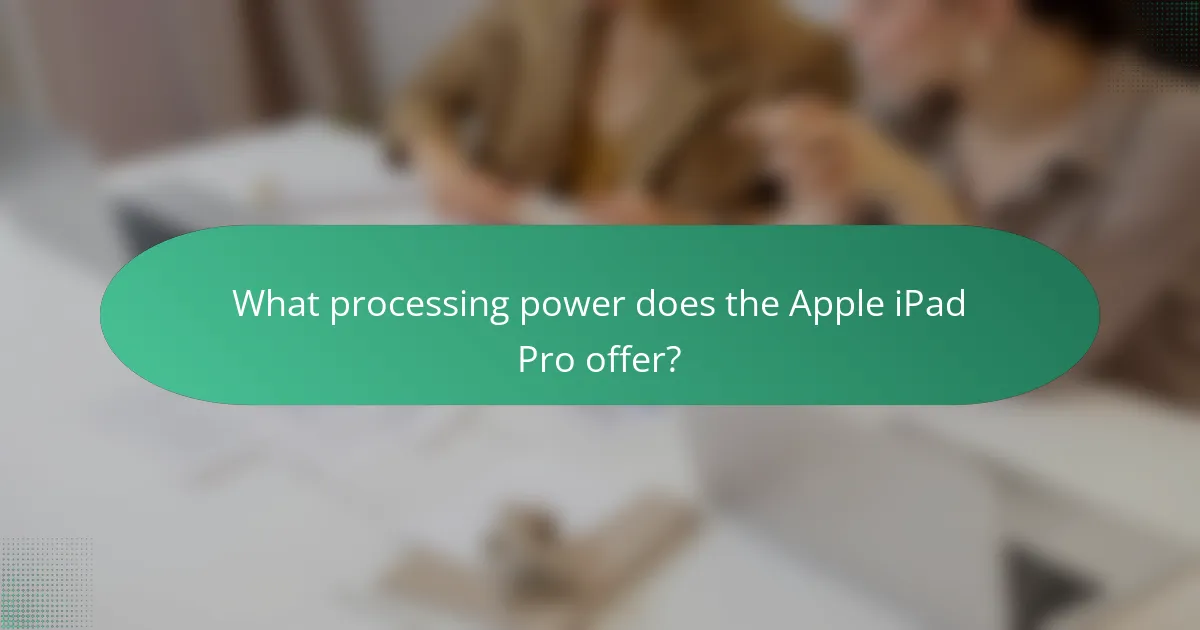
What processing power does the Apple iPad Pro offer?
The Apple iPad Pro offers powerful processing capabilities through its M1 chip. This chip features an 8-core CPU and an 8-core GPU. The M1 chip enhances performance for demanding applications and multitasking. It allows for fast rendering of graphics and smooth operation of apps. The iPad Pro supports up to 16GB of RAM, depending on the configuration. This memory capacity further boosts performance during intensive tasks. Overall, the processing power of the iPad Pro is designed for professionals and creatives. It enables seamless workflow for tasks like video editing and graphic design.
What chip powers the Apple iPad Pro and what are its capabilities?
The Apple iPad Pro is powered by the M1 chip. The M1 chip features an 8-core CPU and an 8-core GPU. It delivers high performance for demanding tasks. The chip allows for smooth multitasking and efficient power management. Additionally, it supports advanced machine learning capabilities. The M1 chip enhances graphics performance for gaming and creative applications. It also enables support for up to 16GB of unified memory. This results in faster data access and improved overall system performance.
How does the M1 or M2 chip enhance performance compared to previous models?
The M1 and M2 chips enhance performance significantly compared to previous models. They feature an 8-core CPU that delivers up to 3.5 times faster performance than older Intel-based models. Additionally, the M1 chip includes an integrated 8-core GPU, improving graphics performance by up to 6 times. The M2 chip further enhances this with a 10-core GPU, allowing for even faster graphics processing. Both chips utilize a unified memory architecture, which speeds up data access and increases efficiency. The M1 chip provides up to 15 hours of battery life, while the M2 chip extends this to 18 hours. These advancements enable smoother multitasking and improved performance in demanding applications.
What impact does the processing power have on multitasking and app performance?
Processing power significantly enhances multitasking and app performance. Higher processing power allows devices to run multiple applications simultaneously without lag. For example, the Apple iPad Pro features the M1 chip, which enables seamless transitions between apps. This chip can handle intensive tasks like video editing and gaming concurrently. Benchmark tests show that devices with stronger processors experience faster load times. Additionally, improved processing power reduces the likelihood of system crashes during multitasking. Overall, efficient processing power leads to a smoother user experience and better app responsiveness.
How does the RAM configuration influence the iPad Pro’s performance?
The RAM configuration significantly influences the iPad Pro’s performance. Higher RAM allows for better multitasking capabilities. It enables the device to run more applications simultaneously without lag. For instance, the 12.9-inch iPad Pro has up to 16GB of RAM. This configuration supports demanding tasks like video editing and 3D rendering more efficiently. Additionally, more RAM enhances the device’s ability to handle large files and complex processes. This results in smoother performance overall. Users experience faster app launches and improved responsiveness. Thus, RAM configuration is crucial for optimizing the iPad Pro’s capabilities.
What are the different RAM options available for the Apple iPad Pro?
The Apple iPad Pro is available with different RAM options depending on the model. The 11-inch iPad Pro comes with either 8 GB or 16 GB of RAM. The 12.9-inch iPad Pro also offers 8 GB or 16 GB of RAM. The 8 GB variant is found in the models with lower storage configurations. The 16 GB option is available in the higher storage configurations. This RAM capacity enhances multitasking and performance for demanding applications. The specifications are consistent with Apple’s design for professional use.
How does RAM size affect overall user experience?
RAM size significantly affects overall user experience by influencing device performance and multitasking capabilities. Larger RAM allows for smoother operation of applications and quicker access to data. For instance, devices with 8GB or more of RAM can handle multiple apps running simultaneously without lag. This is particularly important for resource-intensive tasks like video editing or gaming. According to benchmarks, iPads with higher RAM sizes can maintain app states better during multitasking. As a result, users experience less app reloading and improved efficiency. Therefore, adequate RAM size is crucial for a seamless and responsive user experience on devices like the Apple iPad Pro.
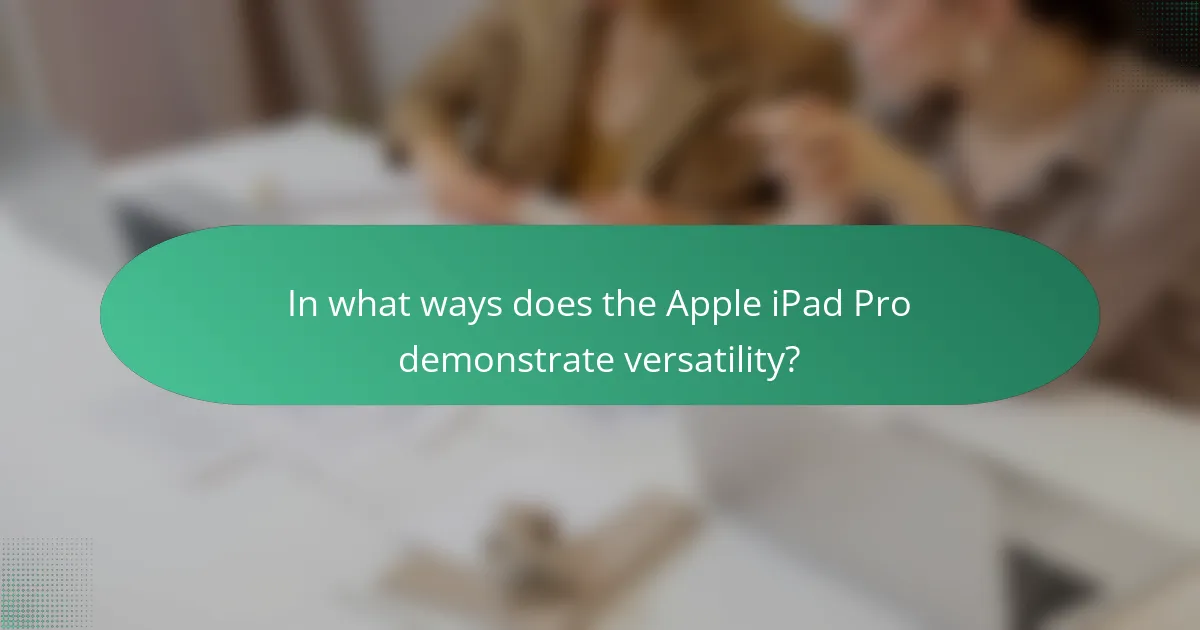
In what ways does the Apple iPad Pro demonstrate versatility?
The Apple iPad Pro demonstrates versatility through its multifunctional capabilities. It serves as a tablet for casual browsing and entertainment. The device also functions as a laptop replacement with the Magic Keyboard attachment. It supports Apple Pencil for drawing and note-taking, appealing to creatives and professionals alike. The iPad Pro runs a wide range of applications, from productivity tools to graphic design software. Its compatibility with external displays enhances its usability in various settings. The device’s powerful M1 chip ensures smooth performance across tasks. With features like Split View, users can multitask efficiently. Overall, the iPad Pro adapts to diverse user needs and environments.
What accessories enhance the versatility of the Apple iPad Pro?
The accessories that enhance the versatility of the Apple iPad Pro include the Apple Pencil, Magic Keyboard, and Smart Keyboard Folio. The Apple Pencil allows for precise drawing and note-taking. It supports pressure sensitivity and tilt recognition, making it ideal for creative tasks. The Magic Keyboard provides a laptop-like experience with a trackpad and adjustable viewing angles. It also enables easy typing and navigation. The Smart Keyboard Folio offers a lightweight option for typing and protects the iPad Pro. Other accessories include external storage options and USB-C hubs for expanded connectivity. These accessories collectively improve productivity and creative capabilities.
How do the Apple Pencil and Magic Keyboard expand functionality?
The Apple Pencil and Magic Keyboard significantly enhance the functionality of the iPad Pro. The Apple Pencil allows for precise drawing, note-taking, and annotation. It supports pressure sensitivity and tilt functionality, making it ideal for artists and designers. The Magic Keyboard provides a full-sized keyboard experience, facilitating typing and productivity tasks. It features a built-in trackpad, allowing for easier navigation and multitasking. Together, these accessories transform the iPad Pro into a versatile tool for creative and professional use. This versatility is supported by the iPad Pro’s powerful hardware and software capabilities.
What are the benefits of using external displays with the iPad Pro?
Using external displays with the iPad Pro enhances productivity and expands workspace. Users can multitask more effectively by having multiple applications open simultaneously. The larger screen provides better visibility for detailed tasks like graphic design or video editing. External displays support higher resolutions, offering clearer images and text. This capability is particularly beneficial for presentations or collaborative work. Additionally, the iPad Pro can mirror its display or extend it, giving users flexibility in how they work. The USB-C port allows for easy connectivity with various display types. Overall, external displays significantly improve the iPad Pro’s functionality and versatility.
What software features contribute to the iPad Pro’s versatility?
The iPad Pro’s versatility is enhanced by features like multitasking, Apple Pencil support, and a robust app ecosystem. Multitasking allows users to run multiple applications simultaneously, improving productivity. The Split View feature enables side-by-side app usage. Slide Over permits quick access to a secondary app. Apple Pencil support enhances creative tasks, enabling precision in drawing and note-taking. The iPad Pro runs iPadOS, which optimizes performance for professional applications. The app ecosystem includes powerful software for design, video editing, and productivity. These features collectively contribute to the iPad Pro’s reputation as a versatile device for various user needs.
How does iPadOS enhance the usability of the Apple iPad Pro?
iPadOS enhances the usability of the Apple iPad Pro through improved multitasking features. It allows users to run multiple apps side by side, increasing productivity. The Split View feature enables two apps to be open simultaneously. Slide Over lets users access a third app without leaving the current one. Additionally, iPadOS supports mouse and trackpad functionality, offering a desktop-like experience. The Files app has been upgraded for better file management and organization. These enhancements make the iPad Pro more versatile for professional tasks. Overall, iPadOS transforms the iPad Pro into a more powerful tool for both work and creativity.
What are the best apps for maximizing productivity on the iPad Pro?
The best apps for maximizing productivity on the iPad Pro include Notability, Microsoft Office, and Trello. Notability allows for efficient note-taking and document annotation. Microsoft Office provides essential tools for word processing, spreadsheets, and presentations. Trello helps in project management with its visual task boards. Other notable mentions are Apple’s iWork suite, which includes Pages, Numbers, and Keynote. These applications leverage the iPad Pro’s display quality and processing power for enhanced usability. The versatility of the iPad Pro is complemented by these apps, making it a powerful productivity tool.
What are the practical tips for getting the most out of the Apple iPad Pro?
Use the Apple iPad Pro with the latest iOS for optimal performance. Regular updates enhance security and introduce new features. Utilize the Apple Pencil for precise drawing and note-taking. The Pencil offers pressure sensitivity for a natural writing experience. Leverage the Magic Keyboard for improved typing efficiency. The keyboard includes a trackpad for added functionality. Organize apps into folders for easier access. This reduces clutter and improves workflow. Take advantage of multitasking features like Split View. This allows you to use two apps simultaneously. Use iCloud for seamless file storage and access across devices. iCloud ensures your documents are always up-to-date. Explore the App Store for productivity and creative apps. Many apps are optimized for the iPad Pro’s capabilities.
The Apple iPad Pro is a high-performance tablet designed for professional and creative use, featuring a Liquid Retina display and powered by the M1 chip. This review covers its key attributes, including display quality, processing power, and versatility, highlighting the differences between the iPad Pro and other tablets. The article also details the various models available, design aspects, accessory support, and software features that enhance usability, making it a comprehensive resource for understanding the iPad Pro’s capabilities. Additionally, practical tips for maximizing productivity with the device are provided.
