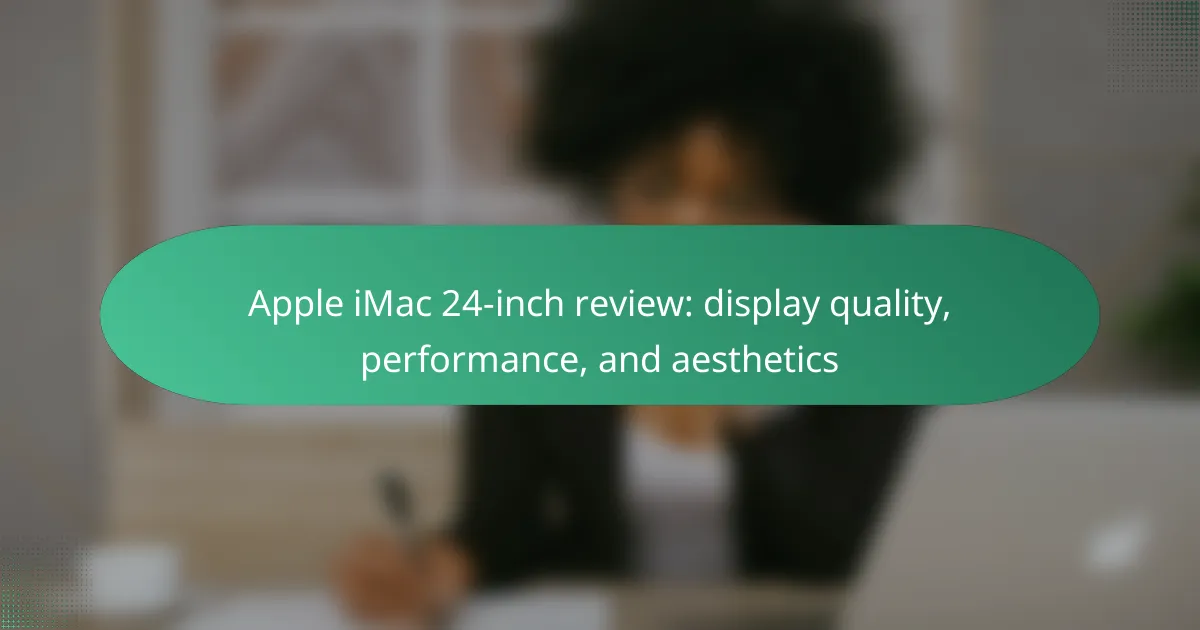The Apple iMac 24-inch is a desktop computer featuring a sleek, all-in-one design and a 24-inch Retina display with 4.5K resolution. It is powered by Apple’s M1 chip, which significantly enhances performance and energy efficiency compared to previous Intel-based models. The iMac offers various memory and storage configurations and is available in multiple colors, catering to diverse aesthetic preferences. With advanced audio and video capabilities, this model is well-suited for creative tasks. Additionally, practical tips for optimizing the user experience, including display settings and productivity enhancements, are discussed in the article.
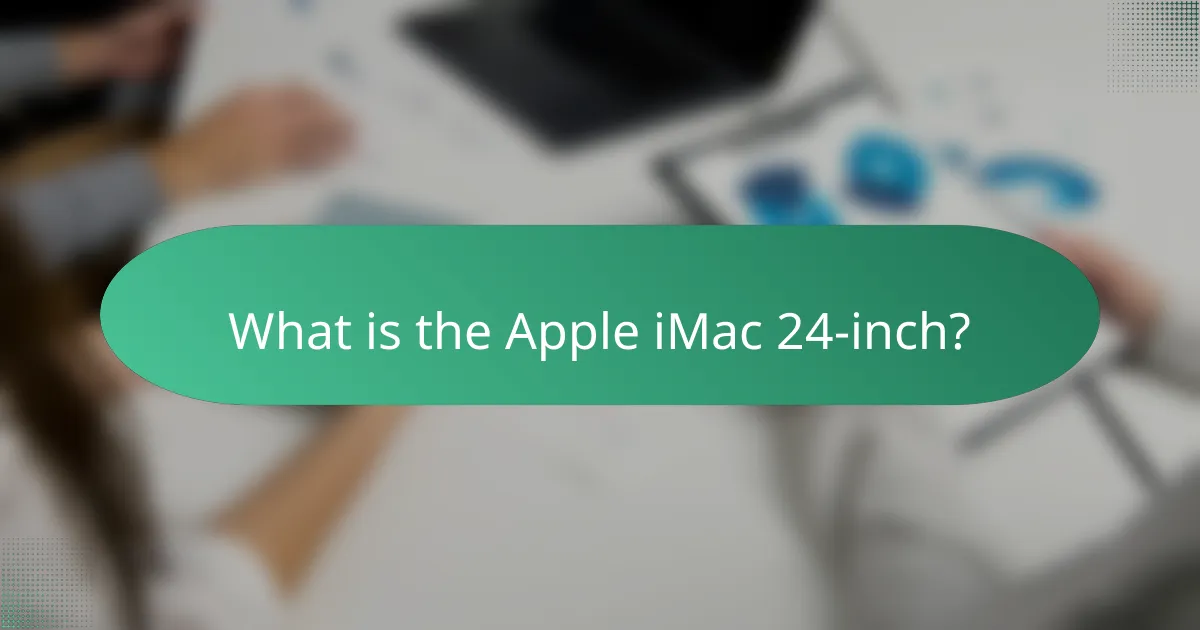
What is the Apple iMac 24-inch?
The Apple iMac 24-inch is a desktop computer designed by Apple Inc. It features a sleek, all-in-one design with a 24-inch Retina display. The display offers 4.5K resolution, providing vibrant colors and sharp details. The iMac is powered by Apple’s M1 chip, which enhances its performance and efficiency. It includes options for various memory and storage configurations. The design is available in multiple colors, appealing to a range of aesthetic preferences. The device is equipped with advanced audio and video capabilities, making it suitable for creative tasks. Its launch occurred in April 2021, marking a significant update in the iMac lineup.
How does the design of the Apple iMac 24-inch enhance user experience?
The design of the Apple iMac 24-inch enhances user experience through its sleek aesthetics and user-friendly features. The all-in-one form factor reduces clutter, creating a clean workspace. Its 4.5K Retina display offers vibrant colors and sharp details, improving visual engagement. The thin profile allows for easy placement in various environments. The adjustable stand provides ergonomic comfort, promoting better posture during use. Available in multiple colors, it adds a personal touch to the workspace. The integration of high-quality materials ensures durability and a premium feel. Each design element contributes to an inviting and efficient user experience.
What are the key design features of the Apple iMac 24-inch?
The key design features of the Apple iMac 24-inch include a sleek, all-in-one form factor. It has a 24-inch 4.5K Retina display. The display offers vibrant colors and sharp details. The iMac is available in several colors, enhancing its aesthetic appeal. It features a thin profile, measuring just 11.5 mm at its edge. The device incorporates a seamless aluminum chassis for durability. It also includes a built-in 1080p FaceTime HD camera. The iMac features a high-fidelity six-speaker sound system. These design elements combine to create a modern and attractive desktop experience.
How does the color variety impact aesthetics?
Color variety significantly enhances aesthetics by providing visual interest and emotional appeal. A diverse color palette can create a more dynamic and engaging design. For instance, studies show that color can influence perception and mood. Bright colors often evoke feelings of energy and excitement. In contrast, muted tones may convey calmness and sophistication. The Apple iMac 24-inch features various color options, allowing users to express personal style. This variety contributes to its overall appeal in home and office settings. Aesthetic choices like these can influence consumer preference and brand perception.
What display quality can users expect from the Apple iMac 24-inch?
Users can expect a 4.5K Retina display quality from the Apple iMac 24-inch. This display features a resolution of 4480 x 2520 pixels. It offers vibrant colors and sharp details. The display supports P3 wide color gamut. Users will experience True Tone technology for enhanced viewing comfort. The brightness peaks at 500 nits, ensuring clarity in various lighting conditions. This combination provides an immersive visual experience for users.
What resolution and color accuracy does the display offer?
The Apple iMac 24-inch display offers a resolution of 4480 x 2520 pixels. This high resolution results in a pixel density of 218 pixels per inch. The display supports a wide color gamut, covering 99% of the DCI-P3 color space. This enables vibrant and accurate color reproduction. The display also features True Tone technology, which adjusts the white balance according to the ambient light. This technology enhances color accuracy in various lighting conditions. Overall, the iMac’s display is designed for professional-level color fidelity and clarity.
How does the display technology affect visual performance?
Display technology significantly affects visual performance by influencing clarity, color accuracy, and refresh rates. Higher resolution displays provide sharper images, enhancing detail perception. Advanced color technologies, like DCI-P3, improve color reproduction, making visuals more vibrant and true to life. Refresh rates impact motion smoothness; higher rates reduce motion blur during fast-moving content. For example, a display with a 120Hz refresh rate offers smoother transitions compared to a 60Hz display. Additionally, technologies like Retina display enhance pixel density, resulting in crisper text and images. Studies show that better display technologies can reduce eye strain and improve user experience during prolonged use.
What performance specifications define the Apple iMac 24-inch?
The Apple iMac 24-inch features an Apple M1 chip, which integrates an 8-core CPU and an 8-core GPU. It offers up to 16GB of unified memory for efficient multitasking. Storage options include 256GB, 512GB, or 1TB SSD, enhancing speed and performance. The display is a 24-inch 4.5K Retina display with a resolution of 4480 x 2520 pixels. It supports P3 wide color and True Tone technology for accurate color representation. The iMac includes two Thunderbolt 3 ports for connectivity. It also features a 1080p FaceTime HD camera and a six-speaker sound system. These specifications collectively enhance the overall performance and user experience of the iMac 24-inch.
What processors and RAM options are available?
The Apple iMac 24-inch offers M1 processors and RAM options of 8GB or 16GB. The M1 chip provides high performance and energy efficiency. The 8GB RAM is suitable for everyday tasks. The 16GB RAM option enhances multitasking and performance for demanding applications. These configurations cater to different user needs. The M1 processor integrates CPU, GPU, and RAM for optimized performance. Users can select the RAM option based on their intended usage. This flexibility allows for tailored performance in various scenarios.
How does storage capacity influence overall performance?
Storage capacity directly influences overall performance by determining how much data can be stored and accessed quickly. Higher storage capacity allows for more applications and files to be stored without impacting speed. When storage is nearly full, devices often slow down due to increased data management demands. For example, solid-state drives (SSDs) with larger capacities can read and write data faster than smaller ones. This speed enhances system responsiveness and reduces loading times for applications. Research indicates that systems with adequate storage perform better under multitasking conditions. A study by Backblaze found that SSDs outperform traditional hard drives in speed, particularly when handling large files. Thus, sufficient storage capacity is crucial for optimal performance.
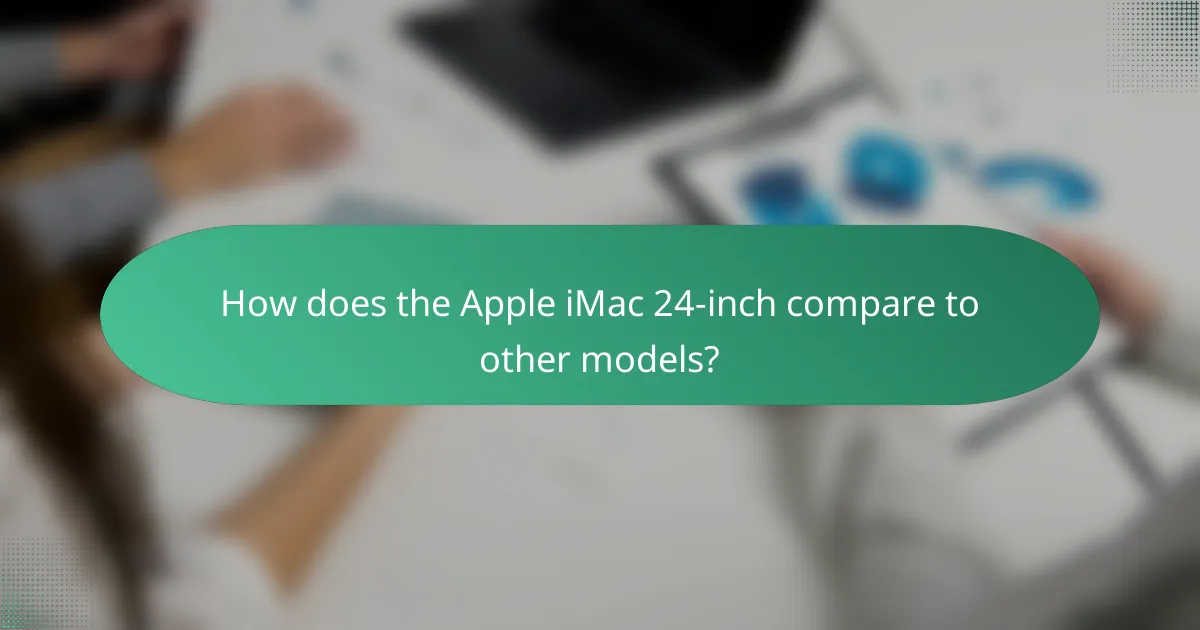
How does the Apple iMac 24-inch compare to other models?
The Apple iMac 24-inch stands out for its advanced display quality and design. It features a 4.5K Retina display, offering exceptional color accuracy and brightness. In comparison, older models like the 21.5-inch iMac have lower resolution displays. The 24-inch model also includes Apple’s M1 chip, enhancing performance significantly over previous Intel-based iMacs. This chip provides faster processing and improved energy efficiency. Additionally, the 24-inch iMac offers a wider range of color options, appealing to a broader audience. Overall, it combines modern aesthetics with powerful hardware, making it a strong contender against other desktop models.
What are the advantages of the Apple iMac 24-inch over previous models?
The Apple iMac 24-inch offers several advantages over previous models. It features a 4.5K Retina display with improved color accuracy and brightness. This model has a thinner design, enhancing its aesthetic appeal. The new M1 chip provides significant performance upgrades, resulting in faster processing speeds. It also includes enhanced graphics capabilities for better visual performance. The iMac 24-inch supports a wider range of colors, making it ideal for creative professionals. Additionally, the inclusion of a built-in 1080p FaceTime HD camera improves video quality for calls. The upgraded speakers and microphones enhance audio clarity and overall user experience. These advancements collectively position the iMac 24-inch as a superior option in the lineup.
How has the performance improved compared to older iMacs?
The performance of the latest iMac models has significantly improved compared to older iMacs. The newer iMacs utilize Apple’s M1 chip, which delivers faster processing speeds and better energy efficiency. For instance, the M1 chip offers up to 3.9 times faster CPU performance than previous Intel-based models. Additionally, graphics performance has seen a boost, with up to 6 times faster GPU capabilities. This improvement allows for smoother multitasking and enhanced performance in demanding applications. Benchmarks show that the new iMac can handle complex tasks like video editing and 3D rendering more efficiently. Overall, the transition to Apple silicon marks a substantial leap in iMac performance.
What unique features set it apart from competitors?
The Apple iMac 24-inch stands out due to its vibrant 4.5K Retina display. This display offers exceptional color accuracy and brightness, making it ideal for creative professionals. Its sleek design incorporates a range of colors, enhancing aesthetic appeal. The M1 chip delivers impressive performance and energy efficiency, outperforming many competitors. The seamless integration of hardware and software optimizes user experience. Additionally, the built-in 1080p FaceTime HD camera enhances video quality for remote work. The iMac also features advanced audio systems, providing high-quality sound for multimedia. These unique attributes collectively differentiate it from other all-in-one desktops.
What are the user reviews saying about the Apple iMac 24-inch?
User reviews of the Apple iMac 24-inch highlight its impressive display quality and vibrant colors. Many users appreciate the 4.5K Retina display for its clarity and detail. Performance reviews are generally positive, with users noting smooth multitasking and efficient processing. The design is frequently praised for its sleek aesthetics and variety of color options. Some users mention the compact size as a space-saving advantage. However, a few reviews express concerns about the limited upgrade options. Overall, the feedback indicates a strong satisfaction with the iMac’s combination of performance and design.
What common praises do users have regarding its performance?
Users commonly praise the Apple iMac 24-inch for its impressive performance. Many highlight its fast processing speed, thanks to the M1 chip. This chip allows for smooth multitasking and efficient handling of demanding applications. Users also appreciate the seamless integration with macOS, enhancing overall user experience. The graphics performance is frequently noted for delivering high-quality visuals in creative tasks. Additionally, the iMac’s quick startup times contribute to user satisfaction. Overall, the performance of the iMac 24-inch meets or exceeds user expectations in various tasks.
What complaints or issues have been reported?
Users have reported several complaints regarding the Apple iMac 24-inch. Common issues include software glitches affecting performance. Some users have experienced problems with the display’s brightness and color accuracy. Others have noted limited upgradeability options for hardware components. Additionally, there are complaints about the lack of ports for connectivity. Users have also mentioned concerns with the price relative to performance. These complaints highlight areas where the iMac may not meet user expectations.
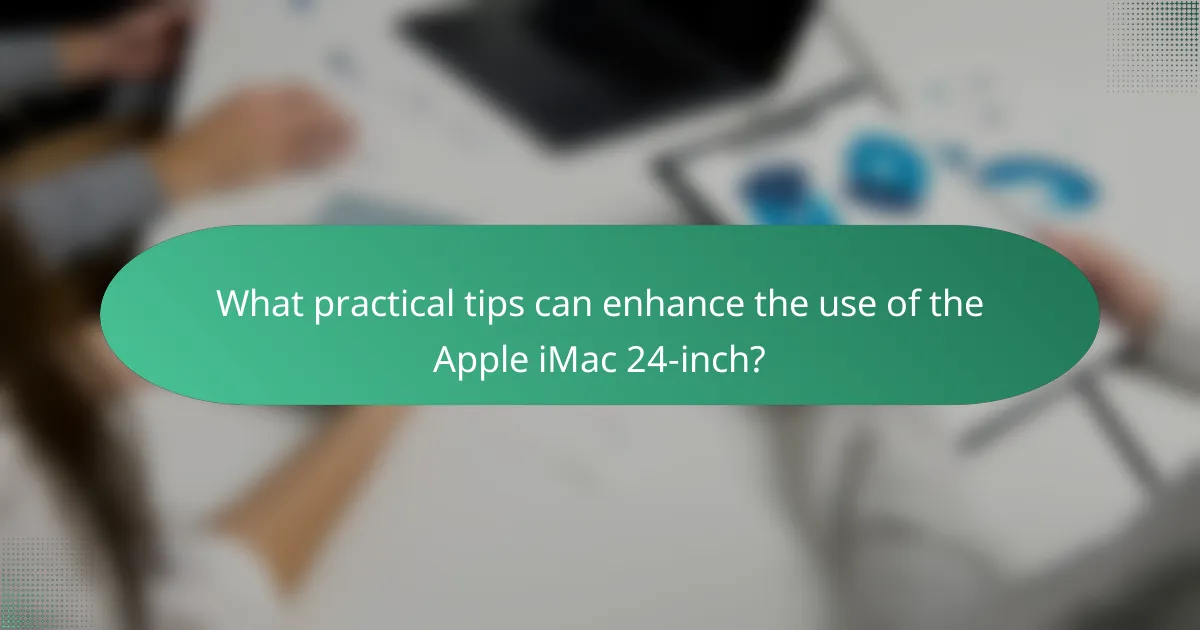
What practical tips can enhance the use of the Apple iMac 24-inch?
To enhance the use of the Apple iMac 24-inch, consider optimizing display settings. Adjusting brightness and color profiles can improve visual comfort and accuracy. Use the Night Shift feature to reduce blue light exposure during evening hours. Organize your desktop by creating folders for applications and files, promoting a tidy workspace. Utilize keyboard shortcuts to increase productivity; for example, Command + Space opens Spotlight for quick searches. Regularly update macOS to ensure access to the latest features and security enhancements. Invest in a quality external keyboard and mouse for ergonomic benefits. Finally, consider using an external monitor for multitasking, as the iMac supports dual displays. These tips can significantly enhance the user experience of the iMac 24-inch.
How can users optimize their Apple iMac 24-inch for better performance?
Users can optimize their Apple iMac 24-inch for better performance by managing system resources effectively. First, they should regularly update macOS to ensure the latest performance enhancements. Users can also close unused applications to free up RAM. Additionally, they should monitor Activity Monitor for resource-hogging processes. Upgrading storage to an SSD can significantly improve load times. Users may also consider increasing RAM if their model allows it. Finally, maintaining a clean desktop and organizing files can improve system responsiveness. These steps collectively enhance the iMac’s performance and user experience.
What settings should be adjusted for optimal display quality?
To achieve optimal display quality on the Apple iMac 24-inch, adjust the brightness and contrast settings. Set the brightness to match ambient lighting for comfort and clarity. Increase the contrast to enhance color differentiation and detail visibility. Additionally, adjust the color profile to the P3 wide color gamut for more vibrant and accurate colors. Use True Tone to automatically adapt the display based on surrounding light conditions. Regularly calibrate the display using built-in tools for consistent performance. These adjustments ensure the best visual experience, enhancing both productivity and enjoyment.
How can users manage storage effectively on the device?
Users can manage storage effectively on the device by regularly reviewing and deleting unnecessary files. This includes removing old documents, applications, and downloads that are no longer needed. Utilizing cloud storage options can also help offload files from the local drive. Users should consider enabling the “Optimize Storage” feature, which automatically removes watched movies and shows. Regularly emptying the trash can free up additional space. Using disk management tools can assist in identifying large files and applications. Monitoring storage usage through system settings provides insights into space allocation. Keeping the operating system updated ensures efficient storage management features are available.
The Apple iMac 24-inch is a desktop computer known for its sleek all-in-one design and advanced features. This review covers key aspects such as its 4.5K Retina display quality, powered by the M1 chip, which enhances performance and efficiency. The article discusses the iMac’s design elements, color variety, and user experience, along with performance specifications, including RAM and storage options. Additionally, it highlights user reviews, common praises, and complaints, while providing practical tips for optimizing the device’s performance and display quality.