The Apple iMac 24-inch is a desktop computer featuring a sleek all-in-one design and a 24-inch Retina display powered by the M1 chip. This model enhances performance and efficiency, offering vivid colors and improved graphics capabilities, making it suitable for graphic design, video editing, and educational purposes. The iMac includes a 1080p FaceTime HD camera and a six-speaker sound system, providing high-quality video calls and immersive audio experiences. It supports macOS, ensuring seamless integration with other Apple devices and access to a wide range of applications, ultimately contributing to a user-friendly experience and high productivity across various sectors.
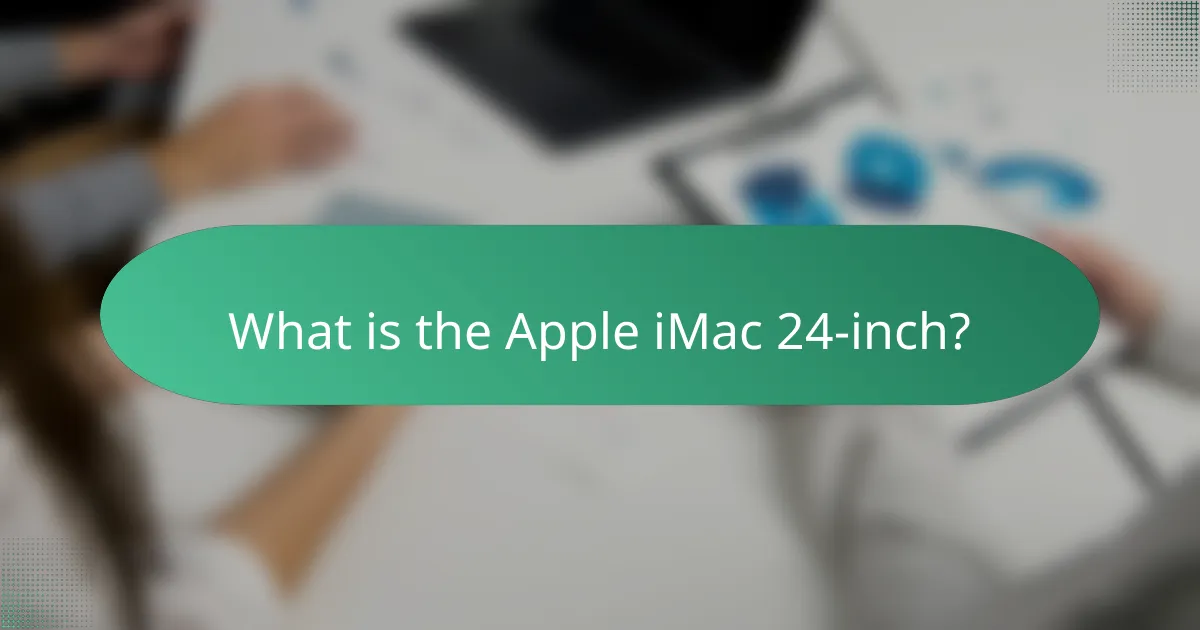
What is the Apple iMac 24-inch?
The Apple iMac 24-inch is a desktop computer designed by Apple Inc. It features a sleek, all-in-one design with a 24-inch Retina display. This model is powered by Apple’s M1 chip, enhancing performance and efficiency. The iMac 24-inch offers vivid colors and improved graphics capabilities. It comes in various colors, catering to different aesthetic preferences. The device includes a 1080p FaceTime HD camera for clear video calls. It also has a six-speaker sound system for an immersive audio experience. The iMac 24-inch supports macOS, providing access to a wide range of applications and features.
How does the design of the Apple iMac 24-inch stand out?
The design of the Apple iMac 24-inch stands out due to its sleek aesthetics and vibrant color options. It features a thin profile that enhances its modern look. The all-in-one design eliminates clutter by integrating the computer components into the display. Its 24-inch Retina display offers stunning visuals with a resolution of 4480 x 2520 pixels. The iMac is available in multiple colors, allowing for personalization. Additionally, the use of recycled aluminum in its construction emphasizes Apple’s commitment to sustainability. The design also includes a magnetic power connector for ease of use. Overall, the iMac’s design combines functionality with a stylish appearance, making it visually appealing and user-friendly.
What materials are used in the construction of the Apple iMac 24-inch?
The Apple iMac 24-inch is constructed using aluminum and glass. The chassis is made from 100% recycled aluminum, emphasizing sustainability. The front display features a glass panel that enhances the visual experience. Additionally, the iMac incorporates plastic components in its internal structure. These materials contribute to the overall durability and aesthetic appeal of the device. Apple’s commitment to using recycled materials supports environmental initiatives. The combination of aluminum and glass results in a sleek, modern design that is characteristic of the iMac line.
What color options are available for the Apple iMac 24-inch?
The Apple iMac 24-inch is available in seven color options. These colors include Blue, Green, Pink, Silver, Yellow, Orange, and Purple. Each color provides a vibrant aesthetic that enhances the overall design of the device. The variety allows users to choose a model that fits their personal style. This information is accurate as per Apple’s official product details.
What are the key performance specifications of the Apple iMac 24-inch?
The key performance specifications of the Apple iMac 24-inch include the Apple M1 chip, which features an 8-core CPU and an 8-core GPU. This model offers up to 16GB of unified memory. It also provides up to 2TB of SSD storage. The display has a 4.5K Retina resolution of 4480 x 2520 pixels. Additionally, it supports P3 wide color and True Tone technology. The iMac includes a 1080p FaceTime HD camera for video calls. It has a six-speaker sound system with spatial audio capabilities. The device runs macOS Monterey, ensuring optimal performance and integration with other Apple products.
What processor options does the Apple iMac 24-inch offer?
The Apple iMac 24-inch offers two processor options: the Apple M1 chip and the Apple M1 Pro chip. The M1 chip features an 8-core CPU, which provides efficient performance for everyday tasks. The M1 Pro chip includes a more powerful 10-core CPU, designed for demanding applications and multitasking. Both processors are built on a 5nm architecture, enhancing energy efficiency and performance. The M1 series has received positive reviews for its speed and capability in handling various workloads.
How much RAM can the Apple iMac 24-inch support?
The Apple iMac 24-inch supports up to 16GB of RAM. This configuration allows for efficient multitasking and enhanced performance. The RAM is integrated into the M1 chip, which contributes to the overall speed and efficiency of the system. This limitation is due to the architecture of the M1 chip, which combines CPU and GPU capabilities. The 16GB RAM option is sufficient for most casual and professional users.
How does the display quality of the Apple iMac 24-inch compare to other models?
The display quality of the Apple iMac 24-inch is superior compared to many other models in its category. It features a 4.5K Retina display with a resolution of 4480 x 2520 pixels. This results in vibrant colors and sharp details. The display supports P3 wide color gamut and True Tone technology. These features enhance color accuracy and viewing comfort. In comparison, many other all-in-one desktops have lower resolutions and narrower color ranges. The iMac’s brightness reaches up to 500 nits, which is higher than many competitors. This makes it suitable for various lighting conditions. Overall, the iMac 24-inch sets a high standard for display quality among similar devices.
What resolution and pixel density does the Apple iMac 24-inch feature?
The Apple iMac 24-inch features a resolution of 4480 x 2520 pixels. This resolution results in a pixel density of 218 pixels per inch (PPI). The high pixel density contributes to sharp and vibrant visuals. This specification enhances the overall display quality, making it ideal for creative tasks.
What are the color accuracy and brightness levels of the Apple iMac 24-inch display?
The Apple iMac 24-inch display offers exceptional color accuracy and brightness levels. It supports 99% of the DCI-P3 color gamut. The display achieves a maximum brightness of 500 nits. This high brightness enhances visibility in various lighting conditions. The color accuracy is further validated by its True Tone technology. True Tone adjusts the display’s white balance based on ambient lighting. This results in a more natural viewing experience. Overall, the display is designed for professional-grade color fidelity.
What user experiences can be expected from the Apple iMac 24-inch?
Users can expect a seamless experience from the Apple iMac 24-inch. The device features a vibrant 4.5K Retina display, enhancing visual clarity. Its M1 chip ensures smooth performance across tasks. Users benefit from quick app launches and efficient multitasking. The all-in-one design minimizes clutter while providing powerful capabilities. The sound quality is impressive, with clear audio output. The macOS environment offers intuitive navigation and user-friendly features. Overall, the iMac 24-inch delivers a high-quality user experience tailored for both work and entertainment.
How does the Apple iMac 24-inch perform for creative professionals?
The Apple iMac 24-inch performs exceptionally well for creative professionals. It features the M1 chip, which delivers high processing power and efficiency. This allows for smooth multitasking and handling of demanding creative applications. The Retina display offers 4.5K resolution, providing vibrant colors and sharp details. Creative professionals benefit from accurate color reproduction, essential for graphic design and video editing. The iMac also supports a wide color gamut, enhancing visual creativity. Additionally, the system’s memory options and storage configurations can be tailored to meet specific creative needs. Overall, the iMac 24-inch is optimized for performance in creative tasks.
What feedback have users given regarding the Apple iMac 24-inch’s usability?
Users have generally praised the usability of the Apple iMac 24-inch. Many find the setup process straightforward and user-friendly. The macOS interface is often highlighted for its intuitive design. Users appreciate the responsiveness of the touchscreen and the smooth performance during multitasking. The 24-inch display is noted for its clarity and vibrant colors, enhancing usability for creative tasks. Some users mention the limited upgrade options as a drawback. Overall, feedback emphasizes satisfaction with the iMac’s usability in daily tasks.
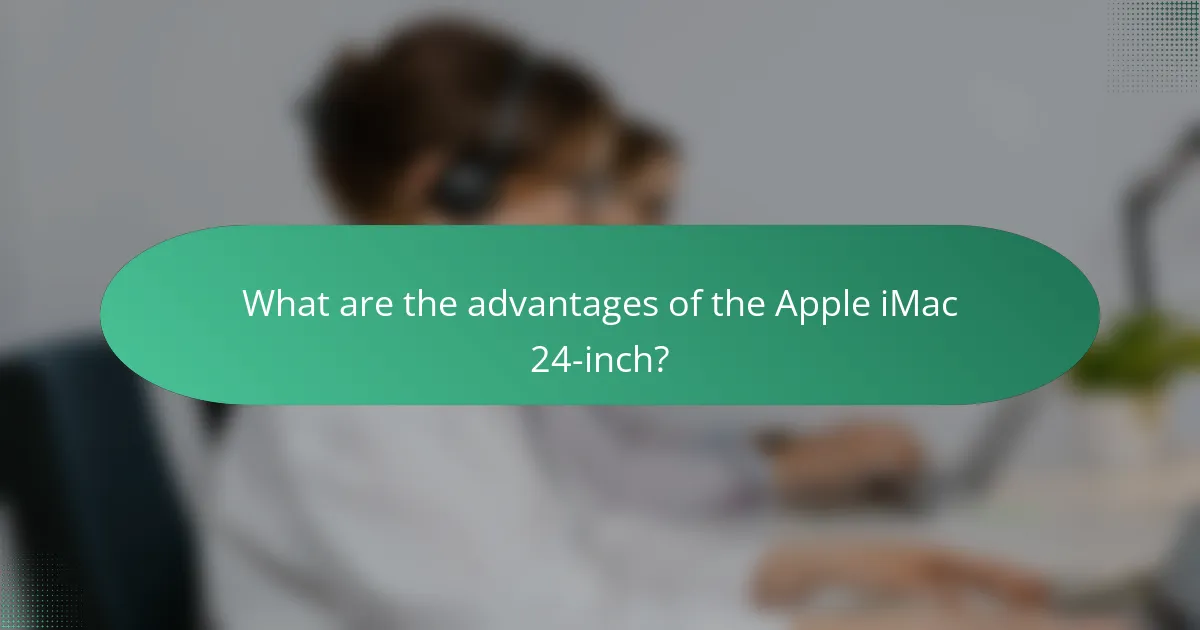
What are the advantages of the Apple iMac 24-inch?
The Apple iMac 24-inch offers several advantages. Its Retina 4.5K display provides vibrant colors and sharp details. The all-in-one design saves space and reduces cable clutter. The M1 chip enhances performance and energy efficiency. It supports multiple apps running smoothly. The built-in speakers deliver high-quality audio. The design features a range of color options for personalization. The macOS ecosystem ensures seamless integration with other Apple devices. These features contribute to a user-friendly experience and high productivity.
How does the Apple iMac 24-inch enhance productivity?
The Apple iMac 24-inch enhances productivity through its powerful M1 chip, which enables faster processing. This chip allows for seamless multitasking and efficient app performance. The Retina display offers vibrant colors and sharp text, reducing eye strain during long work sessions. Its all-in-one design saves desk space and minimizes clutter. The macOS operating system provides a user-friendly interface, streamlining workflows. Additionally, the inclusion of multiple ports facilitates easy connectivity to peripherals. The built-in camera and microphone support clear video calls, enhancing remote collaboration. Overall, these features contribute to a more efficient and productive work environment.
What software optimizations are available for the Apple iMac 24-inch?
The Apple iMac 24-inch offers several software optimizations to enhance performance. These include macOS Big Sur and later versions, which improve system efficiency. The operating system features optimized memory management and better application performance. Additionally, Apple Silicon integration allows for faster processing and graphics rendering. The iMac also benefits from automatic updates for security and performance enhancements. Built-in software like Safari is optimized for speed and energy efficiency. Overall, these optimizations contribute to a smoother user experience and better resource management.
How does the design of the Apple iMac 24-inch contribute to a better workspace?
The design of the Apple iMac 24-inch enhances workspace efficiency and aesthetics. Its sleek, minimalist profile reduces visual clutter. The vibrant 4.5K Retina display offers sharp images and colors, improving focus on tasks. The all-in-one layout saves desk space by integrating components. The adjustable stand allows for ergonomic positioning, promoting comfort during use. Available in multiple colors, it adds a personalized touch to any workspace. The built-in speakers and camera streamline video conferencing, reducing the need for additional devices. Overall, these design elements foster a more organized and productive work environment.
What are the potential drawbacks of the Apple iMac 24-inch?
The potential drawbacks of the Apple iMac 24-inch include limited upgradeability and high price. The iMac’s design integrates components tightly, making hardware upgrades difficult. Users typically cannot upgrade RAM or storage after purchase. Additionally, the starting price of the iMac 24-inch is higher than many competing desktops. This may deter budget-conscious consumers. The reliance on USB-C ports can also be a drawback. Many users may need adapters for older peripherals. Lastly, the absence of a dedicated graphics card may limit performance for high-end gaming or professional applications. These factors contribute to the overall assessment of the iMac’s limitations.
What limitations should users be aware of regarding the Apple iMac 24-inch?
The Apple iMac 24-inch has several limitations that users should consider. It lacks upgradeable components, limiting future enhancements. The RAM is soldered to the motherboard, preventing user upgrades post-purchase. The iMac’s port selection is limited to USB-C and Thunderbolt, lacking traditional USB-A ports. It does not support external GPU configurations, which may restrict graphics performance for some users. The 24-inch display may not be ideal for users requiring larger screen real estate. Additionally, the device’s price point is higher compared to competing all-in-one PCs. Finally, the iMac is not designed for extensive gaming due to its integrated graphics capabilities.
How does the price of the Apple iMac 24-inch compare to competitors?
The price of the Apple iMac 24-inch is generally higher than many competitors. The base model starts around $1,299. In contrast, similar all-in-one PCs from brands like Dell and HP often start at lower prices, typically ranging from $700 to $1,000. Features such as Apple’s M1 chip contribute to the higher price point. Additionally, the premium design and ecosystem integration justify the cost for many users. Comparatively, performance benchmarks show the iMac often outperforms lower-priced competitors. Thus, while the iMac 24-inch is more expensive, it offers unique features and capabilities that some users may find worth the investment.
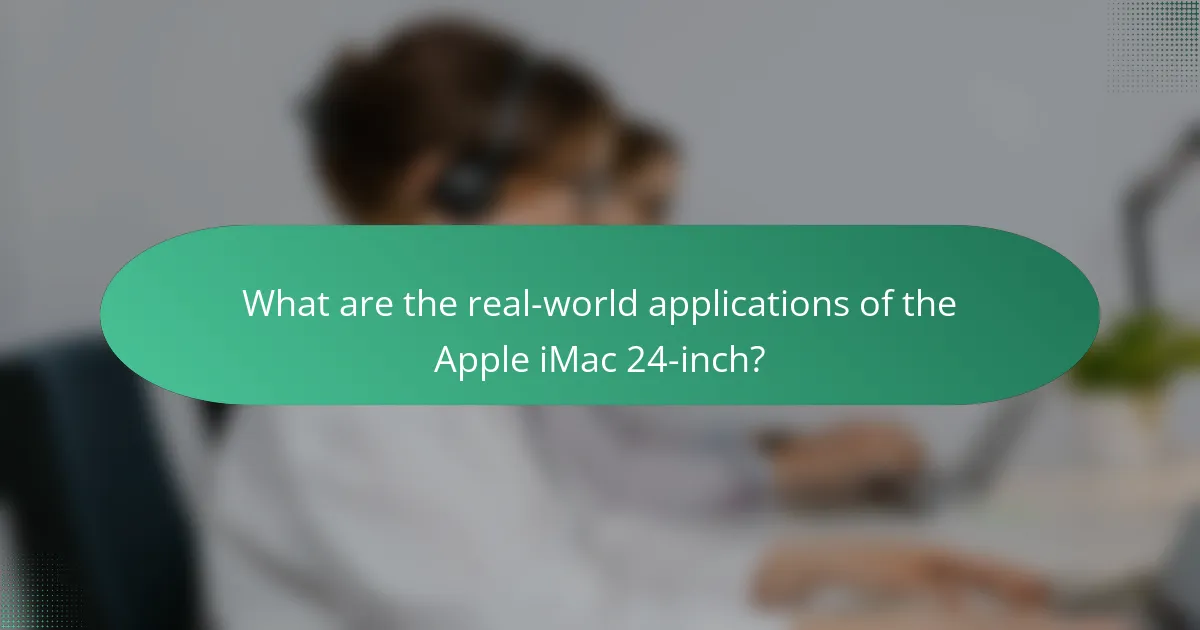
What are the real-world applications of the Apple iMac 24-inch?
The Apple iMac 24-inch is widely used for various real-world applications. It serves as a powerful tool for graphic design professionals. Its Retina display provides accurate color representation, essential for creative work. The iMac is also popular among video editors due to its high-performance M1 chip. This chip enables efficient rendering and editing of high-resolution videos. Additionally, the iMac is utilized in educational settings. Schools and universities use it for teaching and student projects. Its user-friendly interface makes it accessible for learners of all ages. Furthermore, the iMac supports software development tasks. Developers appreciate its capability to run macOS and various programming tools seamlessly. Overall, the Apple iMac 24-inch meets diverse needs across multiple sectors.
How is the Apple iMac 24-inch utilized in different professional fields?
The Apple iMac 24-inch is utilized in various professional fields for its performance and design. In graphic design, it offers high-resolution Retina display and powerful processing capabilities. This ensures accurate color representation and smooth rendering of graphics. In video editing, the iMac’s M1 chip enhances rendering speeds and multitasking efficiency. This allows professionals to edit high-definition videos seamlessly. In education, the iMac serves as an effective teaching tool. Its user-friendly interface and educational software support interactive learning. In software development, the iMac provides a robust environment for coding and testing applications. Its performance capabilities allow developers to run multiple applications without lag. In business, the iMac is used for presentations and data analysis. Its sleek design and display quality make it suitable for professional settings. Overall, the Apple iMac 24-inch caters to diverse professional needs with its versatile features.
What role does the Apple iMac 24-inch play in graphic design?
The Apple iMac 24-inch serves as a powerful tool for graphic design. It features a high-resolution Retina display that provides accurate color representation. This is crucial for designers who need to ensure their work appears as intended. The iMac’s M1 chip delivers fast performance, enabling smooth multitasking and rendering of complex graphics. It also supports a wide range of design software, enhancing workflow efficiency. The sleek design and ample screen real estate allow for an organized workspace. Overall, the iMac 24-inch combines aesthetics with functionality, making it a preferred choice among graphic designers.
How is the Apple iMac 24-inch used in education settings?
The Apple iMac 24-inch is widely used in education settings for its performance and design. Schools utilize it for teaching various subjects, including computer science and graphic design. Its Retina display enhances visual learning with high-resolution graphics. The iMac’s powerful M1 chip supports demanding applications used in educational environments. Teachers appreciate its user-friendly interface for lesson planning and presentations. The all-in-one design saves space in classrooms and labs. Additionally, it supports a range of educational software and tools. Many educational institutions have adopted the iMac 24-inch for its reliability and effectiveness in enhancing student learning experiences.
What are some tips for maximizing the use of the Apple iMac 24-inch?
To maximize the use of the Apple iMac 24-inch, utilize its Retina display effectively. Adjust display settings for optimal brightness and color accuracy. Organize your workspace using multiple desktops for different tasks. Leverage the power of macOS features like Mission Control and Split View. Regularly update your software to benefit from performance enhancements. Use external storage solutions for additional file management. Customize keyboard shortcuts to improve workflow efficiency. Explore third-party applications designed for creative and productivity tasks.
How can users optimize settings for better performance on the Apple iMac 24-inch?
Users can optimize settings for better performance on the Apple iMac 24-inch by adjusting system preferences and managing resources. First, they should navigate to “System Preferences” and select “Energy Saver.” Here, enabling “Prevent computer from sleeping automatically” can improve performance during intensive tasks. Next, users should close unnecessary applications running in the background. This frees up RAM and CPU resources.
Additionally, adjusting display settings can enhance performance. Users should lower the screen brightness to conserve energy and improve processing speed. Keeping macOS updated ensures that users benefit from the latest performance optimizations and security features.
Finally, utilizing the “Activity Monitor” helps users identify and terminate resource-heavy processes. This tool provides real-time data on CPU and memory usage, allowing for targeted optimizations. By implementing these strategies, users can significantly enhance the performance of their Apple iMac 24-inch.
What accessories enhance the experience of using the Apple iMac 24-inch?
The accessories that enhance the experience of using the Apple iMac 24-inch include the Magic Keyboard, Magic Mouse, and external storage devices. The Magic Keyboard provides a comfortable typing experience with a sleek design. The Magic Mouse offers precise control and a multi-touch surface for gestures. External storage devices, such as SSDs, expand storage capacity and improve data transfer speeds. A high-quality monitor stand can also provide ergonomic benefits. Additionally, a [censured] enhances video conferencing quality. These accessories collectively improve productivity and user comfort.
The Apple iMac 24-inch is a desktop computer featuring a sleek all-in-one design and a 24-inch Retina display powered by the M1 chip. This review covers its standout design attributes, including color options and sustainable materials, as well as key performance specifications such as processing power, RAM capacity, and display quality. The article also explores user experiences, advantages, potential drawbacks, and real-world applications across various professional fields. Additionally, tips for optimizing performance and enhancing the user experience with accessories are provided, offering a comprehensive overview of the iMac 24-inch’s capabilities and limitations.
