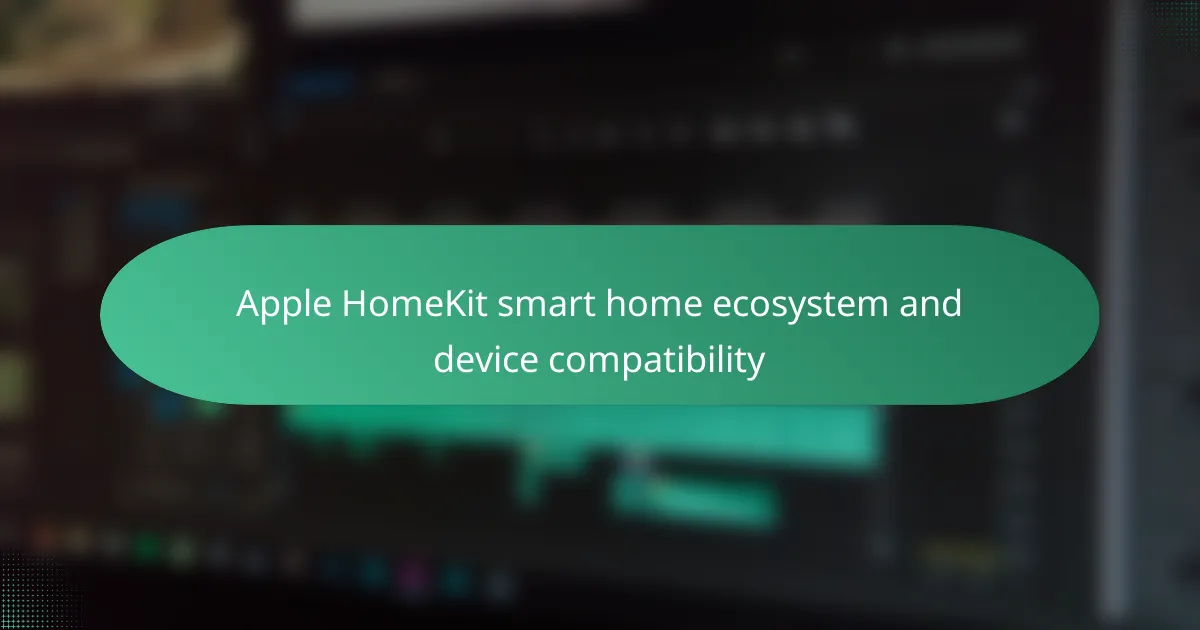Apple HomeKit is a smart home ecosystem that enables users to control a variety of compatible devices, including smart lights, locks, thermostats, and cameras, through Apple devices. The platform integrates these devices into a cohesive system that can be managed via the Home app or Siri voice commands. HomeKit prioritizes user security and privacy through end-to-end encryption and adheres to stringent certification requirements for compatible products, ensuring reliable performance and seamless integration. This article will explore the features, device compatibility, and advantages of the Apple HomeKit ecosystem compared to other smart home options.
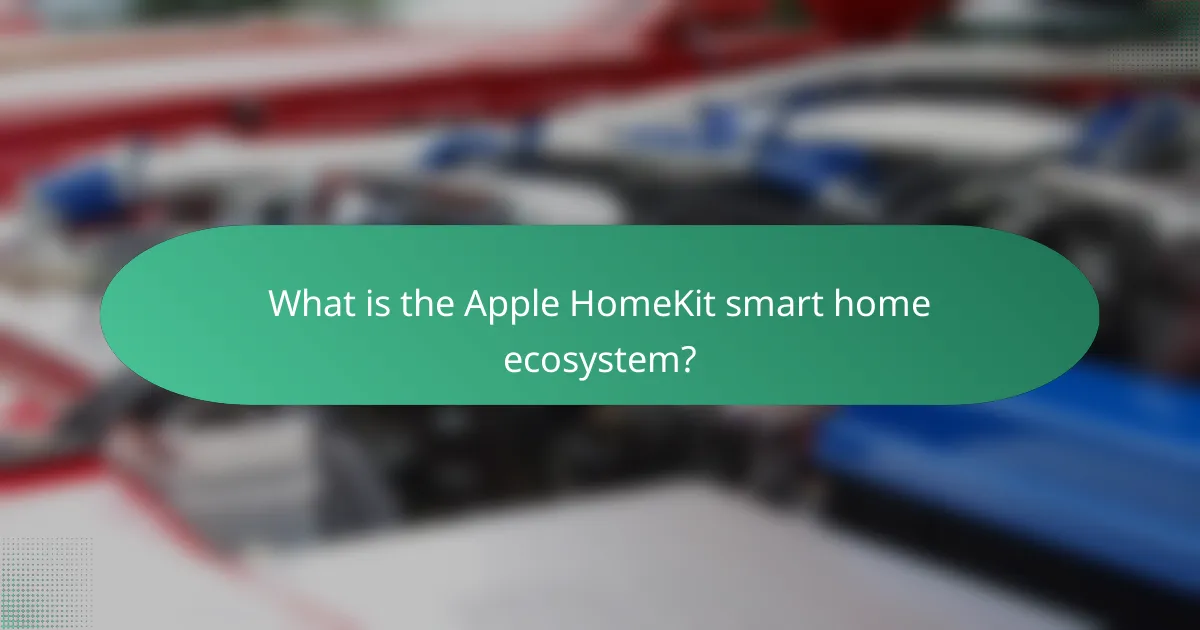
What is the Apple HomeKit smart home ecosystem?
The Apple HomeKit smart home ecosystem is a platform that allows users to control smart home devices using Apple devices. HomeKit integrates various smart products such as lights, locks, and thermostats into a single system. It enables users to manage these devices through the Home app or Siri voice commands. HomeKit emphasizes security and privacy, utilizing end-to-end encryption for user data. Compatible devices must meet Apple’s stringent certification requirements. This ensures seamless integration and reliable performance within the ecosystem. HomeKit supports a wide range of third-party accessories, enhancing its versatility and user experience.
How does the Apple HomeKit ecosystem integrate with smart devices?
The Apple HomeKit ecosystem integrates with smart devices through a standardized framework. This framework allows various manufacturers to create compatible devices that communicate seamlessly with Apple’s software. HomeKit uses secure protocols for device authentication and communication. Users can control devices via the Home app on iOS and macOS. Siri voice commands also enable hands-free control of HomeKit devices. The ecosystem supports automation and scenes for coordinated device actions. HomeKit’s compatibility includes lights, thermostats, locks, and cameras from various brands. This integration ensures a cohesive smart home experience for users.
What are the key components of the Apple HomeKit ecosystem?
The key components of the Apple HomeKit ecosystem include HomeKit-enabled devices, the Home app, and Siri integration. HomeKit-enabled devices are smart home products that support Apple’s HomeKit protocol. This includes lights, locks, thermostats, cameras, and sensors. The Home app serves as the central hub for managing these devices. Users can control, automate, and monitor their devices through this app. Siri integration allows users to control their HomeKit devices using voice commands. This enhances convenience and accessibility. Apple HomeKit also emphasizes security and privacy through end-to-end encryption. This ensures user data is protected while interacting with smart home devices.
How does HomeKit ensure device compatibility?
HomeKit ensures device compatibility through a standardized framework for smart home devices. This framework includes specific protocols and APIs that manufacturers must follow. Devices that meet these guidelines can seamlessly integrate with HomeKit. Apple conducts rigorous testing to verify compliance with its standards. This testing ensures that devices work reliably within the HomeKit ecosystem. Additionally, HomeKit uses encryption to secure communications between devices. This security measure enhances trust and usability across compatible devices. Manufacturers are encouraged to obtain the “Works with Apple HomeKit” certification to signal compatibility. This certification helps consumers identify compatible products easily.
What are the benefits of using the Apple HomeKit ecosystem?
The Apple HomeKit ecosystem offers enhanced security, seamless integration, and user-friendly control. HomeKit provides end-to-end encryption for data, ensuring user privacy. It allows users to control devices through Siri, enabling voice commands for convenience. The ecosystem supports a wide range of compatible devices, enhancing flexibility in smart home setups. HomeKit’s automation features enable users to create custom scenes and schedules for devices. Additionally, it integrates with Apple’s ecosystem, allowing for a cohesive experience across devices. The Home app centralizes control, making management straightforward and efficient. These benefits collectively enhance the overall smart home experience for users.
How does HomeKit enhance user convenience and control?
HomeKit enhances user convenience and control by providing a unified platform for managing smart home devices. Users can control multiple devices from different manufacturers through a single app. HomeKit supports voice commands via Siri, allowing hands-free operation. The platform enables automation, where users can set schedules for devices to operate automatically. Users can also create scenes that control multiple devices simultaneously with one command. HomeKit ensures security with end-to-end encryption for user data. Additionally, it allows remote access, enabling users to control their devices when away from home. These features collectively streamline the smart home experience, making it more user-friendly and efficient.
What security features does HomeKit provide for smart homes?
HomeKit provides several security features for smart homes. It uses end-to-end encryption to protect data transmitted between devices. Each HomeKit accessory has a unique identifier and is paired securely with the Home app. HomeKit also supports two-factor authentication for added account security. Additionally, it allows users to control access to their smart home devices through secure sharing options. HomeKit Secure Video encrypts video footage from compatible cameras, ensuring privacy. These features collectively enhance the security of smart home environments.
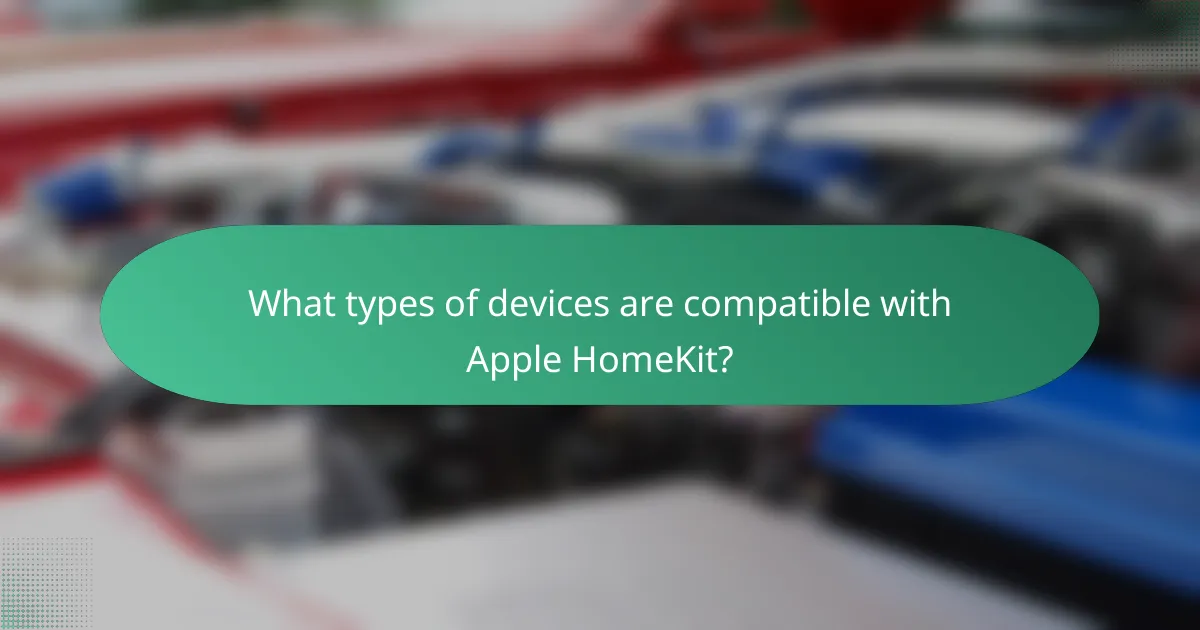
What types of devices are compatible with Apple HomeKit?
Apple HomeKit is compatible with a variety of smart home devices. These include smart lights, smart locks, smart thermostats, and smart cameras. Additionally, compatible devices may also encompass smart plugs, smart sensors, and smart speakers. Manufacturers like Philips, August, Ecobee, and Logitech produce devices that work with HomeKit. HomeKit supports devices that adhere to its security and interoperability standards. This ensures seamless integration and control through Apple devices.
How can users identify HomeKit-compatible devices?
Users can identify HomeKit-compatible devices by looking for the “Works with Apple HomeKit” logo on product packaging. This logo indicates that the device has been certified for compatibility with Apple’s HomeKit ecosystem. Additionally, users can check the manufacturer’s website or product specifications for HomeKit support details. Many retailers also provide filters for HomeKit-compatible products on their e-commerce platforms. HomeKit-compatible devices typically include smart lights, locks, thermostats, and cameras, among others. The Apple Home app can also be used to verify device compatibility once the device is set up.
What categories of devices are typically included in the HomeKit ecosystem?
The HomeKit ecosystem typically includes categories such as smart lighting, smart locks, smart thermostats, security cameras, and smart speakers. Smart lighting allows users to control brightness and color. Smart locks provide keyless entry and remote locking features. Smart thermostats enable temperature control and energy efficiency. Security cameras offer surveillance and monitoring capabilities. Smart speakers can control devices through voice commands. These categories ensure a comprehensive smart home experience.
Are there specific brands that are known for HomeKit compatibility?
Yes, several brands are known for HomeKit compatibility. Brands like Philips Hue, ecobee, and Logitech have products that work seamlessly with Apple HomeKit. Additionally, August, Honeywell, and Nanoleaf also offer HomeKit-compatible devices. These brands provide smart lighting, thermostats, door locks, and smart bulbs that integrate with the HomeKit ecosystem. Their products are designed to enhance smart home functionality while ensuring compatibility with Apple devices.
What are the requirements for adding devices to HomeKit?
Devices must be compatible with Apple’s HomeKit framework to be added. They should support the HomeKit Accessory Protocol (HAP). Each device requires a unique identifier for secure pairing. Additionally, devices must have a HomeKit-enabled app for configuration. A Wi-Fi or Bluetooth connection is necessary for communication with the HomeKit hub. Apple’s Home app is used for managing connected devices. These requirements ensure seamless integration within the HomeKit ecosystem.
How does the HomeKit setup process work for new devices?
The HomeKit setup process for new devices involves several key steps. First, ensure that the device is compatible with Apple HomeKit. Each device should have a HomeKit setup code, typically found on the device or its packaging. Next, open the Home app on an iOS device. Tap the “+” icon to add a new accessory. Follow the on-screen instructions to scan the HomeKit setup code. Once scanned, the device will be added to your HomeKit ecosystem. You can then assign it to a room and customize settings. The entire process is designed to be user-friendly and secure. HomeKit uses end-to-end encryption to protect user data during setup and operation.
What troubleshooting steps should be taken if a device fails to connect?
Restart the device to refresh its connection settings. Check if the device is powered on and within range of the network. Ensure the Wi-Fi network is functioning properly and that the correct password is being used. Verify that the device is compatible with Apple HomeKit. Update the device’s firmware to the latest version if available. Reset the device to factory settings if all else fails. Consult the manufacturer’s support documentation for specific troubleshooting steps. These steps are based on common connectivity issues reported by users in the Apple HomeKit ecosystem.
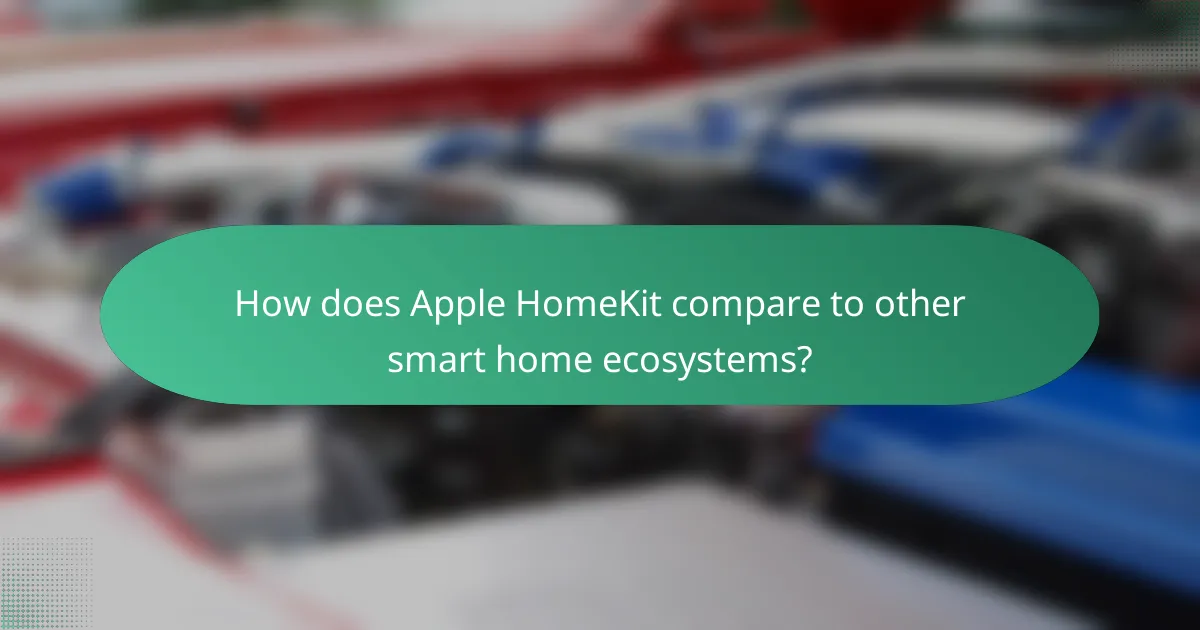
How does Apple HomeKit compare to other smart home ecosystems?
Apple HomeKit offers a unique smart home experience focused on privacy and security. It integrates seamlessly with Apple devices and supports a wide range of accessories. HomeKit emphasizes end-to-end encryption for user data, enhancing security over competitors. Other ecosystems, like Google Home and Amazon Alexa, may provide broader device compatibility but often at the cost of privacy. HomeKit’s strict app approval process ensures high-quality applications. Additionally, it features a user-friendly interface that appeals to Apple users. Overall, HomeKit excels in security and user experience compared to other smart home ecosystems.
What unique features set HomeKit apart from its competitors?
HomeKit is distinguished by its strong focus on privacy and security. It uses end-to-end encryption for data transmission. This ensures that user data remains secure from unauthorized access. Another unique feature is the seamless integration with Apple’s ecosystem. HomeKit works effortlessly with iOS, macOS, and watchOS devices. Users can control their smart home devices using Siri, enhancing usability. HomeKit also supports a wide range of automation options. Users can create complex scenes and triggers based on time, location, or device status. Furthermore, HomeKit offers a certification program for devices. This guarantees compatibility and reliability across different manufacturers. These features collectively set HomeKit apart in the smart home market.
How does HomeKit’s approach to privacy differ from other ecosystems?
HomeKit’s approach to privacy emphasizes user control and data security. Unlike many other ecosystems, HomeKit processes data locally on devices rather than relying heavily on cloud services. This reduces the risk of data breaches and unauthorized access. HomeKit also employs end-to-end encryption for data transmission. This ensures that only authorized users can access their smart home information. Furthermore, Apple mandates strict privacy standards for third-party developers in the HomeKit ecosystem. This contrasts with other platforms that may have less stringent privacy requirements. Overall, HomeKit prioritizes user privacy at every level of its smart home functionality.
What are the limitations of the Apple HomeKit ecosystem?
The Apple HomeKit ecosystem has several limitations. Its device compatibility is restricted to products that are specifically certified for HomeKit. This limits the range of available smart home devices compared to other ecosystems. Additionally, HomeKit requires a stable Wi-Fi connection for most functionalities. This can hinder performance in areas with poor connectivity.
Another limitation is the reliance on Apple’s ecosystem, which may not appeal to users of other platforms. HomeKit’s integration with third-party services is also less extensive than competitors like Amazon Alexa or Google Assistant. Furthermore, the setup process can be more complex for some users.
Finally, HomeKit lacks certain advanced features found in rival ecosystems, such as customizable routines and extensive voice commands. These limitations can impact user experience and device selection.
What are the future trends for Apple HomeKit and smart home technology?
Future trends for Apple HomeKit and smart home technology include increased interoperability and support for more devices. Apple is focusing on enhancing its Matter protocol to facilitate communication between various smart home devices. This will lead to a broader range of compatible products across different brands.
Moreover, advancements in artificial intelligence will improve automation and user experience. Users can expect more personalized home automation scenarios based on their behaviors.
In addition, security and privacy enhancements will be a priority for Apple. The company aims to strengthen data protection protocols within the HomeKit ecosystem.
Voice control capabilities will continue to expand, making smart home management more intuitive. Users will find it easier to interact with their devices through Siri.
Finally, energy efficiency will be a growing concern. Smart home technology will increasingly focus on optimizing energy consumption for sustainability.
How is Apple evolving HomeKit to meet user demands?
Apple is evolving HomeKit by enhancing device compatibility and user interface. The latest updates include support for more third-party devices and integration with Matter, a universal connectivity standard. This allows users to control a wider range of smart home products seamlessly. Additionally, Apple is improving automation features, making it easier for users to create custom routines. Enhanced security measures are also being implemented to protect user data. These changes reflect Apple’s commitment to user feedback and market trends. The focus is on creating a more intuitive and versatile smart home experience.
What innovations can we expect in HomeKit-compatible devices?
Innovations in HomeKit-compatible devices will focus on enhanced interoperability and advanced automation features. Expect devices to integrate more seamlessly with other smart home platforms. Improved voice control capabilities will likely emerge, allowing for more natural interactions. Enhanced security features, such as advanced encryption and biometric authentication, will be prioritized. New sensor technologies may provide better environmental monitoring and energy efficiency. Additionally, manufacturers are expected to adopt Matter, a new connectivity standard, to improve device compatibility. These innovations will drive a more cohesive smart home experience for users.
What tips can enhance the user experience with Apple HomeKit?
To enhance the user experience with Apple HomeKit, users should organize their devices into rooms. This allows for easier control and management of connected devices. Users can also create scenes to automate multiple devices with a single command. For instance, a “Good Night” scene can turn off lights and lock doors simultaneously.
Utilizing Siri for voice commands can significantly streamline interactions. Users can issue commands like “Turn on the living room lights” for hands-free operation. Regularly updating the HomeKit-compatible devices ensures access to the latest features and security improvements.
Setting up automation based on triggers, such as time of day or location, can enhance convenience. For example, lights can automatically turn on at sunset. Finally, reviewing and adjusting privacy settings within the Home app can provide peace of mind regarding data security.
The Apple HomeKit smart home ecosystem is a platform that integrates various smart devices, allowing users to control them through Apple devices, emphasizing security and privacy. This article outlines how HomeKit works, its key components, and the benefits of using this ecosystem, including device compatibility and user convenience. It also discusses the setup process for adding devices, troubleshooting tips, and how HomeKit compares to other smart home ecosystems. Additionally, future trends and innovations in HomeKit-compatible devices are explored, highlighting Apple’s commitment to enhancing user experience and device interoperability.