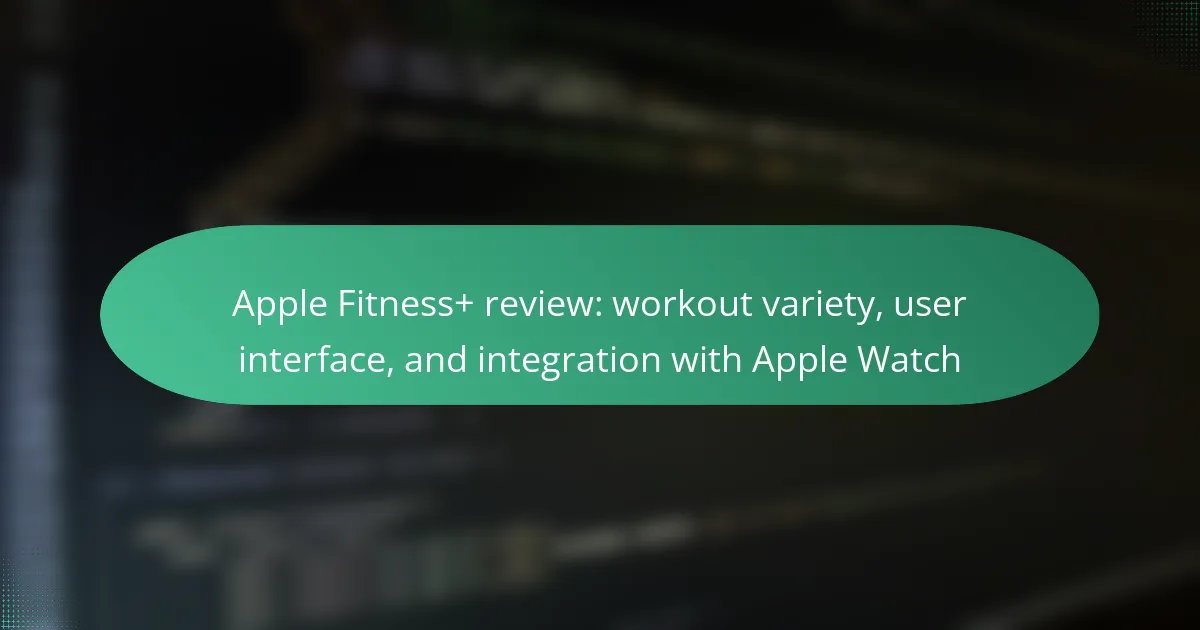Apple Fitness+ is a subscription-based fitness service that provides users with a diverse range of workout classes, including yoga, cycling, strength training, and more. Launched in December 2020, it integrates seamlessly with the Apple Watch, allowing users to track workouts and receive real-time metrics. The platform features sessions led by expert trainers, catering to all fitness levels with workouts ranging from 10 to 45 minutes. Apple Fitness+ offers a user-friendly interface and personalized recommendations, ensuring an engaging and cohesive fitness experience across Apple devices.

What is Apple Fitness+?
Apple Fitness+ is a subscription-based fitness service offered by Apple. It provides users with access to a wide range of workout classes. These classes include yoga, cycling, strength training, and more. Apple Fitness+ is designed to integrate seamlessly with the Apple Watch. Users can track their workouts and receive real-time metrics. The service offers personalized recommendations based on user preferences. It also features workouts led by expert trainers. Apple Fitness+ launched in December 2020 and has since expanded its library of classes.
How does Apple Fitness+ function as a workout platform?
Apple Fitness+ functions as a workout platform by offering a subscription-based service for fitness training. It provides access to a variety of workout types, including HIIT, yoga, and cycling. Users can stream workouts on their devices, such as iPhone, iPad, or Apple TV. The platform integrates seamlessly with Apple Watch, allowing for real-time metrics and tracking. Users can view heart rate, calories burned, and workout duration during sessions. Apple Fitness+ also features workout recommendations based on user preferences and goals. The service includes guided sessions from professional trainers, enhancing user engagement and motivation. This combination of features makes Apple Fitness+ a comprehensive fitness solution.
What types of workouts are available in Apple Fitness+?
Apple Fitness+ offers a variety of workout types. These include High-Intensity Interval Training (HIIT), Yoga, Strength training, Dance, Cycling, Treadmill workouts, and Mindfulness sessions. Each workout type caters to different fitness levels and preferences. For example, HIIT workouts are designed for intense bursts of activity followed by rest. Yoga sessions focus on flexibility and relaxation. Strength workouts emphasize muscle building and endurance. Dance workouts combine fitness with fun and rhythm. Cycling and Treadmill workouts provide guided sessions for cardio training. Mindfulness sessions promote mental well-being through meditation and breathing exercises. This range ensures users can find workouts that suit their individual goals and interests.
How does Apple Fitness+ cater to different fitness levels?
Apple Fitness+ caters to different fitness levels by offering a wide range of workout types and difficulty options. Users can choose from beginner, intermediate, and advanced levels for most workouts. Each session includes modifications for various fitness abilities. The platform features a diverse selection of workouts, including HIIT, yoga, and strength training. Users can filter workouts based on their fitness level and preferences. Instructors provide guidance and encouragement throughout the sessions. This approach ensures inclusivity for all fitness enthusiasts. Additionally, Apple Fitness+ tracks user progress to help tailor future workouts.
What features enhance the user experience in Apple Fitness+?
Apple Fitness+ enhances user experience through personalized workout recommendations, seamless integration with Apple Watch, and diverse workout types. Personalized recommendations adapt to user preferences and fitness levels, making workouts more engaging. Integration with Apple Watch provides real-time metrics, such as heart rate and calories burned, enhancing motivation. The platform offers a variety of workout types, including yoga, strength training, and HIIT, catering to different interests. High-quality video production and expert trainers further enrich the experience. Users can also share workout achievements with friends, fostering community and accountability. These features collectively create a comprehensive and enjoyable fitness experience.
How does the user interface of Apple Fitness+ improve accessibility?
The user interface of Apple Fitness+ improves accessibility through various inclusive design features. It offers voiceover support for visually impaired users. Users can navigate easily with large, clear text and high-contrast visuals. Customizable subtitles enhance understanding for users with hearing impairments. The app includes options for different fitness levels, catering to beginners and advanced users alike. Additionally, it provides audio cues to guide users through workouts. These features collectively ensure that a wider audience can engage with the platform effectively.
What role does personalization play in the Apple Fitness+ experience?
Personalization plays a crucial role in the Apple Fitness+ experience by tailoring workouts to individual user preferences. Users can select their workout types, intensity levels, and trainers, creating a customized fitness journey. The platform utilizes user data to recommend workouts based on past activities and preferences. This adaptive approach enhances user engagement and motivation. According to Apple, personalized recommendations help users achieve their fitness goals more effectively. The integration with Apple Watch further personalizes the experience by tracking metrics like heart rate and calories burned in real-time. This data-driven personalization fosters a more connected and effective workout experience.
How does Apple Fitness+ integrate with Apple Watch?
Apple Fitness+ integrates seamlessly with Apple Watch to enhance the workout experience. The Apple Watch tracks metrics such as heart rate, calories burned, and workout duration. This data is displayed in real-time during workouts on the screen. Users can also receive notifications and reminders for scheduled workouts. The integration allows for personalized recommendations based on fitness levels. Apple Fitness+ utilizes the watch’s sensors to provide accurate performance metrics. This synergy encourages users to stay motivated and achieve their fitness goals. The combination of Apple Fitness+ and Apple Watch creates a comprehensive fitness ecosystem.
What benefits does this integration provide during workouts?
The integration of Apple Fitness+ with the Apple Watch enhances workouts by providing real-time metrics. Users can track heart rate, calories burned, and workout duration directly on their wrist. This immediate feedback helps optimize exercise intensity. The integration also allows for personalized workout recommendations based on user data. It encourages consistency by reminding users to stay active. Additionally, users can share workout progress with friends, fostering a sense of community. Research indicates that social support can improve workout adherence. Overall, this integration leads to a more engaging and effective workout experience.
How does Apple Watch enhance the tracking of fitness metrics in Apple Fitness+?
Apple Watch enhances the tracking of fitness metrics in Apple Fitness+ by providing real-time data during workouts. It monitors heart rate, calories burned, and workout duration. The watch syncs seamlessly with the Fitness+ app for accurate metrics. Users can view their performance on-screen during workouts. This integration allows for personalized feedback and adjustments. Apple Watch also tracks progress over time, helping users set and achieve fitness goals. The use of advanced sensors ensures precise measurements. Overall, Apple Watch enriches the Fitness+ experience through detailed tracking and instant feedback.
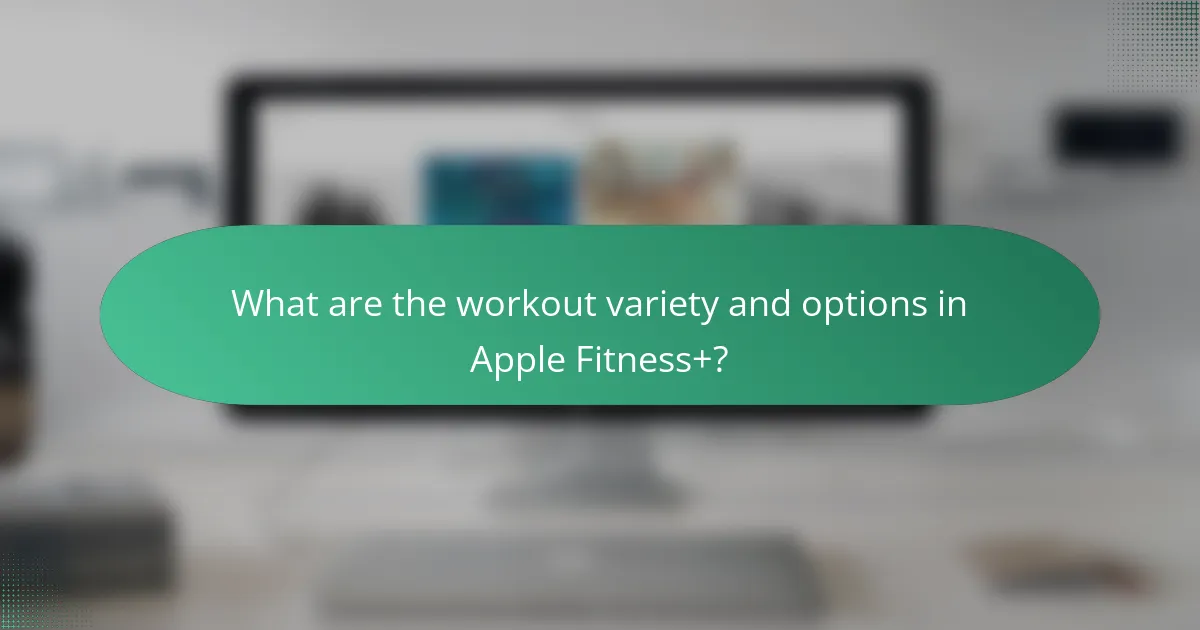
What are the workout variety and options in Apple Fitness+?
Apple Fitness+ offers a diverse range of workout options. Users can choose from categories like HIIT, yoga, cycling, and strength training. There are also options for dance, treadmill workouts, and mindful cooldowns. Each workout is led by expert trainers. Sessions vary in duration, typically ranging from 10 to 45 minutes. Apple Fitness+ includes workouts for all fitness levels, from beginner to advanced. The platform frequently updates its library with new sessions. This variety caters to different preferences and goals, ensuring users can find suitable workouts.
How diverse is the range of workout categories in Apple Fitness+?
Apple Fitness+ offers a diverse range of workout categories. These categories include HIIT, yoga, dance, cycling, strength training, and more. Users can choose from over 30 different workout types. Each category caters to various fitness levels and preferences. This variety allows for personalized workout experiences. Additionally, Apple Fitness+ regularly updates its content to keep it fresh and engaging. The platform aims to accommodate all users, from beginners to advanced fitness enthusiasts.
What unique workout formats does Apple Fitness+ offer?
Apple Fitness+ offers unique workout formats including Time to Walk, Time to Run, and guided meditations. Time to Walk features audio stories from notable guests, enhancing the walking experience. Time to Run provides structured running workouts with pacing guidance. Guided meditations focus on mindfulness and relaxation techniques. These formats cater to various fitness levels and preferences, promoting engagement and motivation. Each format is designed to leverage Apple’s ecosystem, integrating seamlessly with the Apple Watch for real-time metrics and feedback.
How frequently are new workouts added to Apple Fitness+?
New workouts are added to Apple Fitness+ every week. The platform typically introduces a variety of new sessions, including different workout types and durations. This consistent update strategy helps keep the content fresh and engaging for users. Apple Fitness+ aims to provide a diverse selection to cater to various fitness levels and preferences. Each week, subscribers can expect new workouts that enhance their fitness journey.
What are the advantages of using Apple Fitness+ for home workouts?
Apple Fitness+ offers several advantages for home workouts. It provides a diverse range of workout types, including yoga, HIIT, and strength training. Users can choose from thousands of workouts tailored to different fitness levels. The service integrates seamlessly with Apple Watch, allowing real-time tracking of metrics like heart rate and calories burned. This integration enhances motivation and accountability during workouts. Additionally, Apple Fitness+ features guided sessions led by expert trainers. These trainers offer tips and encouragement throughout each workout. The platform also allows users to customize their workout experience with music playlists. Overall, Apple Fitness+ makes home workouts convenient and engaging.
How does Apple Fitness+ compare to traditional gym workouts?
Apple Fitness+ offers a flexible alternative to traditional gym workouts. It provides on-demand classes that users can access anytime and anywhere. This contrasts with gym workouts, which require physical presence and adherence to a schedule. Apple Fitness+ integrates seamlessly with Apple Watch, allowing real-time metrics and personalized feedback. Traditional gyms often lack this level of technology integration.
Moreover, Apple Fitness+ features a wide variety of workout types, from yoga to cycling, catering to diverse fitness levels. Traditional gyms may have limited class offerings and equipment. The convenience of Apple Fitness+ can lead to higher workout frequency, as users can exercise at home without travel time. Studies indicate that convenience significantly influences exercise adherence.
In summary, Apple Fitness+ provides a more adaptable and tech-savvy approach compared to the structured environment of traditional gyms.
What community features does Apple Fitness+ provide for motivation?
Apple Fitness+ provides community features such as sharing workout achievements and competing with friends. Users can share their progress through notifications and celebrate milestones together. The platform allows users to see friends’ workouts in real-time. This fosters a sense of accountability and motivation. Apple Fitness+ also offers leaderboards for friendly competition. Users can compare their performance against friends and others in the community. These features enhance motivation by creating a supportive environment.
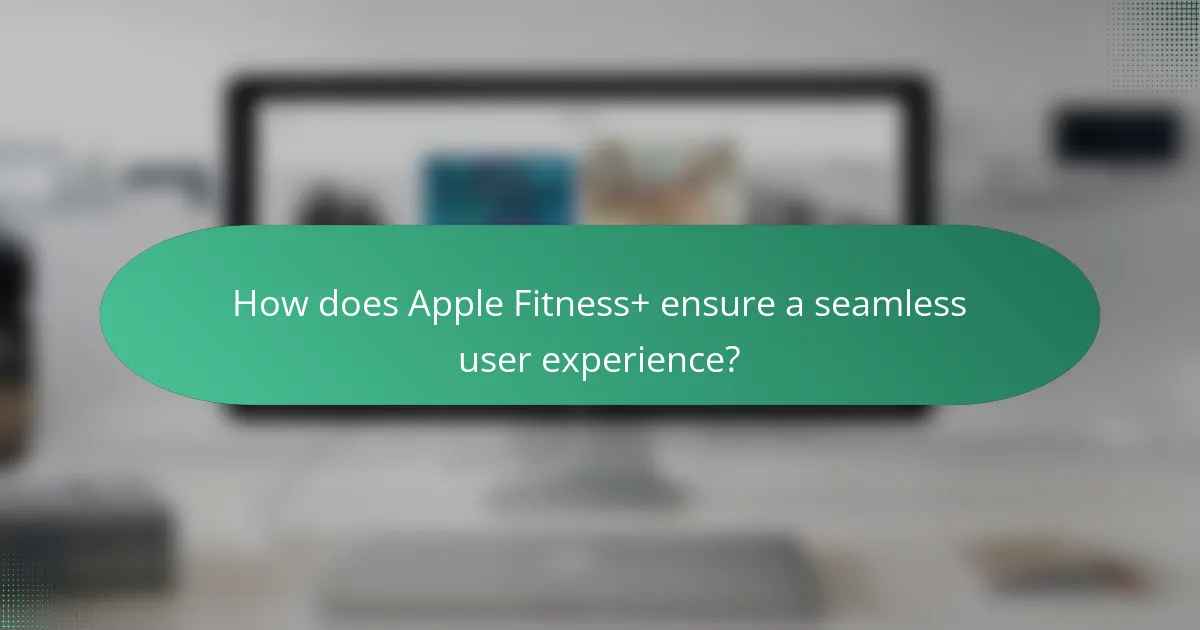
How does Apple Fitness+ ensure a seamless user experience?
Apple Fitness+ ensures a seamless user experience through its intuitive interface and integration with Apple devices. The platform offers a user-friendly layout that allows easy navigation. Users can quickly access a variety of workout types and durations. Integration with Apple Watch enhances the experience by tracking metrics in real-time. This synchronization allows for personalized feedback during workouts. The service also provides curated playlists and workout recommendations based on user preferences. Additionally, Apple Fitness+ offers seamless connectivity across devices, allowing users to switch between iPhone, iPad, and Apple TV effortlessly. These features collectively contribute to a cohesive and engaging fitness experience.
What design elements contribute to the user interface of Apple Fitness+?
The user interface of Apple Fitness+ incorporates several key design elements. These include a clean layout that emphasizes ease of navigation. Iconography is intuitive, allowing users to quickly identify workout types. Color coding differentiates various workout categories, enhancing visual clarity. Typography is bold and legible, making information easy to read at a glance. The integration of video content offers immersive workout experiences. Real-time metrics display during workouts provides immediate feedback. Personalization features enable tailored workout recommendations. Overall, these design elements create a user-friendly and engaging interface for Apple Fitness+.
How intuitive is the navigation within the Apple Fitness+ app?
The navigation within the Apple Fitness+ app is highly intuitive. Users can easily access various workout categories and classes. The layout is designed for straightforward browsing. Icons and labels are clear and visually appealing. This design enhances user experience and engagement. The app also features personalized recommendations based on user preferences. Feedback from users indicates a high satisfaction rate with navigation ease. Overall, the interface minimizes confusion and promotes seamless interaction.
What feedback mechanisms are in place for user improvement?
Apple Fitness+ incorporates several feedback mechanisms for user improvement. Users receive personalized recommendations based on their workout history. The platform tracks metrics such as heart rate and calories burned during sessions. This data helps users understand their performance trends over time. Additionally, users can access weekly activity summaries. These summaries highlight progress and suggest areas for enhancement. Apple Fitness+ also encourages community engagement through leaderboards. This feature fosters motivation and accountability among users. Regular updates to the service further refine user experience based on feedback. These mechanisms collectively support continuous user improvement.
What tips can help users maximize their experience with Apple Fitness+?
To maximize the experience with Apple Fitness+, users should explore a variety of workout types available. Engaging in different classes, such as yoga, cycling, and HIIT, can prevent workout monotony. Utilizing the personalized recommendations feature enhances workout selection based on user preferences. Users should also consider integrating Apple Watch for real-time metrics tracking. This integration allows for better monitoring of heart rate and calories burned during workouts. Setting achievable fitness goals within the app can motivate users to stay consistent. Additionally, participating in guided meditations can complement physical workouts and improve overall well-being. Lastly, taking advantage of the community features fosters social interaction and accountability among users.
How can users effectively set fitness goals within Apple Fitness+?
Users can effectively set fitness goals within Apple Fitness+ by utilizing the platform’s personalized recommendations. The app prompts users to define their fitness objectives, such as weight loss or endurance improvement. Users can also set specific metrics like duration, frequency, and intensity of workouts. Apple Fitness+ tracks progress through metrics displayed during workouts. The integration with Apple Watch provides real-time feedback on performance. This data helps users adjust their goals as needed. Users can also join challenges for additional motivation and accountability. These features enhance goal setting and achievement.
What best practices should users follow for optimal workout results?
Users should follow a structured workout plan for optimal results. Consistency is key; aim for at least three to five sessions weekly. Incorporate a mix of cardio, strength training, and flexibility exercises. Each workout should last 30 to 60 minutes to maximize benefits. Proper hydration before, during, and after workouts enhances performance. Users should also focus on a balanced diet rich in nutrients to support their fitness goals. Tracking progress through apps or journals helps maintain motivation and accountability. Engaging with a community or workout partner can provide additional support and encouragement.
Apple Fitness+ is a subscription-based fitness service by Apple that offers a diverse range of workout classes, including yoga, cycling, and strength training, designed to integrate seamlessly with the Apple Watch for real-time tracking of metrics. The platform caters to different fitness levels with personalized recommendations and expert-led sessions, enhancing user engagement. Key features include a user-friendly interface, community support for motivation, and regular updates of new workouts to keep content fresh. This review covers the workout variety, user interface, and the integration benefits of Apple Fitness+ with Apple Watch, providing a comprehensive overview of its functionalities and advantages.