The Apple AirTag is a compact, disc-shaped tracking device designed to help users locate personal items through Bluetooth technology. It integrates seamlessly with the Find My app on iOS devices, allowing users to track items like keys and bags by viewing their last known locations on a map. The AirTag features Precision Finding for close-range tracking, a built-in speaker for sound alerts, and a replaceable battery that lasts approximately one year. Compatibility extends to iPhone and iPad models running iOS 14.5 or later, although functionality is limited for non-Apple devices. This review will cover the AirTag’s tracking features, compatibility with various devices, and battery duration.

What is the Apple AirTag?
The Apple AirTag is a small, disc-shaped tracking device designed to help locate personal items. It uses Bluetooth technology to connect with Apple devices. Users can attach the AirTag to keys, bags, or other belongings. The device integrates with the Find My app on iOS devices. When an item is lost, users can see its last known location on a map. The AirTag also features Precision Finding for close-range tracking. It includes a built-in speaker to play sounds for easier location. The device has a replaceable battery that lasts about a year.
How does the Apple AirTag function for tracking?
The Apple AirTag functions for tracking by utilizing Bluetooth technology and the Find My network. It connects to nearby Apple devices to relay its location. Users can track AirTags through the Find My app on their iPhone or iPad. When an AirTag is out of Bluetooth range, it can still be located using the crowd-sourced data from other Apple devices. This network includes millions of devices, enhancing the tracking accuracy. Additionally, AirTags use Ultra Wideband technology for precise location tracking with compatible devices. This allows for precise directional guidance to locate the AirTag. The system is designed to protect user privacy, ensuring that location data is encrypted and anonymous.
What technologies are used in the Apple AirTag for tracking?
Apple AirTag uses Bluetooth Low Energy (BLE) and Ultra-Wideband (UWB) technologies for tracking. BLE enables the AirTag to communicate with nearby Apple devices. This allows for proximity detection and location updates. UWB, specifically through Apple’s U1 chip, provides precise location tracking. UWB allows for directional finding and enhanced accuracy in locating the AirTag. The combination of these technologies enhances the effectiveness of the tracking system. Apple’s Find My network further supports AirTag tracking by leveraging a vast network of Apple devices. This network helps locate AirTags even when they are out of Bluetooth range.
How does the Apple AirTag connect with other devices?
The Apple AirTag connects with other devices using Bluetooth technology. It utilizes Bluetooth Low Energy (BLE) to communicate with nearby Apple devices. When in range, AirTags can send location data to the Find My network. This network comprises millions of Apple devices that can detect the AirTag’s signal. The location information is then relayed to the owner’s device securely and anonymously. Additionally, AirTags use Ultra Wideband technology for precise location tracking on compatible devices like the iPhone 11 and later. This combination of technologies enhances the tracking capabilities of the AirTag.
What are the key features of the Apple AirTag?
The key features of the Apple AirTag include precision finding, a built-in speaker, and a replaceable battery. Precision finding utilizes Ultra Wideband technology for accurate location tracking. The built-in speaker emits sounds to help locate the AirTag. AirTags are compatible with the Find My app on Apple devices. They feature a replaceable CR2032 battery that lasts about a year. Additionally, AirTags support privacy features to prevent unwanted tracking. They are water and dust resistant with an IP67 rating. AirTags can be personalized with engravings for identification.
What tracking capabilities does the Apple AirTag offer?
The Apple AirTag offers precise location tracking through Bluetooth and Ultra-Wideband technology. It utilizes the Find My network, which leverages millions of Apple devices to locate lost items. When in range, users can play a sound on the AirTag to help locate it. Precision Finding provides directional guidance when using compatible iPhones. The AirTag also features Lost Mode, which alerts users when it is detected by another Apple device. Additionally, it uses end-to-end encryption to protect location data. The AirTag’s tracking capabilities are enhanced by its integration with the Apple ecosystem.
How does precision finding work with the Apple AirTag?
Precision finding works with the Apple AirTag by utilizing Ultra Wideband (UWB) technology. The AirTag sends signals that are picked up by compatible Apple devices. These devices calculate the distance and direction to the AirTag. The iPhone then provides visual and haptic feedback to guide users. This feature is available on iPhone models equipped with the U1 chip. Precision finding allows for more accurate tracking compared to traditional Bluetooth methods. It can determine the AirTag’s location within inches. This functionality enhances the overall tracking experience for users.
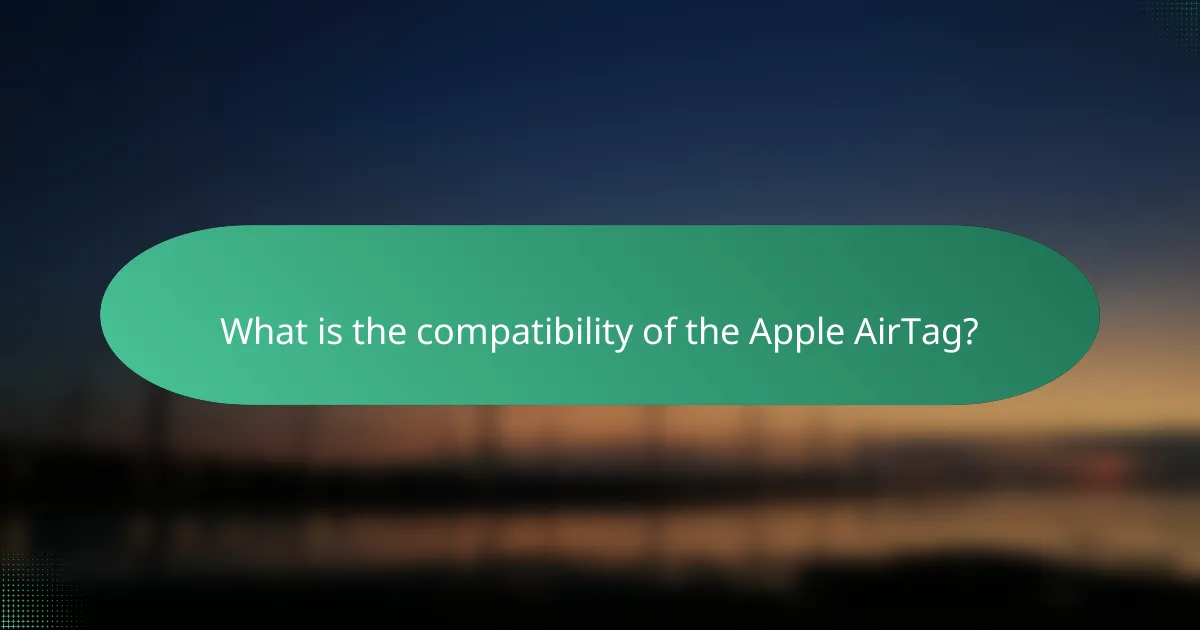
What is the compatibility of the Apple AirTag?
The Apple AirTag is compatible with iPhone models running iOS 14.5 or later. It also works with iPad models that support the same iOS version. Additionally, AirTag can be found using the Find My app, which is available on these devices. For non-Apple devices, AirTag’s functionality is limited. Android users can read AirTag’s NFC feature, but cannot track it through the Find My network. This compatibility ensures that the majority of Apple device users can effectively utilize the AirTag for tracking.
Which devices are compatible with the Apple AirTag?
Apple AirTag is compatible with devices running iOS 14.5 or later. This includes iPhone models from iPhone SE (2nd generation) onward. iPad models that support iOS 14.5 or later are also compatible. Additionally, Apple AirTag works with iPod touch (7th generation) and later. These devices utilize the Find My app for tracking. Compatibility ensures that users can easily locate their AirTags using Apple’s ecosystem.
What iOS versions support the Apple AirTag?
Apple AirTag is supported by iOS versions 14.5 and later. This includes iPhones and iPads that can run these versions. The compatibility ensures that users can utilize the AirTag’s tracking features effectively. Apple announced AirTag alongside iOS 14.5, confirming this version as the minimum requirement for functionality.
How does the Apple AirTag integrate with the Find My app?
The Apple AirTag integrates with the Find My app through seamless tracking and location features. Users can add an AirTag to their Find My app, allowing them to locate the item associated with the AirTag. The Find My app displays the last known location of the AirTag on a map. It utilizes Bluetooth technology to connect to nearby Apple devices. This connection helps pinpoint the AirTag’s location even when it is out of Bluetooth range. Users can also enable Precision Finding, which provides directional guidance to the AirTag using ultra-wideband technology. The integration is supported by the vast network of Apple devices, enhancing tracking capabilities. This network allows for anonymous reporting of an AirTag’s location, making it easier to find lost items.
Are there any limitations to the Apple AirTag’s compatibility?
Yes, there are limitations to the Apple AirTag’s compatibility. AirTags are primarily designed to work with Apple devices. They require an iPhone or iPad running iOS 14.5 or later for setup and operation. Additionally, AirTags are not compatible with Android devices for tracking purposes. While Android users can download the “Tracker Detect” app to locate AirTags, full functionality is limited. Furthermore, AirTags may not work effectively in areas with poor Bluetooth connectivity. These compatibility constraints can affect user experience and tracking efficiency.
What devices do not support the Apple AirTag?
Apple AirTag does not support devices that are not compatible with the Find My network. This includes Android devices and older Apple products that do not support the Find My app. Specifically, devices running iOS versions earlier than iOS 14.5 cannot utilize AirTag features. Additionally, Apple Watch models prior to Series 3 cannot connect with AirTag. AirTag functionality is also limited on Mac computers that do not support Bluetooth Low Energy. Therefore, the primary devices that do not support Apple AirTag are non-Apple devices, older iOS versions, and certain legacy Apple products.
How does compatibility affect the user experience?
Compatibility significantly affects the user experience by determining how well the Apple AirTag integrates with devices. When AirTags are compatible with a user’s iPhone or iPad, they function seamlessly. This compatibility allows for features like precise location tracking and notifications. Users can easily set up and manage their AirTags through the Find My app. Incompatibility can lead to limited functionality or the inability to use key features. For example, older devices may not support the latest AirTag features. Overall, compatibility directly influences the effectiveness and satisfaction of the user experience with AirTags.

What is the battery duration of the Apple AirTag?
The battery duration of the Apple AirTag is approximately one year. This duration is based on typical usage patterns. The AirTag uses a replaceable CR2032 coin cell battery. Users can easily replace the battery when it runs out. Apple designed the AirTag to optimize battery life through efficient technology. This ensures long-lasting performance without frequent battery changes.
How long does the battery last in the Apple AirTag?
The battery in the Apple AirTag lasts approximately one year. This duration is based on typical usage patterns. The AirTag uses a CR2032 coin cell battery. Users can easily replace the battery when needed. Apple designed the AirTag to notify users when the battery is low. This helps ensure continuous tracking functionality. The one-year lifespan is consistent with the manufacturer’s specifications.
What factors influence the battery life of the Apple AirTag?
The battery life of the Apple AirTag is influenced by several factors. These factors include the frequency of use, the environmental conditions, and the type of notifications received. Frequent tracking and updates can drain the battery faster. Environmental factors such as temperature can also impact battery performance. For instance, extreme cold or heat may shorten battery life. Additionally, the use of features like Precision Finding requires more power, affecting overall battery duration. Apple states that the AirTag’s battery can last over a year under typical usage conditions.
How can users extend the battery life of the Apple AirTag?
Users can extend the battery life of the Apple AirTag by adjusting its settings and usage. Turning off the precision finding feature when not needed can save battery. Limiting the frequency of tracking updates also helps conserve energy. Users should avoid placing the AirTag in areas with poor connectivity, as this can lead to increased battery drain. Keeping the AirTag away from extreme temperatures is essential, since heat and cold can negatively impact battery performance. Regularly checking for software updates ensures optimal functionality, which can improve battery efficiency. These practices collectively contribute to a longer-lasting battery for the Apple AirTag.
What should users know about replacing the battery in the Apple AirTag?
Users should know that replacing the battery in the Apple AirTag is straightforward. The AirTag uses a CR2032 lithium coin battery. To replace it, twist the back cover counterclockwise until it unlocks. Remove the old battery and insert a new one with the positive side facing up. After that, replace the cover and twist it clockwise to secure it. The battery typically lasts about a year under normal usage. Users should also ensure that the new battery is from a reputable brand to avoid issues.
What type of battery is used in the Apple AirTag?
The Apple AirTag uses a CR2032 coin cell battery. This battery type is commonly found in various electronic devices. It is a 3-volt lithium battery. The CR2032 battery is replaceable, allowing users to easily swap it out when needed. Apple states that the battery can last over a year with normal usage. This longevity is due to the efficient design of the AirTag. The battery is widely available in stores and online. This accessibility makes it convenient for users to maintain their AirTags.
How do you change the battery in the Apple AirTag?
To change the battery in the Apple AirTag, first, locate the stainless steel back cover. Press down on the cover and rotate it counterclockwise until it stops. Remove the cover to access the battery compartment. The AirTag uses a CR2032 coin cell battery. Take out the old battery and insert a new CR2032 battery with the positive side facing up. Replace the back cover by aligning it and rotating it clockwise until it clicks into place. This process is straightforward and requires no tools.
What are some best practices for using the Apple AirTag effectively?
To use the Apple AirTag effectively, attach it securely to items you want to track. Ensure the AirTag is within Bluetooth range of your Apple device for optimal connectivity. Use the Find My app to locate your AirTag easily. Enable notifications for when your AirTag is found by other devices. Regularly check the battery status to ensure it remains functional. Customize the AirTag name for easy identification within the app. Keep the AirTag in a location that is not easily lost or hidden. Avoid using AirTags for tracking people without consent, as it violates privacy guidelines.
The Apple AirTag is a compact tracking device designed to help users locate personal items through Bluetooth and Ultra Wideband technologies, integrating seamlessly with the Find My app on Apple devices. Key features include Precision Finding, a built-in speaker for sound alerts, and a replaceable battery lasting approximately one year. The article explores the AirTag’s tracking capabilities, compatibility with various Apple devices, and best practices for effective use, while also addressing limitations and factors influencing battery duration. Users can benefit from understanding the AirTag’s functionalities and how to optimize its performance for item tracking.