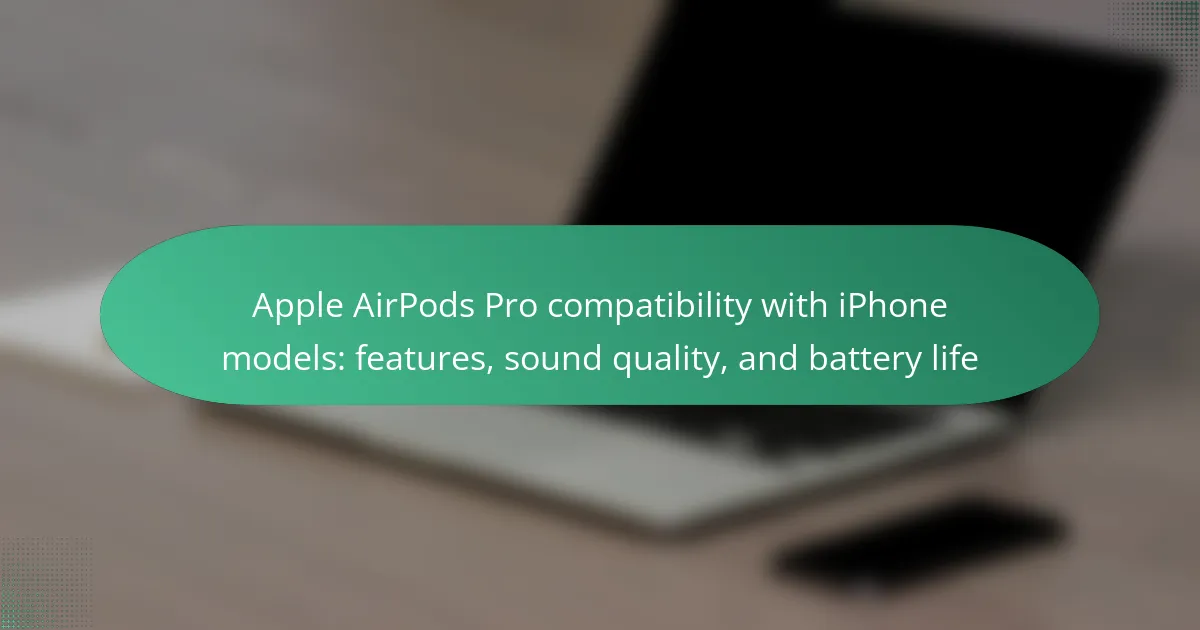Apple AirPods Pro are advanced wireless earbuds designed by Apple, offering features such as active noise cancellation, customizable fit, and high-quality audio performance. They are compatible with iPhone models running iOS 13.2 or later, including iPhone 6s and newer. The earbuds utilize Bluetooth technology for easy pairing and support functionalities like spatial audio and Siri voice commands. With a battery life of up to 4.5 hours on a single charge and a total of 24 hours with the charging case, AirPods Pro enhance the listening experience for iPhone users. Additionally, tips for optimizing their use include updating firmware, adjusting ear tips for fit, and utilizing the “Find My” app for locating lost devices.
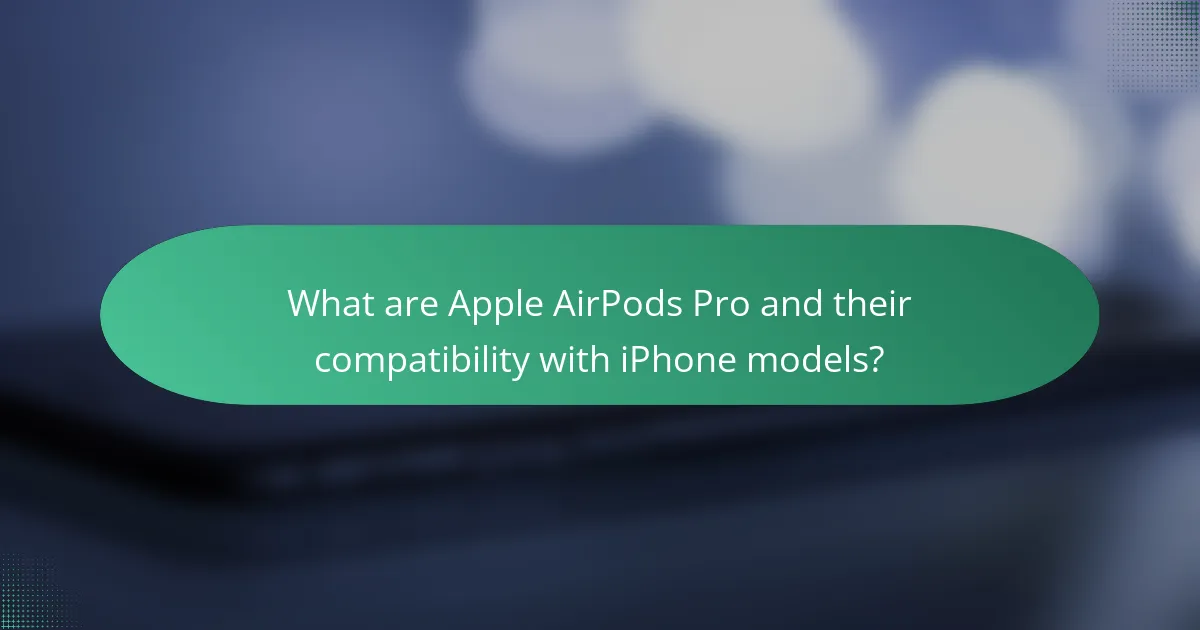
What are Apple AirPods Pro and their compatibility with iPhone models?
Apple AirPods Pro are wireless earbuds designed by Apple, featuring active noise cancellation and a customizable fit. They offer high-quality audio performance and seamless integration with Apple devices. AirPods Pro are compatible with iPhone models running iOS 13.2 or later. This includes iPhone 6s and newer models. They utilize Bluetooth technology for connection, ensuring easy pairing with iPhones. The earbuds also support features like spatial audio and Siri voice commands.
How do Apple AirPods Pro connect to iPhone models?
Apple AirPods Pro connect to iPhone models via Bluetooth. Users must enable Bluetooth on their iPhone. Once Bluetooth is active, the AirPods Pro can be placed in their charging case. Opening the case near the iPhone initiates a pairing prompt. Users simply tap “Connect” on the prompt to establish the connection. The AirPods Pro will then be linked to the iPhone. This process is supported by Apple’s H1 chip, ensuring a seamless connection experience.
What Bluetooth version do Apple AirPods Pro use?
Apple AirPods Pro use Bluetooth version 5.0. This version provides improved range, speed, and connectivity. Bluetooth 5.0 allows for a more stable connection to devices. It also enables lower energy consumption. This enhances battery life during use. The AirPods Pro’s compatibility with Bluetooth 5.0 ensures optimal performance with supported devices.
Are there specific iPhone models that support Apple AirPods Pro features?
Yes, specific iPhone models support Apple AirPods Pro features. The iPhone models that support AirPods Pro include iPhone 7 and later. These models are compatible with features like Active Noise Cancellation and Spatial Audio. Apple regularly updates its software to enhance compatibility. Users should ensure their iPhone is running iOS 13.2 or later for full functionality. This compatibility allows users to take advantage of the advanced features of AirPods Pro seamlessly.
What features do Apple AirPods Pro offer for iPhone users?
Apple AirPods Pro offer several features for iPhone users. They include active noise cancellation, which blocks external sounds for an immersive listening experience. Transparency mode allows users to hear their surroundings while listening to audio. The adaptive EQ automatically tunes the music to the shape of the user’s ear. Spatial audio with dynamic head tracking provides an immersive surround sound experience. AirPods Pro also feature a customizable fit with three sizes of silicone tips. The battery life is up to 4.5 hours of listening time on a single charge, with a total of 24 hours using the charging case. They seamlessly connect to iPhones using the Apple H1 chip, ensuring a stable and efficient connection. These features enhance the overall audio experience for iPhone users.
How does Active Noise Cancellation work in Apple AirPods Pro?
Active Noise Cancellation in Apple AirPods Pro uses advanced technology to reduce unwanted ambient sounds. The earbuds contain microphones that detect external noise. They then generate sound waves that are the exact opposite of these noises. This process effectively cancels out the unwanted sounds before they reach the listener’s ears. Apple states that this technology allows users to focus on their audio content without distraction. The feature can be activated or deactivated through the AirPods settings on connected devices. This capability enhances the overall listening experience significantly.
What are the benefits of Transparency Mode in Apple AirPods Pro?
Transparency Mode in Apple AirPods Pro allows users to hear ambient sounds while listening to audio. This feature enhances situational awareness, making it easier to engage in conversations without removing the earbuds. Users can enjoy music or podcasts while still being aware of their surroundings. The mode uses external microphones to capture outside sounds and blend them with the audio playback. This functionality is particularly useful in busy environments, such as streets or offices. It helps maintain a balance between enjoying audio content and staying alert to important sounds. Transparency Mode effectively improves the overall listening experience by providing flexibility and safety.
What is the sound quality of Apple AirPods Pro when used with iPhone models?
The sound quality of Apple AirPods Pro when used with iPhone models is excellent. They deliver clear audio with rich bass and balanced mids. Active Noise Cancellation enhances the listening experience by blocking external sounds. Transparency mode allows users to hear their surroundings while still enjoying music. The integration with iPhone models optimizes audio performance through features like spatial audio. Users report high satisfaction with the sound clarity and overall audio experience. Apple’s proprietary H1 chip ensures low latency and seamless connectivity. This combination makes the AirPods Pro a top choice for iPhone users.
How does the sound quality compare to other wireless earbuds?
The sound quality of Apple AirPods Pro is generally considered superior to many other wireless earbuds. They feature active noise cancellation, which enhances audio clarity by blocking external sounds. The custom audio driver delivers rich bass and clear highs, contributing to an immersive listening experience. According to a review by TechRadar, AirPods Pro outperform competitors like Samsung Galaxy Buds in terms of sound fidelity. The seamless integration with Apple devices also optimizes audio performance through spatial audio features. Overall, the AirPods Pro provide a premium sound experience compared to many wireless alternatives.
What audio codecs do Apple AirPods Pro support for optimal sound?
Apple AirPods Pro support the AAC and SBC audio codecs for optimal sound. The AAC codec provides high-quality audio streaming, particularly on Apple devices. This codec is designed to deliver better sound quality at lower bit rates. The SBC codec is a standard codec that ensures compatibility with a wide range of devices. Both codecs work to enhance the listening experience on AirPods Pro.
What is the battery life of Apple AirPods Pro with various iPhone models?
The battery life of Apple AirPods Pro varies slightly with different iPhone models. On average, the AirPods Pro provide about 4.5 hours of listening time on a single charge. When used with an iPhone, the total listening time can extend up to 24 hours with the charging case. For example, when paired with the iPhone 12, users experience similar battery performance. The performance remains consistent across models like the iPhone 11 and iPhone 13. The AirPods Pro utilize Apple’s H1 chip, optimizing battery efficiency. This ensures that regardless of the iPhone model, the battery life remains reliable and effective.
How long does a single charge last for Apple AirPods Pro?
A single charge for Apple AirPods Pro lasts approximately 4.5 hours of listening time. This duration may vary based on usage conditions. When using Active Noise Cancellation or Transparency mode, the battery life remains similar. With the charging case, total listening time extends to around 24 hours. These figures are based on Apple’s specifications for the AirPods Pro model.
What factors affect the battery life of Apple AirPods Pro when paired with iPhones?
The battery life of Apple AirPods Pro when paired with iPhones is affected by several factors. These factors include volume levels, connection quality, and usage patterns. Higher volume levels can drain the battery faster. Bluetooth connection quality also plays a crucial role; poor connectivity can lead to increased power consumption. Additionally, features like Active Noise Cancellation and Transparency mode impact battery usage. Frequent switching between devices can further reduce battery efficiency. Environmental factors, such as temperature, can also affect battery performance. Overall, these elements collectively determine the effective battery life of AirPods Pro during use with iPhones.
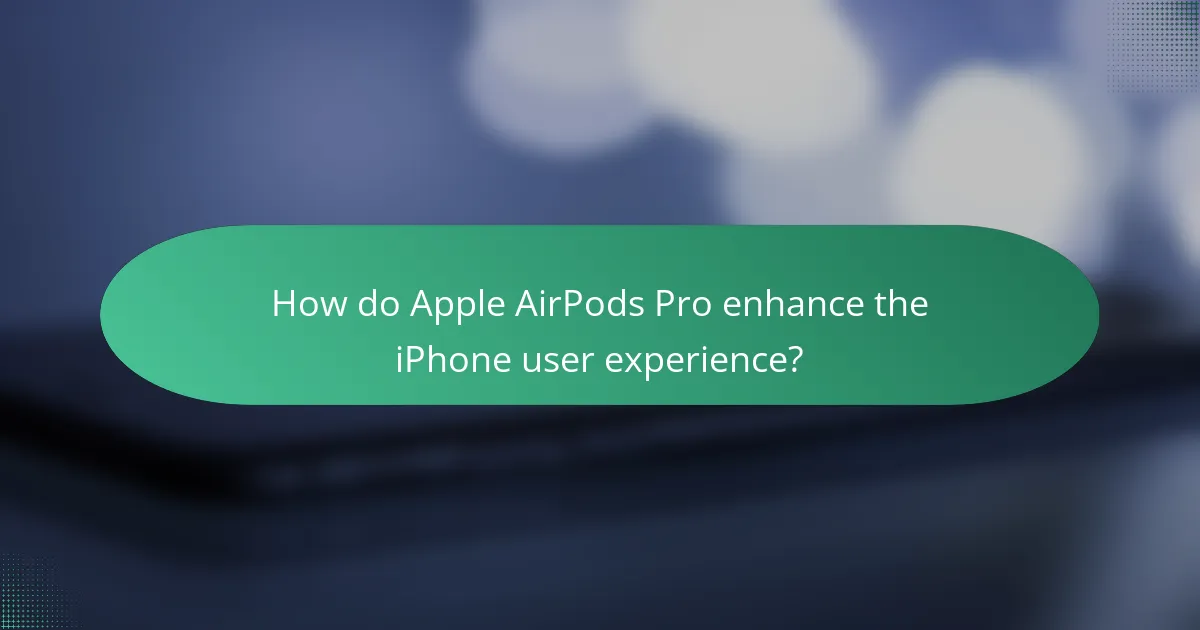
How do Apple AirPods Pro enhance the iPhone user experience?
Apple AirPods Pro enhance the iPhone user experience through seamless integration and advanced features. They offer active noise cancellation, which allows users to immerse themselves in audio without distractions. The Transparency mode enables users to hear their surroundings while still enjoying their music. AirPods Pro provide spatial audio with dynamic head tracking, creating a theater-like experience for video content. Their quick pairing feature with iPhones ensures an effortless connection. Additionally, they support Siri voice commands, enhancing hands-free functionality. The battery life of up to 4.5 hours on a single charge, with a total of 24 hours using the charging case, allows for extended listening sessions. These features collectively improve usability and satisfaction for iPhone users.
What are the integration features of Apple AirPods Pro with iPhone?
Apple AirPods Pro integrate seamlessly with iPhone through features like automatic device switching and spatial audio. Automatic switching allows users to move between devices without manual connection changes. Spatial audio provides an immersive sound experience by using dynamic head tracking. The AirPods Pro also support Siri voice commands for hands-free operation. Additionally, they offer quick access to controls through the iPhone’s interface. The integration includes battery status notifications on the iPhone screen. These features enhance user convenience and audio quality.
How does Siri functionality work with Apple AirPods Pro?
Siri functionality works with Apple AirPods Pro through voice activation and touch controls. Users can activate Siri by saying “Hey Siri” or by pressing and holding the force sensor on the stem of the AirPods Pro. Once activated, Siri can perform various tasks, such as making calls, sending messages, or controlling music playback. The AirPods Pro utilize built-in microphones to pick up the user’s voice clearly. This ensures accurate voice recognition even in noisy environments. The seamless integration with iOS devices enhances the overall user experience. Users can also customize Siri settings through their iPhone for personalized interactions.
What role does the H1 chip play in the performance of Apple AirPods Pro?
The H1 chip enhances the performance of Apple AirPods Pro by enabling faster connectivity and improved audio quality. It allows for a 50% increase in talk time compared to the previous model. The chip supports advanced features like Adaptive EQ and Active Noise Cancellation. This technology adjusts sound in real-time for optimal listening experiences. The H1 chip also facilitates seamless switching between devices. It ensures low latency for better synchronization with video content. Additionally, it enhances Siri integration for voice commands. Overall, the H1 chip significantly boosts the functionality and user experience of AirPods Pro.
What are common issues users face with Apple AirPods Pro and iPhone compatibility?
Common issues users face with Apple AirPods Pro and iPhone compatibility include audio dropouts, connection instability, and pairing difficulties. Audio dropouts can occur during phone calls or while streaming music. Users may experience intermittent sound or complete silence. Connection instability often leads to the AirPods disconnecting unexpectedly from the iPhone. Pairing difficulties may arise when attempting to connect the AirPods Pro to the iPhone for the first time. Some users report that their AirPods do not appear in the Bluetooth menu. Additionally, firmware updates can sometimes cause compatibility issues. These problems can affect overall user experience and satisfaction with the product.
How can users troubleshoot connectivity issues between Apple AirPods Pro and iPhone?
To troubleshoot connectivity issues between Apple AirPods Pro and iPhone, users should first ensure Bluetooth is enabled on the iPhone. Navigate to Settings, then Bluetooth, and confirm it is turned on. Next, users should check if the AirPods Pro are charged and in range. If they are not connecting, users can try resetting the AirPods Pro by holding the setup button on the case until the LED flashes amber, then white. After resetting, users should reconnect the AirPods by placing them near the iPhone and following the on-screen prompts. Additionally, users can check for software updates on the iPhone under Settings, General, and Software Update, as outdated software can cause connectivity issues. If problems persist, users may consider unpairing the AirPods from the iPhone and pairing them again.
What solutions exist for battery-related problems with Apple AirPods Pro?
To address battery-related problems with Apple AirPods Pro, users can try several solutions. First, ensure that the AirPods Pro are charged properly. Place them in the charging case and verify the charging status. Second, reset the AirPods Pro by holding the setup button on the case until the LED flashes amber, then white. Third, check for firmware updates through the connected iPhone. Keeping the firmware updated can resolve performance issues. Fourth, clean the AirPods Pro and the charging case to remove any debris that may affect charging. Lastly, if problems persist, consider contacting Apple Support for further assistance or battery replacement options. These steps are effective in resolving common battery issues experienced by users.
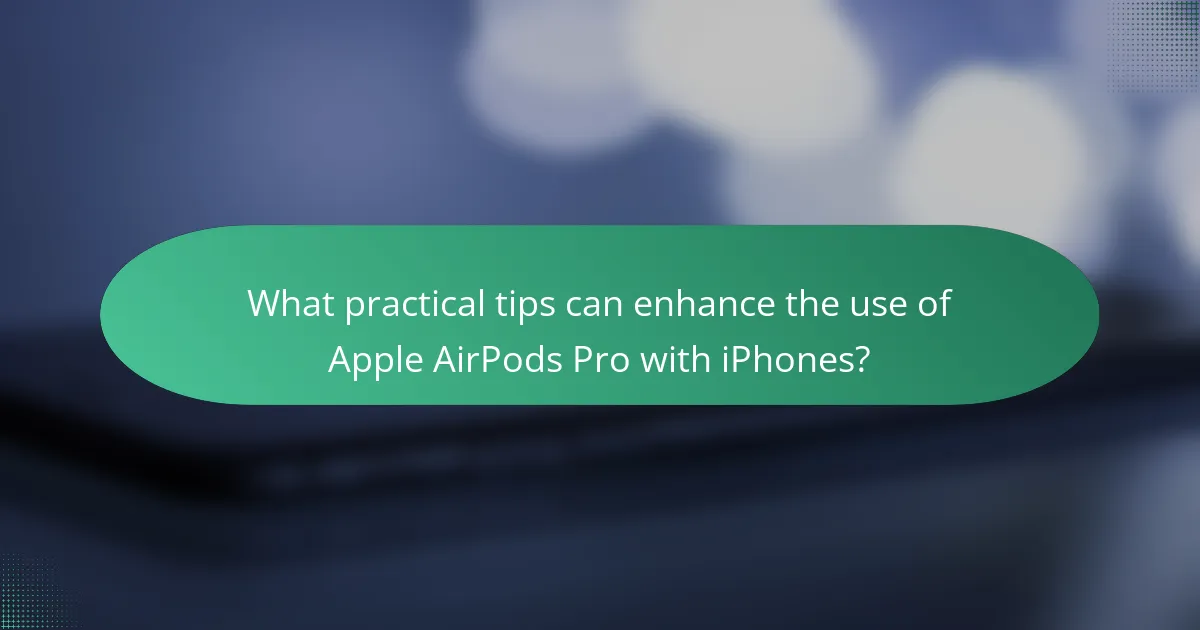
What practical tips can enhance the use of Apple AirPods Pro with iPhones?
To enhance the use of Apple AirPods Pro with iPhones, ensure the firmware is updated regularly. This improves performance and adds new features. Enable the “Spatial Audio” feature for an immersive listening experience. Adjust the fit using the provided ear tips for optimal sound quality. Utilize the “Transparency Mode” to stay aware of your surroundings while listening. Customize controls in the Bluetooth settings for convenience. Use the “Find My” app to locate lost AirPods easily. Charge the case regularly to maintain battery life. These tips leverage the AirPods Pro’s capabilities effectively.
How can users maximize battery life on Apple AirPods Pro?
Users can maximize battery life on Apple AirPods Pro by adjusting several settings. First, enabling the “Low Power Mode” feature helps conserve energy. Second, turning off “Always On” features reduces battery drain. Third, keeping the AirPods Pro in their charging case when not in use preserves battery life. Fourth, users should avoid exposing the earbuds to extreme temperatures, as this can affect battery performance. Fifth, ensuring that both the AirPods Pro and the connected device have the latest firmware can optimize battery efficiency. Lastly, minimizing the use of noise cancellation can extend battery life further. These practices can significantly enhance the overall battery longevity of the AirPods Pro.
What charging habits can help extend the lifespan of Apple AirPods Pro?
To extend the lifespan of Apple AirPods Pro, charge them within the optimal range of 20% to 80% battery level. This practice helps prevent battery degradation. Avoid letting the battery completely drain before charging. Lithium-ion batteries, like those in AirPods Pro, perform better with partial charges. Additionally, do not leave AirPods Pro charging for extended periods after reaching 100%. Overcharging can lead to reduced battery capacity over time. Use the original charging case and cable to ensure proper voltage and current. Keeping AirPods Pro in a cool, dry place while charging also helps maintain battery health. These charging habits can significantly enhance the longevity of the device’s battery.
What settings should users adjust for optimal sound quality on iPhones?
Users should adjust the EQ settings for optimal sound quality on iPhones. Navigate to Settings, then Music, and select EQ. Choose a preset that enhances the audio profile based on personal preference. Additionally, enable the Sound Check feature to maintain consistent volume levels across tracks. Users can also turn off any audio enhancements in the Accessibility settings under Audio/Visual. These adjustments help tailor the sound experience to individual listening habits and preferences.
Apple AirPods Pro are advanced wireless earbuds designed for seamless compatibility with iPhone models, specifically those running iOS 13.2 or later. This article provides an overview of their key features, including active noise cancellation, spatial audio, and customizable fit, as well as their sound quality performance and battery life. It also addresses the connection process, Bluetooth technology used, and common user issues, offering troubleshooting tips for optimal use with iPhones. Essential tips for maximizing battery life and enhancing sound quality settings on iPhones are also discussed to improve the overall user experience.